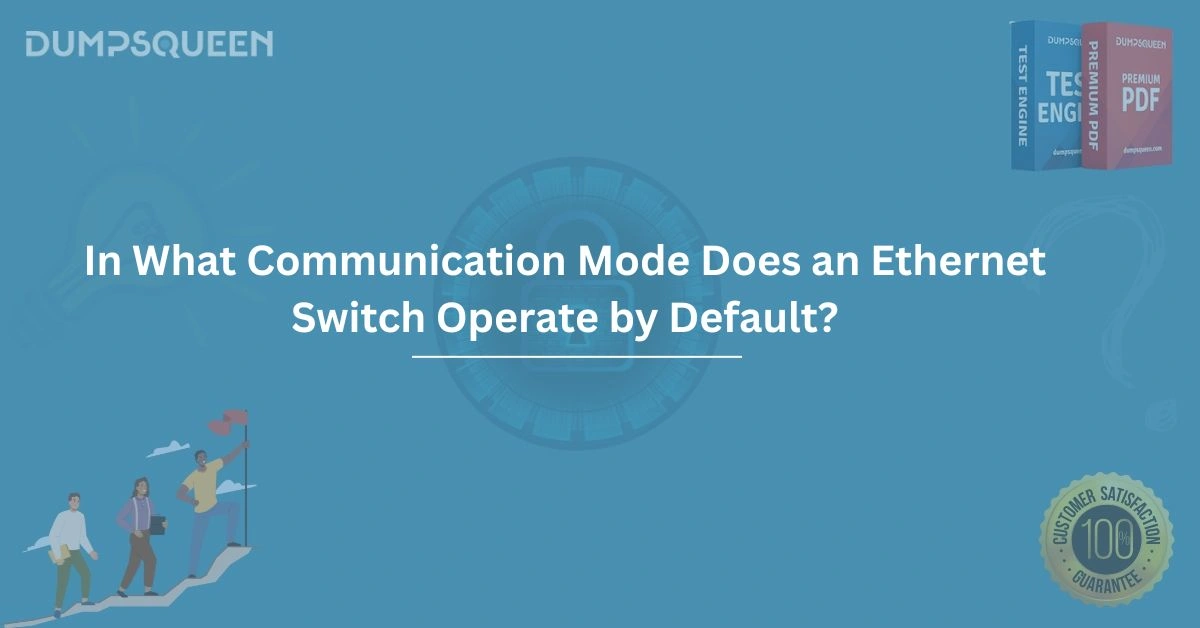Introduction
Ethernet switches are the backbone of modern local area networks (LANs), enabling seamless communication between devices in homes, offices, and data centers. For networking professionals, understanding how these devices operate is critical, especially when preparing for certifications like CompTIA Network+, Cisco CCNA, or other industry-recognized credentials. One common question that arises in networking studies is: In what communication mode does an Ethernet switch operate by default? This question may seem straightforward, but it opens the door to a deeper exploration of Ethernet switch functionality, communication modes, and their implications in network design. In this Exam Prep Study Guide, brought to you by DumpsQueen, we’ll dive into the details of Ethernet switch communication modes, focusing on the default mode, its significance, and related concepts to help you master this topic for your certification exams and real-world applications.
The Role of Ethernet Switches in Networking
Ethernet switches are Layer 2 devices in the OSI model, primarily responsible for forwarding data frames between devices within the same network. Unlike hubs, which broadcast data to all connected devices, switches use Media Access Control (MAC) addresses to intelligently direct traffic only to the intended recipient. This selective forwarding enhances network efficiency, reduces collisions, and improves overall performance. Switches operate by maintaining a MAC address table, which maps device addresses to specific ports, allowing them to make informed forwarding decisions.
To understand the default communication mode of an Ethernet switch, we first need to explore the concept of communication modes in networking. These modes dictate how data is transmitted between devices and significantly impact network performance, reliability, and compatibility.
Communication Modes in Ethernet Networks
Ethernet communication can occur in three primary modes: simplex, half-duplex, and full-duplex. Each mode defines the direction and timing of data transmission between devices. Let’s break down these modes to set the stage for identifying the default mode of an Ethernet switch.
Simplex Communication
Simplex communication is a one-way transmission where data flows in only one direction. An example is a television broadcast, where the signal is sent from the broadcaster to the receiver, but the receiver cannot send data back. In Ethernet networks, simplex communication is rare, as most devices require bidirectional communication to function effectively. As such, simplex mode is not typically associated with Ethernet switches.
Half-Duplex Communication
Half-duplex communication allows data to flow in both directions, but not simultaneously. Devices must take turns sending and receiving data, similar to a walkie-talkie conversation where one party speaks while the other listens. In early Ethernet networks, half-duplex was common, especially with devices connected via hubs or shared media like coaxial cables. In this mode, devices use Carrier Sense Multiple Access with Collision Detection (CSMA/CD) to manage access to the shared medium and avoid data collisions. While half-duplex reduces the likelihood of collisions compared to hubs, it still limits network efficiency because devices cannot send and receive data at the same time.
Full-Duplex Communication
Full-duplex communication enables simultaneous two-way data transmission, allowing devices to send and receive data at the same time. This is akin to a telephone conversation, where both parties can speak and listen concurrently. Full-duplex mode requires dedicated transmission paths for sending and receiving data, typically achieved through twisted-pair wiring in Ethernet cables or fiber-optic connections. By eliminating the need for CSMA/CD and reducing collisions, full-duplex significantly enhances network performance, making it the preferred mode in modern networks.
The Default Communication Mode of an Ethernet Switch
Now that we’ve explored the communication modes, let’s address the core question: In what communication mode does an Ethernet switch operate by default? The answer is full-duplex. By default, modern Ethernet switches are designed to operate in full-duplex mode when connected to devices that support it, such as computers, routers, or other switches. This default setting maximizes network efficiency and performance, as it allows simultaneous data transmission and reception without the delays inherent in half-duplex communication.
Why Full-Duplex is the Default
The preference for full-duplex as the default mode stems from advancements in Ethernet technology and network design. Modern Ethernet switches use twisted-pair or fiber-optic cabling, which provide separate paths for sending and receiving data. For example, in a Category 5e or Category 6 Ethernet cable, specific wire pairs are dedicated to transmitting data, while others handle receiving data. This physical separation eliminates the risk of collisions, making CSMA/CD unnecessary and enabling full-duplex communication.
Additionally, full-duplex mode aligns with the demands of modern applications, such as video streaming, cloud computing, and real-time collaboration tools, which require high-speed, bidirectional data transfer. By defaulting to full-duplex, Ethernet switches ensure optimal performance in these scenarios, provided the connected devices also support full-duplex communication.
Auto-Negotiation and Compatibility
While full-duplex is the default mode for modern Ethernet switches, it’s important to understand the role of auto-negotiation in establishing the communication mode. Auto-negotiation is a process where two connected devices, such as a switch and a computer, exchange information to determine the optimal speed (e.g., 10 Mbps, 100 Mbps, or 1 Gbps) and communication mode (half-duplex or full-duplex). This process is defined by the IEEE 802.3 standard and is enabled by default on most Ethernet switches and network interface cards (NICs).
During auto-negotiation, the switch and the connected device advertise their capabilities. If both support full-duplex, they will agree to use it. However, if the connected device only supports half-duplex (e.g., an older device or a hub), the switch will fall back to half-duplex to ensure compatibility. This flexibility makes auto-negotiation a critical feature, as it allows switches to adapt to a wide range of devices while still prioritizing full-duplex when possible.
Scenarios Where Half-Duplex May Be Used
Although full-duplex is the default, there are scenarios where an Ethernet switch may operate in half-duplex mode:
-
Legacy Devices: If a switch is connected to an older device, such as a 10Base-T hub or a legacy NIC that only supports half-duplex, the switch will negotiate to use half-duplex to maintain connectivity.
-
Manual Configuration: In some cases, network administrators may manually configure a switch port to use half-duplex for troubleshooting or compatibility with specific equipment. However, this is not the default setting and is generally discouraged in modern networks due to performance limitations.
-
Auto-Negotiation Mismatch: If auto-negotiation fails or is disabled on one device, the switch may default to half-duplex as a fallback. This can lead to suboptimal performance, highlighting the importance of ensuring auto-negotiation is enabled and functioning correctly.
Implications of Full-Duplex in Network Design
The default full-duplex mode of Ethernet switches has significant implications for network design and performance. Understanding these implications is essential for networking professionals, as they directly impact how networks are configured and optimized.
Enhanced Bandwidth Utilization
In full-duplex mode, the effective bandwidth of a connection is doubled because data can be sent and received simultaneously. For example, a 100 Mbps full-duplex connection allows 100 Mbps for sending and 100 Mbps for receiving, effectively providing 200 Mbps of total throughput. This increased capacity is critical for high-traffic environments, such as enterprise networks or data centers, where multiple devices communicate concurrently.
Reduced Latency
Full-duplex eliminates the delays associated with half-duplex communication, such as waiting for a device to finish transmitting before responding. This reduction in latency is particularly beneficial for real-time applications like VoIP, online gaming, and video conferencing, where even slight delays can degrade user experience.
Scalability
The use of full-duplex as the default mode supports network scalability. As organizations grow and add more devices to their networks, full-duplex switches can handle increased traffic without introducing bottlenecks. This scalability is further enhanced by features like VLANs, QoS, and link aggregation, which are commonly supported by modern switches.
Best Practices for Configuring Ethernet Switches
To ensure optimal performance and compatibility, networking professionals should follow best practices when configuring Ethernet switches. These practices align with the default full-duplex mode and help avoid common pitfalls.
Enable Auto-Negotiation
Always enable auto-negotiation on switch ports unless there is a specific reason to disable it. This ensures that the switch and connected devices select the highest supported speed and duplex mode, maximizing performance. Disabling auto-negotiation can lead to mismatches, forcing devices into half-duplex and degrading network efficiency.
Verify Device Compatibility
Before deploying a switch, verify that connected devices support full-duplex communication. While most modern devices do, older equipment may require upgrades or specific configurations to avoid falling back to half-duplex.
Monitor Network Performance
Use network monitoring tools to track switch performance and identify any ports operating in half-duplex mode. This can indicate compatibility issues or misconfigurations that need to be addressed.
Regularly Update Firmware
Keep switch firmware up to date to ensure support for the latest standards and features, including auto-negotiation and full-duplex communication. Firmware updates can also address bugs that impact performance.
Preparing for Your Certification with DumpsQueen
Mastering topics like the default communication mode of Ethernet switches is crucial for success in networking certifications. DumpsQueen offers comprehensive Exam Prep Study Guides to help you build a strong foundation in networking concepts and excel in your exams. Our resources are designed to provide clear explanations, practical insights, and practice questions that mirror real-world scenarios and exam formats.
Conclusion
Understanding the default communication mode of an Ethernet switch—full-duplex—is a fundamental concept for networking professionals and certification candidates. Full-duplex mode enables simultaneous two-way communication, enhancing network efficiency, reducing latency, and supporting the demands of modern applications. By leveraging auto-negotiation, Ethernet switches adapt to connected devices while prioritizing full-duplex for optimal performance. This Exam Prep Study Guide, brought to you by DumpsQueen, has explored the intricacies of communication modes, the role of Ethernet switches, and best practices for configuration. Armed with this knowledge and the sample MCQs provided, you’re well-equipped to tackle related questions on your certification exams and apply these concepts in real-world networking scenarios. Visit DumpsQueen today to continue your journey toward networking mastery.
Free Sample Questions
Question 1: What is the default communication mode of a modern Ethernet switch when connected to a device that supports it?
A) Simplex
B) Half-Duplex
C) Full-Duplex
D) Auto-Duplex
Answer: C) Full-Duplex
Question 2: What happens if an Ethernet switch is connected to a legacy device that only supports half-duplex?
A) The switch will fail to establish a connection.
B) The switch will negotiate to use half-duplex.
C) The switch will force the device to use full-duplex.
D) The switch will disable auto-negotiation.
Answer: B) The switch will negotiate to use half-duplex.
Question 3: Which protocol is used by Ethernet switches to avoid collisions in half-duplex mode?
A) TCP/IP
B) CSMA/CD
C) ARP
D) DHCP
Answer: B) CSMA/CD
Question 4: Why is full-duplex the preferred mode for modern Ethernet switches?
A) It reduces the need for MAC address tables.
B) It eliminates the need for CSMA/CD.
C) It restricts data to one-way transmission.
D) It simplifies VLAN configuration.
Answer: B) It eliminates the need for CSMA/CD.