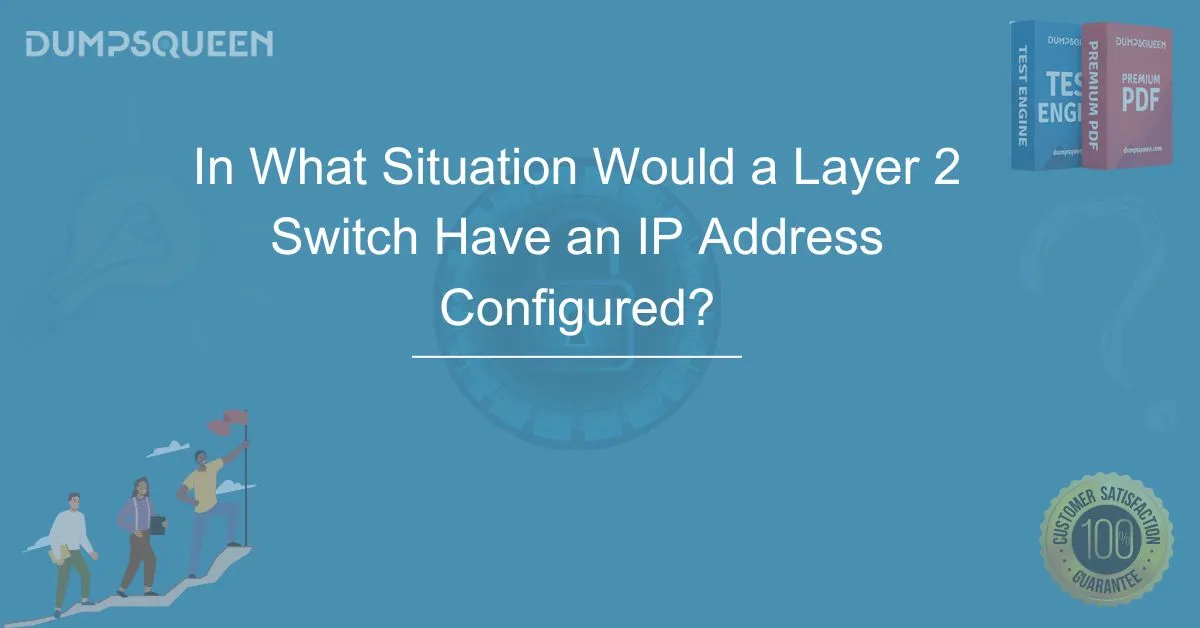Introduction
In networking, switches play a crucial role in ensuring seamless communication between devices within a local area network (LAN). Layer 2 switches, in particular, operate at the data link layer of the OSI model and are primarily responsible for forwarding data packets based on MAC addresses. Unlike routers, which function at Layer 3 and use IP addresses for communication, Layer 2 switches typically do not require an IP address to perform their core tasks.
However, there are specific situations where configuring an IP address on a Layer 2 switch becomes necessary. This article explores those situations, explaining why an IP address might be assigned to a switch, how it impacts network management, and the practical benefits of doing so. Understanding these concepts is essential for IT professionals, network engineers, and anyone pursuing certifications in networking.
Understanding the Role of a Layer 2 Switch
A Layer 2 switch is designed to forward Ethernet frames within a network using MAC addresses. It does not need an IP address for data transmission between connected devices. Instead, it maintains a MAC address table that maps physical addresses to specific switch ports.
However, a switch can be assigned an IP address under certain conditions, particularly when remote access, monitoring, or management is required. Unlike a Layer 3 switch, which can route traffic between different networks, a Layer 2 switch uses its IP address only for administrative and management functions.
Why Would a Layer 2 Switch Need an IP Address?
Remote Management and Configuration
One of the most common reasons for assigning an IP address to a Layer 2 switch is to enable remote access for network administrators. Without an IP address, managing the switch would require a direct console connection using a physical cable. Configuring an IP address allows administrators to access the switch remotely through protocols such as Telnet, Secure Shell (SSH), or a web-based interface.
For example, in a large organization with multiple switches deployed across different floors or buildings, it would be inefficient for network engineers to physically connect to each device for configuration changes. By assigning an IP address, they can log in remotely, modify settings, troubleshoot issues, and monitor performance from a central location.
Simple Network Management Protocol (SNMP) Monitoring
Network administrators rely on SNMP to gather data from network devices and monitor their performance. To communicate with an SNMP server, a switch must have an IP address configured. This setup allows IT teams to track key metrics, such as network traffic, port status, and potential hardware failures.
For instance, if a switch experiences unusually high traffic or a failing port, an SNMP-based monitoring system can alert the administrator in real time. This proactive approach to network management helps prevent downtime and ensures smooth operations.
Inter-VLAN Communication (For Layer 2 Switches with Layer 3 Capabilities)
While a standard Layer 2 switch cannot route traffic between different VLANs, some advanced models come with Layer 3 features that allow inter-VLAN routing. In such cases, configuring an IP address for VLAN interfaces (Switched Virtual Interfaces, or SVIs) is necessary.
For example, in an enterprise network, different departments may be assigned separate VLANs for security and traffic segmentation. Without an IP address assigned to the switch, devices in one VLAN cannot communicate with devices in another VLAN. By enabling inter-VLAN routing through SVIs, the switch can act as a gateway, facilitating communication between VLANs while maintaining network segmentation.
Using a Switch as a DHCP Relay Agent
In some network setups, a Layer 2 switch is required to forward DHCP requests from client devices to a DHCP server located on a different network. This is achieved by configuring the switch as a DHCP relay agent, which requires an IP address to function correctly.
For instance, in a university campus network, student dormitories may have separate subnets, but a central DHCP server is responsible for assigning IP addresses. By enabling the DHCP relay feature on the Layer 2 switch, client devices can obtain their IP configurations from the remote DHCP server without requiring direct connectivity.
Syslog and Network Security Features
Another important reason for configuring an IP address on a Layer 2 switch is to enable security features such as syslog logging, access control lists (ACLs), and authentication mechanisms. Many enterprise-grade switches support logging functions that allow security teams to track login attempts, unauthorized access, and system changes.
For example, if an organization wants to maintain a centralized security log for auditing purposes, the Layer 2 switch must be configured with an IP address to send log data to a remote syslog server. This enhances security monitoring and provides a valuable record for incident response.
Configuring an IP Address on a Layer 2 Switch
Assigning an IP address to a Layer 2 switch is necessary for administrative tasks such as remote management, monitoring, and troubleshooting. Unlike a Layer 3 switch, which uses IP addresses to route traffic between networks, a Layer 2 switch only requires an IP address for network management functions.
Understanding the Role of a Management IP Address
A Layer 2 switch operates based on MAC addresses and does not inherently require an IP address for normal switching operations. However, when an administrator needs to remotely connect to the switch via Telnet, SSH, or a web-based interface, an IP address must be configured. This IP address is typically assigned to a specific VLAN interface, known as the management VLAN.
Best Practices for Assigning an IP Address
- Choose a Dedicated Management VLAN: To enhance security, it is recommended to assign the IP address to a VLAN specifically designated for management purposes rather than using the default VLAN.
- Use a Private IP Address: Since the switch is only meant to be accessed within the internal network, a private IP address should be used to prevent external threats.
- Ensure Proper Network Connectivity: The assigned IP address should match the subnet of the management network to allow seamless remote access.
- Enable Authentication for Remote Access: To secure the switch, ensure that SSH or Telnet access requires authentication credentials.
Verifying the IP Configuration
Once the IP address is assigned, network administrators can verify connectivity by attempting to access the switch using a remote connection tool such as SSH. Additionally, basic network commands like ping and traceroute can be used to confirm communication between the switch and other devices in the network.
By properly configuring an IP address on a Layer 2 switch, organizations can improve network monitoring, simplify administrative tasks, and enhance overall security.
Conclusion
While a Layer 2 switch does not require an IP address for its core switching functions, there are several situations where assigning one is necessary. Remote management, SNMP monitoring, inter-VLAN communication, DHCP relay services, and security logging are all scenarios where an IP address plays a crucial role.
Configuring an IP address on a Layer 2 switch enhances network administration, simplifies troubleshooting, and improves overall security. Whether you are an IT professional managing enterprise networks or a student preparing for networking certifications, understanding these concepts is essential for maintaining efficient and scalable network infrastructures.
Free Sample Questions
Question 1: Why would a Layer 2 switch be assigned an IP address?
A) To forward traffic based on MAC addresses
B) To allow for remote management and monitoring
C) To function as a default gateway for client devices
D) To replace the role of a router in a network
Answer: B) To allow for remote management and monitoring
Question 2: Which network protocol requires an IP address on a Layer 2 switch for performance monitoring?
A) DHCP
B) SNMP
C) ARP
D) Spanning Tree Protocol (STP)
Answer: B) SNMP
Question 3: What happens if a Layer 2 switch is not assigned an IP address?
A) It will stop forwarding network traffic
B) It will be inaccessible for remote configuration
C) It will not allow devices to connect to the internet
D) It will lose all MAC address table entries
Answer: B) It will be inaccessible for remote configuration