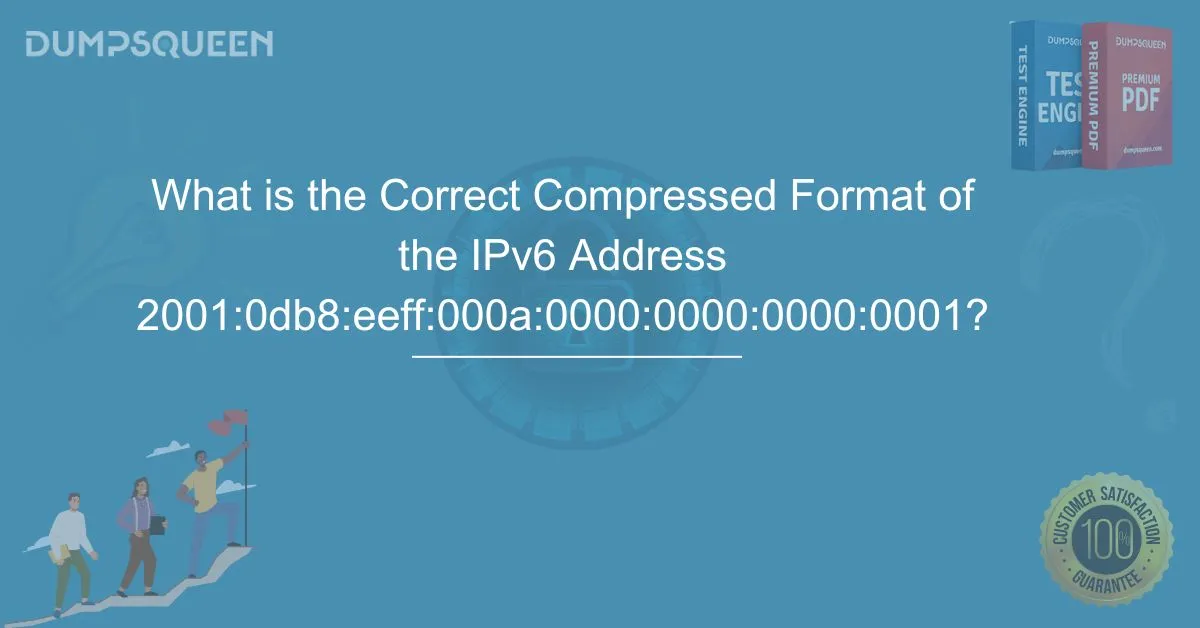Introduction
With the increasing number of devices connected to the internet, the demand for a larger and more efficient addressing system has led to the adoption of IPv6. This new version of the Internet Protocol provides a vast address space, ensuring that there are enough unique IP addresses for the growing digital world. However, IPv6 addresses are much longer than their IPv4 counterparts, making them more complex to read and write.
To simplify IPv6 addresses, compression techniques have been introduced. These techniques allow certain parts of an IPv6 address to be shortened without losing information, making it easier for network engineers and IT professionals to work with them.
This article, published on DumpsQueen, focuses on the correct compressed format of the IPv6 address 2001:0db8:eeff:000a:0000:0000:0000:0001. We will explore how to properly compress this address and explain why the compressed format follows specific IPv6 rules.
Understanding IPv6 Address Structure
IPv6 addresses consist of 128 bits, divided into eight groups of four hexadecimal digits. Each group is separated by a colon (:). The structure of an IPv6 address makes it different from IPv4, which only consists of 32 bits represented in four groups of decimal numbers.
The IPv6 address 2001:0db8:eeff:000a:0000:0000:0000:0001 follows this standard format. However, to make the address easier to manage, certain rules allow it to be compressed into a shorter form without altering its functionality.
IPv6 compression follows two major rules:
- Leading Zero Compression – Any leading zeros in a group can be removed.
- Zero Block Compression – Consecutive groups of all zeros can be replaced with a double colon (
::), but only once per address.
Applying these rules correctly will help us find the correct compressed format of the given IPv6 address.
Step-by-Step Compression of the IPv6 Address
IPv6 addresses are long and complex, but by applying standard compression rules, we can significantly shorten them while maintaining their integrity. Let's go through the step-by-step process of compressing the IPv6 address 2001:0db8:eeff:000a:0000:0000:0000:0001 correctly.
Step 1: Writing the Original IPv6 Address
Before compression, an IPv6 address consists of eight groups of four hexadecimal digits, separated by colons (:). Each group represents 16 bits, forming the 128-bit IPv6 address structure. The original, uncompressed IPv6 address given to us is:
2001:0db8:eeff:000a:0000:0000:0000:0001
This format is technically correct, but because of its length, it is difficult to read, write, and work with. IPv6 provides two major rules for shortening addresses: leading zero compression and zero block compression, which we will now apply step by step.
Step 2: Removing Leading Zeros
The first rule in IPv6 compression states that any leading zeros in a group can be removed. A leading zero is any 0 at the beginning of a four-character hexadecimal block. However, if the block contains only zeros (0000), it must be handled separately using zero block compression.
Let's apply this rule to the original IPv6 address:
0db8becomesdb8000abecomesa0001becomes1- The groups
0000remain unchanged for now, as they will be handled in the next step.
After removing the leading zeros, the IPv6 address is now:
2001:db8:eeff:a:0000:0000:0000:1
At this stage, the address is slightly shorter, but we still have three consecutive blocks of 0000, which can be further compressed.
Step 3: Applying the Zero Compression Rule
The next step is to apply zero compression, which is one of the most useful features of IPv6. This rule allows a contiguous sequence of 0000 blocks to be replaced with a double colon (::). The key restriction is that :: can only be used once per address to prevent ambiguity when expanding the address back to its original form.
In our modified IPv6 address, the three consecutive zero blocks 0000:0000:0000 can be replaced with ::, leading to the following result:
2001:db8:eeff:a::1
By applying zero compression, we have effectively removed redundant zeros, making the address much more readable and easier to use.
Final Compressed Format
After applying both leading zero compression and zero block compression, the fully optimized and correct compressed version of 2001:0db8:eeff:000a:0000:0000:0000:0001 is:
2001:db8:eeff:a::1
This is the shortest and most efficient representation of the original IPv6 address while adhering to IPv6 compression rules. Using this format simplifies manual configurations, reduces errors, and enhances readability when working with IPv6 networks.
Why IPv6 Compression is Important
The compression of IPv6 addresses is crucial for making them more readable, manageable, and less prone to errors. Without compression, IPv6 addresses would be lengthy and difficult to work with, especially when configuring networks or troubleshooting connectivity issues.
Compressed addresses are widely used in:
- Routing tables where shorter representations improve efficiency.
- Network configuration files to simplify settings.
- Command-line tools such as
ping6,traceroute6, andifconfig, where users must manually enter IPv6 addresses.
Since IPv6 adoption continues to grow, professionals in networking and cybersecurity need to be proficient in working with both full and compressed IPv6 addresses.
Common Mistakes in IPv6 Compression
Using :: More Than Once
One of the most frequent mistakes is using :: in multiple places within the same IPv6 address. For example, writing 2001::db8::1 is invalid because there is no way to determine how many groups of zeros each :: represents. The correct method is to use :: only once to avoid ambiguity.
Not Removing Leading Zeros Correctly
Another common mistake is failing to remove leading zeros properly. For instance, writing 2001:0db8:eeff:000a::1 instead of 2001:db8:eeff:a::1 means the compression is incomplete. Always ensure that all leading zeros are eliminated for accurate representation.
Misplacing the :: Operator
If :: is placed incorrectly, it can lead to an invalid address format. The placement of :: should always replace the longest consecutive sequence of zeros in the address.
Conclusion
IPv6 compression is a fundamental concept that makes working with IPv6 addresses more efficient. By applying leading zero compression and zero block compression, lengthy IPv6 addresses can be shortened while maintaining their integrity. The original address 2001:0db8:eeff:000a:0000:0000:0000:0001 correctly compresses to 2001:db8:eeff:a::1, following the standard IPv6 compression rules.
For IT professionals and network administrators, mastering IPv6 compression is essential for configuring devices, managing routing tables, and troubleshooting network connectivity issues. DumpsQueen provides comprehensive learning resources and certification materials to help individuals enhance their knowledge of networking concepts, including IPv6.
Limited-Time Offer: Get an Exclusive Discount on JNCIA-Junos Certification – Order Now!
Free Sample Questions
Question 1: What is the correct compressed format of the IPv6 address 2001:0db8:eeff:000a:0000:0000:0000:0001?
A) 2001:db8:eeff:a:0:0:0:1
B) 2001:db8:eeff:a::1
C) 2001:0db8:eeff:000a::1
D) 2001:db8:eeff:a:0:0:1
Answer: B) 2001:db8:eeff:a::1
Question 2: Which of the following is a valid IPv6 compression rule?
A) You can replace leading zeros in each block but not consecutive zero blocks.
B) You can compress blocks of zeros with multiple :: sequences.
C) You can compress leading zeros in any block but only one block of zeros with ::.
D) You cannot compress leading zeros.
Answer: C) You can compress leading zeros in any block but only one block of zeros with ::.
Question 3: How many times can the :: compression rule be applied in an IPv6 address?
A) Once
B) Twice
C) Multiple times
D) Not at all
Answer: A) Once