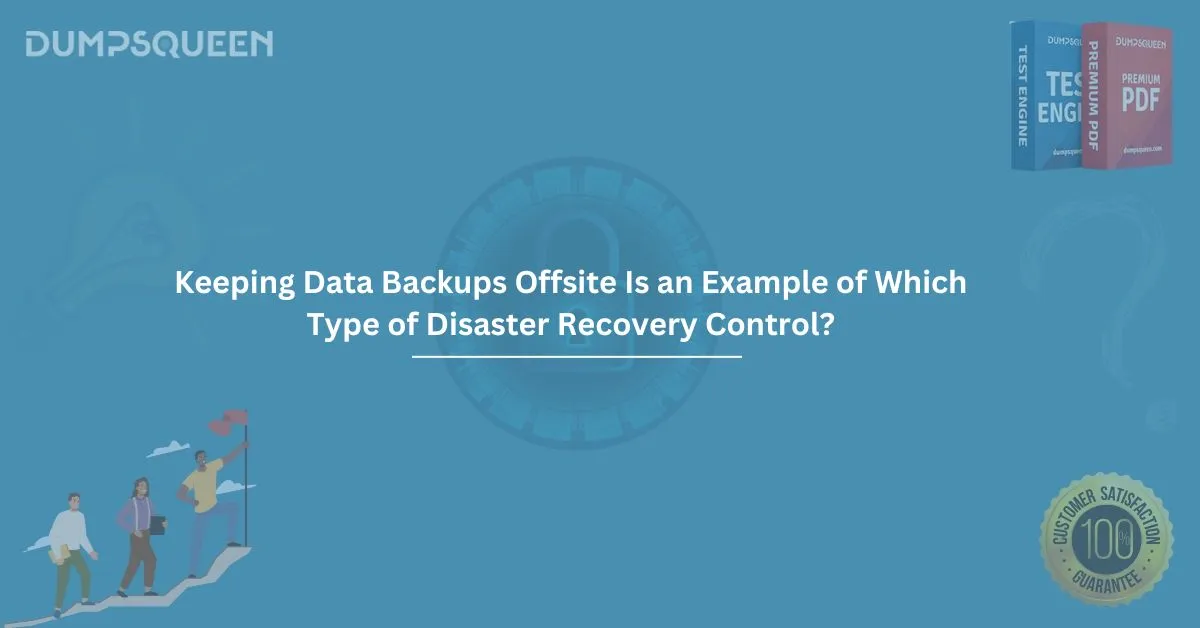In the modern world, data is often considered the lifeblood of an organization. Whether it’s financial data, client information, intellectual property, or operational records, losing access to this data can result in significant financial loss, operational downtime, or even legal ramifications. That's why businesses must implement disaster recovery (DR) controls to safeguard their data from unforeseen events such as natural disasters, cyberattacks, or system failures.
One important disaster recovery strategy is keeping data backups offsite. This practice involves storing copies of important data in a location separate from the primary data storage infrastructure. But what type of disaster recovery control does this fall under? In this blog, we’ll explore the answer to this question, along with best practices and the different disaster recovery controls that organizations should consider.
Understanding Disaster Recovery Controls
Disaster recovery controls refer to the mechanisms and processes that organizations use to recover from disasters, ensuring the continued availability and integrity of their data and systems. These controls are critical in minimizing downtime and maintaining business continuity after an unexpected disruption.
There are three main types of disaster recovery controls:
- Preventive Controls: These aim to prevent a disaster or security breach from happening in the first place. Examples include firewalls, encryption, and access control policies.
- Detective Controls: These are designed to detect incidents when they occur. Examples include intrusion detection systems (IDS) and security monitoring tools.
- Corrective Controls: These are used to correct or mitigate the impact of a disaster after it has occurred. They include backups, system restorations, and disaster recovery plans.
So, when we ask the question, "Keeping data backups offsite is an example of which type of disaster recovery control?" the answer lies in understanding the role of backups in disaster recovery. Offsite backups are primarily a corrective control, as they are a reactive measure that allows an organization to recover from an unexpected event like a fire, flood, or cyberattack.
The Role of Offsite Backups in Disaster Recovery
Offsite backups involve creating copies of critical data and storing them in a location that is geographically distant from the primary data storage site. This is especially important in situations where a disaster could impact the primary site, such as in the case of a natural disaster (earthquake, flood, etc.), fire, or theft.
Here’s why offsite backups are considered a corrective control:
- Data Recovery Post-Disaster: The primary goal of offsite backups is to ensure that, should disaster strike the main data center, the organization can recover its data from the offsite location. The focus here is on correcting the impact of data loss by restoring the data from these backup copies.
- Minimizing Downtime: By having offsite backups in place, organizations can quickly restore their systems and data to a functional state, minimizing downtime and ensuring business continuity.
- Mitigating Data Loss: Offsite backups offer an extra layer of protection, ensuring that the data remains safe even if the primary location is compromised.
- Regulatory Compliance: Many industries are required by law to implement disaster recovery procedures. Offsite backups are often part of regulatory frameworks to ensure organizations meet these compliance requirements.
Best Practices for Implementing Offsite Backups
When implementing offsite backups as part of your disaster recovery strategy, there are several best practices to consider:
1. Automate the Backup Process
Automating backups ensures that your organization’s critical data is consistently and regularly backed up, reducing the risk of human error or missed backups.
2. Ensure Redundancy
Offsite backups should be duplicated across multiple locations to ensure redundancy. This increases the likelihood of successful data recovery, even if one backup location becomes compromised.
3. Use Encrypted Backups
Data security should be a top priority. Ensure that all offsite backups are encrypted, both in transit and at rest, to protect sensitive information from unauthorized access.
4. Test Backups Regularly
Regular testing of offsite backups ensures that the backup data is intact and recoverable. Don’t wait until a disaster happens to discover that your backups are corrupt or incomplete.
5. Choose a Reliable Backup Solution
Selecting a reputable offsite backup provider is critical. Consider cloud storage options or managed disaster recovery services to ensure that the backups are stored securely and accessible when needed.
The Impact of Offsite Backups on Business Continuity
Business continuity refers to an organization's ability to maintain essential functions during and after a disaster. Offsite backups play a pivotal role in ensuring business continuity by enabling rapid data recovery. In fact, businesses that neglect to maintain offsite backups risk significant financial losses and reputational damage in the event of a disaster.
In addition to offsite backups, organizations should also have a comprehensive disaster recovery plan that includes a combination of preventive, detective, and corrective controls. These measures work together to provide a multi-layered defense against a wide range of potential threats, from natural disasters to cyberattacks.
Offsite Backups and Cloud Solutions
In today’s digital landscape, many businesses are turning to cloud-based offsite backups as a cost-effective and scalable solution. Cloud storage providers offer flexible options for data storage and backup, and many integrate disaster recovery capabilities into their services.
Cloud-based offsite backups allow organizations to store data in geographically distributed data centers, providing a robust and secure disaster recovery solution. Additionally, cloud services often offer automated backup schedules, encryption, and easy-to-use recovery processes.
Conclusion
In conclusion, keeping data backups offsite is an essential disaster recovery control that helps organizations recover from data loss or system failure. Offsite backups fall under the category of corrective controls, as they are a reactive measure designed to restore data after a disaster. Implementing offsite backups, along with other disaster recovery strategies, ensures that businesses can minimize downtime, reduce data loss, and maintain continuity during a crisis.
Sample Questions and Answers
Question 1: What type of disaster recovery control is described by keeping data backups offsite?
a) Preventive Control
b) Detective Control
c) Corrective Control
d) Mitigating Control
Answer: c) Corrective Control
Question 2: Which of the following is a benefit of offsite data backups?
a) Prevention of natural disasters
b) Ensures data integrity during power outages
c) Enables quick data restoration after a disaster
d) Reduces the need for firewalls
Answer: c) Enables quick data restoration after a disaster
Question 3: What is a recommended best practice when implementing offsite backups?
a) Store backups only in one location
b) Avoid testing backups to save time
c) Automate the backup process
d) Disable encryption for faster data recovery
Answer: c) Automate the backup process