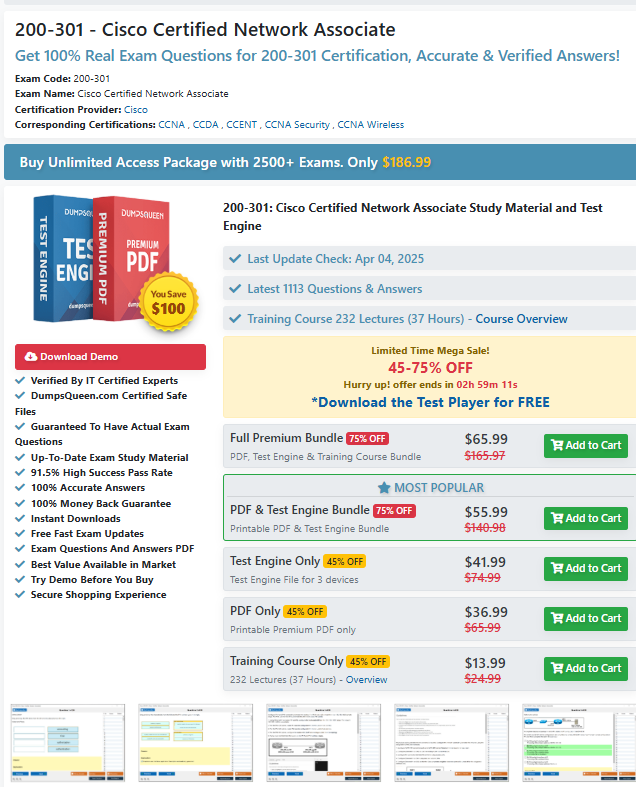Introduction
In the world of networking, remote access protocols play a vital role in the management of network devices, servers, and systems. Two of the most commonly discussed protocols are SSH (Secure Shell) and Telnet. While both serve similar functions, they operate in significantly different ways, and understanding their differences is essential for network administrators and IT professionals. This article provides a comprehensive comparison of SSH and Telnet, highlighting their unique features, security differences, and use cases. Whether you're preparing for networking certifications like the CompTIA Network+ or Cisco CCNA, understanding these protocols is crucial. At DumpsQueen, we aim to provide you with the knowledge you need to excel in your certification exams and secure your networking career.
What is Telnet?
Telnet is a network protocol used to provide a command-line interface for communication with a remote device. It allows users to access remote systems and perform tasks as though they were sitting directly in front of the machine. Telnet was developed in the early 1970s and was one of the first remote access protocols designed to facilitate communications between computers over the internet. Telnet uses the Transmission Control Protocol (TCP) as its transport layer protocol and operates on port 23 by default. It establishes a session over the network, allowing users to log into remote systems and execute commands. However, despite its usefulness, Telnet has several inherent vulnerabilities.
What is SSH?
SSH (Secure Shell) is a cryptographic network protocol designed to provide secure access to remote systems over an unsecured network. Developed as a more secure alternative to Telnet, SSH enables users to manage network devices, execute commands, and transfer files while ensuring that communication is encrypted and secure. SSH typically operates on port 22 and uses strong encryption algorithms to protect the confidentiality and integrity of the data transmitted between the client and the server. It also provides secure authentication methods, including the use of public key infrastructure (PKI), making it much more secure than Telnet.
Security: The Key Difference
One of the primary differences between SSH and Telnet lies in security. Telnet transmits data, including usernames and passwords, in plain text. This means that anyone with access to the network can potentially intercept sensitive information through packet sniffing. As a result, Telnet is not considered secure for modern networking environments, especially over untrusted networks such as the internet. In contrast, SSH encrypts all data exchanged between the client and the server, including authentication credentials, commands, and output. This encryption ensures that even if a third party intercepts the data, they cannot read or modify the information. SSH uses algorithms like RSA, DSA, and ECDSA to ensure strong encryption, making it ideal for secure remote access and data transfer.
Authentication Methods: Telnet vs. SSH
Telnet provides basic user authentication via a username and password combination. However, since the data is sent in plain text, it's easy for attackers to intercept these credentials and gain unauthorized access to systems. This makes Telnet highly vulnerable, especially in a networked environment with potential threats like Man-in-the-Middle (MitM) attacks. On the other hand, SSH supports more advanced and secure authentication methods. While SSH can use traditional username and password authentication, it also supports public key authentication, which is considered much more secure. In this method, users generate a pair of keys: a public key that is stored on the remote server and a private key that remains on the user's machine. Authentication occurs when the user’s private key matches the public key stored on the server, ensuring that only authorized users can access the system. Furthermore, SSH also supports multi-factor authentication (MFA) for added security, providing another layer of protection against unauthorized access.
Data Encryption: How SSH Protects Data
Data encryption is one of the primary features that sets SSH apart from Telnet. Telnet, as mentioned earlier, sends all data, including login credentials, in plain text. This makes it vulnerable to various types of attacks, such as eavesdropping and data interception. SSH, on the other hand, uses strong encryption protocols to secure all data transferred between the client and the server. It ensures that sensitive information such as passwords, commands, and files remains confidential even if it is transmitted over an insecure network. SSH employs different types of encryption algorithms, such as AES (Advanced Encryption Standard), 3DES (Triple DES), and Blowfish, to provide robust protection against interception. This encryption is especially critical when using remote access over the internet, where attackers can easily exploit unsecured communication channels. SSH's strong encryption protects against data leaks and ensures the confidentiality and integrity of communication.
Use Cases: When to Use Telnet and When to Use SSH
While Telnet has been largely replaced by more secure protocols like SSH, there are still scenarios where Telnet might be used. Telnet can be found in legacy systems or in closed, secure environments where the risks of interception are minimal. It is sometimes used for testing purposes or when accessing devices on a trusted local area network (LAN) that do not require the high level of security that SSH provides. However, SSH is the preferred choice for most network administrators and IT professionals due to its security advantages. It is widely used for managing servers, routers, switches, and other network devices, especially when remote access over the internet is required. SSH is also the standard protocol for secure file transfers through tools like SFTP (Secure File Transfer Protocol) and SCP (Secure Copy Protocol).
Performance: Speed and Efficiency
In terms of performance, Telnet generally offers lower latency and faster connection times because it does not have to process encryption or handle secure authentication mechanisms. This makes it a viable option for environments where performance is more critical than security. However, the performance overhead of SSH due to encryption is relatively minor, especially with modern hardware. The benefits of encryption and secure authentication far outweigh the slight decrease in speed, making SSH the preferred choice for most use cases.
Free Sample Question
1. Which of the following is a major security concern when using Telnet?
a) Encrypted data transmission
b) Plain text communication
c) Public key authentication
d) Multi-factor authentication
Answer: b) Plain text communication
2. Which port does SSH typically operate on?
a) 23
b) 80
c) 22
d) 443
Answer: c) 22
3. Which protocol is known for its strong encryption and secure remote access?
a) Telnet
b) FTP
c) SSH
d) HTTP
Answer: c) SSH
4. What type of encryption does SSH use to secure data transmission?
a) RSA
b) AES
c) 3DES
d) All of the above
Answer: d) All of the above
Conclusion
In summary, while Telnet and SSH both provide remote access to network devices, their security features differ significantly. Telnet, once a widely-used protocol, is now considered outdated due to its lack of encryption and vulnerability to various attacks. SSH, on the other hand, provides robust encryption, secure authentication, and data integrity, making it the preferred choice for modern networking environments. For anyone preparing for network certifications or working in a professional IT capacity, understanding these protocols and their differences is critical. At DumpsQueen, we offer study materials and practice exams to help you succeed in your certification journey. Whether you're pursuing CompTIA Network+, Cisco CCNA, or any other certification, mastering the fundamentals of networking protocols like SSH and Telnet is essential for your success. By choosing SSH over Telnet, you ensure that your remote access sessions are secure, encrypted, and protected from potential threats. This knowledge is a key asset for any network administrator or IT professional looking to enhance their career.