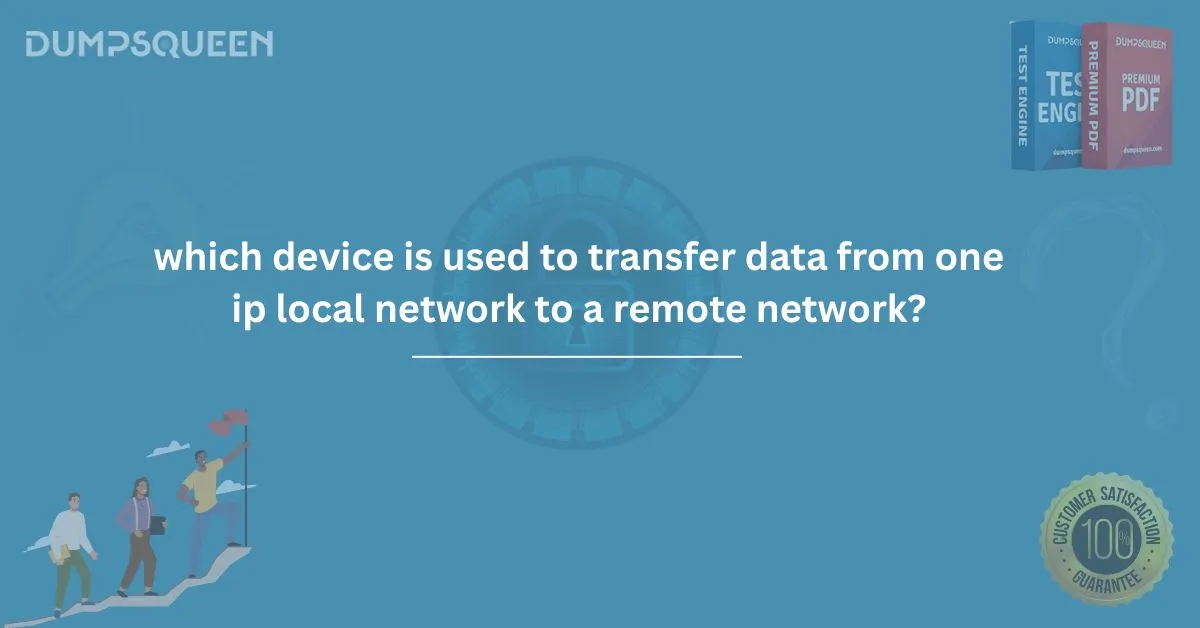Introduction
The digital world we live in today relies heavily on efficient and reliable communication between devices across both local and remote networks. Whether it's a simple email sent from a home network or a data packet transferring critical business information across countries, the backbone of this communication is the network infrastructure. For those preparing for certifications or working in IT, one common and crucial question often arises: "In which device is used to transfer data from one IP local network to a remote network?" This question is not only relevant from a certification perspective, such as for Cisco, CompTIA, and other networking exams, but also foundational to understanding how networks operate. On the DumpsQueen platform, this query ties directly into practice questions and exam-focused learning paths related to core networking devices and protocols. Understanding the answer involves diving into networking layers, routing functionalities, and the way IP packets are managed and transmitted across networks. In this article, we will explore the functions and roles of various networking devices, ultimately identifying the key device responsible for transferring data from a local IP network to a remote one. We'll also discuss related networking concepts, protocols, and real-world applications to build a holistic understanding suitable for certification exams and practical knowledge.
Understanding Local and Remote Networks
Before we can identify the correct device, it's important to grasp the concepts of local and remote networks. A local IP network, also referred to as a LAN (Local Area Network), is a group of interconnected devices within a limited geographic area, such as a home, office, or campus. Devices within a LAN communicate using IP addresses that are typically assigned by a local router or DHCP server. On the other hand, a remote network refers to a network that exists outside the boundaries of the local infrastructure. This could be a different LAN in another city, a cloud-based server farm, or any network that’s geographically and logically separate. Communication between these two distinct networks involves sending data across the internet or a wide-area network (WAN), traversing numerous devices and nodes. When data needs to travel beyond the local network say, from a user’s PC to a web server in another country it must be guided through various network layers and infrastructure elements to reach its destination. The device that facilitates this complex yet structured journey holds the key to our central question.
Network Devices and Their Functions
Networking involves several devices, each with its unique role:
-
Switches operate primarily within local networks, directing data between devices on the same LAN.
-
Hubs, though mostly obsolete, were once used to broadcast data within small local networks.
-
Access Points connect wireless devices to a wired LAN.
-
Firewalls monitor and control incoming and outgoing traffic based on security rules.
-
Modems modulate and demodulate signals for Internet connectivity.
While all these devices are essential in their context, none are primarily responsible for transferring data from one local network to a remote network. That responsibility lies with a device that operates at the network layer (Layer 3 of the OSI model) and understands IP addressing on a broader, global scale.
The Role of the Router in Data Transmission
To answer the key question in which device is used to transfer data from one IP local network to a remote network? the correct answer is the Router. A Router is a Layer 3 network device designed specifically to route data between different networks. It receives incoming data packets, examines their IP addresses, and determines the best path for them to reach their destination. Unlike switches, which handle internal network communication, routers can direct traffic between different IP networks local and remote. Routers maintain a routing table a database that holds information about the paths to various network destinations. When a data packet arrives at the router, it consults this table to figure out how to forward the packet. If the destination is within the same network, it sends it directly. If it's on a different network, the router forwards it to the appropriate next-hop router or directly to the destination, depending on the configuration.
IP Routing and the Internet
One of the most powerful functions of a router is IP routing. When a packet needs to travel from a local IP address like 192.168.0.10 to a remote address like 172.217.5.110 (Google’s web server) the router takes charge. The packet is first checked to see if the destination is within the local subnet. If not, the packet is handed over to the default gateway, which is typically the IP address of the router. From there, the packet may pass through multiple routers, each making routing decisions based on their tables, until it eventually reaches its target network. This process happens in milliseconds and is repeated billions of times every second around the globe. This is why routers are indispensable in modern networking and the correct answer to our focus question. On platforms like DumpsQueen, understanding this principle is vital when preparing for exams like CCNA, CompTIA Network+, and more.
Routers in Home and Enterprise Networks
In a home network, the router usually combines several functions: it's a modem, firewall, and wireless access point, in addition to being a router. When you connect your laptop to Wi-Fi and browse the internet, the router manages your device's IP address and sends your data to and from the remote web server. In an enterprise network, routers are more advanced and often work alongside firewalls and other security appliances. These routers might be dedicated to managing traffic for hundreds or thousands of devices, ensuring optimal routing paths, load balancing, and implementing quality of service (QoS) policies. Additionally, enterprise routers can run dynamic routing protocols like OSPF, EIGRP, or BGP to adjust routing paths automatically, optimize network performance, and provide redundancy.
Router Configuration and Network Protocols
To properly transfer data between local and remote networks, routers need to be configured with:
-
IP addresses on all active interfaces
-
Routing protocols (static or dynamic)
-
Access control lists (ACLs) for security filtering
-
NAT (Network Address Translation) settings for IP address sharing
-
Firewall rules to control incoming/outgoing packets
These configurations ensure that routers operate efficiently and securely. In most certification exams featured on DumpsQueen, you’ll find questions relating to the configuration of routers, understanding of routing tables, and troubleshooting network connectivity problems — all revolving around this core functionality.
Real-World Example of Router Usage
Imagine a company with headquarters in London and a branch office in New York. Both locations have their own LANs and internal servers. To share data, communicate via VoIP, or collaborate using centralized applications, they need to connect their local networks. This is done through routers at both ends, connected via a VPN tunnel over the internet. The routers encapsulate the internal traffic and route it securely to the remote office. Here again, the router is the device transferring data from one IP local network to a remote network highlighting its essential role.
Common Router Types
-
Core Routers – Used in large enterprises and ISPs to direct traffic within the network.
-
Edge Routers – Positioned at the edge of a network to connect with external networks.
-
Virtual Routers – Software-based routers used in cloud environments and virtual networks.
-
Wireless Routers – Common in home and small office environments, combining routing and wireless access functionalities.
Each type plays a role in data transfer across local and remote networks. Knowing their differences helps IT professionals select and configure the right device for their needs.
Exam Relevance on DumpsQueen
For candidates using DumpsQueen to prepare for exams such as Cisco CCNA, CompTIA Network+, or CEH, mastering router concepts is essential. Understanding in which device is used to transfer data from one IP local network to a remote network is not just about choosing the right answer but also knowing how routers integrate with broader network infrastructures. DumpsQueen provides updated exam dumps, mock questions, and expert resources to help you learn these concepts in detail, practice with real-style scenarios, and pass your certification exams confidently.
Free Sample Questions
1. In which device is used to transfer data from one IP local network to a remote network?
A) Switch
B) Access Point
C) Router
D) Firewall
Correct Answer: C) Router
2. What is the primary function of a router in an IP network?
A) Encrypt wireless signals
B) Assign MAC addresses
C) Forward data between networks
D) Manage file storage
Correct Answer: C) Forward data between networks
3. Which of the following devices uses a routing table to make forwarding decisions?
A) Hub
B) Switch
C) Router
D) Modem
Correct Answer: C) Router
4. Which device should be configured as a default gateway in a local network?
A) Modem
B) Switch
C) Router
D) Firewall
Correct Answer: C) Router
Conclusion
To summarize, the device used to transfer data from one IP local network to a remote network is the Router. It is a critical component in modern networking, playing a central role in ensuring that data reaches its correct destination, no matter how far apart the networks are. From homes to global enterprises, routers manage IP addresses, direct data, and support protocols that keep the internet functioning. For those studying for networking exams, understanding the role of routers is foundational. At DumpsQueen, we aim to equip you with the resources, insights, and practice materials needed to master topics like this and succeed in your certification goals. Knowing the "why" behind each question, not just the "what," will help you become a more knowledgeable and effective IT professional. Let DumpsQueen be your guide in the journey toward network mastery and exam excellence.