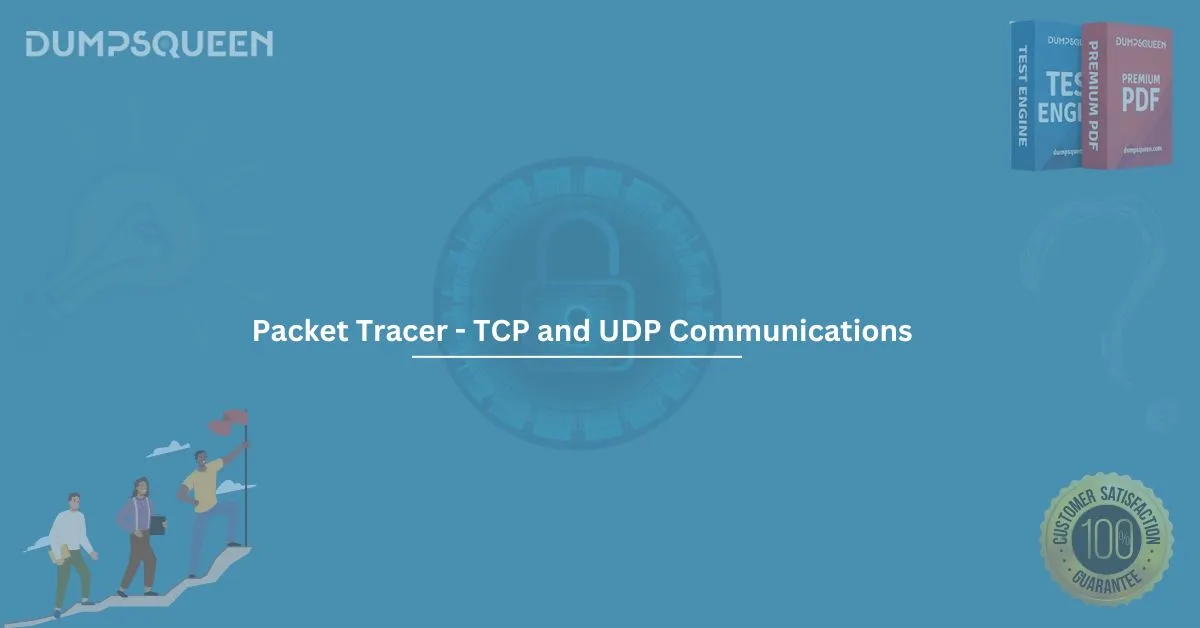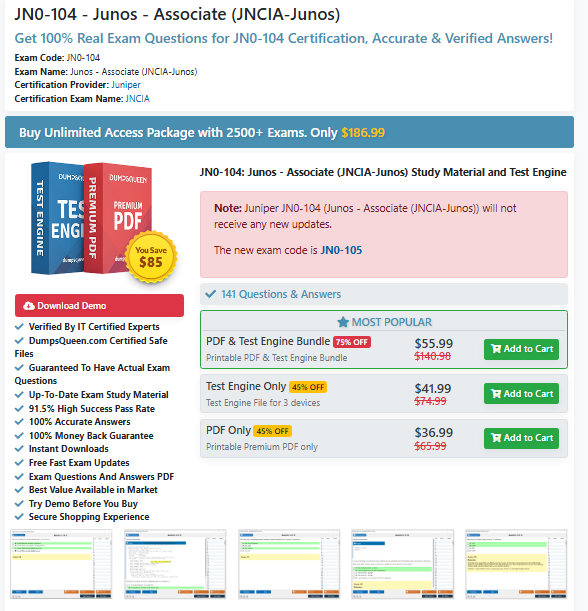In the ever-evolving world of networking, understanding how data travels across networks is vital. Cisco Packet Tracer, a powerful simulation tool developed by Cisco, offers hands-on practice to learn and master networking protocols. Among the most fundamental protocols used in communication are TCP (Transmission Control Protocol) and UDP (User Datagram Protocol). This blog will explore “Packet Tracer - TCP and UDP Communications”, detailing their operations, differences, and how to simulate them effectively.
Whether you’re a beginner learning the basics or an IT professional preparing for certifications using DumpsQueen resources, this guide will provide the insights and practical knowledge you need.
What Is Cisco Packet Tracer?
Cisco Packet Tracer is a simulation-based network design and configuration tool that allows users to build, visualize, and troubleshoot networks without using physical equipment. It’s widely used in Cisco Networking Academy courses and by students and professionals preparing for certifications like CCNA.
With Packet Tracer, learners can simulate network behaviors and communication protocols such as TCP and UDP. This practical exposure is essential for understanding how real-world networks operate.
TCP and UDP: The Backbone of Internet Communication
Transmission Control Protocol (TCP)
TCP is a connection-oriented protocol, which means it establishes a secure connection between devices before transmitting data. It ensures reliable data delivery, making it ideal for applications where accuracy is critical, like:
- Web browsing (HTTP/HTTPS)
- Email (SMTP, IMAP, POP3)
- File transfers (FTP)
Key Features of TCP:
- Reliable data transfer
- Error-checking and acknowledgment
- Flow control
- Data retransmission in case of packet loss
User Datagram Protocol (UDP)
UDP is a connectionless protocol. It sends data without establishing a connection, making it faster but less reliable than TCP. UDP is preferred in applications where speed is more important than accuracy, such as:
- Online gaming
- Voice and video streaming
- DNS queries
Key Features of UDP:
- Fast data transmission
- No error recovery
- No acknowledgment
- Lightweight protocol
Packet Tracer - TCP and UDP Communications: How to Simulate
Cisco Packet Tracer allows users to simulate TCP and UDP communications through pre-built activities or custom network designs. Here’s a step-by-step guide on simulating these communications.
Step 1: Build Your Network Topology
Create a simple network with:
- 2 PCs
- 1 Switch or Router
- Server (optional, depending on the simulation)
Connect the devices using straight-through cables and assign appropriate IP addresses to each device.
Step 2: Configure TCP Services
Enable TCP-based services like:
- HTTP (Web Server)
- FTP (File Transfer Protocol)
- Email protocols (SMTP/POP3)
You can do this by adding a server and enabling these services under the Config tab.
Step 3: Configure UDP Services
To test UDP, enable services like:
- DNS
- TFTP (Trivial File Transfer Protocol)
- VoIP (Voice over IP)
UDP simulation can be tested using command-line pings or DNS lookups.
Step 4: Use Simulation Mode
Switch from Real-Time mode to Simulation mode in Packet Tracer.
- Start an HTTP request from PC to server to observe TCP.
- Perform a DNS query to observe UDP.
The event list will show the protocol used (TCP or UDP) and the communication path.
TCP vs UDP: Side-by-Side Comparison in Packet Tracer
|
Feature |
TCP |
UDP |
|
Type |
Connection-oriented |
Connectionless |
|
Reliability |
Reliable (error-checking, retransmission) |
Unreliable (no acknowledgment) |
|
Speed |
Slower due to overhead |
Faster |
|
Use Cases |
Email, Web, File Transfer |
Streaming, VoIP, DNS |
|
Packet Tracer Usage |
HTTP, FTP, SMTP Simulations |
DNS, TFTP, VoIP Simulations |
Using Packet Tracer, you can clearly see the reliability of TCP vs the speed of UDP by observing packet delivery, acknowledgment, and behavior in case of packet loss.
Common Use-Cases to Practice in Packet Tracer
1. Web Server Simulation (TCP)
- Configure a server with HTTP enabled.
- Client sends a web request (GET method).
- TCP handshake is established before data transmission.
2. DNS Query Simulation (UDP)
- DNS server enabled on a server.
- Client uses nslookup or browser to resolve a domain name.
- UDP is used to query DNS.
3. File Transfer (TCP and UDP)
- Use FTP (TCP) for reliable file download.
- Use TFTP (UDP) for faster but less secure file transfer.
Tips to Master TCP and UDP in Packet Tracer
- Use Simulation Mode Frequently: This helps visualize how protocols operate in real-time.
- Test Packet Drops: Intentionally introduce errors or disconnect cables to see how TCP handles retransmissions and UDP does not.
- Modify Protocol Ports: Test how changing ports impacts service delivery.
- Integrate Multiple Devices: Practice real-world scenarios by connecting routers, switches, and various clients and servers.
- Practice for Exams: DumpsQueen offers reliable dumps and practice materials that align with Packet Tracer lab exercises.
Why Understanding TCP and UDP Is Important for Certification Exams
If you're preparing for Cisco exams like CCNA, knowledge of TCP and UDP communications is crucial. You’ll often encounter questions related to:
- Identifying appropriate transport protocols
- Simulating protocol behavior
- Network troubleshooting involving port numbers and transport layers
At DumpsQueen, we provide premium-quality dumps and resources that integrate Packet Tracer concepts to help you pass your exams with confidence.
Conclusion
Mastering Packet Tracer - TCP and UDP Communications is essential for anyone pursuing a career in networking. Understanding how these protocols work, when to use them, and how to simulate their behaviors using Packet Tracer can enhance your learning experience and exam preparation.
With the right practice and resources from DumpsQueen, you can confidently grasp TCP and UDP fundamentals and apply them in real-world and exam scenarios. So open your Packet Tracer, start simulating, and take your networking skills to the next level!
Sample Questions – Packet Tracer TCP and UDP Communications
Q1. Which protocol ensures reliable delivery of data packets in Packet Tracer simulations?
A. UDP
B. TCP
C. ICMP
D. ARP
Answer: B. TCP
Q2. In Packet Tracer, which protocol is used to simulate DNS requests?
A. TCP
B. SMTP
C. UDP
D. FTP
Answer: C. UDP
Q3. What distinguishes TCP from UDP in Packet Tracer simulations?
A. TCP is faster than UDP
B. UDP requires a three-way handshake
C. TCP guarantees delivery, UDP does not
D. Both are connectionless
Answer: C. TCP guarantees delivery, UDP does not
Q4. When simulating a VoIP call in Packet Tracer, which transport protocol is used?
A. TCP
B. FTP
C. SMTP
D. UDP
Answer: D. UDP