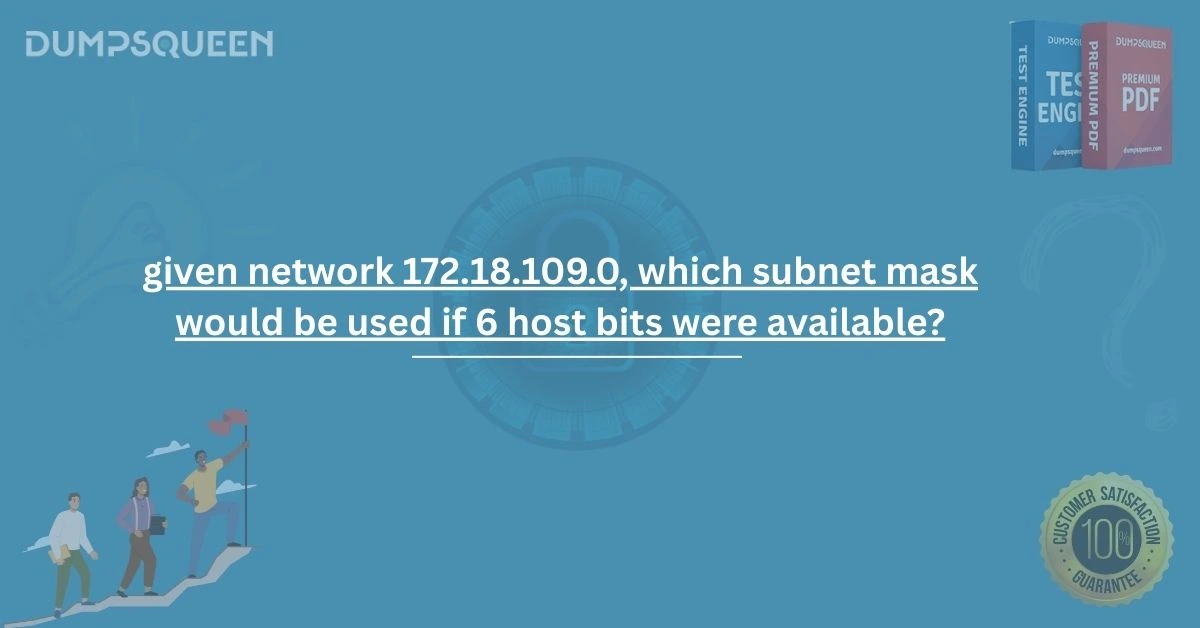Introduction
Subnetting lies at the very heart of network design and optimization. When engineers or IT professionals are faced with a network like 172.18.109.0, one of the most fundamental tasks involves calculating and applying the appropriate subnet mask especially when a specific number of host bits are required. The question, “In given network 172.18.109.0, which subnet mask would be used if 6 host bits were available?” isn’t just a common certification question but a real-world scenario faced in routing, switching, and IP addressing strategies. This article, brought to you by DumpsQueen, dives deeply into the mechanics of subnet masks, host bits, and how the two interact to create efficient and scalable networks. We’ll analyze the structure of the 172.18.109.0 network, decipher what it means to allocate 6 host bits, and determine the corresponding subnet mask. Whether you are studying for your CCNA, CompTIA Network+, or simply brushing up on subnetting, this professional guide will help you master this concept.
Understanding the Network: 172.18.109.0
To begin with, let’s understand the given IP network. The address 172.18.109.0 falls under the Class B range of private IP addresses. Specifically, the IP 172.18.0.0 to 172.31.255.255 is reserved for private networking as per RFC 1918. In Class B addressing, the default subnet mask is 255.255.0.0 or /16. This default mask allows for a large number of hosts 65,534 to be precise (2¹⁶ - 2, considering 16 host bits). However, networks rarely stick to default subnetting because of the need for better segmentation, security, and manageability. That’s where custom subnetting comes in, and that’s exactly what the question is about.
What Does “6 Host Bits” Really Mean?
The term “6 host bits” is critical to solving this scenario. In subnetting, the IP address is divided into two parts: network bits and host bits. The host bits are the portion of the address used to assign unique addresses to devices within a subnet. The number of host bits directly determines how many hosts (devices) can be assigned IP addresses in that subnet. The formula used to calculate the number of possible host addresses is: Number of Hosts = 2ⁿ - 2 Where n is the number of host bits, and -2 accounts for the network address and broadcast address, which cannot be assigned to individual devices. If we are told that 6 host bits are to be available, then: 2⁶ - 2 = 64 - 2 = 62 hosts
So, each subnet should be able to support up to 62 devices. Now, we need to determine the subnet mask that provides exactly 6 host bits.
Calculating the Subnet Mask Based on Host Bits
IPv4 addresses are 32 bits in total. If 6 bits are reserved for the host portion, then: 32 - 6 = 26 bits for the network portion Therefore, the subnet mask is: /26 Now, what does a /26 subnet mask look like in dotted decimal format?
To convert a /26 prefix into a subnet mask: Start with all 1’s for the network bits (26 of them) followed by 6 0’s for the host bits. Binary:
11111111.11111111.11111111.11000000
Now convert each octet to decimal:
-
First octet: 11111111 = 255
-
Second octet: 11111111 = 255
-
Third octet: 11111111 = 255
-
Fourth octet: 11000000 = 192
Subnet Mask: 255.255.255.192 So, the final answer to the question: In given network 172.18.109.0, which subnet mask would be used if 6 host bits were available?
Answer: 255.255.255.192 or /26 This subnet allows 4 subnets within the 172.18.109.0 block, with each subnet supporting up to 62 hosts.
Subnet Breakdown for 172.18.109.0/26
Let’s visualize the possible subnets under 172.18.109.0/26:
-
Subnet 1: 172.18.109.0 – 172.18.109.63
-
Subnet 2: 172.18.109.64 – 172.18.109.127
-
Subnet 3: 172.18.109.128 – 172.18.109.191
-
Subnet 4: 172.18.109.192 – 172.18.109.255
Each of these ranges includes 64 IP addresses, out of which 62 can be used for hosts. This subnetting is highly efficient when a moderate number of devices are required in each network segment. It helps reduce broadcast domains and improves network performance and security.
Importance of Choosing the Right Subnet Mask
Choosing the correct subnet mask is crucial for:
-
Efficient IP address management: Prevents IP wastage by allocating only what is necessary for each subnet.
-
Improved network performance: Reduces broadcast traffic and allows for better segmentation.
-
Enhanced security: Smaller subnets allow tighter control and easier implementation of access controls.
-
Scalability: Easier to manage growth by planning subnetting schemes ahead.
In the context of enterprise networking and certifications such as CCNA or CompTIA Network+, understanding subnet mask calculations is foundational.
How This Applies in Real-World Networking
Real-world network design requires subnetting to isolate departments, manage resources, implement security zones (DMZs, VLANs), or handle IP addressing in virtualized environments. For example, if an organization needs to separate employees across departments and each department has fewer than 62 devices, the /26 subnet mask would be ideal. In cloud environments, engineers often apply subnetting strategies to control resource deployment in different availability zones. The understanding of how many host bits to use directly affects infrastructure planning and costs.
Free Sample Questions
Here are some sample multiple-choice questions and answers based on this topic, perfect for exam preparation and reinforcing the concept.
Question 1: In the network 172.18.109.0, what subnet mask would support 6 host bits?
A. 255.255.255.224
B. 255.255.255.192
C. 255.255.255.0
D. 255.255.255.128
Correct Answer: B. 255.255.255.192
Question 2: How many usable hosts are available in a subnet with a /26 prefix?
A. 64
B. 62
C. 60
D. 126
Correct Answer: B. 62
Question 3: Which of the following best describes a subnet mask with 6 host bits?
A. It allows 14 hosts per subnet
B. It represents a /30 subnet
C. It provides 62 usable IP addresses per subnet
D. It corresponds to 255.255.255.224
Correct Answer: C. It provides 62 usable IP addresses per subnet
Question 4: What is the increment of subnets in the fourth octet for a /26 subnet?
A. 64
B. 32
C. 128
D. 16
Correct Answer: A. 64
These MCQs are a direct reflection of what you might face in networking exams or in real-world troubleshooting scenarios. For more practice and expertly crafted exam dumps, visit DumpsQueen, your trusted partner in certification success.
Why DumpsQueen Recommends Mastering Subnetting
At DumpsQueen, we understand the significance of topics like subnetting not only from an exam point of view but also for real-world application. Whether you're targeting Cisco, CompTIA, or Microsoft certifications, subnetting forms an essential part of almost every curriculum. Questions such as “In given network 172.18.109.0, which subnet mask would be used if 6 host bits were available?” may seem simple on the surface, but they test deep understanding. Our practice exams, study guides, and brain dumps help you solidify this understanding through repeated exposure, scenario-based simulations, and expertly designed MCQs. We aim to make learning effective, easy, and exam-focused.
Conclusion
Understanding how to calculate subnet masks based on host bit requirements is a critical skill for any networking professional. In our example, where the network is 172.18.109.0 and 6 host bits are required, the appropriate subnet mask is 255.255.255.192 or /26, which allows for 62 usable hosts per subnet. This isn't just an academic exercise it’s a foundational concept used in everything from home networking to enterprise data centers. When you know how to efficiently assign IPs, avoid waste, and segment networks appropriately, you become an asset in the IT industry. As you prepare for your networking certifications, remember to practice these calculations regularly. And for top-tier exam prep materials, real-exam simulation questions, and expert-crafted study content, look no further than DumpsQueen your key to certification success.