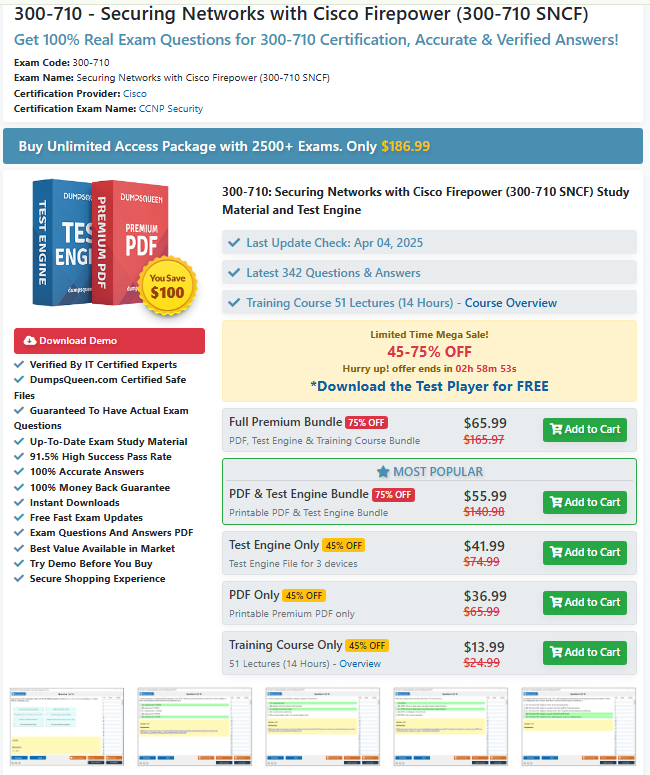Switch security is a critical aspect of network management. For network administrators, ensuring that switches are properly secured is essential to safeguarding data and preventing unauthorized access. In this blog, we will delve into the concept of switch security configuration, focusing on best practices, common security threats, and strategies to enhance the security of network switches.
As organizations increasingly rely on network switches to manage data traffic, securing these switches becomes more vital than ever. Whether you are a beginner or an experienced network professional, understanding the basics of switch security configuration is essential for protecting sensitive information and maintaining the integrity of your network infrastructure.
What is Switch Security Configuration?
Switch security configuration refers to the settings and measures applied to network switches to protect them from unauthorized access, attacks, and vulnerabilities. Switches are responsible for directing data between devices in a local area network (LAN), and they serve as a critical component of the network infrastructure. Therefore, securing switches is necessary to prevent malicious activities such as unauthorized access to network resources, data theft, and network downtime.
Switch security involves various strategies, including:
- Port security
- VLAN (Virtual Local Area Network) configuration
- Management access control
- Authentication and encryption protocols
- Logging and monitoring
- Firmware and software updates
By properly configuring security on switches, network administrators can mitigate the risks posed by internal and external threats.
Why is Switch Security Configuration Important?
The importance of switch security configuration cannot be overstated. Here are a few reasons why it is crucial for organizations to implement effective switch security measures:
- Prevent Unauthorized Access: Switches play a vital role in managing access to the network. Without proper security configurations, unauthorized users could gain access to sensitive data, applications, and systems. By configuring switches with strong security policies, administrators can prevent unauthorized devices from connecting to the network.
- Protect Against Attacks: Switches are vulnerable to various types of cyberattacks, including DoS (Denial of Service) attacks, MAC address spoofing, and man-in-the-middle attacks. Without a secure configuration, these attacks can disrupt network operations and compromise network security.
- Data Integrity and Privacy: Switches handle data transfer between devices, making them a key point for maintaining data integrity and privacy. By securing switches, administrators can ensure that data remains confidential and is not intercepted or tampered with during transit.
- Ensure Network Availability: Securing switches helps maintain the availability of the network. With the right security configuration, network downtime caused by unauthorized access or malicious activities can be minimized, ensuring that the network operates smoothly and without interruption.
Best Practices for Switch Security Configuration
Effective switch security configuration involves implementing multiple layers of security. Below are some best practices for securing switches:
- Disable Unused Ports: Unused ports on switches are potential entry points for attackers. Disabling any unused ports is an easy way to minimize the attack surface. Administrators should ensure that only necessary ports are active, and unused ports should be administratively shut down.
- Enable Port Security: Port security is one of the most important security features for switches. It allows administrators to restrict the number of devices that can connect to a particular port. With port security, you can configure the switch to only allow specific MAC addresses, thus preventing unauthorized devices from gaining access to the network.
- Use VLANs for Network Segmentation: VLANs help segment a network into multiple smaller, isolated networks. By implementing VLANs, network administrators can separate different departments, services, or device types within the organization. This segmentation not only improves security but also enhances network performance by reducing broadcast traffic.
- Implement Strong Authentication: Authentication mechanisms, such as 802.1X, are critical in ensuring that only authorized devices can connect to the network. 802.1X is a network access control protocol that requires devices to authenticate before gaining access to the network. This ensures that only devices with proper credentials can access the switch.
- Use Secure Management Protocols: Switches often have management interfaces that allow administrators to configure and monitor the switch. It is essential to secure these management interfaces using secure protocols such as SSH (Secure Shell) and SNMPv3 (Simple Network Management Protocol version 3). Avoid using older, insecure protocols like Telnet and SNMPv1/v2, which transmit data in plaintext.
- Monitor Switch Logs and Activities: Regularly monitoring switch logs is crucial for identifying unusual or unauthorized activities. Logs provide valuable insight into the operation of the switch and help administrators detect any security breaches or network performance issues. Ensure that logging is enabled, and set up alerting mechanisms for critical events.
- Firmware and Software Updates: Keeping the switch firmware and software up to date is essential for patching vulnerabilities and improving security. Switch manufacturers often release updates to address known security flaws, so it’s important to apply these updates regularly to protect the network from emerging threats.
- Limit Access to the Switch Console: The console port of a switch should be restricted to authorized personnel only. Use access control mechanisms to limit who can connect to the console port and monitor activities. Additionally, consider enabling password protection for the console port to prevent unauthorized access.
- Configure Storm Control: Storm control is a feature that helps prevent network broadcast storms, which can severely impact network performance. By configuring storm control, administrators can limit the number of broadcast, multicast, and unicast packets sent through the network, thus protecting the switch and the overall network from congestion and disruptions.
Common Switch Security Threats
While securing a switch involves multiple strategies, it is equally important to understand the types of threats that can target switches. Below are some of the most common switch security threats:
- MAC Address Spoofing: Attackers can spoof a legitimate MAC address to gain unauthorized access to the network. By implementing port security and MAC address filtering, administrators can prevent this type of attack.
- DoS (Denial of Service) Attacks: DoS attacks are designed to overwhelm the switch with excessive traffic, rendering it unresponsive. These attacks can cause significant downtime and disrupt the network. Proper configuration of features like storm control can help mitigate DoS attacks.
- Man-in-the-Middle Attacks: In a man-in-the-middle attack, an attacker intercepts communication between two devices, often to steal sensitive information. Implementing encryption protocols and secure management practices can reduce the risk of this type of attack.
- Password Cracking: Weak or default passwords on switches are common vulnerabilities that attackers exploit. Ensure that all switch passwords are complex, unique, and regularly updated.
Conclusion
Switch security configuration is a fundamental aspect of network administration that requires attention to detail and proactive measures. By following the best practices outlined above, you can significantly reduce the risk of security breaches and ensure that your network operates securely and efficiently. Whether you are configuring a new switch or reviewing the security settings on an existing one, implementing robust security configurations is essential for protecting your organization’s critical data and infrastructure.
Sample Questions and Answers (MCQs)
Q1: What is the primary purpose of implementing port security on a switch?
A) To limit the number of devices that can connect to a specific port
B) To monitor network traffic
C) To encrypt data on the switch
D) To enable remote access to the switch
Answer: A) To limit the number of devices that can connect to a specific port
Q2: Which of the following is a secure management protocol for configuring a switch?
A) Telnet
B) SSH
C) FTP
D) HTTP
Answer: B) SSH
Q3: What is the benefit of using VLANs in switch security configuration?
A) Increased bandwidth
B) Reduced network traffic
C) Network segmentation for enhanced security
D) Faster data transfer
Answer: C) Network segmentation for enhanced security
Q4: Which of the following actions should be taken to prevent unauthorized access to a switch’s console port?
A) Enable port security
B) Configure strong passwords
C) Disable unused ports
D) Implement VLANs
Answer: B) Configure strong passwords