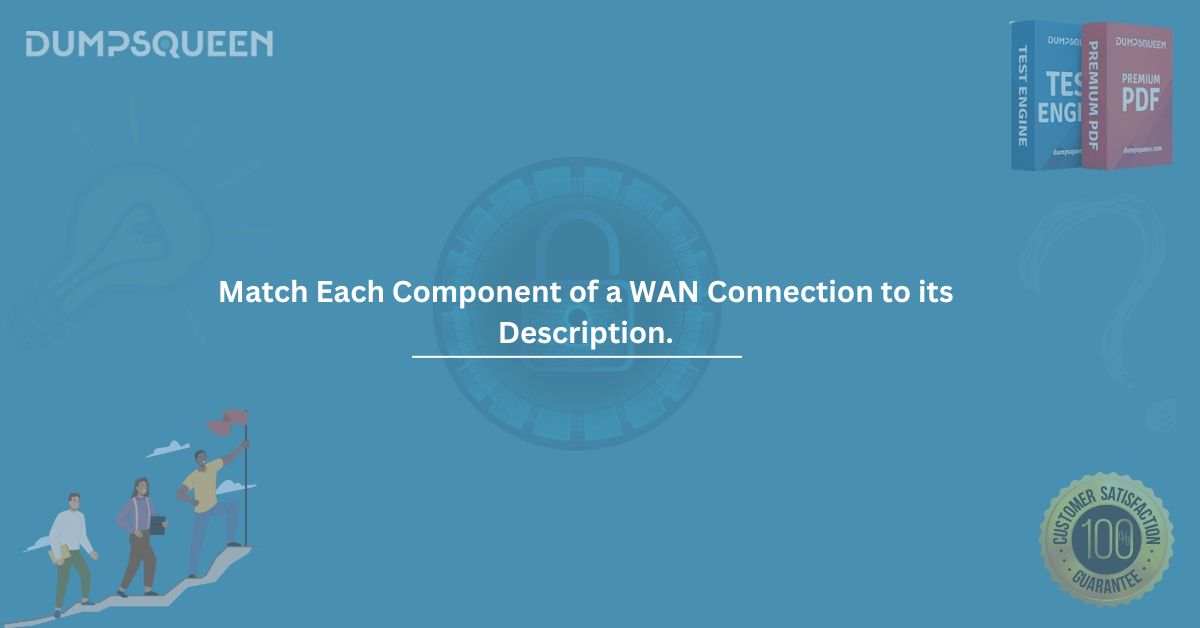A Wide Area Network (WAN) connection is a critical element for businesses, organizations, and individuals who need to maintain fast, reliable communication across multiple locations. Understanding the various components of a WAN connection and how each part functions is essential for network professionals, particularly those aiming for certifications in networking and IT. This blog post will walk you through the essential components of a WAN connection and provide sample questions and answers, similar to those you might encounter in multiple-choice exams, to help reinforce your learning.
What is a WAN?
A Wide Area Network (WAN) is a telecommunications network that spans a large geographic area, often a country or even continents. WANs are used to connect smaller networks like Local Area Networks (LANs), allowing data to flow seamlessly over long distances. WANs typically rely on leased lines, fiber optic cables, or satellite links for their operation.
In a WAN, several components work together to ensure data can travel over great distances with minimal delays or disruptions. These components include routers, modems, switches, transmission media, and many more. Understanding the role each of these plays will help you efficiently design, troubleshoot, and maintain WAN connections.
Key Components of a WAN Connection
- Routers Routers are devices that connect multiple networks and forward data packets between them. They play a crucial role in determining the best path for data transmission, ensuring that the data reaches its destination efficiently. Routers are the key to interconnecting different networks within a WAN.
- Switches Switches are network devices that forward data within a LAN, and while they are not directly involved in WAN connections, they play an essential role in connecting devices within smaller network segments. In the context of a WAN, switches help manage local traffic before it reaches a router for broader transmission.
- Modems Modems are devices that modulate and demodulate signals for digital communication. They connect a home or business network to an Internet Service Provider (ISP) and convert digital data into analog signals for transmission over phone lines or fiber optics and vice versa. While modems are not typically used for large-scale WAN connections, they are still a critical part of smaller networks connecting to the WAN.
- Transmission Media Transmission media refers to the physical pathways used for data transmission. In a WAN, these can include fiber optics, satellite links, copper cables, or wireless connections. The choice of transmission media depends on factors such as distance, bandwidth requirements, and cost.
- Leased Lines Leased lines are private telecommunications circuits that provide dedicated data connections between two points. In a WAN, leased lines are often used to provide a reliable, secure connection between two remote sites. Leased lines offer higher performance and security compared to public networks but come at a premium cost.
- Satellite Links Satellite links are used in WANs to provide connectivity in remote areas where traditional cable or fiber optics may not be available. These connections rely on geostationary satellites to relay signals between ground stations and provide global coverage. Though they offer global reach, satellite connections tend to have higher latency and lower bandwidth compared to fiber optic connections.
- Firewalls Firewalls are essential security devices that monitor and control the incoming and outgoing network traffic based on predetermined security rules. In a WAN environment, firewalls protect the network from external threats by blocking unauthorized access while allowing legitimate data transmission.
- T1/T3 Lines T1 and T3 lines are specific types of leased lines that provide dedicated, high-speed connections. T1 lines provide speeds of 1.54 Mbps, while T3 lines can handle speeds up to 45 Mbps. These lines are often used in WANs to connect remote sites with high throughput needs.
Understanding WAN Connection Components with a Matching Exercise
Now that we've covered the main components of a WAN connection, let's dive into a matching exercise that will help you understand how each component is used. Below are various components with corresponding descriptions. Match each component to its correct description (Note that not all options will be used).
Sample Multiple-Choice Question
Question 1: Match each component of a WAN connection to its description. (Not all options are used.)
- Router
- A. Connects multiple networks and determines the optimal path for data transmission.
- B. Provides a private, dedicated data link between two remote locations.
- Switch
- A. A device that connects several devices in a local network and forwards data to the appropriate device.
- B. Converts digital data into analog signals for transmission over a phone line.
- Modem
- A. Connects a local network to the internet and modulates/demodulates signals for transmission over phone lines.
- B. Provides high-speed Internet access using fiber optic cables.
- Leased Line
- A. A private, dedicated telecommunications circuit connecting two remote sites.
- B. Monitors network traffic and blocks unauthorized access.
Answer Key:
- Router - A: Connects multiple networks and determines the optimal path for data transmission.
- Switch - A: A device that connects several devices in a local network and forwards data to the appropriate device.
- Modem - A: Connects a local network to the internet and modulates/demodulates signals for transmission over phone lines.
- Leased Line - A: A private, dedicated telecommunications circuit connecting two remote sites.
Why Understanding WAN Components Matters
Understanding the various components of a WAN connection is not just important for passing exams but is also crucial for professionals tasked with designing and managing network infrastructures. Knowing how routers, switches, modems, and transmission media interact ensures that you can optimize network performance, troubleshoot issues effectively, and select the best solutions based on specific business or technical needs.
For example, knowing when to use leased lines or satellite links can make a significant difference in cost and performance. Understanding the function of routers and how they work within a larger network helps you determine the best way to route data efficiently. Additionally, knowledge of modems and firewalls ensures that security is maintained, while bandwidth is properly allocated across the network.
Conclusion
In summary, a WAN connection is made up of several components, each playing a vital role in ensuring data can flow seamlessly across large distances. Routers, switches, modems, and transmission media all work together to maintain the network's integrity, security, and performance. By understanding how each of these components functions, you can improve the overall design, maintenance, and troubleshooting of WAN networks. The exercise above should help reinforce your understanding and prepare you for exams or real-world networking tasks.
Free Sample Questions
Question 2: Which of the following WAN components is responsible for controlling the traffic between different networks and finding the best path for data?
- A) Switch
- B) Router
- C) Modem
- D) Firewall
Answer: B) Router
Question 3: What type of WAN connection provides a dedicated, high-speed link between two locations and offers guaranteed bandwidth?
- A) Leased Line
- B) Satellite Link
- C) T1 Line
- D) Switch
Answer: A) Leased Line
Question 4: Which WAN component helps protect the network from unauthorized access by monitoring traffic and enforcing security policies?
- A) Modem
- B) Router
- C) Firewall
- D) Switch
Answer: C) Firewall