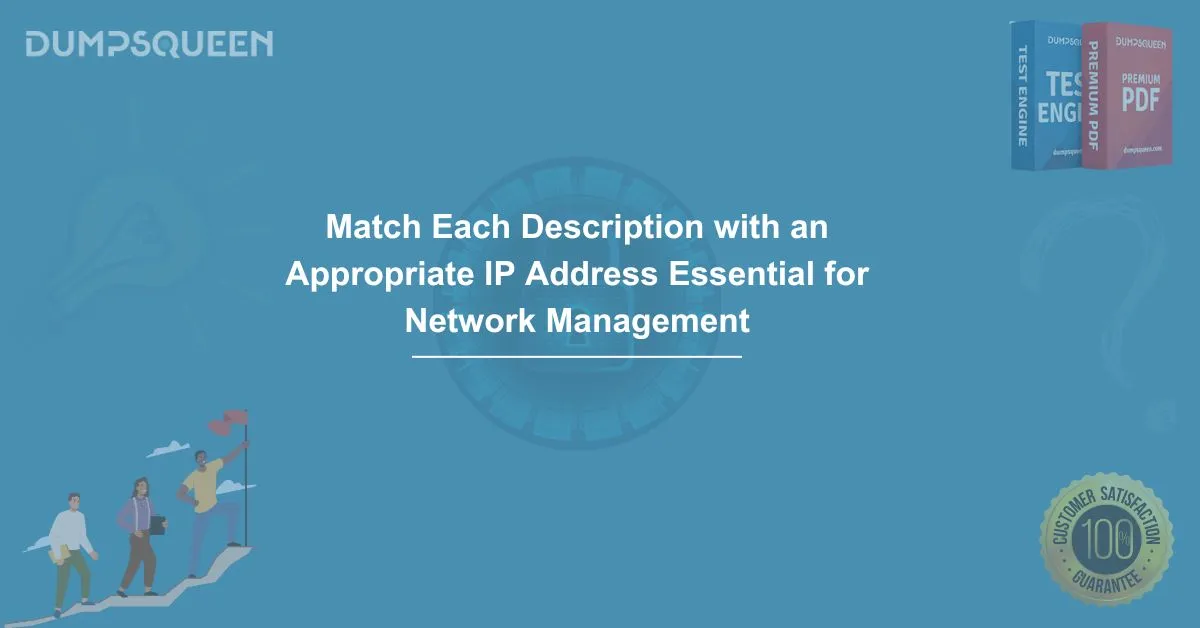Match Each Description with an Appropriate IP Address
IP addresses are a fundamental aspect of networking and communication between devices on a network. They serve as unique identifiers for devices, enabling them to communicate over the internet or a local network. Understanding how to match IP addresses with specific network types or usage scenarios is critical for anyone working in the fields of network administration, cybersecurity, or IT support.
In this blog post, we will explore how to match each description with an appropriate IP address. We’ll break down the different types of IP addresses, explain their functions, and provide practical scenarios where specific IP address ranges are used.
What Is an IP Address?
An IP address (Internet Protocol address) is a unique numeric identifier assigned to every device connected to a computer network. It allows devices to communicate with each other by specifying their location on the network. There are two main versions of IP addresses: IPv4 and IPv6.
-
IPv4: The most widely used IP address format, consisting of four 8-bit segments separated by periods (e.g., 192.168.1.1). It provides a total of approximately 4.3 billion unique addresses.
-
IPv6: The newer version of IP addressing, designed to address the limitations of IPv4, especially the limited number of available addresses. IPv6 addresses are 128 bits long and are written in hexadecimal format (e.g., 2001:0db8:85a3:0000:0000:8a2e:0370:7334).
Types of IP Addresses
There are several types of IP addresses, and each serves a different purpose within a network. These include public, private, static, dynamic, and special-use IP addresses.
1. Public IP Addresses
A public IP address is a unique address assigned to a device or server that is directly accessible from the internet. These addresses are assigned by Internet Service Providers (ISPs) and are routed across the global internet. Public IP addresses are required for web servers, email servers, and any other devices that need to be accessed remotely.
2. Private IP Addresses
Private IP addresses are used within a local network (like your home or office network) and are not directly accessible from the internet. These addresses are used for devices like computers, printers, and routers within a local area network (LAN). Private IP addresses are defined in the following ranges for IPv4:
- Class A: 10.0.0.0 to 10.255.255.255
- Class B: 172.16.0.0 to 172.31.255.255
- Class C: 192.168.0.0 to 192.168.255.255
3. Static IP Addresses
A static IP address is an IP address that doesn’t change over time. It is manually configured and remains the same until it is changed by the administrator. Static IP addresses are often used for servers, websites, and devices that need to have a fixed address that is easy to remember and access.
4. Dynamic IP Addresses
A dynamic IP address is assigned by a Dynamic Host Configuration Protocol (DHCP) server and can change over time. Dynamic IP addresses are typically used by devices that don’t need a permanent address, such as laptops, smartphones, and tablets.
5. Special-use IP Addresses
There are specific IP address ranges set aside for special uses, such as loopback addresses and multicast addresses. The loopback address (127.0.0.1 for IPv4) refers to the device’s own network interface and is used for testing network connectivity on the local machine.
Matching Descriptions with IP Addresses
Now that we have a basic understanding of IP addresses and their types, let’s look at different descriptions and match them with the appropriate IP addresses. Understanding these matches is essential for network management, troubleshooting, and security.
1. IP Address for a Device on a Local Network
-
Description: This is the IP address assigned to a device within a private local network. The address is used for communication within the same network and is not directly accessible from the internet.
-
Matching IP Address: 192.168.1.10 (A private IP address from the Class C range).
-
Explanation: The IP address 192.168.1.10 falls within the private IP address range (192.168.0.0 to 192.168.255.255) and is commonly used for devices in local area networks (LANs). This address will not be accessible from the internet, providing internal network communication.
2. IP Address for a Web Server Accessible from the Internet
-
Description: This is the IP address of a web server that is publicly accessible from anywhere on the internet. The server is used to host websites and must have a unique public IP address.
-
Matching IP Address: 203.0.113.45 (A public IP address).
-
Explanation: 203.0.113.45 is a public IP address, which can be accessed by anyone on the internet. Public IP addresses are globally routable and are assigned by ISPs to devices that need to be accessed from outside the local network, like web servers.
3. IP Address Used for Testing Local Network Connectivity
-
Description: This is the IP address used to test network connectivity on the local machine. It is commonly used to verify that the TCP/IP stack is functioning correctly.
-
Matching IP Address: 127.0.0.1 (Loopback address).
-
Explanation: 127.0.0.1 is the loopback address, often referred to as the "localhost." This address allows a device to communicate with itself over the network interface for testing purposes. It is typically used to check if the network stack is properly configured and functioning.
4. IP Address for Devices in a Large Corporate Network
-
Description: This is an IP address for a device within a large corporate network. The network spans a large geographic area and uses private IP addresses with a subnetting scheme to organize the network.
-
Matching IP Address: 172.20.10.30 (Private IP address from the Class B range).
-
Explanation: 172.20.10.30 falls within the private Class B range (172.16.0.0 to 172.31.255.255). This address is typically used in larger enterprise environments where there are many devices that need to be organized into different subnets. This address will not be reachable from the public internet unless configured with a router or VPN.
5. IP Address for a Dynamic Address Assigned by a Router
-
Description: This is the IP address assigned dynamically by a router using DHCP to a device that connects to the network. The IP address may change each time the device reconnects to the network.
-
Matching IP Address: 192.168.1.25 (A dynamically assigned private IP address).
-
Explanation: 192.168.1.25 is a private IP address typically assigned to a device through DHCP. The address will change based on the router’s configuration, and it may differ each time the device reconnects to the network.
Benefits and Challenges of Matching IP Addresses
Matching descriptions to IP addresses helps network administrators in various ways:
- Efficiency: Identifying and assigning the correct IP addresses ensures that devices are properly configured within the network, improving efficiency in network management.
- Security: By assigning and categorizing IP addresses correctly, organizations can apply appropriate security measures. For example, private IP addresses can be restricted from direct access to the internet, enhancing security.
- Troubleshooting: Properly matching IP addresses allows for easier identification and resolution of network issues. For instance, if a public IP address cannot be reached, network administrators can quickly identify whether the issue lies with the server or the network.
However, matching the wrong IP address or misconfiguring the address can lead to issues like network congestion, poor performance, or unintended access.
Sample MCQs for IP Address Matching
Here are some sample multiple-choice questions (MCQs) based on the content of this blog:
-
Which of the following IP addresses is used for devices within a private local network?
A) 192.168.1.10
B) 203.0.113.45
C) 127.0.0.1
D) 172.20.10.30Answer: A) 192.168.1.10
-
Which IP address is typically used to test local network connectivity on a device?
A) 172.20.10.30
B) 127.0.0.1
C) 203.0.113.45
D) 192.168.0.255Answer: B) 127.0.0.1
-
Which of the following is a public IP address that can be accessed from the internet?
A) 192.168.1.25
B) 203.0.113.45
C) 172.20.10.30
D) 127.0.0.1Answer: B) 203.0.113.45