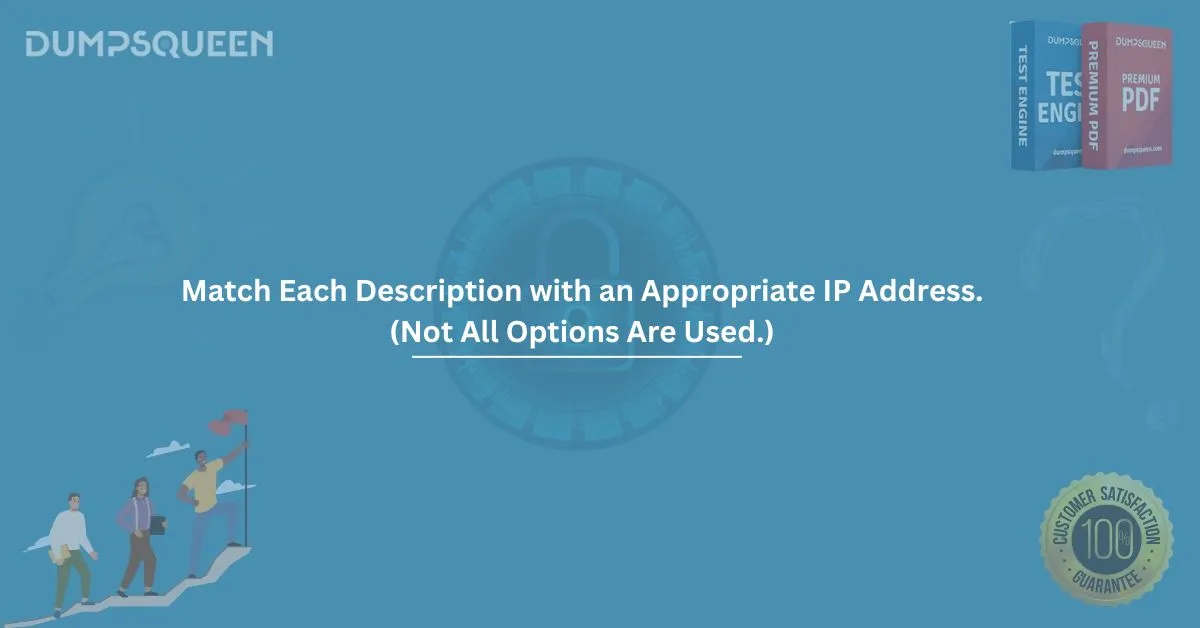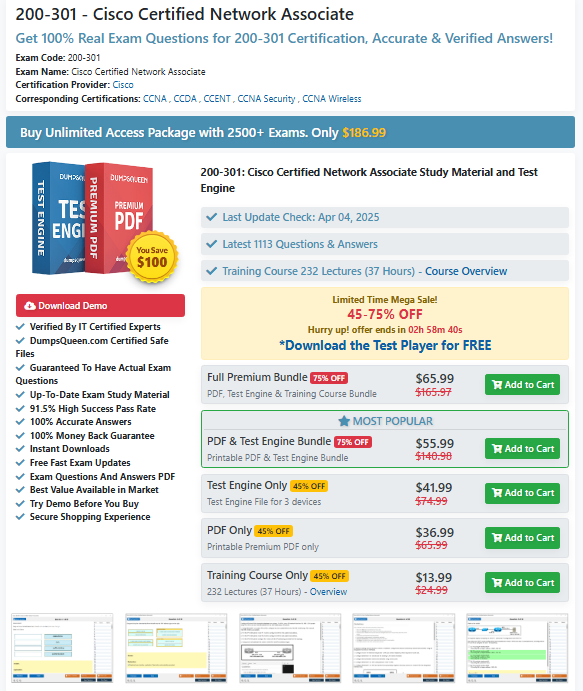Introduction
Understanding IP addresses is a fundamental part of networking, cybersecurity, and IT certifications. Whether you're preparing for CompTIA, Cisco, or Microsoft exams, you are bound to come across scenarios where you’re asked to match each description with an appropriate IP address. (Not all options are used.) This common exam format tests your knowledge of IPv4 and IPv6, reserved IP ranges, and special-purpose addresses.
In this blog post, brought to you by DumpsQueen Official, we'll break down the different types of IP addresses, how they are used, and how to approach these matching questions effectively. We'll also include sample multiple-choice questions (MCQs) to help reinforce your understanding.
What Are IP Addresses?
IP (Internet Protocol) addresses are unique identifiers assigned to devices connected to a network. They allow devices to communicate with each other over the internet or a local network.
There are two main types of IP addresses:
- IPv4 (Internet Protocol version 4) – 32-bit addresses written in dotted decimal format (e.g., 192.168.0.1)
- IPv6 (Internet Protocol version 6) – 128-bit addresses written in hexadecimal (e.g., 2001:0db8:85a3::8a2e:0370:7334)
Understanding how to categorize and identify various IP addresses is essential for networking professionals.
Types of IP Addresses You Should Know
To correctly match each description with an appropriate IP address (not all options are used), you need to understand what each IP address range or type is designated for:
1. Public IP Addresses
- Used to identify devices on the internet
- Routable globally
- Example: 8.8.8.8 (Google DNS)
2. Private IP Addresses
- Used within local networks (LAN)
- Not routable on the internet
- IP Ranges:
- 10.0.0.0 to 10.255.255.255
- 172.16.0.0 to 172.31.255.255
- 192.168.0.0 to 192.168.255.255
3. Loopback Address
- Used to test network software on a local machine
- IPv4: 127.0.0.1
- IPv6: ::1
4. APIPA (Automatic Private IP Addressing)
- Assigned when DHCP fails
- Range: 169.254.0.1 to 169.254.255.254
5. Broadcast Address
- Used to send messages to all devices on a subnet
- Example: 192.168.1.255 (in a subnet of 192.168.1.0/24)
6. Multicast Address
- Used to send messages to a group of devices
- IPv4 Range: 224.0.0.0 to 239.255.255.255
7. Link-Local Address (IPv6)
- Starts with FE80::/10
- Used for communication within the same local link or segment
8. Global Unicast Address (IPv6)
- Routable and unique on the internet
- Typically starts with 2000::/3
9. Reserved Addresses
- Not assigned for use on public or private networks
- Examples: 0.0.0.0, 240.0.0.0/4
How to Approach Matching IP Address Questions
When you see a question asking you to "match each description with an appropriate IP address. (not all options are used.)", here’s how to proceed:
- Understand the description – Identify whether it refers to a loopback, private, broadcast, or any other specific type of IP address.
- Eliminate non-relevant options – Since not all IPs will be used, discard irrelevant or obviously incorrect addresses.
- Use CIDR notation and IP range knowledge – Knowing ranges helps quickly match descriptions.
- Practice – Familiarity through practice is key to mastering these matching questions.
Tips for Mastering IP Address Matching Questions
- Memorize Address Ranges: Create flashcards or tables for private, multicast, APIPA, loopback, and IPv6 types.
- Practice Real Scenarios: Use network simulation tools like Packet Tracer or GNS3.
- Use DumpsQueen Official Resources: Our expertly crafted study guides and practice questions give you the edge you need to pass your exams.
- Understand, Don’t Just Memorize: Know why an IP belongs to a particular category.
- Stay Updated: New IP-related standards and notations may be added in future certification versions.
Conclusion
The ability to match each description with an appropriate IP address. (not all options are used.) is not just an exam requirement—it's a practical skill used in real-world networking. By mastering these matching questions, you not only improve your chances of certification success but also become a more effective IT professional.
Stay ahead in your exam preparation with DumpsQueen Official—your trusted partner for accurate, up-to-date, and exam-focused resources.
Why These Questions Matter in Exams
These questions are commonly found in networking certifications like:
- CompTIA Network+
- Cisco CCNA
- Microsoft Azure Fundamentals
- AWS Certified Solutions Architect
The format "match each description with an appropriate IP address. (not all options are used.)" trains you to recall not only the types of IP addresses but also to associate them with real-world applications and ranges.
Sample Questions for Practice
Question 1: Match each description with an appropriate IP address. (Not all options are used.)
|
Description |
Answer Options |
|
A. Loopback address |
1. 127.0.0.1 |
|
B. Private IP address |
2. 10.0.1.5 |
|
C. APIPA address |
3. 169.254.10.23 |
|
D. Public IP address |
4. 8.8.8.8 |
|
E. Broadcast address |
5. 255.255.255.255 |
Correct Answer:
- A → 1
- B → 2
- C → 3
- D → 4
- E → 5
Question 2: Match each description with an appropriate IP address. (Not all options are used.)
|
Description |
Answer Options |
|
A. IPv6 Link-Local |
1. FE80::1 |
|
B. IPv6 Loopback |
2. ::1 |
|
C. IPv6 Global Unicast |
3. 2001:0db8::1 |
|
D. IPv4 Multicast |
4. 224.0.0.5 |
Correct Answer:
- A → 1
- B → 2
- C → 3
- D → 4
Question 3: Match each description with an appropriate IP address. (Not all options are used.)
|
Description |
Answer Options |
|
A. Reserved address |
1. 0.0.0.0 |
|
B. IPv4 Private address |
2. 192.168.100.1 |
|
C. IPv4 Broadcast address |
3. 192.168.1.255 |
|
D. IPv6 Multicast address |
4. FF02::1 |
Correct Answer:
- A → 1
- B → 2
- C → 3
- D → 4
Question 4: Match each description with an appropriate IP address. (Not all options are used.)
|
Description |
Answer Options |
|
A. Automatic IP from failed DHCP |
1. 169.254.45.78 |
|
B. Public DNS IP |
2. 8.8.4.4 |
|
C. Default gateway in private network |
3. 192.168.0.1 |
|
D. Reserved address (IPv4) |
4. 240.0.0.1 |
Correct Answer:
- A → 1
- B → 2
- C → 3
- D → 4
Limited-Time Offer: Get an Exclusive Discount on the 200-301 Exam Dumps – Order Now!