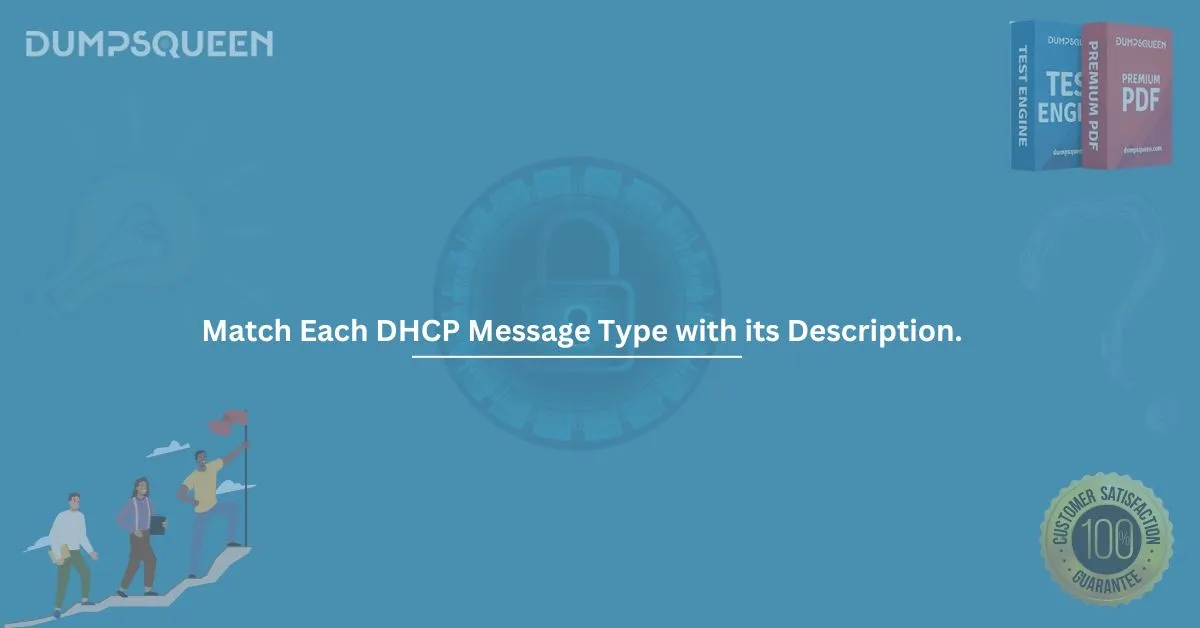The Dynamic Host Configuration Protocol (DHCP) plays an essential role in networking by automating the process of assigning IP addresses and other network configuration settings to devices on a network. By using DHCP, network administrators can save time and reduce errors associated with manual IP configuration. One of the fundamental components of DHCP is the communication between the client and the DHCP server, which involves several distinct message types. In this blog post, we will explore the different DHCP message types, match them with their descriptions, and provide answers to some common multiple-choice questions (MCQs) for better understanding.
Understanding DHCP Message Types
DHCP messages are exchanged between a DHCP client and a DHCP server throughout the process of obtaining and renewing network configuration. These messages are crucial for both initial configuration and ongoing maintenance of network settings. Below, we will walk through each DHCP message type, its primary function, and how it contributes to the DHCP leasing process.
1. DHCP Discover
The DHCP Discover message is sent by a DHCP client when it initially connects to a network and is seeking an IP address. It is a broadcast message sent by the client, hoping to find a DHCP server that will provide it with the necessary network configuration details.
Function:
- The client sends this message when it doesn't have an IP address.
- It is a broadcast request to find a DHCP server.
- The DHCP Discover message initiates the communication process between the client and the server.
2. DHCP Offer
The DHCP Offer message is sent by the DHCP server in response to the DHCP Discover message. This message contains an available IP address, as well as other network configuration options (like the subnet mask, default gateway, DNS servers, etc.).
Function:
- The DHCP server offers an IP address to the client.
- It provides the client with other necessary network configuration details.
- The DHCP Offer message also includes the lease duration for the IP address.
3. DHCP Request
After receiving a DHCP Offer, the client responds with a DHCP Request message. This message indicates that the client has accepted the offered IP address and intends to use it. It can also be used by the client to request a renewal of the lease on its IP address.
Function:
- The client formally requests the offered IP address from the DHCP server.
- It may also be used for renewing the lease on the current IP address.
4. DHCP Acknowledgement (ACK)
Once the server receives the DHCP Request message, it responds with a DHCP Acknowledgement (ACK) message. This confirms that the IP address and configuration details have been successfully assigned to the client.
Function:
- The server acknowledges the client's request for the IP address.
- The message includes the IP address, subnet mask, lease time, and other network configuration details.
5. DHCP Negative Acknowledgement (NAK)
If there is an issue with the DHCP Request, such as the requested IP address being unavailable or incorrect, the server sends a DHCP Negative Acknowledgement (NAK) message. This tells the client that the IP address cannot be assigned.
Function:
- The server sends this message if the requested IP address is invalid or unavailable.
- The client will then need to restart the DHCP process to obtain a new IP address.
6. DHCP Release
The DHCP Release message is sent by the client to inform the DHCP server that it no longer requires the assigned IP address. This message typically occurs when the client disconnects from the network or is shutting down.
Function:
- The client releases its IP address back to the DHCP server.
- The server can then assign this IP address to another client.
7. DHCP Inform
The DHCP Inform message is sent by the client when it already has an IP address but needs additional configuration information from the DHCP server. It is used when the client requires information like DNS servers or domain names but does not need a new IP address.
Function:
- The client requests additional configuration information from the server.
- It does not request an IP address as the client already has one.
Matching DHCP Message Types with Their Descriptions
Below are several DHCP message types, and the goal is to match each type with its correct description. Please note that not all options are used in this example.
- DHCP Discover
Description: A message sent by the client to search for a DHCP server and request network configuration. - DHCP Offer
Description: The server responds with an IP address offer and other network configuration details. - DHCP Request
Description: The client sends a request for the offered IP address or a renewal of its lease. - DHCP Acknowledgement (ACK)
Description: The server confirms the IP address allocation and sends other network configuration details to the client. - DHCP Negative Acknowledgement (NAK)
Description: The server informs the client that the requested IP address is not available. - DHCP Release
Description: The client informs the server that it is releasing the IP address. - DHCP Inform
Description: The client requests additional configuration information without requiring a new IP address.
Why Understanding DHCP Message Types is Crucial
Understanding the different DHCP message types is essential for anyone working in network administration, as it helps in troubleshooting, configuring, and maintaining DHCP servers. Whether you are a beginner or an experienced professional, grasping the purpose of each message and how they work together is key to ensuring a smooth and efficient network setup. By matching each DHCP message type with its corresponding description, you can better understand the flow of communication between the client and server and how network devices receive their necessary configurations.
For network administrators and IT professionals, this knowledge forms the foundation for diagnosing network issues related to IP address allocation, lease renewals, and server-client communication.
Conclusion
In this article, we have walked through the essential DHCP message types and provided descriptions to help you understand their functions in network configuration. By matching each DHCP message with its description, you can improve your understanding of how devices on a network receive IP addresses and other critical settings. As you continue your journey in network administration, remember that mastering DHCP is a valuable skill that will help you manage and troubleshoot network environments more effectively.
Sample MCQ Questions and Answers
Question 1:
Which DHCP message type is sent by a client when it does not have an IP address and needs to discover a DHCP server?
A. DHCP Offer
B. DHCP Discover
C. DHCP Request
D. DHCP Inform
Answer:
B. DHCP Discover
Question 2:
What is the purpose of the DHCP ACK message?
A. To offer an IP address to the client
B. To acknowledge the client’s request and provide network configuration
C. To release the IP address
D. To inform the client of an invalid IP address request
Answer:
B. To acknowledge the client’s request and provide network configuration
Question 3:
Which DHCP message is sent by the client to request additional configuration information without needing a new IP address?
A. DHCP Request
B. DHCP Inform
C. DHCP Discover
D. DHCP Release
Answer:
B. DHCP Inform
Question 4:
What action does the DHCP Release message perform?
A. It requests a new IP address from the server
B. It informs the server that the client no longer needs the assigned IP address
C. It acknowledges the IP address assignment
D. It broadcasts a request for a DHCP server
Answer:
B. It informs the server that the client no longer needs the assigned IP address