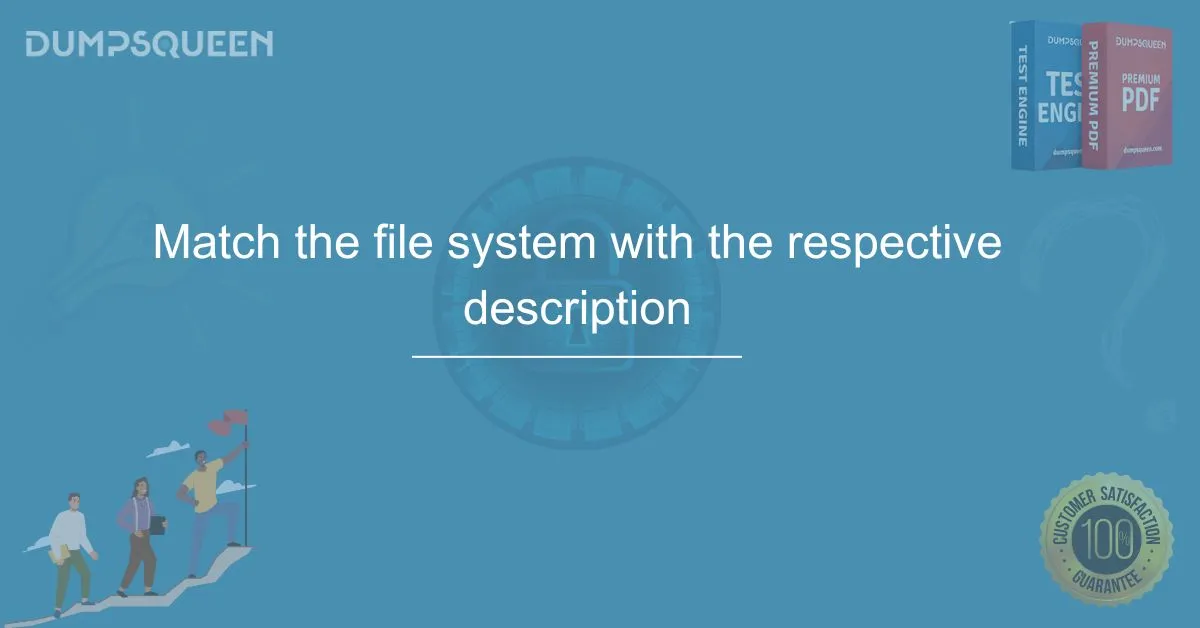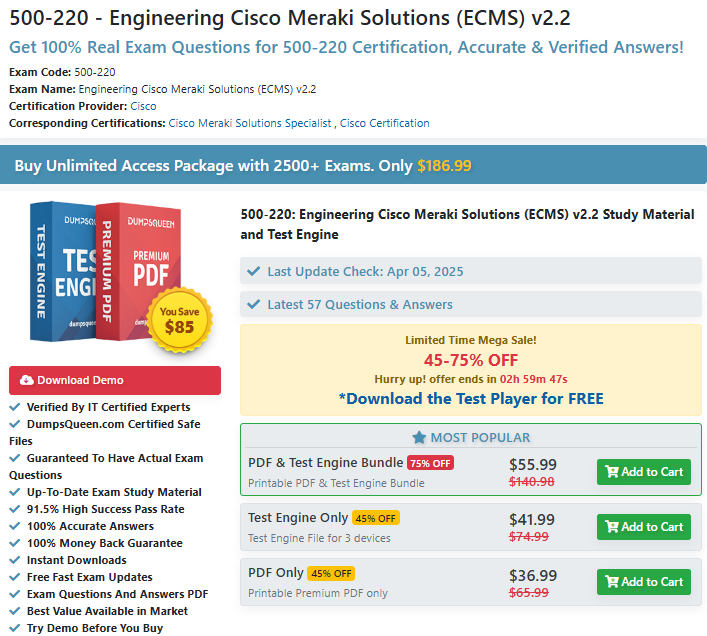Introduction
In the world of computing, file systems play a crucial role in how data is stored, organized, and retrieved from storage devices. A file system determines the structure in which data is saved, how it can be accessed, and how efficiently the storage space is utilized. Different operating systems and devices rely on various file systems to manage data efficiently. Understanding these file systems helps users and IT professionals make informed decisions about storage solutions. This article, presented by DumpsQueen Official, provides a comprehensive exploration of file systems, detailing their respective descriptions and applications.
Understanding the Concept of File Systems
A file system is a method used by operating systems to control how data is stored and retrieved from a storage device. It dictates the way files are named, stored, and accessed. Without an appropriate file system, an operating system cannot recognize or organize stored data effectively. Various file systems are designed with unique capabilities, allowing them to perform optimally for specific use cases, such as personal computing, enterprise servers, or cross-platform compatibility.
FAT32 and Its Features
The FAT32 file system, introduced as an upgrade to FAT16, is widely used due to its compatibility with almost all operating systems, including Windows, macOS, and Linux. FAT32 allows for a maximum file size of 4GB and a partition size of 2TB, making it ideal for USB drives and external storage devices. However, due to its limitations in handling large file sizes, it is often not recommended for modern computing tasks that require high storage capacity and performance.
NTFS and Its Advanced Capabilities
New Technology File System (NTFS) is the default file system for Windows operating systems. It offers enhanced features such as file encryption, disk quotas, and permission control. NTFS supports large file sizes and partitions, making it an excellent choice for internal hard drives and enterprise systems. One of its key advantages is journaling, which helps protect data integrity by keeping track of changes before they are committed, reducing the risk of corruption.
exFAT and Its Optimization for Flash Storage
Extended File Allocation Table (exFAT) was designed specifically for flash drives and external storage devices. It provides better support for larger files compared to FAT32 while maintaining compatibility across both Windows and macOS systems. exFAT is widely used in memory cards, USB flash drives, and SSDs due to its lightweight structure and ability to handle modern storage demands without the limitations of FAT32.
HFS+ and Its Role in macOS
The Hierarchical File System Plus (HFS+) was developed by Apple for macOS. It supports journaling, which enhances data protection and recovery. HFS+ is optimized for Apple’s operating systems and is commonly used in MacBooks, iMacs, and external drives formatted for macOS. Despite its efficiency, Apple replaced HFS+ with APFS due to advancements in solid-state storage technology.
APFS and Its Modern Approach to File Management
Apple File System (APFS) is the successor to HFS+ and is the default file system for macOS, iOS, and other Apple devices. APFS was designed with SSDs in mind, providing faster performance, enhanced encryption, and better space management. It supports features such as snapshots, which allow users to create instant backups of their system state, ensuring data security and ease of recovery.
ext3 and ext4 for Linux-Based Systems
The third extended file system (ext3) and its successor, the fourth extended file system (ext4), are commonly used in Linux environments. ext3 introduced journaling capabilities to enhance data reliability, while ext4 improved performance by supporting larger file sizes and faster read/write operations. These file systems are widely adopted in Linux-based operating systems for their efficiency, stability, and reliability in managing large-scale data storage.
XFS and Its High-Performance Features
XFS is a high-performance journaling file system designed for handling large files efficiently. It is commonly used in enterprise environments and large-scale storage solutions. XFS provides excellent scalability, allowing for quick data access and efficient space management. It is favored for applications that require heavy read/write operations, such as databases and media servers.
ZFS and Its Advanced Data Protection
Zettabyte File System (ZFS) is an advanced file system known for its self-healing capabilities and robust data protection mechanisms. Developed by Sun Microsystems, ZFS offers features such as data compression, snapshots, and built-in RAID support. Its ability to ensure data integrity makes it a preferred choice for enterprise storage solutions and high-performance computing environments.
Importance of Selecting the Right File System
Choosing the right file system depends on several factors, including operating system compatibility, security requirements, file size limitations, and performance needs. For personal computing, NTFS and APFS provide the best balance of performance and security. For cross-platform use, exFAT remains the preferred option. Linux users benefit from ext4 for general use, while enterprise environments rely on XFS and ZFS for handling vast amounts of data efficiently.
Conclusion
File systems are essential components that define how data is stored, managed, and accessed across different devices and operating systems. Each file system has its advantages and is tailored to specific use cases, from personal computing to enterprise data storage. Understanding these file systems allows users to choose the most suitable option based on their performance needs, security requirements, and compatibility concerns. By making informed decisions, individuals and organizations can optimize their storage solutions, ensuring data efficiency and reliability. DumpsQueen Official hopes this detailed guide has provided valuable insights into the world of file systems and their respective descriptions.
Free Sample Questions
-
Which file system is the default for modern Windows operating systems?
A) FAT32
B) NTFS
C) exFAT
D) HFS+
Answer: B) NTFS
-
Which file system is best suited for flash drives due to its compatibility across multiple platforms?
A) FAT32
B) exFAT
C) ZFS
D) NTFS
Answer: B) exFAT
-
Which Apple-developed file system replaced HFS+ for macOS and iOS devices?
A) XFS
B) APFS
C) NTFS
D) ext4
Answer: B) APFS
-
Which file system is known for its self-healing properties and built-in data integrity mechanisms?
A) ext3
B) NTFS
C) ZFS
D) FAT32
Answer: C) ZFS
Limited-Time Offer: Get an Exclusive Discount on the 220-1102 Exam – Order Now!