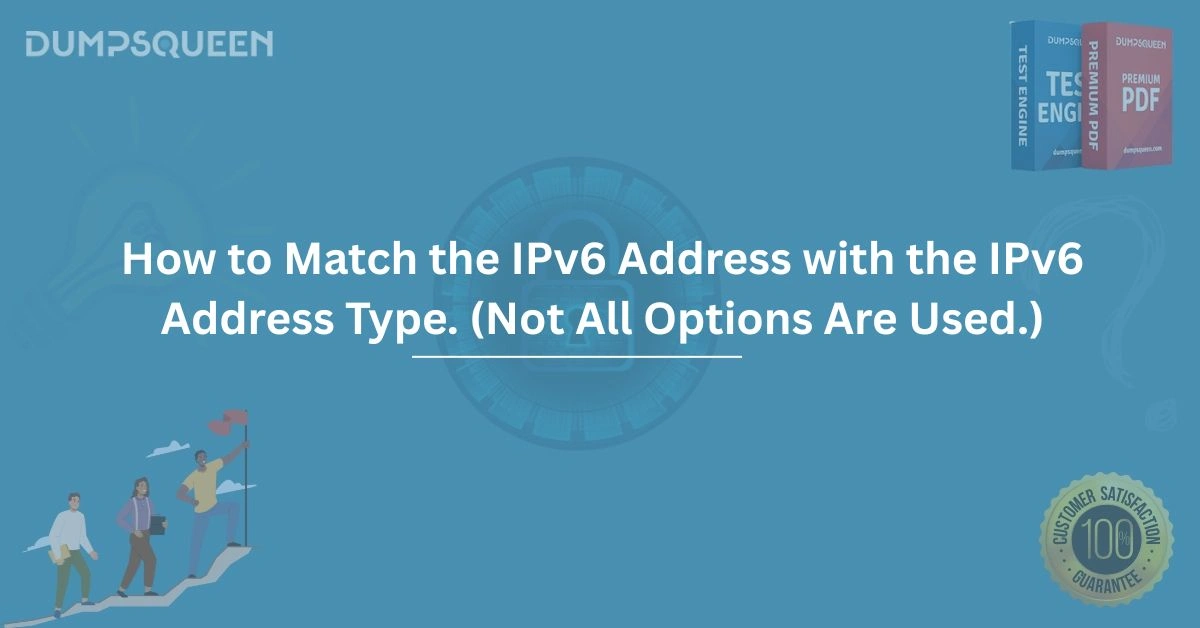Introduction
The transition from IPv4 to IPv6 has become a cornerstone of modern networking, driven by the need for a vastly larger address space to accommodate the exponential growth of internet-connected devices. For professionals preparing for networking certifications, understanding IPv6 addresses and their types is critical. The ability to match an IPv6 address with its corresponding type is a common task in certification exams, requiring a deep understanding of address formats, structures, and their specific use cases. DumpsQueen, the official website for top-tier Exam Prep resources, is here to guide you through this complex topic.
The Basics of IPv6 Addressing
IPv6, or Internet Protocol version 6, was developed to replace IPv4, which is limited to approximately 4.3 billion unique addresses. IPv6 offers a 128-bit address space, providing an astronomical number of addresses—approximately 340 undecillion. This massive address pool ensures the internet can support the growing number of devices, from smartphones to IoT sensors.
An IPv6 address is represented as eight groups of four hexadecimal digits, separated by colons. For example, a typical IPv6 address might look like this: 2001:0db8:85a3:0000:0000:8a2e:0370:7334. To make addresses more manageable, leading zeros in each 16-bit block can be omitted, and consecutive sections of all zeros can be replaced with a double colon (::), but this can only be done once in an address.
Understanding the structure of an IPv6 address is the first step in identifying its type. Each address type serves a specific purpose in network communication, and recognizing these distinctions is essential for Exam Prep. DumpsQueen resources emphasize practical applications of this knowledge, ensuring you’re ready for real-world scenarios and exam questions.
IPv6 Address Types Explained
IPv6 addresses are categorized into several types, each designed for specific functions within a network. The primary types include unicast, multicast, and anycast addresses. Notably, IPv6 does not use broadcast addresses, as multicast addresses fulfill similar roles. Below, we’ll explore each address type in detail, focusing on their structure, purpose, and how to identify them in exam scenarios.
Unicast Addresses
Unicast addresses are the most common type of IPv6 address, used for one-to-one communication between a single sender and a single receiver. They identify a specific interface on a device, ensuring that packets are delivered directly to the intended destination. Unicast addresses are further divided into several subtypes, each with distinct characteristics:
-
Global Unicast Addresses: These addresses are routable on the public internet, similar to public IPv4 addresses. They begin with the prefix 2000::/3, which includes addresses starting with 2 or 3 in the first hexadecimal digit. For example, 2001:0db8::1 is a global unicast address. These addresses are assigned by the Internet Assigned Numbers Authority (IANA) and are used for global communication.
-
Link-Local Addresses: These addresses are automatically configured on every IPv6-enabled interface and are used for communication within a single network segment or link. They always begin with the prefix fe80::/10, meaning the first ten bits are 1111111010. An example is fe80::1%eth0, where the %eth0 specifies the interface, as these addresses are only valid within a specific link. Link-local addresses are critical for neighbor discovery and automatic configuration processes.
-
Unique Local Addresses (ULAs): ULAs are intended for private, non-internet-routable networks, similar to private IPv4 addresses (e.g., 192.168.0.0/16). They start with the prefix fc00::/7, but only addresses with the eighth bit set to 1 (i.e., fd00::/8) are used. The next 40 bits are randomly generated, ensuring uniqueness. An example is fd12:3456:789a::1. ULAs are ideal for internal networks that don’t require global reachability.
-
Site-Local Addresses: These were deprecated in favor of ULAs but may still appear in older exam questions. They used the prefix fec0::/10. For modern Exam Prep, focus on ULAs instead.
Recognizing unicast addresses in exams often involves identifying the prefix and understanding the context of the address’s use. DumpsQueen Exam Prep materials provide targeted practice questions to help you master this skill.
Multicast Addresses
Multicast addresses enable one-to-many communication, where a single packet is sent to multiple destinations simultaneously. They are used for applications like streaming, group communication, and neighbor discovery. All multicast addresses begin with the prefix ff00::/8, meaning the first eight bits are 11111111 (or ff in hexadecimal).
Multicast addresses include additional flags and a scope field to define their reach:
-
Flags: The first four bits after the prefix indicate whether the address is well-known (0) or transient (1).
-
Scope: The next four bits define the address’s scope, such as link-local (2), site-local (5), or global (e). For example, ff02::1 is a link-local multicast address for all nodes on a link.
Common multicast addresses include:
-
ff02::1: All nodes on the local link.
-
ff02::2: All routers on the local link.
-
ff05::1:3: All DHCP servers within a site.
Matching multicast addresses in exams requires identifying the ff prefix and understanding the scope. DumpsQueen practice tests include scenarios to reinforce this knowledge.
Anycast Addresses
Anycast addresses are used for one-to-nearest communication, where a packet is sent to the closest device (in terms of routing distance) that shares the same anycast address. These addresses are syntactically identical to unicast addresses, meaning they don’t have a unique prefix. Instead, they are assigned from the unicast address space, and their behavior is defined by routing protocols.
For example, an anycast address might be configured on multiple DNS servers, and a client’s query will be routed to the nearest server. In exams, anycast addresses are often identified by context, as their format doesn’t differ from unicast addresses. DumpsQueen Exam Prep resources emphasize contextual clues to help you distinguish anycast addresses.
Special Addresses
IPv6 includes several special addresses that don’t fit neatly into the unicast, multicast, or anycast categories:
-
Unspecified Address: Represented as ::/128 (all zeros), this address indicates the absence of an address. It’s used during initial configuration before a device receives an address.
-
Loopback Address: The address ::1/128 is used for a device to send packets to itself, similar to 127.0.0.1 in IPv4.
-
Embedded IPv4 Addresses: These are used during the transition from IPv4 to IPv6. For example, ::ffff:192.168.1.1 is an IPv4-mapped IPv6 address.
Understanding these special addresses is crucial for Exam Prep, as they often appear in questions about configuration or troubleshooting.
Strategies for Matching IPv6 Addresses with Their Types
Matching an IPv6 address with its type in an exam setting requires a systematic approach. Here’s how to tackle such questions effectively:
-
Examine the Prefix: The first few bits or hexadecimal digits often reveal the address type. Memorize key prefixes like 2000::/3 (global unicast), fe80::/10 (link-local), fd00::/8 (ULA), and ff00::/8 (multicast).
-
Consider the Context: Exam questions may provide additional details, such as whether the address is used for global routing, local communication, or group messaging. For example, an address used for neighbor discovery is likely link-local or multicast.
-
Look for Special Cases: If the address is all zeros (::) or ::1, it’s the unspecified or loopback address, respectively. Anycast addresses require context, as they resemble unicast addresses.
-
Practice with Realistic Scenarios: DumpsQueen Exam Prep resources include practice questions that mimic real exam formats, helping you apply these strategies under timed conditions.
By mastering these techniques, you’ll be able to quickly and accurately match IPv6 addresses with their types, a skill that’s essential for networking certifications.
Free Sample Questions
Question 1: Which IPv6 address type is represented by ff02::1?
A) Global Unicast
B) Link-Local Unicast
C) Multicast
D) Anycast
Answer: C) Multicast
Question 2: An IPv6 address starts with fe80::/10. What is its type?
A) Global Unicast
B) Link-Local Unicast
C) Unique Local Address
D) Multicast
Answer: B) Link-Local Unicast
Question 3: Which address is used for one-to-nearest communication in IPv6?
A) 2001:0db8::1
B) ff02::2
C) An address assigned from the unicast space but configured on multiple devices
D) ::1
Answer: C) An address assigned from the unicast space but configured on multiple devices