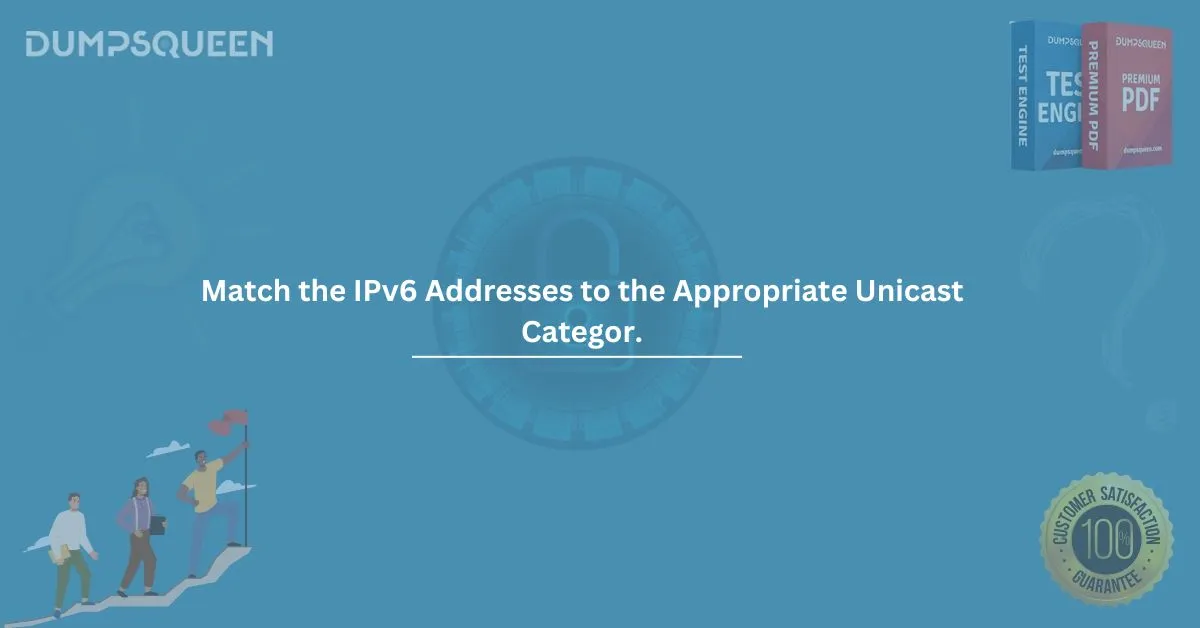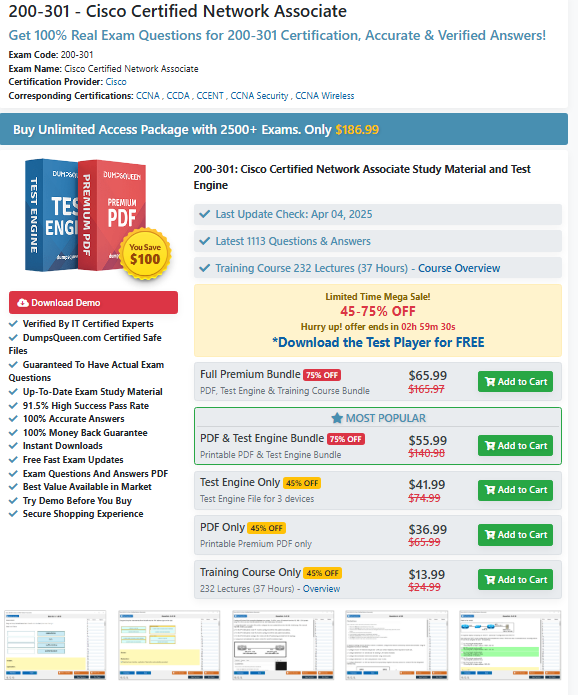IPv6 addresses are an essential part of modern networking, enabling devices to communicate across the global internet. As the successor to IPv4, IPv6 addresses offer a much larger address space, solving many of the limitations that IPv4 had in terms of address exhaustion. One of the key aspects of IPv6 is understanding how to categorize its addresses into different types of unicast categories. This categorization is crucial for network administrators, especially when configuring networks, analyzing traffic, or troubleshooting network issues.
In this blog, we will explore the different unicast categories in IPv6 and explain how to match IPv6 addresses to the appropriate unicast category. We will also cover the structure of IPv6 addresses and the most common unicast categories. Along with that, we’ll go over some sample questions and answers to help you prepare for exams or certifications related to IPv6.
What Are IPv6 Addresses?
IPv6 addresses are used to identify devices on an IPv6 network, enabling them to send and receive data. An IPv6 address is made up of 128 bits, divided into eight groups of four hexadecimal digits. The address is written as eight groups separated by colons, like this: 2001:0db8:85a3:0000:0000:8a2e:0370:7334.
The IPv6 address space is vastly larger than the IPv4 address space. IPv4 is limited to 32-bit addresses, which allow for about 4.3 billion unique addresses, but IPv6 uses 128-bit addresses, allowing for a staggering 340 undecillion (3.4×10^38) possible addresses.
Understanding Unicast Categories in IPv6
In IPv6, unicast addresses are used for one-to-one communication. A unicast address refers to a unique device on the network, and any packet sent to a unicast address is directed specifically to that device. There are different types of unicast categories in IPv6, each serving a distinct purpose.
The most common types of IPv6 unicast addresses include:
1. Global Unicast Addresses (GUA)
- Purpose: These addresses are globally routable on the internet. They are assigned to devices that are directly connected to the internet, and the structure follows a hierarchical format that allows for efficient routing.
- Range: The global unicast address range starts from 2000::/3. This means that any address beginning with a binary prefix of 001 falls under the GUA category.
- Example: 2001:0db8:85a3:0000:0000:8a2e:0370:7334
2. Link-Local Addresses
- Purpose: Link-local addresses are used for communication between devices on the same local network or subnet. These addresses are not routed beyond the local network.
- Range: The range for link-local addresses is fe80::/10, which means any address starting with fe80 through febf belongs to this category.
- Example: fe80::a00:27ff:fe84:8f89
3. Unique Local Addresses (ULA)
- Purpose: Unique Local Addresses are used for local communication within an organization or site. They are similar to IPv4’s private addresses, and they are not routed on the global internet.
- Range: The range for ULAs is fc00::/7, which includes both fc00::/8 (reserved for future use) and fd00::/8 (currently used for ULAs).
- Example: fd12:3456:789a:0000:0000:0000:0000:0001
4. Multicast Addresses
- Purpose: Multicast addresses are used to send data to a group of devices, as opposed to a single device (unicast) or all devices (broadcast). While not a unicast address, it is important to differentiate it from the unicast types.
- Range: The multicast address range in IPv6 is ff00::/8.
- Example: ff02::1 (All nodes on the local network)
How to Match IPv6 Addresses to Unicast Categories
Now that we’ve covered the different unicast categories, the next step is understanding how to match an IPv6 address to its appropriate category. Here’s a breakdown of the process:
Step 1: Check the Address Prefix
- The prefix of an IPv6 address can help determine which category it belongs to. For example, an address starting with 2001::/3 is a global unicast address, while one starting with fe80::/10 is a link-local address.
Step 2: Verify the Address Range
- If the address is in the range of fc00::/7, it is a unique local address. Similarly, if the address falls within the ff00::/8 range, it is a multicast address, though this is outside the unicast category.
Step 3: Identify the Context
- If you're working in a private or internal network, the address is likely to be a unique local address (fd00::/8). If you're dealing with an address that is routable on the internet, it’s likely a global unicast address.
Conclusion
Understanding how to categorize IPv6 addresses is an essential skill for network administrators, engineers, and those preparing for networking certifications. The ability to correctly identify whether an IPv6 address is a global unicast address, link-local address, unique local address, or multicast address will help in configuring networks, managing traffic, and ensuring seamless communication across devices. The more familiar you become with these categories and how they are used in various networking scenarios, the better equipped you'll be for working with IPv6.
Sample IPv6 Matching Questions (MCQs)
Let’s go through a few sample questions to test your understanding of matching IPv6 addresses to their appropriate unicast categories.
Question 1: Which of the following IPv6 addresses is a global unicast address?
- A. 2001:0db8:85a3:0000:0000:8a2e:0370:7334
- B. fe80::a00:27ff:fe84:8f89
- C. fd12:3456:789a:0000:0000:0000:0000:0001
- D. ff02::1
Answer:
A. 2001:0db8:85a3:0000:0000:8a2e:0370:7334 – This address falls within the global unicast address range (2000::/3).
Question 2: Which IPv6 address is in the link-local address range?
- A. fe80::a00:27ff:fe84:8f89
- B. 2001:0db8:85a3:0000:0000:8a2e:0370:7334
- C. fd12:3456:789a:0000:0000:0000:0000:0001
- D. ff02::1
Answer:
A. fe80::a00:27ff:fe84:8f89 – This address is in the link-local address range (fe80::/10).
Question 3: Which IPv6 address belongs to the unique local address category?
- A. 2001:0db8:85a3:0000:0000:8a2e:0370:7334
- B. fd12:3456:789a:0000:0000:0000:0000:0001
- C. fe80::a00:27ff:fe84:8f89
- D. ff02::1
Answer:
B. fd12:3456:789a:0000:0000:0000:0000:0001 – This address falls within the unique local address range (fd00::/8).
Question 4: Which IPv6 address is used for multicast communication?
- A. 2001:0db8:85a3:0000:0000:8a2e:0370:7334
- B. ff02::1
- C. fd12:3456:789a:0000:0000:0000:0000:0001
- D. fe80::a00:27ff:fe84:8f89
Answer:
B. ff02::1 – This is a multicast address, used to communicate with all nodes on the local network.