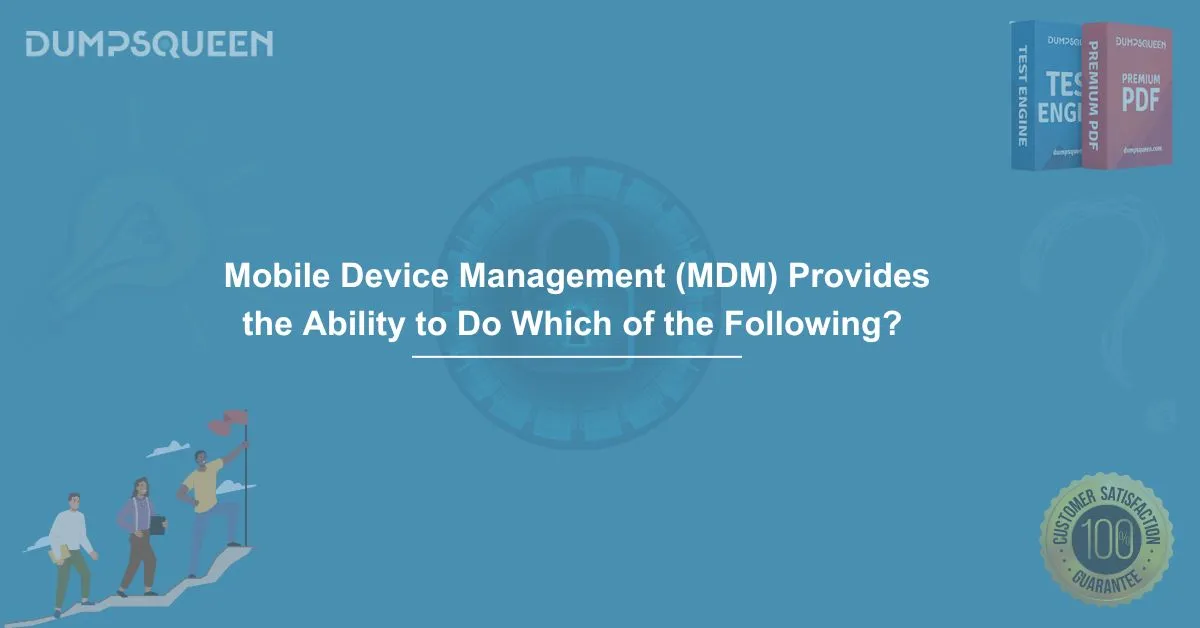Mobile Device Management (MDM) Provides the Ability to Do Which of the Following?
In today's fast-paced and technology-driven world, businesses are increasingly adopting mobile devices for daily operations. Smartphones, tablets, and other mobile devices have become integral tools for communication, work, and accessing enterprise data. With the rise in mobile usage, managing and securing these devices has become a challenge for IT administrators. This is where Mobile Device Management (MDM) solutions come into play.
Mobile Device Management (MDM) refers to a set of technologies and policies that allow organizations to control and manage mobile devices that access corporate data. MDM solutions provide the ability to configure, monitor, secure, and manage mobile devices, ensuring that they comply with organizational policies and that sensitive information remains protected. In this blog post, we will explore what MDM can do and why it’s essential for modern enterprises. Specifically, we’ll address the question: Mobile Device Management (MDM) provides the ability to do which of the following?
What Is Mobile Device Management (MDM)?
Mobile Device Management (MDM) is a system that enables organizations to manage and secure mobile devices such as smartphones, tablets, and laptops that access enterprise networks. MDM solutions allow IT administrators to configure, monitor, update, and protect these devices remotely. The primary goal of MDM is to ensure that mobile devices are secure and compliant with company policies while enabling employees to stay productive.
The demand for MDM has grown significantly as organizations embrace bring-your-own-device (BYOD) policies and remote work environments. With the increasing reliance on mobile devices, MDM has become a crucial component of IT strategy for ensuring the security and integrity of company data.
Core Capabilities of Mobile Device Management (MDM)
MDM solutions offer a variety of features and capabilities designed to ensure the efficient management and security of mobile devices. Some of the most important abilities provided by MDM include:
1. Device Configuration and Enrollment
MDM solutions provide the ability to remotely configure and enroll mobile devices into the company’s IT environment. IT administrators can set up devices with the necessary configurations, including Wi-Fi settings, VPN access, and email configurations, ensuring that devices are ready to use right out of the box.
MDM also supports the enrollment of new devices into the enterprise ecosystem. This means that when a new employee joins the organization, their device can be quickly configured and provisioned without the need for hands-on intervention.
2. Device Tracking and Monitoring
MDM solutions offer the ability to track and monitor mobile devices in real-time. This feature is particularly useful for ensuring that devices are being used in compliance with corporate policies. For example, administrators can check whether devices are up to date with the latest security patches, monitor device usage patterns, and generate reports on device activities.
Tracking devices is also crucial for loss prevention and theft recovery. MDM allows administrators to track the location of devices in case they are lost or stolen. Many MDM solutions come with built-in GPS tracking features, which can help locate the device and increase the likelihood of recovery.
3. Remote Wipe and Lock
One of the key capabilities of MDM is the ability to remotely wipe or lock mobile devices that are lost, stolen, or compromised. If a device is lost or an employee leaves the company, administrators can remotely lock the device to prevent unauthorized access to sensitive data. They can also initiate a remote wipe to erase all corporate data on the device, ensuring that confidential information does not fall into the wrong hands.
Remote wipe functionality is critical for maintaining data security, especially in industries that handle sensitive information such as healthcare, finance, or government.
4. App Management and Control
MDM solutions provide the ability to manage and control the apps installed on mobile devices. IT administrators can define which apps are allowed or restricted on employee devices. This feature is particularly useful in preventing employees from installing unauthorized or potentially harmful applications that could pose a security risk to the organization.
MDM also allows administrators to distribute corporate apps directly to employees' devices, ensuring that they are using approved software for business operations. Additionally, MDM solutions can update apps remotely, ensuring that employees always have access to the latest versions of critical business applications.
5. Security Enforcement
MDM provides robust security capabilities, including enforcing device-level security policies. For example, administrators can enforce requirements such as strong passwords, multi-factor authentication (MFA), and encryption for mobile devices. These security measures help protect corporate data and ensure that only authorized users can access sensitive information.
In addition, MDM can enforce compliance with industry regulations, ensuring that mobile devices meet the necessary security standards for handling confidential information. Security policies can be automatically applied and updated across all devices, making it easier to maintain a secure mobile environment.
6. Content and Data Protection
MDM offers the ability to protect content and data on mobile devices. MDM solutions can encrypt sensitive data stored on mobile devices, ensuring that even if a device is lost or stolen, the data remains protected. IT administrators can also set policies to prevent unauthorized access to corporate files and restrict the sharing of sensitive information through personal apps or email accounts.
MDM solutions also provide data containerization, which separates business-related data from personal data on the device. This ensures that sensitive company information remains isolated and protected, even if the device is used for personal purposes.
7. Policy Management and Compliance
MDM allows organizations to define and enforce policies for mobile device usage. These policies can include requirements for password complexity, screen-lock settings, and app installation permissions. MDM solutions can automatically apply these policies to devices, ensuring that all mobile devices comply with the organization’s standards.
MDM also supports compliance with regulatory requirements such as HIPAA, GDPR, and PCI DSS by enforcing security policies and ensuring that mobile devices handling sensitive data meet industry standards.
The Role of MDM in Modern Enterprises
MDM solutions have become a critical component of enterprise mobility management. As more businesses adopt remote work policies and BYOD initiatives, MDM has become essential for ensuring the security of mobile devices that access company data. The ability to manage and secure mobile devices from a central location allows organizations to:
- Protect sensitive data and prevent data breaches
- Enable employees to work productively while maintaining security
- Meet compliance requirements in regulated industries
- Track and recover lost or stolen devices
- Prevent the installation of unauthorized or malicious apps
In addition to these core capabilities, MDM solutions provide insights into how mobile devices are being used within the organization, helping businesses optimize their mobile strategies and improve overall efficiency.
Benefits of Mobile Device Management
MDM solutions offer several benefits to organizations, including:
-
Enhanced Security: MDM helps protect sensitive corporate data on mobile devices by enforcing strong security policies such as encryption, password management, and remote wipe capabilities.
-
Increased Productivity: With MDM, employees can access the tools and data they need to perform their jobs efficiently, whether they are working from the office, home, or on the go.
-
Reduced IT Costs: By automating device management tasks and reducing the need for manual intervention, MDM can help businesses save time and money in managing their mobile device fleet.
-
Regulatory Compliance: MDM ensures that mobile devices meet industry-specific regulatory standards, reducing the risk of compliance violations and associated penalties.
-
Simplified Device Management: MDM provides a centralized platform for managing and monitoring mobile devices, making it easier for IT teams to maintain control over a large number of devices.
Conclusion: The Power of Mobile Device Management (MDM)
Mobile Device Management (MDM) provides the ability to do a wide range of tasks essential for maintaining the security, compliance, and productivity of mobile devices within an organization. From configuring and enrolling devices to enforcing security policies and tracking lost devices, MDM solutions offer comprehensive management capabilities that make them indispensable in today’s mobile-first business world.
As organizations continue to embrace mobility and remote work, the role of MDM will only grow in importance. With the right MDM solution in place, businesses can ensure that their mobile devices remain secure, productive, and compliant with regulatory standards, helping them stay ahead in the fast-paced digital landscape.
Limited-Time Offer: Get a Special Discount on CAS-004 Exam Questions Order Now!
Sample MCQs for MDM Evaluation
Here are some multiple-choice questions to assess knowledge of MDM functionality:
-
What is the primary function of MDM in mobile device security?
A) To increase device speed
B) To enforce security policies such as encryption and password management
C) To install mobile apps automatically
D) To track employee productivityAnswer: B) To enforce security policies such as encryption and password management
-
Which of the following is a key feature of Mobile Device Management?
A) Remote wipe and lock of lost or stolen devices
B) Web browsing history tracking
C) Blocking device charging
D) Limiting access to public Wi-Fi networksAnswer: A) Remote wipe and lock of lost or stolen devices
-
How does MDM ensure compliance with industry regulations?
A) By encrypting all personal data on the device
B) By enforcing specific security policies like multi-factor authentication and encryption
C) By allowing employees to access any app they wish
D) By removing corporate apps from the deviceAnswer: B) By enforcing specific security policies like multi-factor authentication and encryption
-
What does MDM allow organizations to do with mobile apps?
A) Automatically update apps remotely
B) Block apps from being used entirely
C) Install apps manually on each device
D) Change app permissions after installationAnswer: A) Automatically update apps remotely