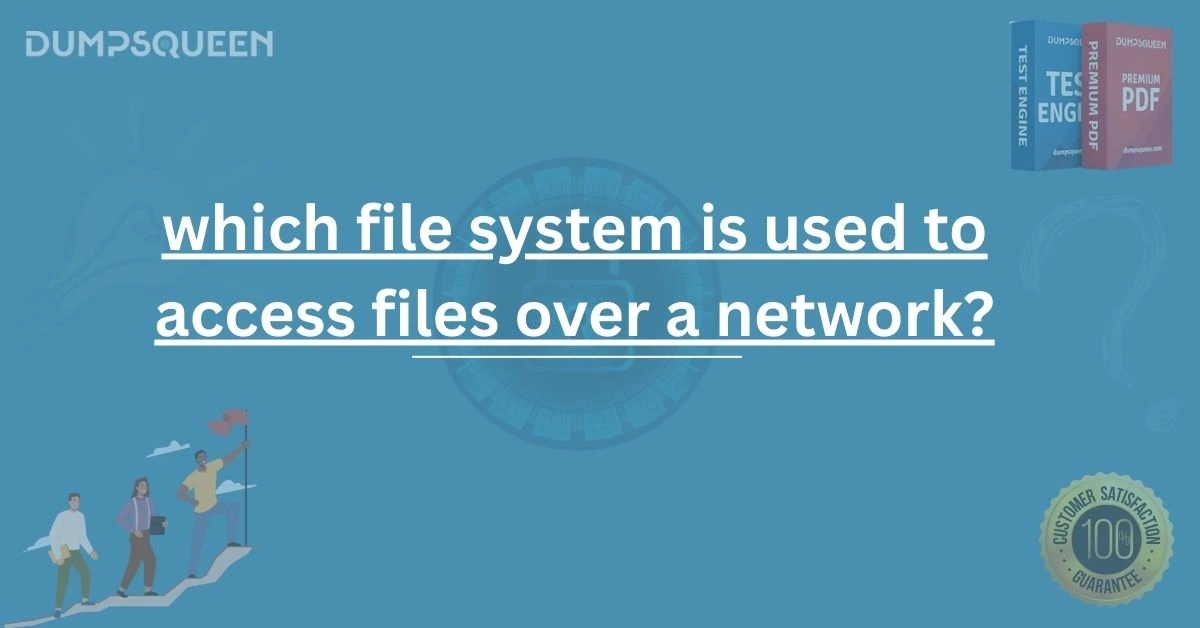Introduction
In the era of cloud computing, remote collaboration, and distributed systems, accessing files over a network is no longer an exception it is the norm. As businesses and individual users increasingly depend on data that is not stored locally, understanding how file systems facilitate network file access is critical. This topic is especially relevant for IT professionals preparing for certification exams or working in environments where resource sharing, security, and interoperability are vital. At the core of network-based file access is the file system the method and data structure an operating system uses to manage files on storage devices. While traditional file systems like FAT32 and NTFS are designed for local use, certain file systems and protocols are optimized to provide seamless and secure access to files over a network. This article, crafted for DumpsQueen’s official knowledge base, explores the file system that supports this functionality, dives into its mechanics, and outlines why it's the standard in enterprise and hybrid networks.
The Concept of Network-Based File Access
Accessing files over a network means retrieving or managing files stored on another computer or server through a shared network connection. This operation is fundamental in scenarios where collaboration across departments, geographic locations, or systems with different operating systems is required. Network-based file access allows centralization of data, improves resource management, ensures backup consistency, and enhances collaboration. In such scenarios, a standard is requireda mechanism to allow one device to locate, read, write, and manage files stored on another device over a network. This is where network file systems come into play, offering structure, security, and speed to this process.
The Role of File Systems in Network File Sharing
A file system acts as an interface between the user and the data. On a local machine, this may involve reading from or writing to a hard disk. But in a network environment, the file system must be capable of handling data transmission over protocols such as TCP/IP, authenticating users, maintaining access control, and presenting the remote files in a way that users feel as if they’re interacting with files locally. To achieve this, specific network file systems and protocols have been developed. These network-oriented file systems extend beyond the capabilities of local storage file systems like NTFS or HFS+. They integrate tightly with operating systems to provide high performance, reliability, and security over the network.
What is NFS – Network File System?
The answer to the question, “In which file system is used to access files over a network?” is the Network File System (NFS). NFS is a distributed file system protocol originally developed by Sun Microsystems in 1984. It allows a user on a client computer to access files over a network much like local storage is accessed. NFS is widely implemented in Unix and Linux environments but is also supported on Windows systems with additional features or software. The file system allows multiple clients to share files seamlessly from a central server. Through NFS, users can mount remote directories on their own systems and interact with those files as if they were part of the local file system.
How NFS Works in a Network
NFS operates using a client-server architecture. On the server side, a directory or filesystem is exported (shared) using the NFS daemon (nfsd), which listens for client requests. Clients connect to the server via the NFS protocol, usually over TCP or UDP, and mount the shared filesystem to a local directory. When the client accesses a file, the NFS client translates that request into an NFS protocol operation. The server processes the request, and the response is sent back to the client. NFS supports read, write, open, close, create, delete, and other common file operations, making it incredibly versatile for network usage. NFS versions have improved over time. NFSv3 introduced support for TCP as well as larger file sizes, while NFSv4 added stateful operations, stronger security, and better performance.
Benefits of Using NFS in Network Environments
NFS offers several advantages in enterprise settings. It allows centralized management of files and backups, reducing administrative overhead. Because files reside on a central server, updating data or deploying changes becomes easier. Users do not need to worry about copying files locally, and data remains consistent. Another benefit is cross-platform compatibility. With proper configurations, NFS can be used between Linux, Unix, and Windows systems, enabling heterogeneous environments to work seamlessly. Furthermore, NFS supports various authentication methods and can integrate with Kerberos for secure access.
Other File Systems Used Over Networks
Although NFS is the most recognized file system for network access in Linux/Unix systems, it is not the only one. Windows-based networks primarily use Server Message Block (SMB) or Common Internet File System (CIFS) protocols to share files. SMB is tightly integrated with the Windows operating system and supports file and printer sharing across Windows clients and servers. While SMB is technically a protocol rather than a file system, it functions similarly to NFS in terms of enabling file access across a network. It works by having a server-side share that clients can connect to, authenticate, and access with appropriate permissions. In cloud-based environments, object storage systems like Amazon S3 or Azure Blob Storage provide yet another alternative for accessing data over a network. However, these are not file systems in the traditional sense but rather object-based storage models that use HTTP APIs instead of mounting shared volumes.
Comparison Between NFS and SMB
Both NFS and SMB allow file sharing over a network, but they cater to different platforms and use cases. NFS is more commonly used in Unix and Linux environments and offers faster performance in high-throughput applications. SMB is the preferred protocol in Windows environments, supporting advanced features like file locking, user permissions, and Active Directory integration. NFS typically has lower overhead and is more efficient in Linux servers, while SMB has evolved to include encryption and robust session management with newer versions like SMB 3.0. Organizations that require interoperability between Linux and Windows often implement both systems depending on the client devices and operational needs.
Security Considerations in Network File Systems
Accessing files over a network poses several security challenges. Data in transit can be intercepted, unauthorized users can gain access to sensitive files, and weak authentication can lead to data breaches. To mitigate these risks, modern file systems and sharing protocols incorporate encryption, authentication, and fine-grained permission controls. NFSv4 supports security through Kerberos authentication and transport-layer security. SMB 3.0 introduces encryption features that protect data from being accessed by man-in-the-middle attacks. Moreover, access control lists (ACLs) and file permissions play an essential role in securing shared resources. Proper firewall configuration, use of secure VPNs, and enforcing strict access control policies are also critical to ensure safe network file sharing.
Integration with Enterprise Systems
In large organizations, file access over a network must be scalable, reliable, and secure. Enterprise environments often integrate file sharing protocols like NFS or SMB with directory services such as LDAP or Active Directory. This allows centralized authentication and permission management, improving both usability and security. In virtualized and cloud environments, network file systems are integrated with storage area networks (SANs), network-attached storage (NAS), and hybrid cloud storage systems. NFS and SMB can also be used with virtualization platforms like VMware and Hyper-V to store virtual machine files and support live migrations. With such deep integration, network file systems become a backbone of enterprise IT infrastructure.
Use Cases of Network File Systems
NFS and similar technologies are used across a variety of use cases:
-
Hosting user home directories on centralized servers.
-
Sharing multimedia files in media production environments.
-
Providing shared workspace for software development teams.
-
Enabling remote backup and archival solutions.
-
Powering network-attached storage systems for large organizations.
These use cases show how indispensable network file systems are in ensuring smooth operations, collaborative workflows, and data availability across multiple locations and users.
Troubleshooting and Maintenance
Maintaining a healthy NFS or SMB environment involves monitoring network traffic, checking for latency, ensuring proper mounting of directories, and updating daemons or services regularly. System administrators must also monitor access logs to detect suspicious activities, especially in high-security environments. It is also essential to configure proper failover and backup strategies in case the file server goes down. Mounting issues, permission errors, or version mismatches are common problems that require experience and diagnostic tools to resolve effectively.
Future of Network File Systems
With the growing adoption of cloud computing, edge computing, and hybrid networks, the future of network file systems is evolving. Cloud-native file systems like Amazon EFS and Google Filestore aim to replicate the NFS model in a scalable cloud environment. These solutions allow users to mount file systems in cloud virtual machines just as they would in on-premise servers. In addition, the rise of containerization with Kubernetes and Docker necessitates persistent storage solutions compatible with containers. Network file systems are being adapted to serve this new generation of infrastructure, providing flexibility and persistence across dynamic environments.
Conclusion
In answering the question, “In which file system is used to access files over a network?” we arrive at the Network File System (NFS) as the core solution, particularly in Unix/Linux environments. However, SMB/CIFS serves a similar role in Windows-based systems. These file systems and protocols allow users to interact with remote data as if it were local, forming the foundation of modern collaborative computing. As organizations continue to expand globally and data access needs become more complex, the role of network file systems will remain crucial. For certification candidates and IT professionals alike, mastering these systems is key to designing secure, efficient, and user-friendly network architectures. At DumpsQueen, we empower you with the knowledge and real-world application strategies to tackle such topics confidently on your certification journey. Understanding file systems used over a network is not just a theoretical concept it’s a practical skill that helps drive today’s IT infrastructure.
Free Sample Questions
1. Which file system protocol allows access to remote files as if they were stored locally on Unix/Linux systems?
A) NTFS
B) FAT32
C) NFS
D) exFAT
Correct Answer: C) NFS
2. What is the primary file sharing protocol used in Windows-based networks?
A) NFS
B) SMB
C) FTP
D) DFS
Correct Answer: B) SMB
3. Which version of NFS introduced support for stronger security and improved performance?
A) NFSv2
B) NFSv3
C) NFSv4
D) NFSv1
Correct Answer: C) NFSv4
4. Which protocol would you most likely configure when connecting a Linux server to a Windows file share?
A) CIFS
B) HTTP
C) NTFS
D) FTP
Correct Answer: A) CIFS