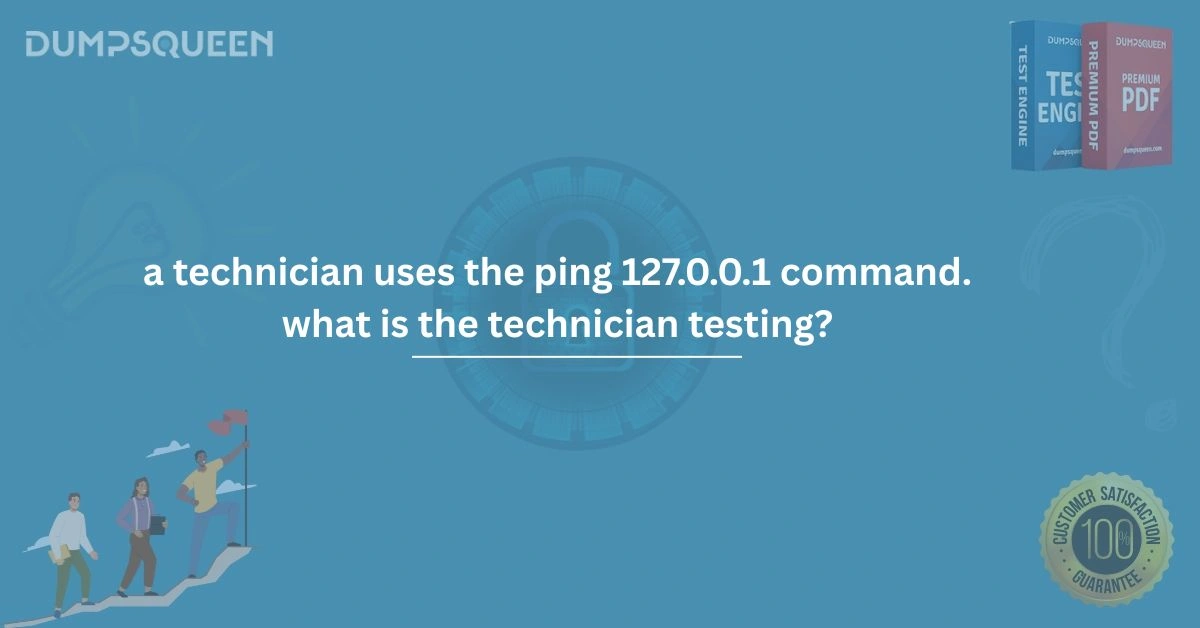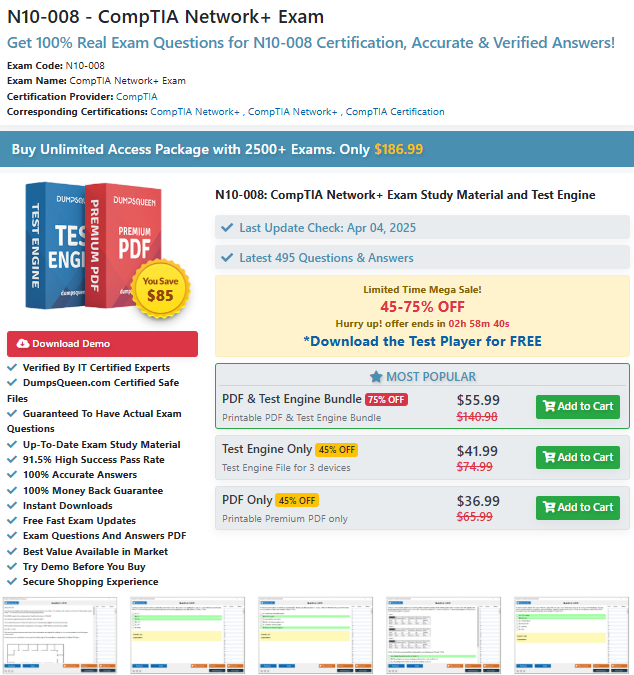Introduction
In today’s interconnected world, computer networks are the backbone of communication and digital operations. Whether it's troubleshooting a failed internet connection or verifying the status of a local device, technicians rely on various tools to diagnose and solve networking issues. Among these tools, the ping command is one of the simplest yet most powerful utilities available. It is commonly used for checking connectivity between devices. One specific command often seen in networking scenarios is ping 127.0.0.1. This blog, provided by DumpsQueen, aims to answer the question in detail: "A technician uses the ping 127.0.0.1 command. What is the technician testing?" We will explore the purpose of this command, its background in networking, the associated protocols, its real-world uses, and how it ties into networking certifications like CompTIA, Cisco, and Microsoft.
Understanding the Ping Command
To begin with, the ping command is a diagnostic tool that is used to verify the availability of a device on a network. It operates by sending ICMP (Internet Control Message Protocol) echo requests to the target address and waits for echo replies. If a response is received, the connection is considered successful. The tool measures round-trip time and packet loss essential metrics in network troubleshooting. The ping utility is platform-independent and exists in nearly every operating system, from Windows and macOS to Linux and embedded devices. It is one of the first commands a technician uses when performing network diagnostics.
What is 127.0.0.1?
The IP address 127.0.0.1 is known as the loopback address. It is a special-purpose address reserved by the Internet Protocol (IP) suite to enable a device to send and receive data to itself. This is not a routable IP address and is strictly used for local testing. In simpler terms, when you ping 127.0.0.1, you are asking your computer to check if its own networking stack (i.e., TCP/IP) is functioning properly.
The Loopback Interface
The loopback interface is a virtual interface, meaning it does not correspond to any physical hardware. This is used exclusively for testing and diagnostic purposes. The loopback interface is crucial because it helps isolate problems within the device itself, rather than relying on external factors like routers or switches.
The Role of the Technician in Using Ping 127.0.0.1
When a technician uses the command ping 127.0.0.1, they are testing the local machine’s IP stack. This helps determine whether the computer’s networking software is functioning properly, regardless of whether it is connected to an external network or not. If this ping test fails, the technician knows that the problem lies within the device's TCP/IP stack or networking drivers. Here are some possible scenarios:
-
The networking drivers are corrupted.
-
TCP/IP services are not running.
-
The loopback interface has been disabled (rare in most OS configurations).
-
There is a misconfiguration in the network stack.
Why Use Ping 127.0.0.1?
The command ping 127.0.0.1 is not used to test internet or LAN connectivity. Instead, it serves as a self-diagnostic tool. This makes it especially helpful when you want to verify whether a computer’s networking software is installed correctly and functioning as expected. A technician may begin their diagnostic process with this ping command to rule out internal software issues before checking external devices or configurations. If the ping is successful, they can move on to pinging other addresses such as the default gateway, DNS server, or external IPs.
How the Ping Process Works Internally
When the ping command is issued to 127.0.0.1, the following steps occur:
-
ICMP Echo Request is Sent: The local machine creates an ICMP echo request packet and sends it to the loopback address.
-
IP Stack Processing: The IP stack processes this packet and loops it back internally without sending it over a physical interface.
-
ICMP Echo Reply is Received: The stack generates an ICMP echo reply and processes it back as if it came from another host.
-
Results are Displayed: The ping utility displays round-trip times, response statistics, and any packet loss.
This entire process stays internal to the host device and ensures the foundational networking components are operational.
Relevance in Certification Exams
Understanding this concept is critical for candidates studying for various networking certifications, including:
-
CompTIA Network+ (N10-008)
-
Cisco CCNA (200-301)
-
Microsoft MTA: Networking Fundamentals (98-366)
The use of loopback addresses and basic ping commands is commonly tested in both multiple-choice questions and practical simulations. These certifications often assess whether a candidate knows how to identify and isolate issues within the local networking stack. On DumpsQueen, you’ll find up-to-date exam dumps and study materials for all the exams listed above. These resources are expertly curated to match real-world testing scenarios, including topics like ping commands and IP diagnostics.
Common Misconceptions
While ping 127.0.0.1 is a basic tool, it is often misunderstood. Some think it tests external connectivity, while others believe it can diagnose cable issues. Let's clarify:
-
It does not test the network card's physical functionality.
The test occurs virtually, even if the physical NIC is disconnected. -
It does not check for internet access.
It purely checks internal networking processes. -
It does not validate the connection to routers, DNS servers, or external hosts.
Those require pinging other IPs such as the default gateway or a public server.
Understanding these distinctions can help technicians troubleshoot more efficiently and accurately.
Tools That Expand on Ping Functionality
Modern operating systems and networking tools expand on the functionality of ping with related commands such as:
-
tracertortraceroute: Traces the route packets take to reach a destination. -
ipconfigorifconfig: Displays IP configuration details. -
netstat: Shows active connections and listening ports. -
nslookup: Diagnoses DNS issues. -
telnetorssh: Tests specific port connectivity.
These tools, when used in tandem with ping, provide a full diagnostic toolkit for any technician.
Practical Use Cases in Real Environments
In enterprise settings, a technician might encounter various issues that could be narrowed down using ping 127.0.0.1:
-
A workstation can’t connect to the internet. The technician first pings 127.0.0.1 to verify internal networking.
-
If the ping is successful, they might move on to ping the default gateway to test LAN connectivity.
-
If that also works, they can then ping an external IP or DNS name to test internet access.
-
If
ping 127.0.0.1fails, they may reinstall or repair the TCP/IP stack.
Free Sample Questions
Q1. A technician uses the command ping 127.0.0.1. What is being tested?
A) Internet connectivity
B) DNS server availability
C) The local IP stack
D) The default gateway
Correct Answer: C
Q2. Which protocol is used by the ping command to test connectivity?
A) TCP
B) UDP
C) HTTP
D) ICMP
Correct Answer: D
Q3. What is the function of the IP address 127.0.0.1?
A) External DNS routing
B) Testing local IP stack
C) Assigning static IPs
D) Connecting to external servers
Correct Answer: B
Q4. What does a successful ping 127.0.0.1 test indicate?
A) The internet connection is working
B) The NIC is physically connected
C) The internal networking stack is operational
D) The router is responding
Correct Answer: C
Why DumpsQueen is Your Best Study Partner
For aspiring IT professionals preparing for networking exams, DumpsQueen provides reliable, current, and verified study materials that include real exam questions and comprehensive explanations. The platform’s content is created by certified experts who understand exam patterns and crucial topics like ping commands and troubleshooting steps. Whether you're pursuing CompTIA, Cisco, or Microsoft certifications, DumpsQueen ensures you're well-equipped with practice questions, mock tests, and concept-based learning. These resources are constantly updated, reflecting the latest industry standards and exam structures. Using platforms like DumpsQueen, you can master not only theoretical knowledge but also practical skills that are vital for day-to-day IT operations.
Conclusion
To summarize, when a technician uses the command ping 127.0.0.1, they are testing the integrity and functionality of the local device’s TCP/IP stack. It is a fundamental step in network troubleshooting that verifies whether the machine’s software-based networking layers are working as intended. This command does not test external connectivity or physical network interfaces it remains strictly internal. Understanding and properly using this command is a core skill in network diagnostics and is essential knowledge for professionals pursuing careers in IT support, networking, and systems administration. For anyone looking to reinforce these concepts for exam preparation or professional development, DumpsQueen offers the ideal resources to get you certified and career-ready.