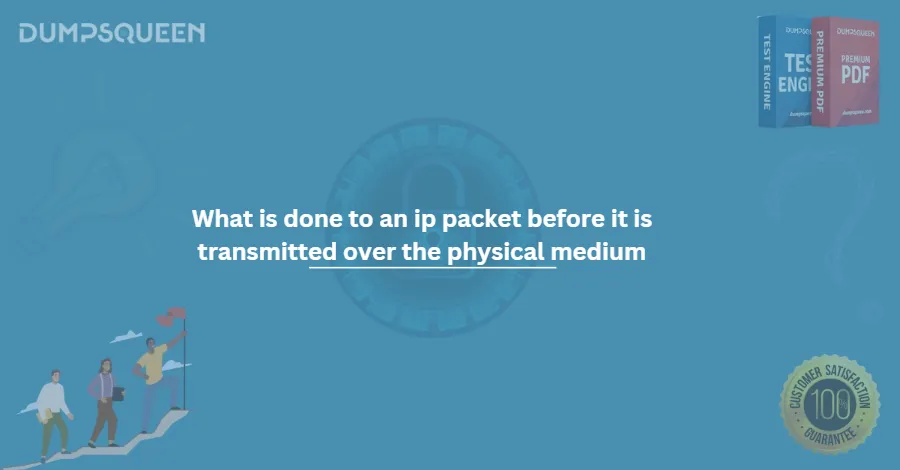Introduction
In modern networking, data transmission relies on a complex set of processes to ensure information is delivered accurately and efficiently. One crucial aspect of this process is how an IP packet is prepared before it is transmitted over the physical medium. Understanding this preparation is essential for networking professionals, as it directly impacts data integrity, security, and efficiency. In this article, we will explore the various steps that an IP packet undergoes before it reaches its destination across a physical network medium.
Understanding the Journey of an IP Packet
An IP packet is a structured unit of data that carries information across networks using the Internet Protocol (IP). However, an IP packet cannot be transmitted directly over a physical medium, such as Ethernet cables or wireless networks. It must undergo several transformations to ensure that it can successfully travel across the networking infrastructure. These transformations occur within the OSI (Open Systems Interconnection) and TCP/IP (Transmission Control Protocol/Internet Protocol) models, guiding the packet from the network layer down to the physical layer.
Encapsulation: Preparing the Packet for Transmission
One of the most critical processes that an IP packet undergoes before transmission is encapsulation. Encapsulation is the process of adding headers and footers to the packet as it moves through the layers of the OSI model. This process ensures that the packet is correctly formatted and contains all the necessary addressing and error-checking information required for successful transmission.
1. Data Link Layer Encapsulation
At the data link layer (Layer 2), the IP packet is encapsulated inside a frame. The frame includes:
-
MAC (Media Access Control) Addresses: These are unique addresses assigned to network interfaces, used to identify the sender and receiver on a local network.
-
Frame Header and Trailer: The header contains the destination and source MAC addresses, while the trailer includes an error-checking mechanism such as the Cyclic Redundancy Check (CRC).
-
Type/Length Field: This field helps identify the type of protocol being used (such as IPv4 or IPv6).
This encapsulation enables the IP packet to be transmitted over different network types, such as Ethernet, Wi-Fi, or fiber-optic networks.
2. Physical Layer Conversion
At the physical layer (Layer 1), the encapsulated frame is converted into a format suitable for transmission over the chosen medium. This process includes:
-
Signal Conversion: Data is transformed into electrical signals, light pulses (in fiber-optic communication), or radio waves (in wireless transmission).
-
Bit Encoding and Modulation: The binary data (1s and 0s) is encoded into signals that can travel efficiently over the medium, using methods like Manchester encoding for Ethernet.
-
Synchronization: The transmitting and receiving devices synchronize their clocks to ensure accurate data interpretation.
These transformations enable the data to move from the sender’s device to the receiving device, maintaining the integrity of the transmitted information.
Addressing and Routing the IP Packet
Before an IP packet is transmitted, it must be properly addressed and routed to ensure it reaches the correct destination. This involves:
1. IP Addressing and Packet Forwarding
Source and Destination IP Addresses: These are assigned at the network layer (Layer 3) and remain unchanged throughout the journey.
-
Routing Table Lookups: The router or network device consults its routing table to determine the best path for the packet.
-
Subnet Mask and Gateway Identification: These help determine whether the destination is on the same local network or if the packet needs to be forwarded through a gateway.
2. ARP (Address Resolution Protocol)
If the destination is within the same network, the device must resolve the IP address into a MAC address. This is done using ARP, which sends out a request asking, “Who has this IP address?” The device with the matching IP responds with its MAC address, allowing proper delivery of the packet.
3. Fragmentation and Reassembly
If the packet is too large for the network’s MTU (Maximum Transmission Unit), it undergoes fragmentation. The IP packet is broken into smaller fragments, each labeled with sequence numbers, and reassembled at the receiving end. This ensures smooth transmission across networks with different MTU sizes.
Error Detection and Correction
Before transmission, mechanisms are in place to detect and correct errors that may occur during transit. These include:
1. Cyclic Redundancy Check (CRC)
The CRC is a mathematical algorithm used to detect errors in the frame. The sender calculates a CRC value and appends it to the frame’s trailer. The receiver performs the same calculation upon arrival. If the values don’t match, the data is considered corrupted, and retransmission is requested.
2. Checksums
IP, TCP, and UDP headers include checksum fields that verify data integrity. If the checksum does not match the expected value, the packet is discarded or retransmitted.
Security Measures Applied Before Transmission
Before an IP packet is transmitted, security measures are often applied to prevent unauthorized access and ensure confidentiality. These include:
1. Encryption
For secure communication, packets may be encrypted using protocols such as:
-
IPsec (Internet Protocol Security): Encrypts and authenticates IP packets for secure transmission.
-
TLS (Transport Layer Security): Ensures encrypted communication between web clients and servers.
2. Firewalls and Access Control Lists (ACLs)
Before an IP packet is transmitted, network firewalls and ACLs inspect the packet against security policies. Malicious or unauthorized packets are blocked, preventing potential security breaches.
3. Quality of Service (QoS)
Before an IP packet is transmitted, QoS mechanisms may prioritize certain types of traffic. Critical applications such as VoIP or video conferencing receive higher priority over standard data packets, ensuring smooth and uninterrupted communication.
Conclusion
Before an IP packet is transmitted over a physical medium, it undergoes multiple essential transformations to ensure successful delivery. The packet is encapsulated, addressed, fragmented (if necessary), converted into signals, and secured against errors and unauthorized access. These processes ensure the packet reaches its intended destination efficiently and securely. Understanding these steps is crucial for networking professionals, as they form the foundation of modern communication networks. DumpsQueen provides in-depth knowledge and resources to help you master networking concepts and certification exams.
Free Sample Questions
1. What is the primary purpose of encapsulation in networking?
A) To encrypt the data before transmission
B) To add necessary headers and trailers for proper data transmission
C) To remove errors from the packet
D) To convert the packet into a different format
Answer: B) To add necessary headers and trailers for proper data transmission
2. Which layer of the OSI model is responsible for converting data into signals suitable for transmission?
A) Network Layer
B) Transport Layer
C) Data Link Layer
D) Physical Layer
Answer: D) Physical Layer
3. What is the role of ARP (Address Resolution Protocol) in networking?
A) To encrypt the packet before transmission
B) To resolve IP addresses into MAC addresses
C) To compress data for faster transmission
D) To fragment large packets into smaller ones
Answer: B) To resolve IP addresses into MAC addresses
4. What mechanism is used to detect errors in a transmitted Ethernet frame?
A) IP Header Checksum
B) Cyclic Redundancy Check (CRC)
C) MAC Address Filtering
D) Time-to-Live (TTL)
Answer: B) Cyclic Redundancy Check (CRC)