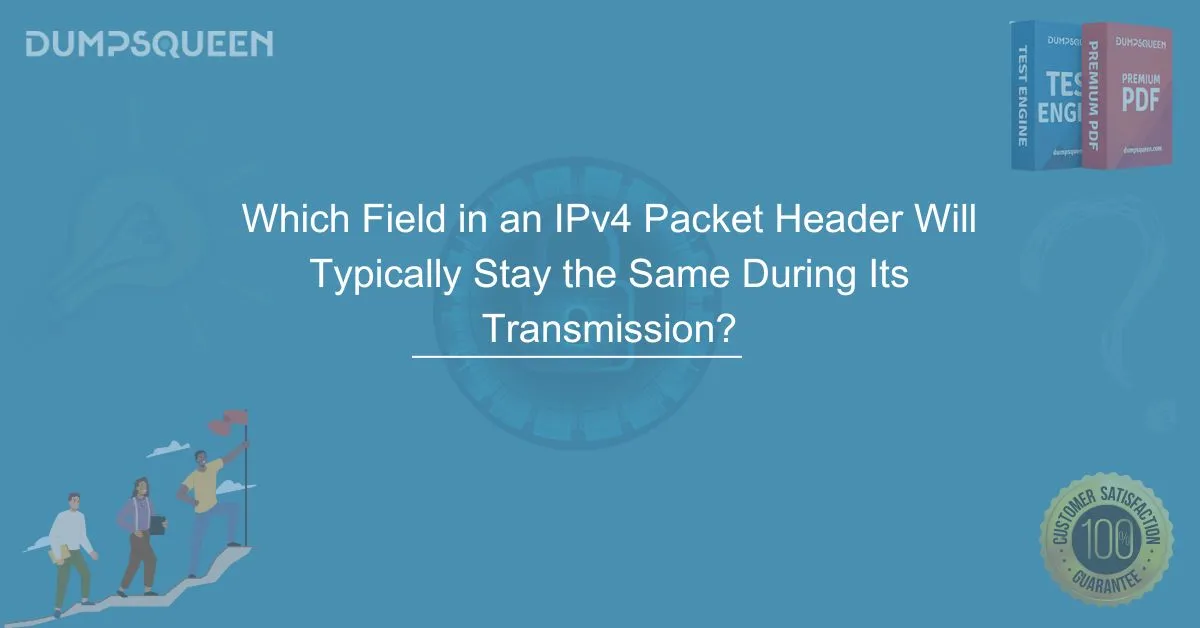Introduction
The IPv4 (Internet Protocol version 4) is the foundation of modern networking, allowing devices across the world to communicate efficiently. Each packet that travels through a network contains a structured header filled with critical information, including addresses, protocol identifiers, and control parameters.
During its journey from the sender to the recipient, a packet undergoes multiple transformations due to routing, fragmentation, and security mechanisms. While many fields in the IPv4 packet header are subject to change, one specific field remains constant throughout the packet’s transmission. Understanding which field remains unchanged and why it is essential provides valuable insight into how networks operate and maintain data integrity.
DumpsQueen aims to provide networking professionals and IT enthusiasts with accurate and insightful information about core networking concepts. In this article, we will explore the structure of the IPv4 packet header and reveal which field typically stays the same during its transmission.
Understanding the IPv4 Packet Header
Every IPv4 packet consists of two main parts: the header and the payload. The header contains metadata that dictates how the packet should be processed and delivered. The standard IPv4 header is 20 bytes long, but it can extend to 60 bytes if additional options are included.
The header provides essential information, such as the packet’s source and destination addresses, the protocol being used, fragmentation details, and error detection mechanisms. These fields enable routers and network devices to efficiently direct packets toward their intended destinations while ensuring the integrity of transmitted data.
Each field within the IPv4 header plays a crucial role in determining how the packet is handled. However, as a packet moves through different network segments, some of these fields are altered by intermediary devices to optimize delivery or enforce security policies. Despite these changes, one field remains the same from the moment a packet is created until it reaches its final destination.
The Field That Stays the Same During Transmission
The Source IP Address is the field in the IPv4 packet header that typically remains unchanged throughout its entire journey. This address identifies the originating device or host that sent the packet. Since communication over the internet and private networks relies on accurate sender identification, altering this field would disrupt data transmission and compromise security.
When a packet is generated, the Source IP Address is assigned based on the network configuration of the sender. This address serves as a reference point for both routers and the recipient, ensuring that replies and responses are correctly routed back to the original sender.
Even though the Source IP Address remains constant, the Destination IP Address might change in cases where Network Address Translation (NAT) is used, particularly in complex network setups like those found in enterprise environments. However, standard IPv4 packet transmission requires the Source IP Address to stay intact for communication to function correctly.
Why the Source IP Address Remains Unchanged
Several factors contribute to why the Source IP Address remains constant during the packet’s transmission.
One of the primary reasons is that network communication protocols depend on stable addressing to establish connections between devices. When a sender transmits a request, such as accessing a webpage or sending an email, the recipient server needs to know where to send the response. If the source address were to change, return packets would be misdirected, causing communication failures.
Another reason is that routing devices depend on the Source IP Address to manage traffic efficiently. Routers use source and destination addresses to determine optimal paths for packet delivery. While routers may modify other fields, such as Time to Live (TTL) and Header Checksum, the Source IP Address must remain the same to ensure end-to-end connectivity.
From a security standpoint, many cybersecurity mechanisms rely on a stable Source IP Address to enforce firewall rules, authentication protocols, and intrusion detection systems. Changing the source address mid-transmission would lead to inconsistencies in security monitoring, potentially allowing malicious activity to go undetected.
How the IPv4 Packet Header is Modified During Transmission
Although the Source IP Address remains unchanged, other fields in the IPv4 packet header undergo modifications as the packet traverses different network nodes. These changes are necessary for efficient routing, error handling, and congestion management.
One such field that changes is the Time to Live (TTL), which determines the lifespan of a packet. Each time the packet passes through a router, the TTL value decreases by one. This mechanism prevents packets from circulating indefinitely in the network if they become undeliverable.
The Header Checksum is another field that is recalculated at every router. Since this field provides error-checking capabilities, it must be updated whenever certain header values, such as the TTL, are modified. Unlike the Source IP Address, which stays the same, the checksum changes dynamically to maintain data integrity.
While these modifications are necessary for proper packet handling, the Source IP Address must remain consistent so that the receiving device or server can correctly process responses and maintain seamless communication.
The Role of Network Address Translation (NAT) and Exceptions
Although the Source IP Address typically remains unchanged, there are certain networking scenarios where it may appear to be altered. One of the most common cases is when Network Address Translation (NAT) is used.
NAT is widely employed in both home and enterprise networks to enable multiple devices to share a single public IP address. When an internal device sends a packet to the internet, the NAT device (such as a router or firewall) replaces the private source IP address with the public IP address assigned by the internet service provider (ISP).
However, while NAT modifies the visible Source IP Address, the change occurs at the network boundary and not during the actual transmission of the packet. The private IP address is only altered when leaving or entering the NAT device, ensuring that internal communication remains functional while external servers see a public-facing address.
Despite this exception, within standard IPv4 packet transmission across the broader network, the Source IP Address remains the same, ensuring proper routing and communication.
Importance of Understanding IPv4 Header Fields for Networking Professionals
For IT professionals, understanding how the IPv4 packet header functions is critical for troubleshooting network issues, optimizing performance, and enhancing security. Recognizing which fields change and which remain static allows network administrators to effectively diagnose connection problems and implement best practices for efficient data transmission.
By knowing that the Source IP Address stays the same while fields like TTL and Header Checksum change, professionals can better interpret packet captures, identify routing anomalies, and configure firewalls or intrusion detection systems more accurately.
Networking certifications, such as Cisco’s CCNA (Cisco Certified Network Associate) and CompTIA Network+, emphasize knowledge of IPv4 headers because of their relevance in real-world network environments. Understanding these concepts enables professionals to excel in their careers and improve enterprise networking strategies.
Conclusion
IPv4 remains the dominant protocol for internet communication, and its structured header ensures that packets are delivered reliably. While certain fields, such as TTL and Header Checksum, change as packets traverse the network, the Source IP Address is a field that typically stays the same during transmission.
The stability of the Source IP Address is crucial for maintaining communication integrity, enabling routing efficiency, and ensuring security enforcement. Understanding this concept helps networking professionals diagnose connectivity issues, implement effective security policies, and optimize network performance.
At DumpsQueen, we strive to provide valuable insights for IT professionals, students, and enthusiasts who want to expand their networking knowledge. Whether you’re preparing for networking certifications or enhancing your technical expertise, mastering IPv4 packet headers is an essential step toward a successful career in IT.
Limited-Time Offer: Get an Exclusive Discount on Cisco CCNA Certification– Order Now!
Free Sample Questions
Question 1: Which field in an IPv4 packet header remains unchanged during its transmission?
A) Time to Live (TTL)
B) Header Checksum
C) Source IP Address
D) Differentiated Services Code Point (DSCP)
Answer: C) Source IP Address
Question 2: Why does the Source IP Address remain unchanged in an IPv4 packet?
A) It ensures proper return communication from the receiver.
B) Routers require the source address to update the Header Checksum.
C) It allows TTL values to be modified at each hop.
D) The source IP address is dynamically assigned at every router.
Answer: A) It ensures proper return communication from the receiver.
Question 3: Which networking mechanism can cause the Source IP Address to appear different in packet transmission?
A) Network Address Translation (NAT)
B) Dynamic Host Configuration Protocol (DHCP)
C) Quality of Service (QoS)
D) Internet Control Message Protocol (ICMP)
Answer: A) Network Address Translation (NAT)