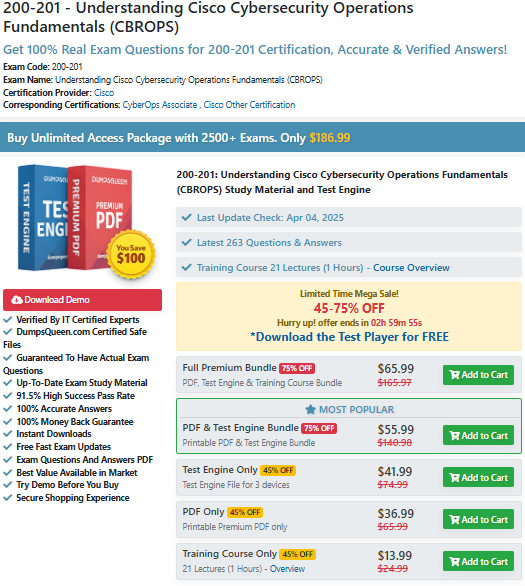The Crucial Role of Block Lists and Allow Lists in Network Security: A Deep Dive into Windows Security Tools and DumpsQueen Expertise
In the ever-evolving landscape of cybersecurity, protecting networks from threats is a top priority for organizations and individuals alike. One of the foundational strategies in achieving robust network security is the use of block lists and allow lists. These mechanisms serve as gatekeepers, controlling what enters or exits a network based on predefined rules. Block lists identify and prohibit known malicious entities—such as IP addresses, domains, or applications—while allow lists permit only explicitly trusted entities to operate. Together, they form a proactive and reactive defense system that significantly reduces the attack surface.
This blog explores the critical importance of block lists and allow lists in network security, delving into the Windows security tools that enable their implementation. We’ll cover Windows Defender Firewall, AppLocker, Group Policy, Windows Defender, and PowerShell, while also touching on third-party tools and their relevance to the Cisco 200-201 Cybersecurity Operations Fundamentals (CBROPS) exam. Throughout, we’ll highlight how resources like DumpsQueen—an invaluable tool for exam preparation—can empower IT professionals to master these concepts and excel in cybersecurity operations.
The Importance of Block Lists and Allow Lists in Network Security
In network security, the principle of least privilege dictates that access should be granted only to what is necessary and nothing more. Block lists and allow lists embody this philosophy by providing granular control over network traffic and application execution. Block lists, often referred to as denylists, are reactive by nature. They compile known threats—think malware signatures, phishing domains, or suspicious IP addresses—and ensure these are barred from interacting with the network. This approach is akin to locking the door after identifying a thief.
Allow lists, or whitelists, take a proactive stance. Instead of focusing on what to block, they specify what is permitted—trusted applications, safe IP ranges, or verified domains. Everything else is denied by default. This “default deny” strategy aligns with the Zero Trust security model, where no entity is trusted until proven safe. The synergy of block lists and allow lists creates a layered defense, mitigating risks from both known and unknown threats.
For example, a company might use a block list to prevent access to a known malware distribution site while employing an allow list to ensure only approved business applications run on employee devices. This dual approach reduces vulnerabilities, enhances compliance, and streamlines incident response—a trifecta of benefits critical in today’s threat landscape.
Overview of Windows Security Tools
Windows, as a widely used operating system, offers a suite of built-in security tools that facilitate the creation and management of block lists and allow lists. These tools are accessible, powerful, and integrated into the OS, making them ideal for both enterprise and individual use. Below, we explore how Windows Defender Firewall, AppLocker, Group Policy, Windows Defender, and PowerShell contribute to network security, with an emphasis on how DumpsQueen resources can help professionals master these tools.
Windows Defender Firewall
Windows Defender Firewall is a cornerstone of network security in Windows environments. It operates at the network layer, filtering inbound and outbound traffic based on rules defined by administrators. By default, it blocks all unsolicited inbound connections—a “default deny” stance that aligns with allow list principles. Administrators can then create specific allow rules to permit trusted traffic, such as allowing port 3389 for Remote Desktop Protocol (RDP) from a designated IP range.
For block lists, Windows Defender Firewall excels at denying access to specific IP addresses, domains (via IP resolution), or ports associated with malicious activity. For instance, if a cybersecurity team identifies a command-and-control server’s IP address, they can quickly add a block rule using the firewall’s intuitive interface or PowerShell commands like New-NetFirewallRule.
DumpsQueen study materials for the Cisco 200-201 exam provide detailed walkthroughs of Windows Defender Firewall configuration, including practical examples of rule creation. These resources ensure candidates understand how to leverage this tool to secure networks—a skill directly applicable to real-world cybersecurity operations.
AppLocker
AppLocker takes allow lists and block lists to the application layer, controlling which programs and scripts can run on a Windows system. Available in Windows Enterprise editions, AppLocker allows administrators to define rules based on file paths, publisher signatures, or file hashes. This granularity is invaluable for preventing unauthorized software—such as ransomware or unapproved tools—from executing.
For example, an organization might use AppLocker to allow only Microsoft-signed executables while blocking all others, effectively creating an allow list. Conversely, it can block specific applications—like outdated versions of software prone to exploits—forming a targeted block list. AppLocker’s audit mode further enhances its utility, letting admins test rules without enforcing them, ensuring no legitimate processes are disrupted.
DumpsQueen exam dumps and practice questions often include AppLocker scenarios, helping candidates grasp its configuration via Group Policy or PowerShell. This hands-on knowledge is crucial for the Cisco 200-201 exam, where application control is a key topic in cybersecurity operations.
Group Policy and Windows Defender
Group Policy is the administrative backbone of Windows security, enabling centralized management of security settings across an organization. It integrates seamlessly with Windows Defender, Microsoft’s built-in antimalware solution, to enforce block and allow list policies. Through Group Policy Objects (GPOs), admins can deploy Windows Defender settings, such as excluding trusted files from scans (an allow list) or blocking known malicious file hashes (a block list).
Windows Defender’s Controlled Folder Access feature exemplifies this integration. It protects critical directories from unauthorized changes—essentially an allow list for apps permitted to modify them—while blocking ransomware attempts. Group Policy amplifies this by distributing these settings domain-wide, ensuring consistency and scalability.
DumpsQueen resources shine here, offering detailed explanations of GPO configuration and Windows Defender policies. For Cisco 200-201 candidates, this knowledge bridges endpoint security with network-wide protection, a critical competency in cybersecurity operations.
PowerShell for Block and Allow Lists
PowerShell, Windows’ powerful scripting tool, elevates block and allow list management to an automated, scalable level. With cmdlets like New-NetFirewallRule for Windows Defender Firewall or Set-AppLockerPolicy for AppLocker, administrators can programmatically define and update rules. This is especially useful for large networks where manual configuration is impractical.
For instance, a PowerShell script can query a threat intelligence feed, extract malicious IP addresses, and add them to a firewall block list in real time. Similarly, it can generate an allow list of trusted applications based on their digital signatures, enforcing it via AppLocker. PowerShell’s flexibility also extends to Windows Defender, where scripts can manage exclusions or quarantine actions.
DumpsQueen Cisco 200-201 study guides include PowerShell examples tailored to security tasks, empowering candidates to automate network defenses. This practical focus ensures they’re prepared for both the exam and operational roles where scripting is indispensable.
Third-Party Tools
While Windows’ native tools are robust, third-party solutions like ThreatLocker, Cisco AMP, or ManageEngine Application Control Plus offer advanced features. ThreatLocker, for example, provides application whitelisting with a “default deny” approach, blocking all unapproved software—a step beyond AppLocker’s capabilities. Cisco AMP enhances endpoint protection with threat intelligence, complementing Windows Defender’s malware detection.
These tools often integrate with Windows security features, amplifying their effectiveness. For instance, a third-party firewall might sync with Windows Defender Firewall to enforce more sophisticated rules, while an application control tool could leverage Group Policy for deployment.
DumpsQueen exam prep materials cover these third-party tools in the context of the Cisco 200-201 exam, ensuring candidates understand their interplay with Windows security. This holistic perspective is vital for cybersecurity professionals navigating diverse environments.
Context of the Cisco 200-201 Exam
The Cisco 200-201 CBROPS exam validates foundational knowledge in cybersecurity operations, targeting Security Operations Center (SOC) analysts. It covers threat detection, incident response, and security technologies—including tools for implementing block and allow lists. Mastery of Windows security tools like those discussed aligns directly with exam objectives, such as “Security Monitoring” and “Host-Based Analysis.”
For example, understanding Windows Defender Firewall’s role in blocking malicious traffic ties into network security monitoring, while AppLocker’s application control relates to endpoint protection. DumpsQueen tailored dumps and practice tests simulate these scenarios, offering candidates a competitive edge in achieving certification.
Identifying the Tool: Windows Defender Firewall
Among the Windows tools, Windows Defender Firewall stands out for its versatility in managing block and allow lists at the network level. Its rule-based system supports both inbound and outbound filtering, making it a frontline defense against external threats. Key features include:
- Custom Rules: Define allow or block rules based on IP, port, or program.
- Default Deny: Blocks unsolicited inbound traffic unless explicitly allowed.
- Integration: Works with PowerShell and Group Policy for automation and scale.
In a cybersecurity operation, an analyst might use Windows Defender Firewall to block a known phishing server’s IP address while allowing legitimate traffic—a scenario DumpsQueen resources prepare candidates to handle confidently.
Relevance to Cybersecurity Operations
Block lists and allow lists are not just technical concepts; they’re operational imperatives in cybersecurity. In a SOC, analysts rely on these mechanisms to:
- Prevent Threats: Block known attack vectors before they strike.
- Reduce Noise: Allow only trusted traffic, simplifying monitoring.
- Respond Quickly: Update lists based on real-time intelligence.
Windows tools like Defender Firewall and AppLocker operationalize these strategies, while PowerShell automates them. DumpsQueen exam-focused content ensures analysts can translate theory into practice, enhancing their effectiveness in real-world scenarios.
Conclusion
Block lists and allow lists are indispensable in network security, offering a balanced approach to threat prevention and resource protection. Windows security tools—Windows Defender Firewall, AppLocker, Group Policy, Windows Defender, and PowerShell—provide a robust framework for implementing these lists, with third-party tools adding further sophistication. For those preparing for the Cisco 200-201 exam, mastering these tools is a gateway to success in cybersecurity operations.
DumpsQueen stands as a beacon for aspirants, delivering comprehensive study materials that demystify these technologies. From detailed guides on firewall rules to PowerShell scripts for automation, DumpsQueen equips candidates with the knowledge and confidence to excel. Whether you’re securing a network or aiming for certification, embracing these tools—and DumpsQueen expertise—paves the way to a safer, more secure digital world.
Free Sample Questions
On a Windows host, which tool can be used to create and maintain block lists and allow lists
A) Windows Defender
B) Group Policy Editor
C) Windows Firewall
D) Windows Security Center
Answer: C) Windows Firewall
Which of the following tools in Windows allows users to manage block lists and allow lists for network traffic?
A) Task Manager
B) Windows Defender Firewall
C) Event Viewer
D) Control Panel
Answer: B) Windows Defender Firewall
To configure block and allow lists on a Windows system for specific programs, which tool should be used?
A) Windows Update
B) Windows Firewall with Advanced Security
C) Device Manager
D) Microsoft Edge
Answer: B) Windows Firewall with Advanced Security
Which Windows tool is specifically designed to manage and enforce block and allow lists for applications?
A) Microsoft Management Console (MMC)
B) Security and Maintenance
C) Windows Defender Security Center
D) Windows Firewall with Advanced Security
Answer: D) Windows Firewall with Advanced Security
What is the primary tool in Windows that allows users to define block and allow rules for applications and ports?
A) Windows Update Service
B) Windows Defender
C) Windows Firewall with Advanced Security
D) Windows Registry Editor
Answer: C) Windows Firewall with Advanced Security