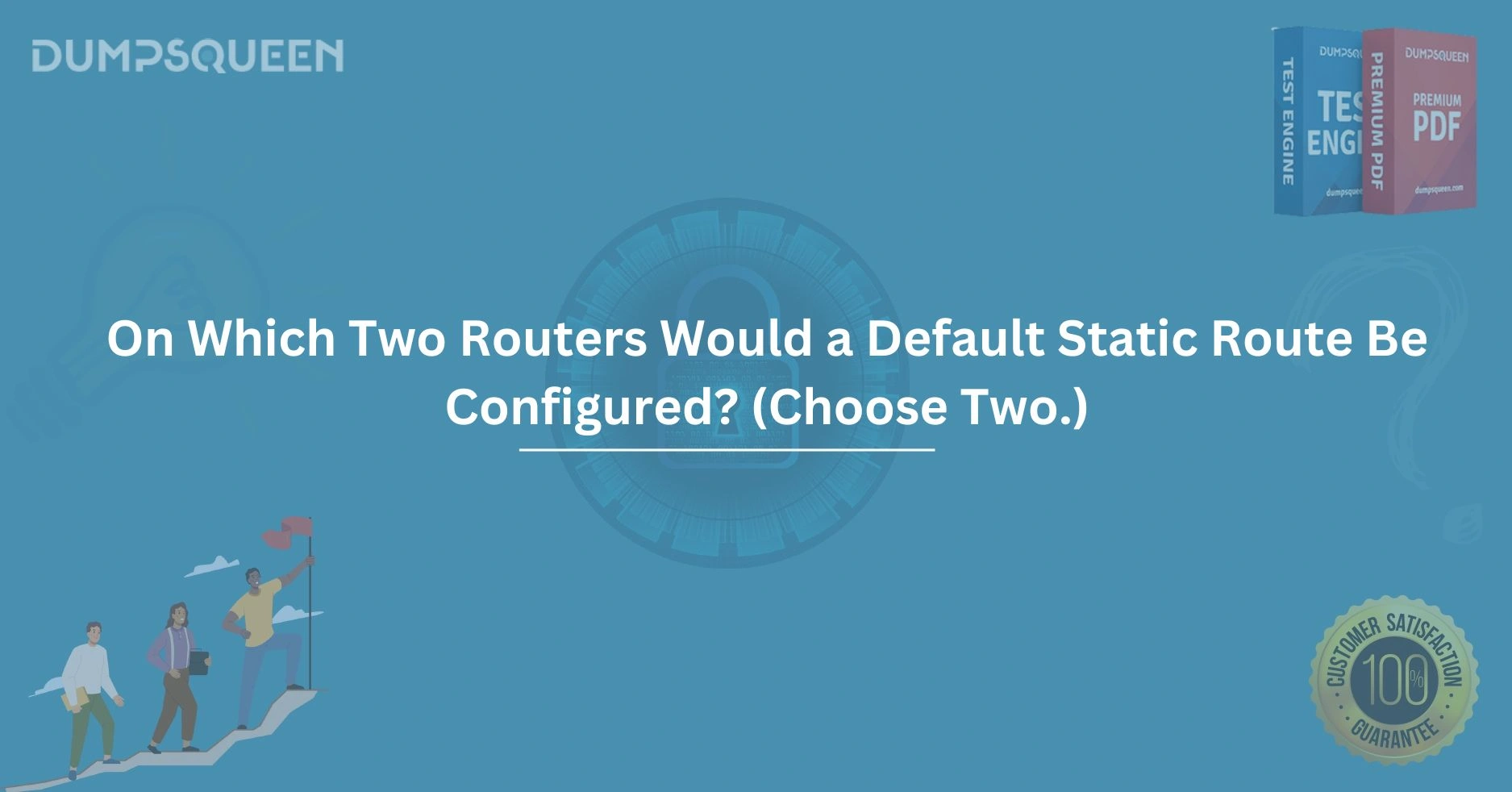Introduction
In the intricate world of networking, routing plays a pivotal role in ensuring seamless data transmission across devices and networks. Among the various routing techniques, static routing stands out as a reliable and straightforward method, especially in smaller or less dynamic network environments. A key component of static routing is the default static route, often referred to as the gateway of last resort. This route serves as a catch-all path for traffic when no specific route exists in a router’s routing table. Understanding where and why a default static route is configured is essential for network administrators and IT professionals preparing for certifications like Cisco’s CCNA. In this comprehensive blog, brought to you by the experts at DumpsQueen, we’ll dive deep into the question: On which two routers would a default static route be configured? We’ll explore the concept of default static routes, their practical applications, and the specific types of routers where they are most commonly implemented. Whether you’re a beginner or a seasoned professional, DumpsQueen is your trusted resource for mastering networking concepts.
Understanding Default Static Routes
Before we pinpoint the routers where default static routes are typically configured, it’s crucial to grasp what a default static route entails. A static route is a manually configured path that a router uses to forward packets to a specific destination. Unlike dynamic routing protocols, which automatically adapt to network changes, static routes remain fixed unless altered by an administrator. A default static route, specifically, is a special type of static route used when no other route matches the destination IP address of a packet. It is often represented as 0.0.0.0/0, encompassing all possible IP addresses, and points to a next-hop address or an exit interface.
The beauty of a default static route lies in its simplicity. Instead of maintaining an extensive routing table for every possible destination, a router can rely on this single route to forward traffic to a designated gateway. This approach is particularly efficient in scenarios where a network has limited connectivity options or a single path to external networks, such as the internet. With this foundation in mind, let’s explore the types of routers where default static routes are most logically applied.
The Role of Default Static Routes in Network Design
Default static routes are not deployed randomly; their configuration depends heavily on a network’s topology and purpose. In most cases, they are used in environments where simplicity, control, and predictability outweigh the need for dynamic adaptability. For instance, small office networks, branch locations, or stub networks often rely on default static routes to streamline traffic management. These routes act as a safety net, ensuring that packets destined for unknown networks are sent to a router that presumably knows how to handle them.
Consider a typical enterprise network with multiple segments: a core layer, distribution layer, and access layer. In such setups, not every router needs to know the full scope of the internet or other distant networks. Instead, lower-tier routers can offload that responsibility to higher-tier routers closer to the network’s edge. This hierarchical approach reduces complexity and enhances efficiency, making default static routes a valuable tool. Now, let’s identify the two specific router types where these routes are most commonly configured.
Stub Routers: The First Candidate
The first type of router where a default static route is frequently configured is the stub router. A stub router is characterized by its limited connectivity—typically, it has only one path to the rest of the network or the internet. Imagine a small branch office with a single router connecting its local devices to a central headquarters via a WAN link. This router doesn’t need to maintain a detailed routing table for external networks; it simply forwards all non-local traffic to the headquarters router, which handles further routing decisions.
In this scenario, configuring a default static route on the stub router is both practical and efficient. The route would point to the IP address of the next-hop router (e.g., the headquarters router) or the exit interface connecting the two devices. For example, if the stub router’s WAN interface is connected to a headquarters router with the IP address 192.168.1.1, the default static route might be configured as:
- ip route 0.0.0.0 0.0.0.0 192.168.1.1
Edge Routers: The Second Candidate
The second type of router where a default static route is commonly configured is the edge router. An edge router sits at the boundary between an organization’s internal network and an external network, such as an ISP or the public internet. Its primary role is to facilitate communication between the internal network and the outside world. In many cases, an edge router connects to an ISP router, which serves as the gateway to the internet. Since the edge router doesn’t need to know the routing details of the entire internet, a default static route becomes an ideal solution.
For example, in a corporate network, the edge router might connect to an ISP’s router with an IP address of 203.0.113.1. The network administrator could configure a default static route on the edge router as follows:
- ip route 0.0.0.0 0.0.0.0 203.0.113.1
Comparing Stub and Edge Routers
While stub routers and edge routers share some similarities—both often have limited connectivity options—their roles in a network differ significantly. Stub routers are typically found in internal network segments with a single upstream connection, such as branch offices or isolated LANs. Their default static routes point to another internal router, usually at a higher tier in the network hierarchy. Edge routers, on the other hand, serve as the gateway between an internal network and external entities, with their default static routes pointing to an ISP or another external router.
This distinction is vital for network professionals. Misconfiguring a default static route on the wrong router could lead to traffic loops, dropped packets, or connectivity issues. For instance, configuring a default route on a core router in a large network might overwhelm it with unnecessary traffic, whereas stub and edge routers are designed to handle such configurations efficiently. DumpsQueen’s expertly curated materials guide learners through these nuances, ensuring a thorough understanding of routing principles.
Practical Applications and Benefits
The use of default static routes on stub and edge routers offers several practical benefits. First, it simplifies network administration. Instead of managing complex routing tables or deploying resource-intensive dynamic routing protocols like OSPF or BGP, administrators can rely on a single, predictable route. This is particularly advantageous in small networks with stable topologies, where changes are infrequent.
Second, default static routes enhance control. Since they are manually configured, administrators have full authority over traffic flow, reducing the risk of unintended routing behavior. This predictability is invaluable in secure environments where traffic must follow a specific path.
Finally, default static routes conserve resources. Routers with limited processing power or memory—common in stub or edge deployments—benefit from the lightweight nature of static routing. By avoiding the overhead of dynamic protocols, these routers can operate efficiently without sacrificing performance. At DumpsQueen, we provide real-world examples and practice questions to reinforce these concepts, helping you excel in both exams and on-the-job challenges.
Conclusion
Default static routes are a cornerstone of efficient network design, offering simplicity, control, and resource efficiency in the right contexts. Through this detailed exploration, we’ve identified the two routers where they are most commonly configured: stub routers and edge routers. Stub routers, with their single upstream connection, rely on default static routes to forward traffic to a higher-tier router within the network. Edge routers, positioned at the network’s boundary, use them to direct traffic to external gateways like an ISP. Together, these configurations streamline traffic flow and reduce administrative overhead, making them indispensable in specific network topologies.
Free Sample Questions
Question 1: On which type of router is a default static route most likely to be configured to point to an ISP?
A) Core router
B) Edge router
C) Distribution router
D) Stub router
Answer: B) Edge router
Question 2: A small branch office router with a single WAN link to headquarters should have a default static route pointing to:
A) The internet
B) The headquarters router
C) A dynamic routing protocol
D) A local server
Answer: B) The headquarters router
Question 3: What is the primary benefit of using a default static route on a stub router?
A) Reduces network latency
B) Simplifies routing configuration
C) Increases security
D) Enables dynamic routing
Answer: B) Simplifies routing configuration