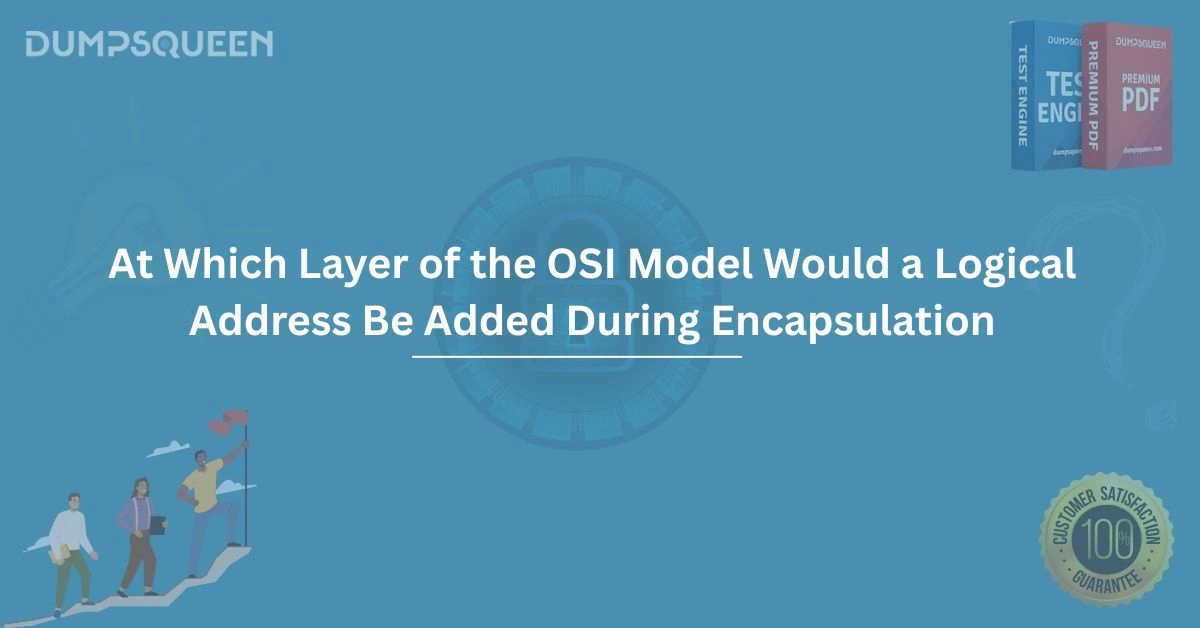Introduction
In the realm of networking, the Open Systems Interconnection (OSI) model serves as a foundational framework for understanding how data is transmitted across networks. For students and professionals preparing for networking certifications, grasping the intricacies of the OSI model is crucial, particularly when it comes to the process of encapsulation and the role of logical addressing. A common question in certification exams is: At which layer of the OSI model would a logical address be added during encapsulation? Designed as an Exam Prep Study Guide, this comprehensive resource will equip you with the knowledge needed to ace your networking exams.
The OSI Model: A Brief Overview
The OSI model, developed by the International Organization for Standardization (ISO), is a conceptual framework that standardizes the functions of a telecommunication or computing system into seven distinct layers. Each layer performs specific tasks and interacts with the layers above and below it to ensure seamless data communication. Understanding the OSI model is essential for anyone pursuing networking certifications, as it provides a structured approach to troubleshooting, designing, and implementing network systems.
The seven layers of the OSI model are:
-
Physical Layer: Handles the physical connection between devices, including cables, connectors, and electrical signals.
-
Data Link Layer: Ensures error-free data transfer between adjacent nodes and manages access to the physical medium.
-
Network Layer: Manages logical addressing, routing, and forwarding of data packets across different networks.
-
Transport Layer: Provides reliable data transfer, flow control, and error recovery.
-
Session Layer: Establishes, manages, and terminates communication sessions between devices.
-
Presentation Layer: Translates data into a format suitable for the application layer, including encryption and compression.
-
Application Layer: Provides network services directly to end-user applications.
Each layer plays a unique role in the data communication process, and during encapsulation, data is processed through these layers, with specific headers and addressing information added at various stages.
What is Encapsulation?
Encapsulation is the process by which data is packaged for transmission across a network. As data moves from the application layer down to the physical layer, each OSI layer adds its own header (and sometimes a trailer) to the data, creating a protocol data unit (PDU). This process ensures that the data is properly formatted, addressed, and prepared for delivery to the destination device.
At the sending device, encapsulation involves the following steps:
-
The application layer generates the data, such as an email or a web page request.
-
As the data moves down the OSI stack, each layer adds control information, such as headers, to the data.
-
By the time the data reaches the physical layer, it is fully encapsulated and ready for transmission over the network.
At the receiving device, the process is reversed (decapsulation), with each layer removing its corresponding header and passing the data up to the next layer. A critical aspect of encapsulation is the addition of addresses, particularly logical addresses, which guide the data to its intended destination.
Logical Addressing: What It Is and Why It Matters
In networking, addressing is essential for ensuring that data reaches the correct destination. There are two primary types of addresses used in the OSI model: physical addresses and logical addresses.
-
Physical Addresses: Also known as Media Access Control (MAC) addresses, these are hardware-based addresses assigned to network interface cards (NICs). Physical addresses are used at the data link layer to identify devices within the same local network.
-
Logical Addresses: These are software-based addresses assigned to devices to facilitate communication across different networks. The most common example of a logical address is an IP address, used in the Internet Protocol (IP).
Logical addresses are critical for routing data between networks. Unlike physical addresses, which are tied to specific hardware, logical addresses are dynamic and can be configured to suit the needs of the network. During encapsulation, logical addresses are added to the data to ensure it can traverse multiple networks to reach its destination.
The Role of the Network Layer in Logical Addressing
The network layer, the third layer of the OSI model, is responsible for logical addressing. This layer ascendant layer manages the routing and forwarding of data packets across different networks, ensuring that data reaches its intended destination, even if it must traverse multiple networks. The network layer uses logical addresses, such as IP addresses, to identify the source and destination of the data.
During encapsulation, when data moves down the OSI stack from the application layer, it eventually reaches the network layer. At this point, the network layer adds a header to the data, which includes the source and destination IP addresses. These logical addresses are critical for enabling routers to determine the best path for the data to travel across the network.
For example, when you send an email, the application layer creates the email content. As the data moves through the OSI layers, the network layer encapsulates the data into a packet by adding a header containing the sender’s IP address (source address) and the recipient’s IP address (destination address). This packet is then forwarded to the data link layer, which adds physical addressing information, such as MAC addresses, before the data is transmitted over the physical medium.
Why Logical Addressing Occurs at the Network Layer
The network layer is uniquely positioned to handle logical addressing because it is responsible for end-to-end communication across multiple networks. Unlike the data link layer, which operates within a single network and uses physical addresses, the network layer has a broader scope, enabling it to route data between different networks using logical addresses.
Routers, which operate at the network layer, use logical addresses to make forwarding decisions. When a router receives a packet, it examines the destination IP address in the network layer header and consults its routing table to determine the next hop for the packet. This process continues until the packet reaches its final destination.
Logical addressing at the network layer also enables scalability in large networks, such as the internet. IP addresses provide a hierarchical structure that allows for efficient routing and address allocation, making it possible to connect billions of devices worldwide.
Encapsulation in Action: A Step-by-Step Example
To illustrate the role of logical addressing in encapsulation, let’s consider a practical example: sending a web page request from a user’s computer to a web server.
-
Application Layer: The user enters a URL into their browser, and the application layer generates an HTTP request.
-
Presentation and Session Layers: The request is formatted and a session is established between the user’s computer and the web server.
-
Transport Layer: The transport layer adds a header with port numbers (e.g., port 80 for HTTP) to identify the specific application on the destination device.
-
Network Layer: The network layer encapsulates the data into a packet by adding a header with the source IP address (the user’s computer) and the destination IP address (the web server). This is where logical addressing occurs.
-
Data Link Layer: The data link layer adds a header with the source and destination MAC addresses for communication within the local network.
-
Physical Layer: The fully encapsulated packet is transmitted over the physical medium (e.g., Ethernet cable or Wi-Fi) to the next device in the network.
As the packet travels across the internet, routers at the network layer use the destination IP address to forward the packet toward the web server. At the destination, the process is reversed, with each layer removing its header and passing the data up the stack until the HTTP request reaches the web server’s application layer.
Common Protocols at the Network Layer
Several protocols operate at the network layer to facilitate logical addressing and routing. The most prominent of these is the Internet Protocol (IP), which exists in two versions: IPv4 and IPv6.
-
IPv4: The older and still widely used version of IP, IPv4 uses 32-bit addresses, providing approximately 4.3 billion unique addresses. Due to the exhaustion of IPv4 addresses, the transition to IPv6 is underway.
-
IPv6: The newer version of IP, IPv6 uses 128-bit addresses, offering a virtually unlimited address space. IPv6 is designed to meet the demands of modern networks and the growing number of internet-connected devices.
Other network layer protocols include the Internet Control Message Protocol (ICMP), used for diagnostic functions like ping, and routing protocols like OSPF and BGP, which help routers exchange routing information.
Preparing for Networking Exams with DumpsQueen
For those pursuing networking certifications, such as CompTIA Network+, Cisco CCNA, or CompTIA Security+, understanding the OSI model and logical addressing is essential. Questions about the OSI model and encapsulation frequently appear on these exams, and mastering this topic can significantly boost your confidence and performance.
DumpsQueen offers a comprehensive Exam Prep Study Guide designed to help you succeed in your certification journey. Our resources cover the OSI model, encapsulation, logical addressing, and other critical networking concepts in detail. With practice questions, detailed explanations, and up-to-date content, DumpsQueen ensures you’re well-prepared to tackle even the most challenging exam questions.
Tips for Mastering Logical Addressing for Your Exam
To excel in questions about logical addressing and the OSI model, consider the following tips:
-
Understand the OSI Layers: Memorize the seven layers and their functions, focusing on the network layer’s role in logical addressing.
-
Practice Encapsulation: Visualize the encapsulation process by tracing the journey of a data packet through the OSI layers, noting where logical and physical addresses are added.
-
Study IP Addressing: Familiarize yourself with IPv4 and IPv6 addressing, including subnetting and address classes, as these are common exam topics.
-
Use DumpsQueen Resources: Leverage DumpsQueen Exam Prep Study Guide to access practice questions, flashcards, and detailed explanations tailored to your certification exam.
By dedicating time to studying these concepts and using high-quality resources like those from DumpsQueen, you’ll be well-equipped to answer questions about logical addressing with confidence.
Conclusion
Logical addressing is a cornerstone of network communication, and understanding its role in the OSI model is vital for anyone pursuing a career in networking. The network layer, where logical addresses like IP addresses are added during encapsulation, plays a pivotal role in routing data across networks, making it a key focus for certification exams. By studying the OSI model, practicing encapsulation scenarios, and utilizing DumpsQueen Exam Prep Study Guide, you can master this topic and achieve success in your networking certification journey. Visit DumpsQueen today to access top-tier study materials and take the next step toward your professional goals.
Free Sample Questions
Question 1: At which layer of the OSI model is a logical address, such as an IP address, added during encapsulation?
A) Data Link Layer
B) Network Layer
C) Transport Layer
D) Physical Layer
Answer: B) Network Layer
Question 2: Which protocol operates at the network layer and is responsible for logical addressing?
A) Ethernet
B) TCP
C) IP
D) HTTP
Answer: C) IP
Question 3: What type of address is used at the data link layer during encapsulation?
A) Logical Address
B) Physical Address
C) Port Number
D) URL
Answer: B) Physical Address
Question 4: Which device operates primarily at the network layer to forward packets based on logical addresses?
A) Switch
B) Hub
C) Router
D) Bridge
Answer: C) Router