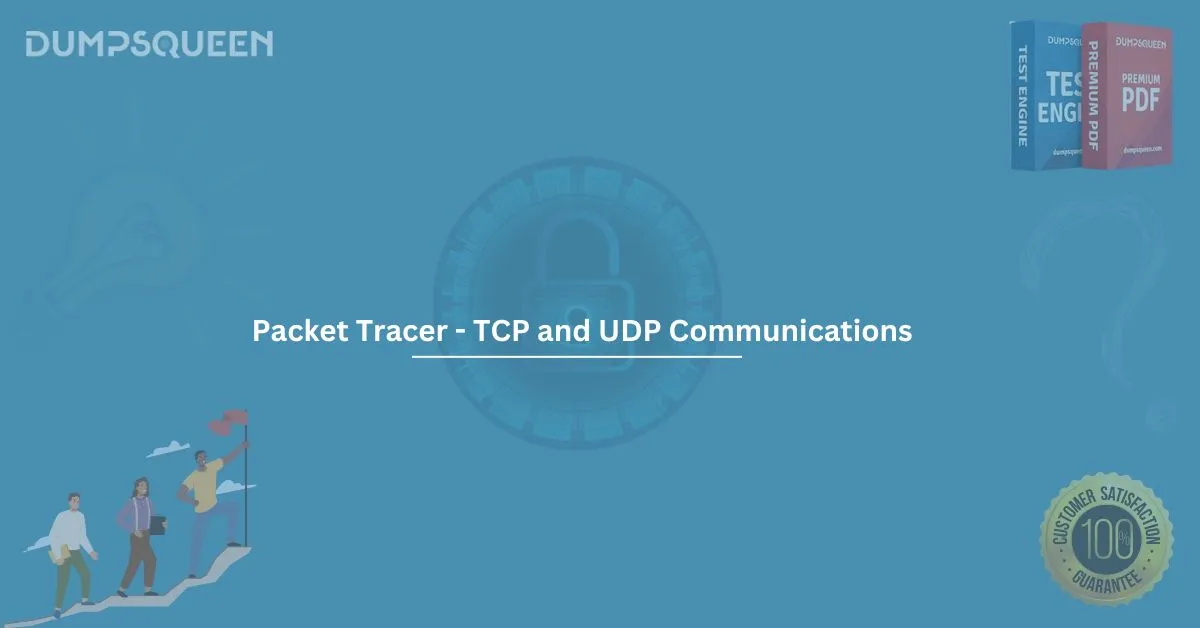Mastering TCP and UDP for the Cisco 200-301 CCNA with DumpsQueen
The Cisco 200-301 CCNA certification is a cornerstone for aspiring network professionals, validating foundational knowledge in networking, security, automation, and more. Among the critical topics covered in this exam are the Transport Layer protocols TCP and UDP, which form the backbone of data communication in modern networks. Preparing for this certification requires not only theoretical understanding but also practical skills and exam-focused strategies. This is where DumpsQueen shines as an invaluable resource, offering comprehensive study materials, practice questions, and insights tailored for success. In this blog, we’ll dive into TCP and UDP basics, their differences, how to simulate them using Packet Tracer, exam tips, and why DumpsQueen is your go-to partner for acing the 200-301 CCNA exam.
Brief Overview of the Cisco 200-301 CCNA Certification
The Cisco Certified Network Associate (CCNA) 200-301 exam, introduced in February 2020, is a streamlined certification that consolidates several legacy CCNA tracks into a single, broad exam. It tests candidates on a wide range of topics, including:
- Network Fundamentals (20%): Understanding OSI and TCP/IP models, IP addressing, and subnetting.
- Network Access (20%): VLANs, EtherChannel, and wireless LANs.
- IP Connectivity (25%): Routing protocols, static routes, and NAT.
- IP Services (10%): DHCP, DNS, SNMP, and QoS.
- Security Fundamentals (15%): Firewalls, VPNs, and wireless security.
- Automation and Programmability (10%): APIs, configuration management, and SDN.
The exam is 120 minutes long and includes multiple-choice questions, drag-and-drop tasks, simulations, and testlets. A key area of focus is the Transport Layer, where TCP and UDP play pivotal roles. Understanding these protocols is essential not only for passing the exam but also for real-world networking tasks.
DumpsQueen provides a robust platform for CCNA preparation, offering up-to-date study guides, practice exams, and detailed explanations that align with the 200-301 syllabus. Their resources are designed to simplify complex topics like TCP and UDP, making them accessible to beginners and seasoned learners alike.
TCP and UDP: Protocol Basics
At the heart of the Transport Layer in the TCP/IP model lie two fundamental protocols: Transmission Control Protocol (TCP) and User Datagram Protocol (UDP). These protocols dictate how data is transmitted between devices over a network, ensuring efficient and reliable communication.
1) TCP: The Reliable Workhorse
TCP is a connection-oriented protocol that prioritizes reliability. It establishes a connection between the sender and receiver before transmitting data, using a process called the three-way handshake (SYN, SYN-ACK, ACK). Key features of TCP include:
- Reliability: TCP ensures that all data packets arrive at their destination without errors. If a packet is lost or corrupted, TCP retransmits it.
- Ordered Delivery: Packets are reassembled in the correct order, even if they arrive out of sequence.
- Flow Control: TCP uses mechanisms like sliding windows to prevent network congestion.
- Error Checking: Checksums verify the integrity of transmitted data.
TCP is used in applications where data accuracy is critical, such as web browsing (HTTP/HTTPS), email (SMTP, IMAP, POP3), and file transfers (FTP).
2) UDP: The Speedy Lightweight
UDP, in contrast, is a connectionless protocol designed for speed and efficiency. It sends data packets, called datagrams, without establishing a connection or verifying delivery. Key features of UDP include:
- Low Overhead: UDP has minimal header information, making it faster than TCP.
- No Retransmission: Lost or corrupted packets are not retransmitted, prioritizing speed over reliability.
- No Flow Control: UDP does not manage congestion, which can lead to packet loss in busy networks.
UDP is ideal for applications where speed is more important than perfect delivery, such as video streaming, online gaming, VoIP, and DNS queries.
DumpsQueen study materials break down TCP and UDP into digestible concepts, with clear diagrams and examples that help candidates visualize how these protocols operate. Their practice questions often include scenarios requiring you to identify whether TCP or UDP is used in specific applications, reinforcing your understanding.
Key Differences Between TCP and UDP
While both TCP and UDP operate at the Transport Layer, their approaches to data transmission are vastly different. Below is a comparison of their key differences, which are critical for the 200-301 exam:
|
Feature |
TCP |
UDP |
|
Connection Type |
Connection-oriented (three-way handshake) |
Connectionless |
|
Reliability |
Ensures reliable delivery with retransmissions |
No guarantee of delivery |
|
Speed |
Slower due to overhead |
Faster due to minimal overhead |
|
Order of Delivery |
Ensures packets are delivered in order |
No ordering; packets may arrive out of sequence |
|
Flow Control |
Uses flow control (sliding window) |
No flow control |
|
Error Checking |
Includes checksums for error detection |
Optional checksums |
|
Use Cases |
HTTP, FTP, SMTP, Telnet |
DNS, DHCP, VoIP, streaming media |
For the CCNA exam, you’ll need to understand when to use TCP versus UDP based on application requirements. For example, a question might ask whether a video conferencing tool relies on TCP (reliable but slow) or UDP (fast but less reliable). DumpsQueen practice exams include such questions, helping you master these distinctions through repetition and real-world scenarios.
Packet Tracer Simulation: TCP and UDP
Cisco’s Packet Tracer is a powerful simulation tool that allows CCNA candidates to build and test network configurations in a virtual environment. It’s especially useful for understanding how TCP and UDP function in practice. Below is a step-by-step guide to creating a simple Packet Tracer simulation to observe TCP and UDP traffic.
Simulation Setup
1) Create a Network Topology:
- Open Packet Tracer and add two PCs (PC1 and PC2) and a switch.
- Connect PC1 and PC2 to the switch using Ethernet cables.
- Assign IP addresses (e.g., PC1: 192.168.1.1/24, PC2: 192.168.1.2/24).
2) Simulate TCP Traffic:
- On PC1, go to the Desktop tab and open the Command Prompt.
- Use the telnet 192.168.1.2 command to initiate a TCP connection to PC2 (ensure PC2 has Telnet enabled).
- Switch to Simulation Mode in Packet Tracer to observe the three-way handshake and TCP packet exchange.
3) Simulate UDP Traffic:
On PC1, open the Command Prompt and use the ping 192.168.1.2 command to send ICMP packets, which rely on UDP for transport.
In Simulation Mode, observe the lack of a handshake and the direct transmission of datagrams.
4) Analyze Packets:
- Use Packet Tracer’s PDU List to inspect packet headers. For TCP, note the sequence numbers, acknowledgments, and flags (SYN, ACK). For UDP, observe the simpler header with source and destination ports.
This simulation reinforces the theoretical differences between TCP and UDP while giving you hands-on experience with network troubleshooting.
DumpsQueen complements Packet Tracer practice by offering lab guides and scenarios that mirror exam tasks. Their resources include step-by-step instructions for setting up similar simulations, ensuring you’re comfortable with Packet Tracer before test day.
Packet Tracer Tips for 200-301 Exam
Packet Tracer is not only a learning tool but also a critical component of the CCNA exam, where you may encounter simulation-based questions. Here are some tips to excel in Packet Tracer tasks, inspired by DumpsQueen preparation strategies:
1) Familiarize Yourself with the Interface:
- Practice navigating Packet Tracer’s modes (Realtime, Simulation) and tools (Add Device, Connect, Inspect).
- DumpsQueen labs include screenshots and walkthroughs to help you master the interface.
2) Master Basic Commands:
- Be fluent in CLI commands like show ip interface brief, ping, and telnet, which are often tested in simulations.
- DumpsQueen cheat sheets highlight commands relevant to TCP/UDP troubleshooting.
3) Practice Troubleshooting:
- Set up scenarios where TCP or UDP traffic fails (e.g., incorrect port settings or firewall rules) and practice diagnosing the issue.
- DumpsQueen practice exams include troubleshooting questions that mimic real exam scenarios.
4) Simulate Exam Conditions:
- Time yourself while completing Packet Tracer tasks to build speed and confidence.
- DumpsQueen offers timed labs to replicate the pressure of the actual exam.
5) Save Your Work:
- In Packet Tracer, save your configurations frequently to avoid losing progress during practice.
- DumpsQueen guides emphasize best practices for managing lab files.
By combining Packet Tracer practice with DumpsQueen targeted resources, you’ll be well-prepared for any simulation-based question on the 200-301 exam.
Actual Exam Question Types Related to TCP/UDP
The 200-301 CCNA exam tests your understanding of TCP and UDP through various question formats. Here’s what to expect and how DumpsQueen can help:
1) Multiple-Choice Questions:
- Example: “Which protocol is used by DNS for name resolution?”
- DumpsQueen question banks include hundreds of similar questions with detailed explanations.
2) Drag-and-Drop Questions:
- Example: Match protocols (TCP, UDP) to their characteristics (reliable, connectionless).
- DumpsQueen interactive practice tools simulate these tasks for hands-on learning.
3) Simulation Questions:
- Example: Configure a network to allow UDP-based DHCP traffic while blocking unauthorized TCP connections.
- DumpsQueen lab exercises prepare you for such scenarios with step-by-step guidance.
4) Scenario-Based Questions:
- Example: A video streaming service is experiencing packet loss. Should you use TCP or UDP, and why?
- DumpsQueen study guides include case studies that teach you to analyze and solve real-world problems.
DumpsQueen practice exams are designed to mirror the actual test environment, ensuring you’re familiar with every question type. Their explanations clarify why certain answers are correct, helping you internalize TCP and UDP concepts.
Common Ports to Remember (Exam Tip)
The CCNA exam frequently tests your knowledge of well-known ports associated with TCP and UDP. Memorizing these ports is crucial, as they often appear in multiple-choice and simulation questions. Below is a list of key ports to know:
|
Protocol |
Port Number |
Application |
|
TCP |
20/21 |
FTP (File Transfer Protocol) |
|
TCP |
22 |
SSH (Secure Shell) |
|
TCP |
23 |
Telnet |
|
TCP |
25 |
SMTP (Email) |
|
TCP |
80 |
HTTP (Web) |
|
TCP |
443 |
HTTPS (Secure Web) |
|
UDP |
53 |
DNS (Domain Name System) |
|
UDP |
67/68 |
DHCP (Dynamic Host Configuration Protocol) |
|
UDP |
123 |
NTP (Network Time Protocol) |
|
UDP |
161/162 |
SNMP (Simple Network Management Protocol) |
Exam Tip: Pay attention to whether a port uses TCP, UDP, or both. For example, DNS primarily uses UDP for queries but may switch to TCP for zone transfers. DumpsQueen flashcards and quick-reference guides make memorizing these ports a breeze, with mnemonics and quizzes to reinforce retention.
Conclusion
The Cisco 200-301 CCNA certification is a gateway to a rewarding career in networking, and mastering TCP and UDP is a critical step toward success. These protocols, while seemingly simple, underpin much of modern network communication, and the exam tests your ability to understand, configure, and troubleshoot them effectively. By leveraging tools like Packet Tracer and resources from DumpsQueen, you can build a strong foundation in these concepts and approach the exam with confidence.
DumpsQueen stands out as a trusted partner for CCNA preparation, offering a wealth of study materials, practice questions, and labs tailored to the 200-301 syllabus. Their focus on clarity, accuracy, and exam relevance ensures that you’re not just memorizing facts but truly understanding how TCP, UDP, and other networking concepts apply in real-world scenarios. Whether you’re simulating networks in Packet Tracer, memorizing port numbers, or tackling practice exams, DumpsQueen comprehensive approach will guide you every step of the way.
As you prepare for the CCNA, remember that success comes from a blend of theory, practice, and strategy. With DumpsQueen by your side, you’ll have the tools and confidence to ace the 200-301 exam and launch your networking career. Start your journey today, and let DumpsQueen help you conquer TCP, UDP, and beyond!
Which of the following is a key difference between TCP and UDP?
A. TCP is faster than UDP
B. UDP establishes a connection before sending data
C. TCP provides reliable delivery; UDP does not
D. UDP uses more bandwidth than TCP
Correct Answer: C. TCP provides reliable delivery; UDP does not
In Packet Tracer, which protocol would you most likely use for sending a video stream?
A. TCP
B. FTP
C. UDP
D. SMTP
Correct Answer: C. UDP
What feature does TCP have that ensures all data is received in order and without errors?
A. Speed boost
B. Acknowledgment and sequencing
C. Port number reservation
D. Packet encapsulation
Correct Answer: B. Acknowledgment and sequencing
When simulating a TCP communication in Packet Tracer, which of the following occurs first?
A. Data transfer
B. Error checking
C. Three-way handshake
D. Port assignment
Correct Answer: C. Three-way handshake
Which application is most likely to use UDP instead of TCP in a Packet Tracer simulation?
A. Email
B. File Transfer Protocol (FTP)
C. DNS Query
D. Web Browsing
Correct Answer: C. DNS Query