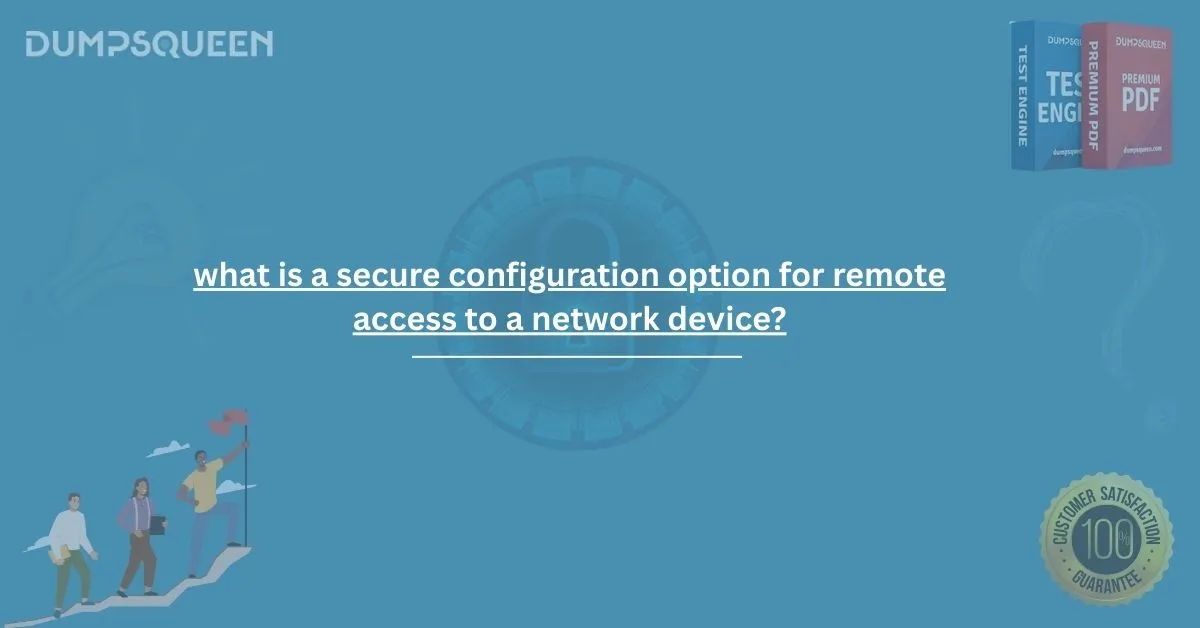Introduction
In today's interconnected world, managing network devices remotely has become not just a convenience, but a necessity. Organizations need to access switches, routers, firewalls, and other critical infrastructure components from various geographic locations to ensure seamless operations, swift troubleshooting, and real-time updates. However, with this remote capability comes the inherent risk of unauthorized access, data breaches, and malicious activities. Ensuring that remote access to network devices is secured through robust configuration practices has become a top priority for IT administrators and cybersecurity professionals alike. This article, brought to you by DumpsQueen, delves deep into what constitutes a secure configuration for remote access to network devices and how best practices can be implemented to protect sensitive environments from cyber threats.
The Importance of Secure Remote Access
Remote access, when configured without adequate security controls, is an open door for attackers. Cybercriminals often look for poorly secured entry points to infiltrate networks. Remote access, especially through legacy protocols or unsecured channels, can expose network devices to brute force attacks, session hijacking, and unauthorized administrative changes. These risks not only threaten the integrity of the device itself but also endanger the entire network, data confidentiality, and business continuity. As such, implementing a secure configuration is not merely a technical requirement; it is a foundational security principle for any organization aiming to maintain operational security and regulatory compliance.
SSH as a Secure Alternative to Telnet
When accessing network devices remotely, protocols like Telnet were once the standard. However, Telnet transmits data in plaintext, making it an easy target for packet sniffers and man-in-the-middle attacks. Today, Secure Shell (SSH) is considered the industry standard for secure remote access. Unlike Telnet, SSH uses encryption to protect data in transit, including login credentials and session data.
SSH also offers key-based authentication, further strengthening its security by eliminating the need for plaintext passwords. Configuring SSH with secure ciphers, disabling SSH version 1 (which has known vulnerabilities), and setting idle timeouts and login attempt limits all contribute to a more secure environment. On Cisco devices, for example, enabling SSH and disabling Telnet are among the first tasks performed by security-conscious network engineers.
Role-Based Access Control (RBAC)
One of the most effective secure configuration options for remote access is the implementation of Role-Based Access Control (RBAC). Not all users require the same level of access to network devices. Some may need read-only access for monitoring, while others require full administrative rights for configuration tasks. RBAC allows administrators to define user roles and assign appropriate privileges, ensuring that individuals can only perform actions aligned with their job responsibilities.
RBAC is particularly valuable in large organizations where multiple administrators and support personnel interact with network devices. By limiting access rights, RBAC helps prevent both intentional and unintentional configuration changes that could lead to network downtime or security vulnerabilities.
Strong Authentication Methods
Another cornerstone of secure remote access is the use of strong authentication mechanisms. In addition to traditional usernames and passwords, network devices should be configured to support multifactor authentication (MFA). MFA requires users to provide two or more verification factors, such as something they know (password), something they have (security token or smartphone), or something they are (biometric data). This drastically reduces the chances of unauthorized access, even if one factor is compromised.
In enterprise networks, integrating remote access with centralized authentication services like RADIUS or TACACS+ also enhances control and auditing capabilities. These services allow administrators to manage credentials, enforce policies, and maintain logs from a central location, streamlining security management across multiple devices.
Access Control Lists and IP Restrictions
Even with encrypted protocols and strong authentication, remote access should not be universally available from any source. Access Control Lists (ACLs) are used to specify which IP addresses are allowed to initiate remote connections to network devices. For instance, remote access may be restricted to management workstations within the organization's internal network or a specific VPN subnet.
Using ACLs, administrators can define trusted hosts and block all others by default. This greatly reduces the attack surface and helps ensure that only known, authorized systems can access critical network components. Additionally, the use of firewalls and intrusion prevention systems can further reinforce these restrictions and detect suspicious access attempts.
Secure Management Interfaces and Ports
Modern network devices often offer multiple management interfaces—console ports, out-of-band management ports, web interfaces, and application programming interfaces (APIs). It is vital to ensure that only the required interfaces are enabled and accessible. Unused management protocols and interfaces should be disabled to minimize potential attack vectors.
When web-based management is necessary, HTTPS should be used instead of HTTP to encrypt communications. Similarly, SNMP (Simple Network Management Protocol) should be secured by using version 3 (SNMPv3), which includes authentication and encryption features absent in earlier versions.
Restricting management access to specific ports and monitoring those ports for unusual activity also plays a critical role in maintaining a secure configuration. For example, changing the default SSH port from 22 to a non-standard port can deter automated scanning tools from targeting the device.
Logging and Monitoring Remote Access Activity
Security does not end with access controls; ongoing monitoring is essential for identifying and responding to potential threats. Network devices should be configured to log remote access attempts, both successful and unsuccessful. These logs should be regularly reviewed and stored in a centralized logging server or SIEM (Security Information and Event Management) platform for analysis.
Real-time monitoring tools can alert administrators to unusual patterns, such as repeated failed login attempts, connections from unknown IP addresses, or access during non-working hours. By maintaining visibility into remote access activities, organizations can respond swiftly to potential security incidents and minimize their impact.
VPN Tunnels and Encrypted Gateways
In many scenarios, especially when managing devices from remote locations or over the internet, Virtual Private Networks (VPNs) are used to create secure tunnels between the user's device and the network. VPNs encrypt all traffic between endpoints, making it difficult for attackers to intercept or manipulate data.
Site-to-site and client-to-site VPNs both offer secure options depending on the organization’s needs. Integrating VPN authentication with MFA and using robust encryption algorithms (such as AES-256) further enhances the security of remote access. For sensitive environments, deploying a dedicated jump server or secure management gateway that requires VPN access before allowing further remote sessions adds another layer of protection.
Firmware and Software Updates
Security configurations are only as strong as the software running them. Vendors frequently release firmware and operating system updates that address security vulnerabilities. It is essential to regularly check for updates and apply them in a timely manner, especially for critical components such as remote access daemons and encryption libraries.
Automated patch management systems can assist in keeping devices up to date, reducing the administrative burden while ensuring consistency across a large network. Keeping remote access software current helps defend against newly discovered exploits and zero-day attacks.
Configuring Timeout and Lockout Policies
To further enhance the security of remote sessions, timeout and lockout policies should be implemented. Session timeout settings automatically log out users after a period of inactivity, minimizing the risk of unauthorized access from unattended terminals. Lockout policies can temporarily disable user accounts after a certain number of failed login attempts, thwarting brute force attacks.
These simple yet effective measures can significantly strengthen the security posture of network devices, particularly in environments where multiple users have remote access rights.
Configuration Backup and Secure Storage
Accidental or malicious changes to device configuration can lead to service outages or security breaches. To mitigate such risks, regular configuration backups should be maintained. These backups must be encrypted and stored securely, either on-premises or in a trusted cloud storage environment.
In the event of a compromise or failure, having up-to-date backups allows administrators to restore devices quickly and resume operations with minimal downtime. Additionally, configuration files should be reviewed periodically for compliance with the organization's security policies.
The Role of Security Training and Policy Enforcement
Technology alone cannot secure remote access. Human behavior plays a significant role in cybersecurity. Administrators and staff with access to network devices must be trained on secure access procedures, password hygiene, phishing awareness, and incident reporting.
Enforcing security policies through acceptable use guidelines, periodic audits, and compliance checks ensures that best practices are followed consistently. A security-first culture empowers employees to become proactive contributors to the organization’s defense mechanisms.
Free Sample Questions
Question 1: What is a secure configuration option for remote access to a network device?
A. Enabling Telnet with password authentication
B. Using SSH with key-based authentication
C. Disabling encryption for faster access
D. Allowing access from all IP addresses
Correct Answer: B. Using SSH with key-based authentication
Question 2: Which method helps enforce the principle of least privilege in network device access?
A. Logging user sessions
B. Enabling SNMPv2
C. Implementing Role-Based Access Control (RBAC)
D. Allowing guest user access
Correct Answer: C. Implementing Role-Based Access Control (RBAC)
Question 3: What is the benefit of using VPNs for remote access to network devices?
A. VPNs slow down the connection
B. VPNs reduce user authentication steps
C. VPNs provide encryption and secure tunnels
D. VPNs bypass access controls
Correct Answer: C. VPNs provide encryption and secure tunnels
Question 4: Why should SSH version 1 be disabled in modern configurations?
A. It consumes too much bandwidth
B. It is incompatible with IPv6
C. It lacks modern encryption and is insecure
D. It blocks RADIUS authentication
Correct Answer: C. It lacks modern encryption and is insecure
Conclusion
In an era where remote connectivity is vital for operational efficiency, secure remote access to network devices is no longer optional—it is a necessity. Misconfigured or unprotected access paths can serve as gateways for attackers, leading to data breaches, service disruptions, and reputational damage. By leveraging secure protocols like SSH, implementing strong authentication methods, restricting access via ACLs, and embracing proactive monitoring and training, organizations can fortify their networks against evolving threats. At DumpsQueen, we understand the significance of real-world scenarios and exam readiness. Our expertly curated materials help candidates and professionals master the intricacies of network security, including remote access configurations, with confidence. Whether you're preparing for your next certification or strengthening your practical knowledge, we’ve got you covered with the best tools and insights in the industry.