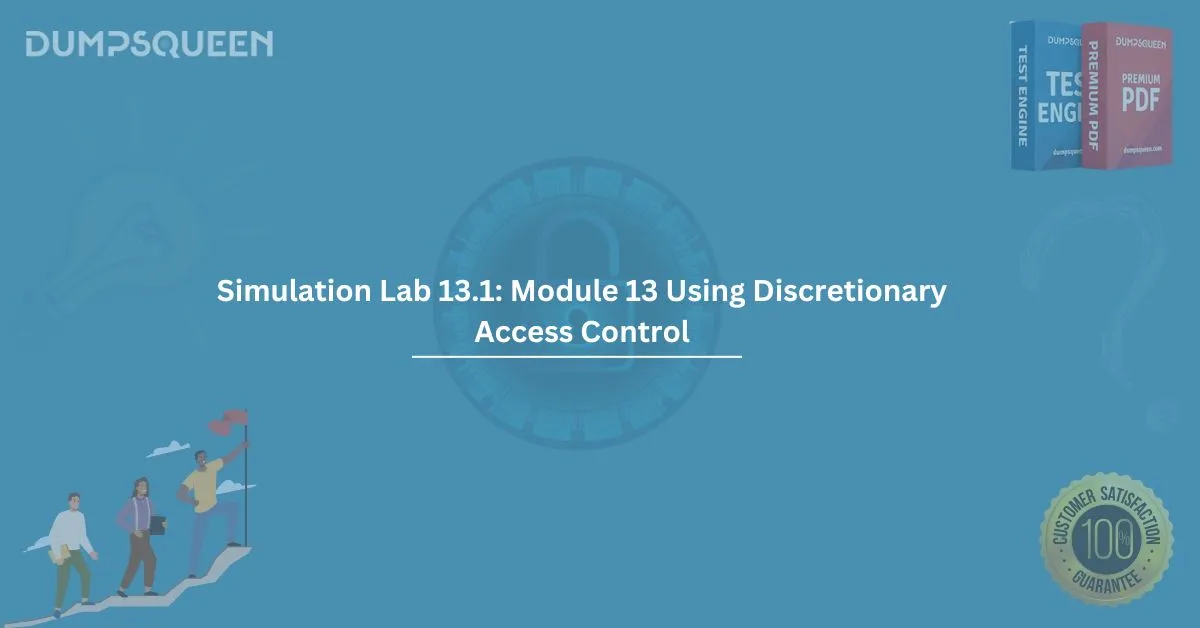Discretionary Access Control (DAC) is a critical concept in information security, especially when discussing the management of user privileges and access to resources. As organizations grow in size and complexity, the need for a robust access control mechanism becomes increasingly important. In this article, we will explore Simulation Lab 13.1: Module 13, focusing on how Discretionary Access Control (DAC) can be used to manage security in a network environment. We will delve into how DAC functions, the tools involved, and some sample questions and answers to help solidify your understanding.
What is Discretionary Access Control (DAC)?
Discretionary Access Control (DAC) is an access control model that allows the owner of a resource to make decisions about who can access it. It is called "discretionary" because the owner has the discretion to control the access rights of other users. This means that the owner of a file or resource has the ability to grant or revoke access permissions at their discretion.
DAC is commonly implemented using access control lists (ACLs), where each object (e.g., a file, folder, or database) has a list of permissions attached to it. These permissions specify which users or groups have access to the resource and what type of access they are allowed (e.g., read, write, execute).
In Simulation Lab 13.1: Module 13, you will apply the principles of DAC to real-world scenarios, simulating how administrators can manage user access within an organization. This module will help you understand the practical implementation of DAC and prepare you for handling access control in a networked environment.
The Importance of DAC in Security
Implementing effective access control mechanisms is crucial for protecting sensitive data and maintaining the integrity of a system. DAC ensures that only authorized users have access to resources, preventing unauthorized access and potential data breaches.
Some key benefits of DAC include:
- Flexibility: DAC allows the owner of a resource to control access on a per-user basis. This flexibility is particularly important in environments where users' roles and responsibilities frequently change.
- Granular Control: Administrators can define detailed access permissions, ensuring that users only have access to the resources they need to perform their jobs.
- Audit and Monitoring: DAC systems can provide audit logs of who accessed what resources, allowing administrators to monitor user activities and detect potential security threats.
- Compliance: Many regulatory frameworks require organizations to implement strict access control policies to protect sensitive data. DAC helps meet these compliance requirements.
Key Concepts in DAC
Before diving into the Simulation Lab 13.1: Module 13, it's essential to understand the core components of DAC:
- Access Control List (ACL): A list associated with a resource that specifies which users or groups are granted access and the level of access they have (read, write, execute).
- Permissions: The actions that users are allowed to perform on a resource. Common permissions include:
- Read (R): The ability to view a file or resource.
- Write (W): The ability to modify a file or resource.
- Execute (X): The ability to run a program or access a resource.
- Owner: The user or entity that has control over a resource and can set access permissions.
- Groups: Users can be assigned to groups, allowing the owner to assign permissions to multiple users at once.
- Inherited Permissions: In some cases, permissions can be inherited from parent objects (e.g., folders inheriting permissions from the parent directory).
Applying DAC in a Lab Environment
In Simulation Lab 13.1: Module 13, you will use a simulated environment to configure and manage DAC. The simulation will involve setting up ACLs for files and directories, assigning permissions to users and groups, and testing access control functionality to ensure that only authorized users can access resources.
Key Tasks in the Simulation:
- Creating Users and Groups: First, you'll need to create users and groups within the system. Each user will represent an individual or department within the organization, and groups will allow you to manage access based on roles.
- Assigning Permissions: Once users and groups are created, you'll configure the ACLs for various resources. You'll assign read, write, and execute permissions based on the needs of each user or group.
- Testing Access: After configuring permissions, you’ll simulate various user actions to ensure that access is granted or denied according to the ACLs.
- Troubleshooting: If any issues arise, you'll troubleshoot the configuration to ensure that DAC is working as intended.
Best Practices for Implementing DAC
When configuring DAC within an organization, consider the following best practices to ensure effective access control:
- Least Privilege: Always grant the minimum permissions necessary for users to perform their tasks. This reduces the risk of unauthorized access and potential data breaches.
- Role-Based Access Control (RBAC): While DAC allows for individual permissions, implementing RBAC can simplify the management of permissions, especially in larger organizations.
- Regular Audits: Periodically review and audit ACLs to ensure that permissions are up to date and that users have appropriate access.
- Use Groups Wisely: Assign users to groups based on their job roles. This allows for easier management of permissions across multiple users.
- Educate Users: Make sure users understand the importance of access control and the risks associated with improper permissions.
Conclusion
Simulation Lab 13.1: Module 13 provides a practical, hands-on way to understand and apply Discretionary Access Control (DAC). By using ACLs and permissions, organizations can manage user access effectively and ensure the security of their resources. Whether you're an IT professional or a student preparing for certification exams, mastering DAC is an essential skill in the field of cybersecurity.
Sample Questions and Answers
Question 1:
What is the main characteristic of Discretionary Access Control (DAC)?
A) The system administrator controls all access to resources.
B) The owner of a resource has the discretion to control access.
C) Access to resources is based on the user's role within the organization.
D) All users have equal access to resources.
Answer:
B) The owner of a resource has the discretion to control access.
Question 2:
Which of the following is NOT a common permission type in DAC?
A) Read
B) Write
C) Modify
D) Execute
Answer:
C) Modify
Question 3:
In DAC, what does an Access Control List (ACL) do?
A) Specifies which users or groups can access a resource and the level of access.
B) Restricts users from accessing specific applications.
C) Allows users to delete files permanently.
D) Provides detailed logs of user activities on the system.
Answer:
A) Specifies which users or groups can access a resource and the level of access.
Question 4:
Which of the following is a key benefit of using DAC in an organization?
A) It automatically prevents all unauthorized access.
B) It provides a rigid, predefined access control mechanism.
C) It allows resource owners to control access to their own resources.
D) It eliminates the need for any user permissions.
Answer:
C) It allows resource owners to control access to their own resources.