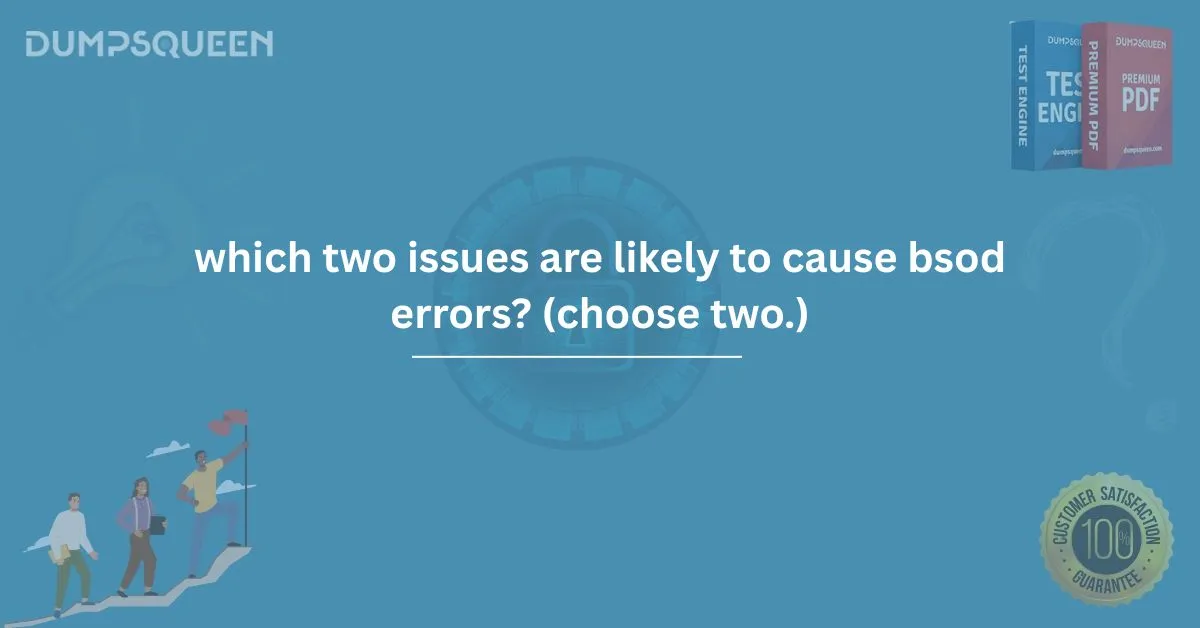Introduction
In the realm of modern computing, few things strike fear into the hearts of users more than the notorious Blue Screen of Death (BSOD). This bright blue error screen signifies a serious issue with a Windows system one so severe that the operating system has no choice but to halt entirely. For IT professionals, system administrators, and certification candidates, understanding BSODs is not just about fixing problems it's about prevention, stability, and ultimately, system integrity. At DumpsQueen, we are committed to providing professionals and learners with the most relevant, exam-focused, and industry-connected information. One of the common certification exam questions we often help students prepare for is: "In which two issues are likely to cause BSOD errors? (Choose two.)" This question not only tests theoretical knowledge but also practical understanding of how Windows systems behave under critical failures. In this detailed blog, we will break down the causes of BSODs, highlight the specific issues that often lead to these system crashes, and explore their relevance in real-world IT environments and certification exams. Whether you're studying for your CompTIA A+ or troubleshooting a stubborn machine at work, this guide will arm you with valuable insights.
The Anatomy of a BSOD
The Blue Screen of Death (BSOD) is a critical error screen displayed by Microsoft Windows when it encounters a system fault that cannot be recovered from. When a BSOD occurs, the system halts and displays diagnostic information which can include an error code, memory dump status, and often the problematic driver or process that caused the failure. This drastic measure is employed to prevent further damage to the operating system or data, signaling that immediate attention is required. While the BSOD can be caused by a broad range of software or hardware problems, there are recurring culprits that most frequently lead to this event.
Windows Memory Management Errors and BSODs
Memory management is at the core of operating system stability. The Windows Memory Manager is responsible for allocating, tracking, and managing system memory usage across applications and services. A failure here is not trivial it means the system cannot maintain stable and secure memory usage. One of the two most likely issues that cause BSOD errors is a memory management fault. These may result from bad RAM modules, corrupted drivers that mismanage memory, or even buggy software that oversteps allocated memory bounds. If the system detects memory corruption or a misallocation that could compromise stability, a BSOD is triggered with an error such as MEMORY_MANAGEMENT (0x0000001A). In exam scenarios like those found in CompTIA or Microsoft certifications, memory management is often used as a case study or lab simulation. The learner is expected to interpret dump logs or identify which component hardware or software is at fault based on a BSOD message.
Driver Conflicts and Faulty Drivers
The second major issue highly likely to cause BSOD errors is faulty device drivers. A driver acts as a bridge between the operating system and the hardware. If this bridge is broken or improperly designed, the system can crash when trying to access or control that hardware. BSODs caused by drivers typically result in error codes like IRQL_NOT_LESS_OR_EQUAL, DRIVER_IRQL_NOT_LESS_OR_EQUAL, or DRIVER_POWER_STATE_FAILURE. These errors are particularly frustrating for users and administrators because they often occur without warning, especially after recent updates or installation of new peripherals. In modern environments, these issues are even more prevalent due to frequent driver updates, hardware variations, and system patching. In IT exams, candidates are frequently asked to identify which drivers might be causing a BSOD and how to roll back or update them using Windows tools such as Device Manager or System Restore.
Malware and BSOD: A Hidden Enemy
While not always the top cause, malware infections can lead to unexpected BSODs. Malicious software that embeds itself into system processes, alters registry files, or tampers with critical boot processes can destabilize the system at a fundamental level. When Windows detects an unhandled exception or a corrupted system file altered by malware, it often halts the system through a BSOD. Advanced certifications such as the Certified Ethical Hacker (CEH) often touch upon system-level exploitations and their consequences. Malware-induced BSODs are rare but extremely destructive. In practice, these BSODs are often the final red flag before a complete system compromise is uncovered.
Hardware Failures Beyond Memory
In addition to RAM issues, other hardware faults like failing hard drives, overheating CPUs, or malfunctioning graphics cards can lead to BSODs. For instance, a hard drive with corrupted sectors or bad blocks might trigger a BSOD when the system attempts to access critical files during operation or boot. Thermal issues can also create intermittent BSODs that seem random but are linked to hardware safety shutdowns. This often becomes a troubleshooting nightmare if hardware monitoring tools are not employed.
Corrupt System Files and Update Failures
A lesser-known but important cause of BSODs is the corruption of core system files, often occurring after interrupted Windows Updates or disk write errors. When the OS cannot access vital components required for startup or runtime, it triggers a kernel panic (on Unix-based systems) or a BSOD (on Windows).BSODs related to this issue often mention files like ntoskrnl.exe, winload.exe, or hal.dll. These are crucial components that handle system initialization and hardware abstraction. Repair tools like SFC (System File Checker) or DISM (Deployment Imaging Servicing and Management) are typically used to resolve these problems. In certification exams, a common scenario includes interpreting BSOD error messages to determine whether file corruption or update failure is the root cause.
Virtualization and Misconfigured BIOS Settings
Professionals working in enterprise environments often rely on virtualization technologies such as Hyper-V or VMware. Misconfigured settings or incompatible firmware (like Secure Boot, Legacy BIOS) can interfere with virtualization and cause BSODs during VM startup or host OS operations. This is especially relevant to certifications involving virtualization (e.g., Microsoft’s AZ-104 or CompTIA Server+), where understanding hardware compatibility and virtualization flags is essential. BSODs in this case often point to hardware compatibility check failures.
Real-World Application: Diagnosing a BSOD Incident
Imagine you are a network technician at a mid-size organization. A user reports that their system crashed while printing a document and displayed a blue screen referencing STOP 0x0000007E SYSTEM_THREAD_EXCEPTION_NOT_HANDLED. After quick research, you suspect a faulty printer driver recently installed via a Windows Update. Upon rolling back the driver to a previous version using Device Manager and restarting the system, the BSOD disappears. This is a textbook example of how driver issues directly cause system instability. Such scenarios appear in multiple IT certification environments, where diagnosing and remediating real-time system errors is critical. DumpsQueen provides resources tailored for these practical knowledge checks, helping learners gain a deeper understanding of how theoretical issues manifest in live environments.
DumpsQueen’s Take on BSODs and Exam Relevance
At DumpsQueen, we recognize the importance of mastering the topics that frequently appear in IT certification exams. One such recurring question is: "In which two issues are likely to cause BSOD errors? (Choose two.)" Understanding this question requires a deep grasp of operating system fundamentals, hardware-software interaction, and troubleshooting methodology. DumpsQueen’s premium dumps and practice exams are curated to reflect real-world challenges while mapping to actual exam blueprints. We recommend learners focus on scenarios involving faulty drivers and memory errors, as these are both high-probability causes of BSOD and often referenced in exam environments.
Free Sample Questions
Question 1: In which two issues are likely to cause BSOD errors? (Choose two.)
A. Incorrect wallpaper resolution
B. Faulty device drivers
C. Defragmented hard drive
D. Memory management issues
Correct Answer: B and D
Question 2: What type of BSOD error code is likely caused by a faulty device driver?
A. KERNEL_SECURITY_CHECK_FAILURE
B. NTFS_FILE_SYSTEM
C. DRIVER_IRQL_NOT_LESS_OR_EQUAL
D. PAGE_FAULT_IN_NONPAGED_AREA
Correct Answer: C
Question 3: Which of the following hardware issues may indirectly result in a BSOD?
A. A USB device overheating
B. A failing RAM module
C. A locked user account
D. A disconnected monitor
Correct Answer: B
Question 4: Which Windows utility is best used to repair corrupted system files that might lead to a BSOD?
A. Disk Cleanup
B. Windows Media Player
C. System File Checker (SFC)
D. Paint
Correct Answer: C
Conclusion
BSODs are not just frustrating interruptions they are urgent warning signs of deeper system issues. The most frequent causes include faulty drivers and memory management errors, both of which are critical topics in IT certification exams and everyday tech support roles. By learning how to identify, analyze, and resolve these issues, you not only improve your skills as a technician but also increase your chances of success in certifications like CompTIA A+, Microsoft MCSA, or even advanced cybersecurity exams. At DumpsQueen, we specialize in equipping candidates with focused study resources that address exactly these kinds of topics. If you're preparing for an IT exam or simply want to deepen your technical knowledge, DumpsQueen is your trusted partner in learning, growth, and success.