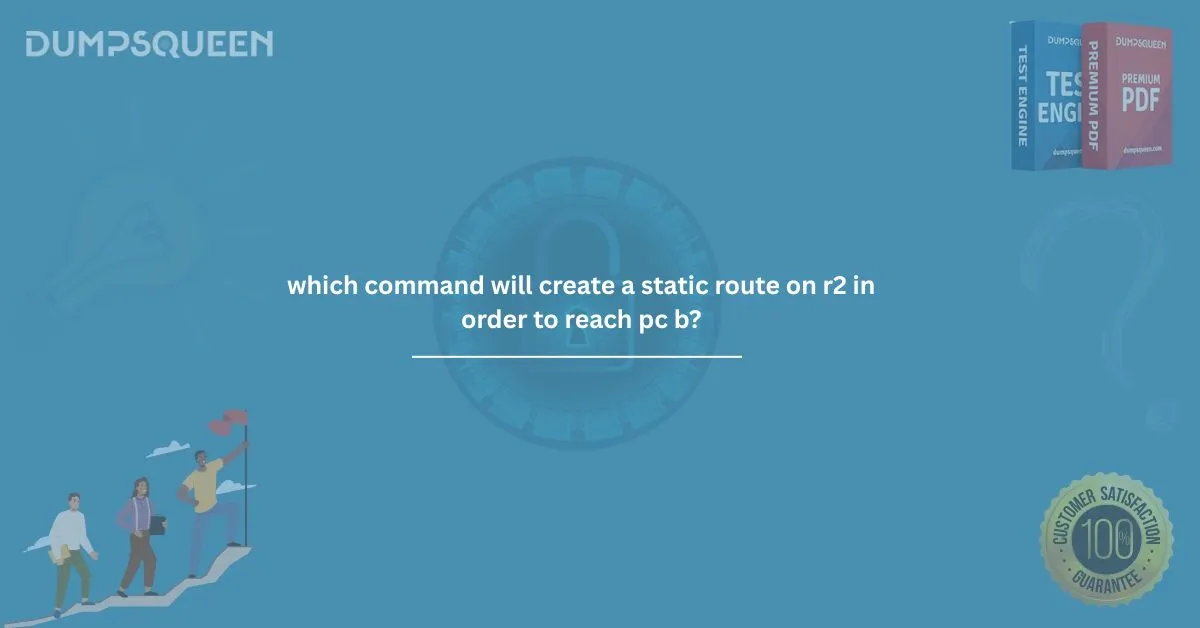Introduction
In networking, static routing is a fundamental technique used to manually configure routes within a network. Unlike dynamic routing, which automatically updates routing tables, static routing requires an administrator to specify routes explicitly. This approach is particularly useful in small networks, specific use cases, or scenarios requiring precise control over data paths. One common scenario where static routes are implemented is when a router (R2) needs to establish a route to reach a particular device, such as PC B. This article explores the command necessary to configure a static route on R2 to facilitate communication with PC B, along with an in-depth discussion on how static routes function, their advantages, and real-world applications.
Understanding Static Routing
Static routing involves manually adding routes to a router’s routing table. This is done using the "ip route" command in Cisco routers. The administrator defines the destination network, the subnet mask, and either the next-hop IP address or the exit interface. Because static routes do not change dynamically, they offer stability and predictability in network traffic flow.
A static route is configured on a router when:
-
There is no need for frequent changes in network topology.
-
Network performance and security are key considerations.
-
There is a need for deterministic routing behavior.
-
The network administrator wants full control over routing decisions.
Command to Create a Static Route on R2
To enable R2 to reach PC B, we need to define a static route. Assuming the network topology includes:
-
R2 with an interface connected to another router (R1) or a network that leads to PC B.
-
PC B located in a different subnet that R2 does not have a direct connection to.
The basic syntax to configure a static route on R2 is:
ip route <destination-network> <subnet-mask> <next-hop-IP/exit-interface>For example, if PC B is in the 192.168.2.0/24 network and R2 can reach it through the next-hop IP address 10.1.1.1 (another router connected to R2), the command would be:
ip route 192.168.2.0 255.255.255.0 10.1.1.1Alternatively, if R2 uses an exit interface instead of a next-hop IP, the command could be:
ip route 192.168.2.0 255.255.255.0 Serial0/1Verification of Static Route Configuration
After configuring the static route, it is essential to verify that R2 correctly forwards packets to PC B. The following commands help check static route functionality:
-
show ip route– Displays the routing table to confirm the presence of the static route. -
ping <PC B IP>– Tests connectivity to PC B. -
traceroute <PC B IP>– Traces the path taken to PC B to ensure correct forwarding.
Example:
R2# show ip route
R2# ping 192.168.2.10
R2# traceroute 192.168.2.10Benefits and Limitations of Static Routing
Advantages:
-
Predictability: Since routes are manually configured, the paths taken by packets remain consistent.
-
Security: No risk of routing table manipulation due to external influences such as rogue dynamic route updates.
-
Lower Resource Consumption: Static routes do not require CPU and memory overhead as seen in dynamic routing protocols.
Disadvantages:
-
Lack of Scalability: In large networks, manually maintaining static routes can become cumbersome.
-
No Automatic Updates: If a network failure occurs, the static route remains unchanged until an administrator manually modifies it.
Real-World Application of Static Routes
Static routing is commonly used in:
-
Small Office Networks: Where routing is minimal and manually manageable.
-
Backup Routes: As a fail-safe mechanism in case dynamic routes fail.
-
Interconnection Between Different Routing Protocols: To establish a known path when different protocols are in use.
-
Security-sensitive Networks: Where controlled routing paths are crucial to avoid vulnerabilities.
Free Sample Questions
Question 1: Which command correctly configures a static route to 192.168.1.0/24 via next-hop 10.0.0.2 on a Cisco router?
A) ip static-route 192.168.1.0 255.255.255.0 10.0.0.2
B) route add 192.168.1.0 mask 255.255.255.0 10.0.0.2
C) ip route 192.168.1.0 255.255.255.0 10.0.0.2
D) set route 192.168.1.0 255.255.255.0 10.0.0.2
Answer: C) ip route 192.168.1.0 255.255.255.0 10.0.0.2
Question 2: What is a major disadvantage of static routing?
A) It consumes more CPU resources than dynamic routing.
B) It does not update automatically in case of network topology changes.
C) It requires more bandwidth than OSPF.
D) It uses distance-vector algorithms to calculate paths.
Answer: B) It does not update automatically in case of network topology changes.
Question 3: Which command verifies the presence of a static route in the routing table?
A) show ip route
B) show running-config
C) debug ip routing
D) ping <destination IP>
Answer: A) show ip route
Question 4: If R2 is connected to PC B through Serial0/1, which static route command is correct?
A) ip route 192.168.2.0 255.255.255.0 10.1.1.1
B) ip route 192.168.2.0 255.255.255.0 Serial0/1
C) route add 192.168.2.0 mask 255.255.255.0 Serial0/1
D) static-route 192.168.2.0 255.255.255.0 Serial0/1
Answer: B) ip route 192.168.2.0 255.255.255.0 Serial0/1
Conclusion
Static routing is a crucial networking concept that allows administrators to control data paths explicitly. Configuring a static route on R2 to reach PC B involves using the "ip route" command with the correct destination network, subnet mask, and next-hop address or exit interface. While static routes offer advantages like predictability and security, they also have limitations in terms of scalability and adaptability to network changes. Understanding the use cases and verification methods of static routing ensures efficient network performance and connectivity, particularly in controlled environments. By mastering static routes, network administrators can optimize routing decisions and maintain a stable networking infrastructure.