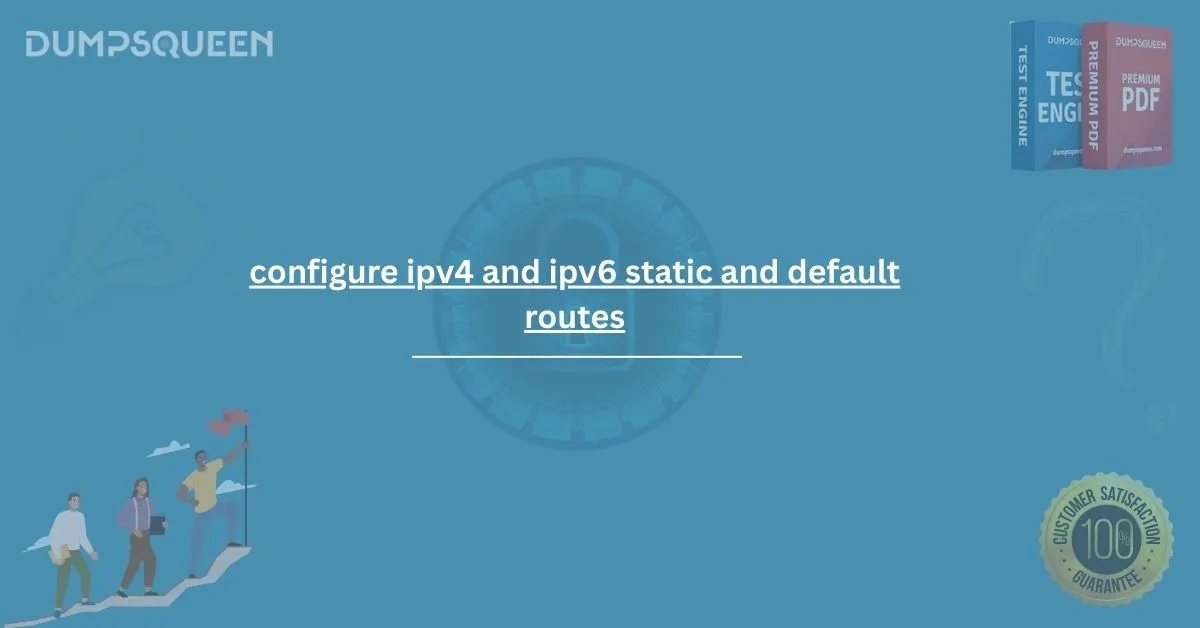Introduction
In the ever-expanding world of networking, static and default routes serve as foundational pillars that ensure the smooth flow of data packets across interconnected systems. While dynamic routing protocols like OSPF, EIGRP, or BGP often dominate large-scale deployments, the value of manually configuring static and default routes remains critical in scenarios where predictability, simplicity, and control are paramount. As enterprise networks transition into dual-stack environments that support both IPv4 and IPv6, mastering how to configure static and default routes in both protocols has become a vital skill. For networking professionals pursuing certifications or building real-world infrastructure, understanding the correct way to implement and manage these routes is essential. At DumpsQueen, we provide in-depth certification preparation materials that cater to both foundational and advanced networking topics, such as this one. This article offers a comprehensive exploration of how to configure static and default routes for both IPv4 and IPv6, why they are important, and how to troubleshoot them when necessary.
Understanding Static Routing
Static routing refers to the process of manually entering routes into a router’s routing table. This method provides complete control over the path a packet takes through the network. Unlike dynamic routing, which can automatically adjust to changes in the network topology, static routes remain fixed unless manually modified by the administrator. To configure a static IPv4 route, a network administrator must define the destination network, the subnet mask, and the next-hop IP address or the exit interface. In the context of IPv6, the structure is similar but adapted for the format and characteristics of IPv6 addresses. Static routing is most commonly used in small or medium-sized networks, or in scenarios where security and route predictability are more valuable than adaptability. For example, a company might use static routes to direct sensitive traffic through a secure, predefined path rather than allow a routing protocol to dynamically determine the route.
IPv4 Static Route Configuration
IPv4 remains the dominant protocol in many existing networks. Configuring static routes in IPv4 involves using the ip route command. This command enables the router to forward traffic toward a specified network destination through a defined next-hop address or interface. Here’s a basic example: Router(config)# ip route 192.168.30.0 255.255.255.0 10.1.1.2 In this example, any traffic destined for the 192.168.30.0/24 network will be forwarded to 10.1.1.2. This next-hop IP address must be reachable from the router for the route to be active. It is possible to configure a static route with an exit interface instead: Router(config)# ip route 192.168.30.0 255.255.255.0 GigabitEthernet0/0 Here, instead of specifying a next-hop IP, the router will send traffic out the specified interface. Both methods are valid, but each has implications for performance and configuration complexity. Specifying a next-hop IP address is often preferred, especially in networks with multiple routers and interfaces.
IPv4 Default Route Configuration
A default route serves as a catch-all path when no other more specific route exists in the routing table. It is the "gateway of last resort" for packets that do not match any other destination network. To configure an IPv4 default route, the network administrator uses the following command: Router(config)# ip route 0.0.0.0 0.0.0.0 10.1.1.1 This configuration tells the router to forward any packet with an unknown destination to 10.1.1.1. Default routes are particularly important for edge routers that connect to external networks, such as the internet. It is also possible to configure a default route using an exit interface: Router(config)# ip route 0.0.0.0 0.0.0.0 Serial0/0/0 This is useful in point-to-point links where specifying the next-hop address may not be necessary.
IPv6 Static Route Configuration
IPv6 routing, while conceptually similar to IPv4, introduces new syntax and considerations due to the address format and protocol design. Static routes in IPv6 are configured using the ipv6 route command.Example: scssRouter(config)# ipv6 route 2001:db8:acad:2::/64 2001:db8:acad:1::2 This command defines a static route to the IPv6 network 2001:db8:acad:2::/64 via the next-hop address 2001:db8:acad:1::2. As with IPv4, you can also use the exit interface in the configuration: Router(config)# ipv6 route 2001:db8:acad:2::/64 GigabitEthernet0/0 In dual-stack environments, both IPv4 and IPv6 static routes must be configured independently. There is no interoperability between the two at the routing table level. IPv6 does not use subnet masks in the traditional sense. Instead, it uses prefix lengths (e.g., /64) to define network boundaries.
IPv6 Default Route Configuration
An IPv6 default route is configured similarly to an IPv4 one, but with IPv6-specific syntax. The all-zero address for IPv6 is ::/0, which functions similarly to 0.0.0.0/0 in IPv4.Example: Router(config)# ipv6 route ::/0 2001:db8:acad:1::1 This sets a default route to send all unmatched traffic to the next-hop IPv6 address 2001:db8:acad:1::1. Again, you can configure the default route using the exit interface: Router(config)# ipv6 route ::/0 GigabitEthernet0/1 This is useful in environments where static routing is needed but link-local addresses complicate the specification of the next-hop IP.
Floating Static Routes
Floating static routes are used to provide a backup path in case the primary route fails. This is achieved by assigning an administrative distance higher than that of the main route. In IPv4: arduino Router(config)# ip route 192.168.40.0 255.255.255.0 10.1.1.2 200 In this case, the administrative distance of 200 means the router will use this route only if all other lower-distance routes fail. For IPv6: Router(config)# ipv6 route 2001:db8:acad:2::/64 2001:db8:acad:1::2 200 Floating static routes are especially useful when creating resilient network designs without implementing a full dynamic routing protocol.
Conclusion
Configuring IPv4 and IPv6 static and default routes is a core skill for network professionals. It offers precise control over data flow, enhances security, and plays an essential role in networks where routing decisions must be deterministic. While dynamic routing provides flexibility and scalability, static routing is invaluable for backbone infrastructure, small offices, edge routers, and failover planning. Understanding the nuances between IPv4 and IPv6 configuration is crucial in today's hybrid networking world. As organizations increasingly deploy dual-stack networks, the ability to confidently work with both protocols becomes indispensable. Through the guidance and resources available at DumpsQueen, professionals can gain the skills and certification readiness to handle complex routing environments with ease. Whether you're preparing for a certification exam or fine-tuning a production network, mastering the configuration of static and default routes is a step toward becoming a confident and competent network engineer.
Free Sample Questions
1. What is the correct command to configure a static IPv4 route to the network 192.168.50.0/24 via next-hop 10.0.0.2?
A. ip route 192.168.50.0 255.255.255.0 10.0.0.2
B. ipv6 route 192.168.50.0/24 10.0.0.2
C. ip static-route 192.168.50.0 255.255.255.0 10.0.0.2
D. route 192.168.50.0 255.255.255.0 via 10.0.0.2
Correct Answer: A
2. Which IPv6 address represents a default route configuration?
A. 0.0.0.0/0
B. ::1/128
C. ::/0
D. 2001::/64
Correct Answer: C
3. You want to configure a floating static route in IPv4 with higher administrative distance. Which part of the command defines this?
A. Destination subnet
B. Next-hop address
C. Exit interface
D. Administrative distance value at the end
Correct Answer: D
4. How would you verify if a static IPv6 route is active on a router?
A. show ipv6 route
B. ping ipv6
C. debug ipv6 address
D. show running-config static
Correct Answer: A