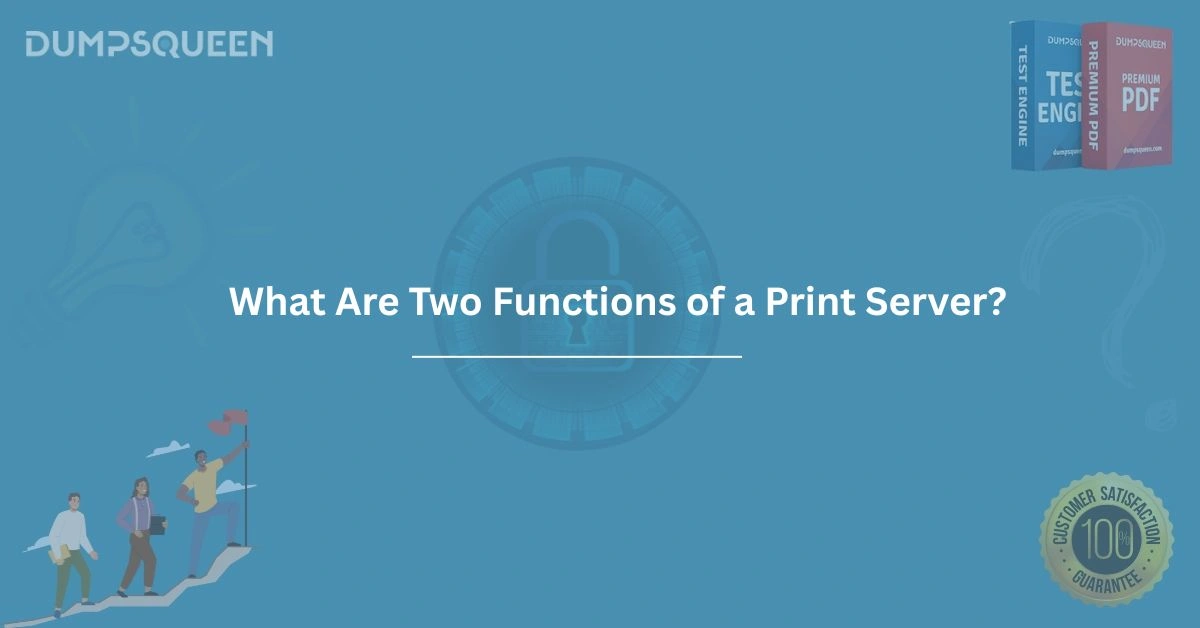Introduction
In today’s fast-paced digital world, efficient management of network resources is critical for businesses and organizations of all sizes. One such resource, often overlooked but essential, is the print server. A print server plays a pivotal role in streamlining printing operations within a networked environment, ensuring seamless communication between devices and printers. For IT professionals, understanding the functions of a print server is vital, especially when preparing for certifications with resources like DumpsQueen, a trusted platform for Exam Prep. This blog explores two primary functions of a print server—print job management and printer resource sharing—while delving into their significance, mechanisms, and benefits. By the end, you’ll have a thorough understanding of how print servers operate and why they are indispensable in modern IT infrastructures. Additionally, we’ll provide sample multiple-choice questions (MCQs) to aid your Exam Prep journey with DumpsQueen.
Understanding the Role of a Print Server in a Network
A print server is a dedicated device or software application that manages print requests from multiple client computers within a network. It acts as an intermediary between the client devices (such as desktops, laptops, or mobile devices) and the printers, ensuring that print jobs are processed efficiently and delivered to the correct printer. Print servers can be hardware-based, such as a standalone device connected to the network, or software-based, running on a computer or server within the network. Regardless of the type, their core purpose remains the same: to optimize printing operations and enhance productivity.
For professionals pursuing IT certifications, understanding the role of a print server is crucial, as it is often covered in networking and system administration exams. DumpsQueen Exam Prep resources provide comprehensive study materials to help candidates master such topics, ensuring they are well-prepared for real-world scenarios and certification tests.
Function 1: Print Job Management
One of the primary functions of a print server is print job management. This involves receiving, queuing, prioritizing, and distributing print jobs from multiple users to the appropriate printers. In a busy office environment, where dozens or even hundreds of users may send print requests simultaneously, managing these requests efficiently is critical to avoid bottlenecks and ensure smooth operations.
How Print Job Management Works
When a user sends a print request, the client device communicates with the print server, which accepts the job and places it in a queue. The print server then processes the queue based on predefined rules, such as priority levels, printer availability, or job size. For example, a high-priority document, such as an executive report, may be moved to the front of the queue, while lower-priority jobs, like bulk printouts, are processed later.
The print server also handles job spooling, a process where print data is temporarily stored on the server’s storage (such as a hard drive or memory) before being sent to the printer. Spooling allows the client device to offload the print job quickly, freeing up system resources for other tasks. Once the printer is ready, the print server sends the spooled data to the printer, ensuring a continuous and uninterrupted printing process.
Benefits of Print Job Management
Effective print job management offers several advantages. First, it reduces wait times for users by organizing print requests in an orderly manner. Second, it minimizes printer downtime by ensuring that jobs are sent only when the printer is available, preventing errors like paper jams or out-of-memory issues. Third, it enhances security by allowing administrators to implement access controls, ensuring that only authorized users can print sensitive documents.
For IT professionals, understanding print job management is essential for troubleshooting printing issues and optimizing network performance. DumpsQueen Exam Prep materials cover these concepts in detail, providing practice questions and scenarios to help candidates excel in their certification exams.
Real-World Applications
In a corporate setting, print job management is critical for maintaining productivity. For instance, in a law firm, where attorneys frequently print lengthy legal documents, a print server ensures that urgent filings are prioritized over routine paperwork. Similarly, in a university, where students and faculty share access to printers, the print server manages high volumes of print requests during peak times, such as before assignment deadlines. By leveraging DumpsQueen Exam Prep resources, IT students and professionals can gain the knowledge needed to configure and manage print servers effectively in such environments.
Function 2: Printer Resource Sharing
The second key function of a print server is printer resource sharing. In a networked environment, multiple users and devices often need access to the same set of printers. A print server facilitates this by allowing multiple client devices to connect to and share printer resources, eliminating the need for each device to have a direct physical connection to a printer.
How Printer Resource Sharing Works
Printer resource sharing begins with the print server acting as a central hub that connects to one or more printers via network protocols such as TCP/IP, SMB (Server Message Block), or IPP (Internet Printing Protocol). Client devices communicate with the print server over the network, sending print requests that the server then routes to the appropriate printer. The print server also manages printer drivers, ensuring compatibility between the client devices and the printers.
For example, in an office with a mix of Windows, macOS, and Linux devices, the print server provides the necessary drivers and protocols to ensure that all devices can print seamlessly, regardless of their operating system. This centralized approach simplifies printer management and reduces the administrative overhead of configuring each device individually.
Benefits of Printer Resource Sharing
Printer resource sharing offers numerous benefits, particularly in terms of cost savings and efficiency. By allowing multiple users to share a single printer, organizations can reduce the number of printers they need to purchase and maintain, lowering hardware and maintenance costs. Additionally, it simplifies printer management, as administrators can configure and monitor all printers from a single interface on the print server.
Another advantage is scalability. As an organization grows, adding new users or devices to the network is straightforward, as the print server can handle increased demand without requiring significant changes to the printing infrastructure. Furthermore, printer resource sharing supports mobile and remote printing, enabling employees to print from anywhere within the network, which is especially valuable in today’s hybrid work environments.
Real-World Applications
Consider a small business with a single high-capacity printer shared among 20 employees. Without a print server, each employee’s computer would need a direct connection to the printer, leading to configuration challenges and potential conflicts. With a print server, the printer is accessible to all employees via the network, and the server handles driver compatibility and job distribution. Similarly, in a hospital, where doctors, nurses, and administrative staff need to print patient records and reports, a print server ensures that all departments can access the necessary printers securely and efficiently. DumpsQueen Exam Prep resources provide practical insights into configuring printer resource sharing, helping IT professionals master this critical function.
Additional Features of Print Servers
Beyond print job management and printer resource sharing, print servers offer additional features that enhance their utility. For example, many print servers support advanced security protocols, such as user authentication and encryption, to protect sensitive documents. They may also provide detailed logging and reporting capabilities, allowing administrators to track print usage and identify potential issues. Some print servers even support cloud printing, enabling users to send print jobs from remote locations via the internet.
These advanced features are often covered in IT certification exams, making it essential for candidates to study them thoroughly. DumpsQueen Exam Prep materials include comprehensive guides and practice questions on print server functionalities, ensuring that candidates are well-equipped to handle real-world scenarios and exam challenges.
Why Understanding Print Server Functions Matters for IT Professionals
For IT professionals, mastering the functions of a print server is not just about passing certification exams—it’s about building the skills needed to manage complex network environments. Print servers are a critical component of enterprise IT infrastructures, and their efficient operation directly impacts organizational productivity. By understanding how print servers manage print jobs and share printer resources, IT professionals can troubleshoot issues, optimize performance, and implement secure printing solutions.
DumpsQueen Exam Prep resources are designed to help IT students and professionals achieve these goals. With expertly curated study materials, practice exams, and real-world scenarios, DumpsQueen empowers candidates to excel in their certification journeys and advance their careers in IT.
Conclusion
In conclusion, a print server is a vital component of any networked environment, providing essential functions like print job management and printer resource sharing. These functions ensure efficient printing operations, reduce costs, and enhance productivity, making print servers indispensable in modern IT infrastructures. For IT professionals and students preparing for certifications, understanding these functions is crucial for both exam success and real-world applications. DumpsQueen Exam Prep resources offer the tools and knowledge needed to master print server concepts and excel in your certification journey. Whether you’re studying for a networking exam or seeking to enhance your IT skills, DumpsQueen is your trusted partner for success. Visit DumpsQueen today to explore their comprehensive Exam Prep materials and take the next step toward your career goals.
Free Sample Questions
-
What is the primary purpose of print job management in a print server?
a) To install printer drivers on client devices
b) To queue, prioritize, and distribute print requests
c) To connect printers directly to client devices
d) To monitor network traffic
Answer: b) To queue, prioritize, and distribute print requests -
How does printer resource sharing benefit an organization?
a) It increases the number of printers required
b) It allows multiple users to share printers, reducing costs
c) It restricts access to printers for security purposes
d) It eliminates the need for network protocols
Answer: b) It allows multiple users to share printers, reducing costs -
Which protocol is commonly used by print servers to facilitate printer resource sharing?
a) FTP
b) IPP
c) HTTP
d) SMTP
Answer: b) IPP