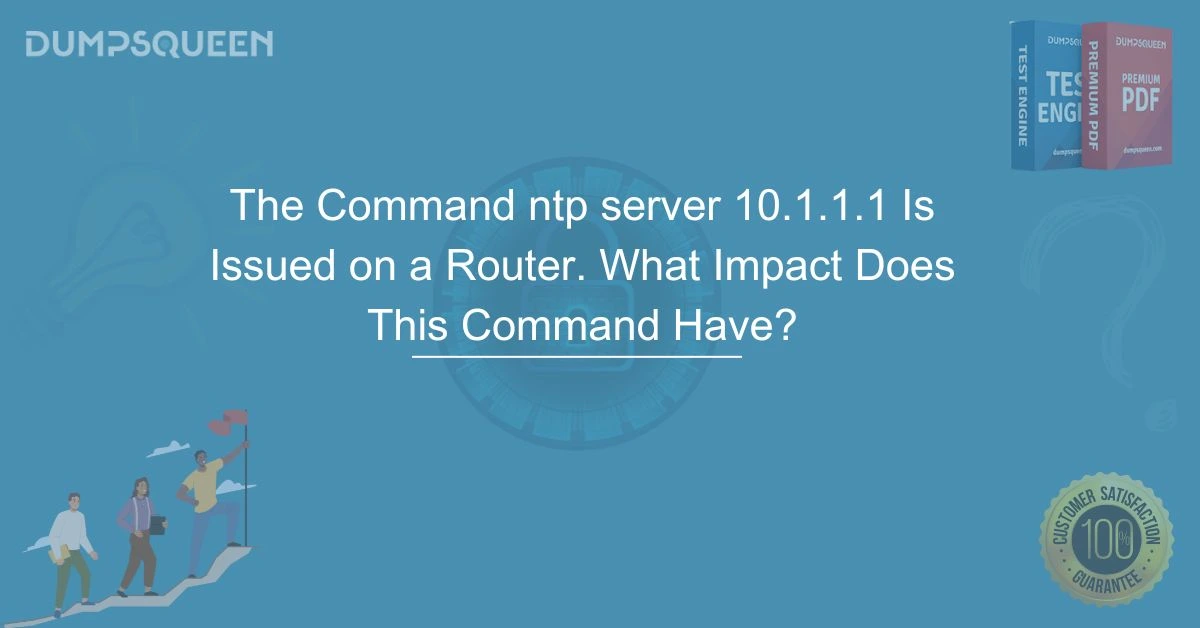Introduction
In the world of networking, accurate time synchronization is essential for the proper functioning of various network devices and services. Network administrators rely on the Network Time Protocol (NTP) to ensure that all devices in a network maintain accurate and synchronized time. One of the commonly used commands in router configuration is:
ntp server 10.1.1.1When this command is executed on a router, it directs the router to synchronize its internal clock with the NTP server located at the IP address 10.1.1.1. This configuration is crucial for maintaining accurate timestamps on log files, ensuring proper security mechanisms, and enabling seamless network communication. At DumpsQueen Official, we understand the importance of precise timekeeping in networks, and this article explores the impact of this command on a router in detail.
Understanding NTP and Its Role in Networking
NTP is a protocol used to synchronize the clocks of computer systems within a network. It operates using a hierarchical system where higher-stratum NTP servers provide time to lower-stratum devices. Accurate time synchronization is critical for various network functions, including:
-
Maintaining precise timestamps in event logs.
-
Ensuring security protocols operate correctly.
-
Synchronizing distributed network systems for seamless operation.
When a router is configured with the ntp server 10.1.1.1 command, it becomes a client of the specified NTP server. The router queries the server periodically to synchronize its clock with the authoritative time source.
How the Command Affects a Router
When the command ntp server 10.1.1.1 is issued, it has several significant effects on the router. This section explores these effects in detail.
Synchronization with the NTP Server
By issuing this command, the router establishes a connection with the NTP server at 10.1.1.1 and continuously synchronizes its internal clock with the server's time. This prevents any time drift and ensures that the router maintains an accurate time reference.
The router regularly sends time requests to the NTP server and adjusts its clock based on the responses it receives. This synchronization process allows the router to maintain time accuracy even when its internal clock may naturally drift over time.
Impact on Network-Wide Time Consistency
A router configured with an NTP server can also act as an NTP source for other network devices, propagating the synchronized time across the entire network. This setup ensures that all network devices follow a consistent time reference, which is crucial for accurate log file entries and coordinated network operations.
Without synchronized time, devices in a network may display inconsistent timestamps, leading to confusion in troubleshooting and security monitoring. By directing the router to an NTP server, all connected devices benefit from a unified time source.
Improvement in Security and Authentication Mechanisms
Many security protocols rely on accurate timestamps to function correctly. Authentication protocols such as Kerberos and encrypted communications using TLS certificates require precise time synchronization to prevent replay attacks and authentication failures.
If a router’s clock is out of sync, it may reject authentication requests or fail to establish secure connections. The ntp server 10.1.1.1 command ensures that the router stays in sync with a trusted time source, reducing security vulnerabilities caused by time discrepancies.
Accuracy in Logging and Event Correlation
Network logs play an essential role in diagnosing issues, detecting security threats, and ensuring regulatory compliance. When an event occurs in a network, accurate timestamps help administrators trace its origin and sequence of events.
If time is not synchronized correctly, log entries may appear out of order, making troubleshooting more difficult. By configuring the router to use an NTP server, all log entries will have precise timestamps, aiding in network management and forensic investigations.
Prevention of Network Anomalies
Many network protocols, including OSPF (Open Shortest Path First) and BGP (Border Gateway Protocol), use time-sensitive calculations for route advertisement and updates. If a router's clock is not synchronized, it may cause inconsistencies in routing tables and lead to unstable network behavior.
By ensuring that the router synchronizes with a reliable NTP server, network administrators can prevent unexpected routing issues and maintain stable network performance.
Best Practices for Configuring NTP on a Router
To maximize the benefits of NTP synchronization, network administrators should follow best practices when configuring a router with an NTP server.
Choosing a Reliable NTP Server
The accuracy of time synchronization depends on the reliability of the chosen NTP server. It is recommended to use:
-
A local NTP server within the organization.
-
A publicly available NTP server from a trusted source.
-
A geographically close NTP server to minimize latency.
Configuring Multiple NTP Servers
To improve redundancy and prevent reliance on a single NTP server, network administrators should configure multiple servers. If the primary server becomes unreachable, the router can fall back on a secondary server.
Example configuration:
ntp server 10.1.1.1
ntp server 10.2.2.2Enabling NTP Authentication
To prevent unauthorized NTP responses from manipulating the router’s clock, administrators should enable NTP authentication. This ensures that only trusted NTP servers can synchronize the router’s time.
Example configuration:
ntp authenticate
ntp authentication-key 1 md5 securekey
ntp trusted-key 1
ntp server 10.1.1.1 key 1Monitoring NTP Synchronization Status
Administrators should regularly verify that the router is properly synchronized with the NTP server. The command show ntp status provides detailed information about the synchronization state.
Example output:
Router# show ntp status
Clock is synchronized, stratum 2, reference is 10.1.1.1If the router is not synchronized, administrators should troubleshoot connectivity and configuration issues.
Conclusion
Time synchronization is a fundamental aspect of network stability, security, and performance. The command ntp server 10.1.1.1 configures a router to synchronize its clock with an authoritative NTP server, ensuring accurate timestamps, reliable security protocols, and seamless network operations.
At DumpsQueen Official, we emphasize the importance of proper NTP configuration to maintain an efficient and secure networking environment. By following best practices such as using reliable NTP servers, enabling authentication, and monitoring synchronization status, network administrators can ensure their networks remain accurately time-synchronized.
Free Sample Questions
1. What does the command ntp server 10.1.1.1 do on a router?
A. It configures the router to act as an NTP server
B. It synchronizes the router’s clock with the specified NTP server
C. It changes the router’s time zone settings
D. It disables manual time configuration
Answer: B. It synchronizes the router’s clock with the specified NTP server.
2. Why is accurate time synchronization important in networking?
A. It prevents unauthorized access.
B. It ensures proper timestamps in logs and security mechanisms.
C. It increases network speed.
D. It eliminates the need for authentication protocols.
Answer: B. It ensures proper timestamps in logs and security mechanisms.
3. What is a best practice for configuring NTP on a router?
A. Using a single NTP server for simplicity.
B. Disabling authentication to avoid configuration conflicts.
C. Using multiple NTP servers for redundancy.
D. Manually setting the router’s clock instead of using NTP.
Answer: C. Using multiple NTP servers for redundancy.