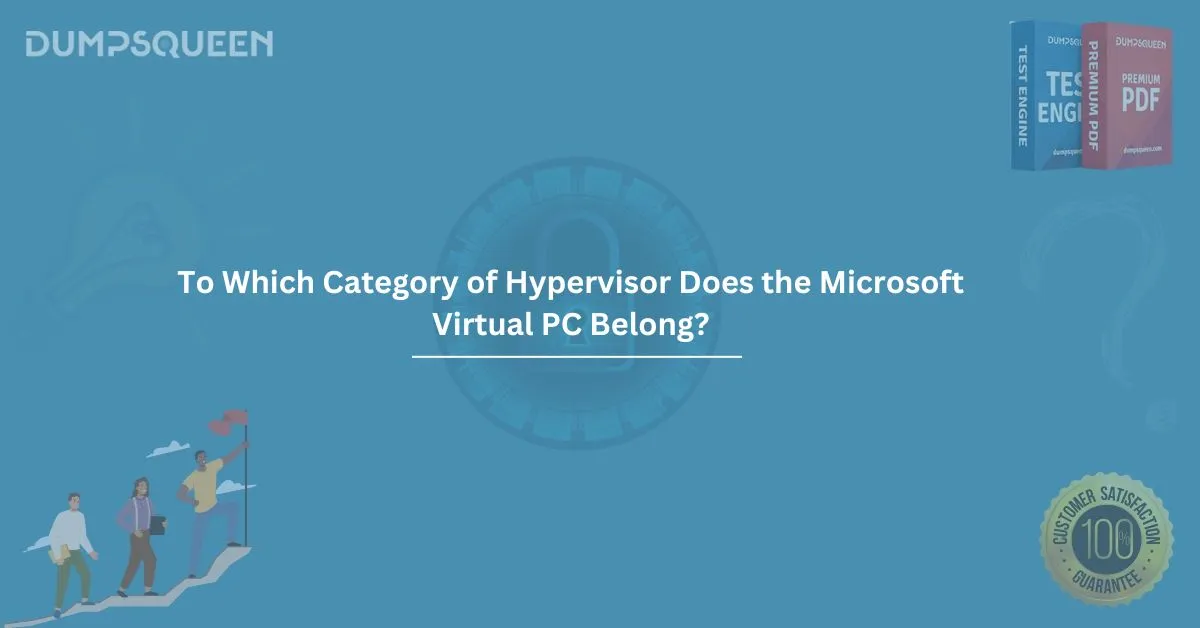In the world of virtualization technology, hypervisors play a crucial role in enabling the creation of virtual machines (VMs) on a host system. A hypervisor, often referred to as a virtual machine monitor (VMM), allows for the allocation of resources to multiple guest operating systems (OSes) while running on a host system. This article delves into the category of hypervisor that the Microsoft Virtual PC belongs to, shedding light on virtualization technology's core concepts, types of hypervisors, and how Microsoft Virtual PC fits into this landscape.
Understanding Hypervisors: A Brief Overview
Before discussing the specific category of the Microsoft Virtual PC, let’s first understand the basic concept of hypervisors. There are two primary types of hypervisors, each serving a distinct function:
1. Type 1 Hypervisor (Bare-metal Hypervisor):
o A Type 1 hypervisor operates directly on the hardware of the host machine. This means it does not require a host operating system. It takes control of the hardware and allocates resources to virtual machines directly. Common examples include VMware ESXi, Microsoft Hyper-V, and Xen.
2. Type 2 Hypervisor (Hosted Hypervisor):
o A Type 2 hypervisor, on the other hand, operates on top of a host operating system. It relies on the host OS for managing hardware resources and other system operations. Virtualization software like VMware Workstation, Oracle VirtualBox, and Microsoft Virtual PC fall under this category.
The Microsoft Virtual PC: What Is It?
Microsoft Virtual PC is a product that enables the creation and management of virtual machines on a physical computer running Microsoft Windows. The software was originally designed to enable the running of multiple operating systems simultaneously on a single physical machine. However, Virtual PC has been discontinued and replaced by Microsoft Hyper-V, which offers more advanced virtualization features.
Despite its discontinuation, Microsoft Virtual PC remains a popular tool for running legacy applications or operating systems. It allows users to run older versions of Windows or other operating systems on newer hardware and software, without the need to dual-boot or partition the computer.
Microsoft Virtual PC: Which Category of Hypervisor Does It Belong To?
Now that we understand the general concept of hypervisors, it’s essential to classify Microsoft Virtual PC within the appropriate category.
Microsoft Virtual PC belongs to the category of Type 2 hypervisors.
Here’s why:
- Hosted on a Host OS: Microsoft Virtual PC operates on top of a host operating system, which is a key feature of Type 2 hypervisors. In this case, Virtual PC was designed to work with versions of Microsoft Windows as the host OS. The host OS handles the system’s hardware resources, and Virtual PC leverages these resources to create virtual machines.
- Dependent on Host OS: Unlike Type 1 hypervisors that interact directly with hardware, Microsoft Virtual PC relies on the underlying operating system for resource management and allocation. This is characteristic of a Type 2 hypervisor.
Key Features of Microsoft Virtual PC (Type 2 Hypervisor)
While it may have been replaced by more modern tools like Hyper-V, Microsoft Virtual PC still provided several important features when it was in active use:
- Support for Multiple OSes: Virtual PC allowed users to run different versions of Windows, including Windows 98, Windows XP, and Windows 7, alongside each other on a single machine.
- Resource Sharing: Virtual PC allowed users to share files and folders between the host OS and the guest virtual machine, providing an efficient way to transfer data.
- Snapshot and Restore: Users could take snapshots of the virtual machine, allowing them to revert to a previous state if needed.
Virtualization Evolution: From Microsoft Virtual PC to Hyper-V
As the demand for more robust and efficient virtualization solutions grew, Microsoft moved on from Virtual PC and introduced Microsoft Hyper-V. Hyper-V is a Type 1 hypervisor, offering much more advanced features such as better resource management, improved scalability, and integration with server environments.
However, Virtual PC still remains useful for testing legacy software or running older versions of Windows in virtual environments.
Why is This Classification Important?
Understanding the type of hypervisor is essential for various reasons:
- Performance: Type 1 hypervisors generally provide better performance as they have direct access to the hardware. In contrast, Type 2 hypervisors may experience a slight performance hit due to the dependency on a host operating system.
- Use Cases: Type 1 hypervisors are typically used in enterprise environments or data centers, while Type 2 hypervisors are more common in personal and small-scale setups.
- Management: Type 1 hypervisors are usually more complex to manage but offer more control over virtualized environments. Type 2 hypervisors, on the other hand, are often easier to set up and use, especially for non-enterprise scenarios.
Sample Questions for Virtualization and Hypervisor Concepts
Here are a few sample questions based on the article that could serve as practice for exam preparation:
1. Which category of hypervisor does the Microsoft Virtual PC belong to?
a) Type 1 (Bare-metal) Hypervisor
b) Type 2 (Hosted) Hypervisor
c) None of the above
d) Hybrid Hypervisor
Answer: b) Type 2 (Hosted) Hypervisor
2. What is the key difference between a Type 1 and Type 2 hypervisor?
a) Type 1 operates directly on the hardware, while Type 2 requires a host operating system.
b) Type 2 operates directly on the hardware, while Type 1 requires a host operating system.
c) Both Type 1 and Type 2 are the same.
d) Type 1 is used for personal use, while Type 2 is used for enterprise use.
Answer: a) Type 1 operates directly on the hardware, while Type 2 requires a host operating system.
3. Which of the following hypervisors is an example of a Type 2 hypervisor?
a) VMware ESXi
b) Oracle VirtualBox
c) Microsoft Hyper-V
d) Xen
Answer: b) Oracle VirtualBox
4. What feature is typically associated with Type 2 hypervisors like Microsoft Virtual PC?
a) Direct access to hardware resources
b) Integration with server environments
c) Dependency on a host operating system for resource management
d) Advanced scalability and resource management
Answer: c) Dependency on a host operating system for resource management