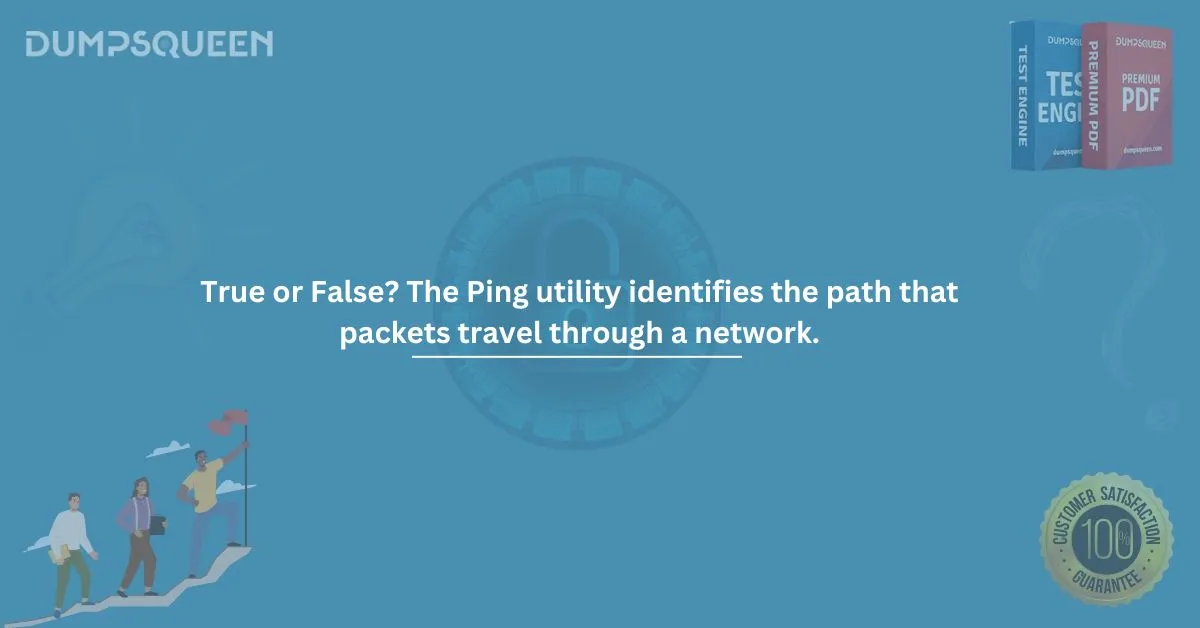When it comes to troubleshooting network issues, tools like the Ping utility are often the first to come to mind. It's a simple yet powerful tool that helps network administrators and IT professionals quickly check the status of a network connection. However, despite its usefulness, there is often confusion surrounding the exact capabilities of the Ping utility. A common question that arises is, "True or False? The Ping utility identifies the path that packets travel through a network."
In this blog, we will explore the functionality of the Ping utility, what it can and cannot do, and provide some clarity on the statement. We will also include sample multiple-choice questions (MCQs) and answers to help you better prepare for exams or gain deeper insight into network fundamentals.
What is the Ping Utility?
Ping, which stands for "Packet Internet Groper," is a network diagnostic tool that sends Internet Control Message Protocol (ICMP) Echo Request messages to a specified host. The primary goal of Ping is to determine whether a destination device is reachable across an IP network. It operates by sending a small data packet to the target and waiting for a response. If the device responds, Ping calculates the round-trip time for the packet and reports the result.
While Ping is a useful tool for checking the status of a connection, it is often misunderstood. Many users think that it can provide detailed information about the route or path that packets take to reach their destination. However, this is not the case.
The Core Functionality of Ping
The Ping utility is designed to answer a simple question: "Is this device reachable?" To achieve this, it sends a request and measures the time it takes for the target to respond. Ping reports several key pieces of information, including:
- Packet Loss – If a packet does not reach the destination or if the response doesn't make it back, this indicates packet loss.
- Round-Trip Time (RTT) – The time it takes for the packet to travel to the destination and return. This is measured in milliseconds (ms).
- Response Time – This refers to the time it takes for the server to respond to the Ping request.
Although these results can give you an idea of the network's overall performance, Ping does not provide information about the path the data packets take between the source and destination. This is because Ping operates on a very basic level of network diagnostics and is not designed to trace or analyze network routes.
Traceroute: The Tool That Identifies the Path
If you need to identify the path that packets take through a network, the correct tool to use is Traceroute. Unlike Ping, Traceroute is specifically designed to map the route packets follow as they travel from the source to the destination. Traceroute works by sending a series of packets with increasing Time-to-Live (TTL) values. Each time a packet’s TTL expires, an ICMP "Time Exceeded" message is sent back to the source, providing the IP address of the router that the packet passed through.
Traceroute continues this process until the destination is reached or the maximum number of hops is exceeded. By analyzing the returned information, Traceroute can identify the specific routers and other devices that the packets traverse on their way to the target. This tool is invaluable for diagnosing network bottlenecks, routing issues, and understanding how data travels through an internet or intranet network.
So, Is It True or False That Ping Identifies the Path That Packets Travel?
The answer is False. The Ping utility does not identify the path that packets take through a network. It merely checks whether a destination is reachable and measures round-trip time. For path tracing, tools like Traceroute or more advanced network monitoring systems are required.
The key difference between Ping and Traceroute is in their purpose and methodology. Ping helps verify connectivity, while Traceroute is used to map out the network path and diagnose route-related issues. Understanding this distinction is crucial for anyone working in IT or network administration, as choosing the right tool for the task is essential to effective troubleshooting.
Why Do People Confuse Ping with Path Identification?
The confusion likely arises from the fact that both Ping and Traceroute rely on similar ICMP protocols. Since Ping shows how long it takes for a packet to reach a destination, it can give the impression that it might also reveal the path the packet travels. However, Ping’s results do not include information about intermediary routers or devices; it simply provides a status check.
Moreover, when using Ping, users may receive multiple responses from different routers, particularly in a network that involves multiple hops or devices. This can create the illusion that Ping is identifying a network path, but it is only reporting the latency and packet loss at different stages, not tracing the complete path.
How to Effectively Use Ping and Traceroute in Network Troubleshooting
Both Ping and Traceroute are indispensable tools in network diagnostics, but they serve different purposes. Here's how you can use them effectively:
- Use Ping when you need to quickly verify if a device or server is reachable. For example, if a user reports that a website is down, running a Ping test to the site’s IP address can quickly confirm whether the site is accessible.
- Use Traceroute when you need to determine the path taken by packets to reach a specific destination. If there are delays or packet loss at certain points along the route, Traceroute can identify the specific router or network segment causing the problem.
By combining both tools, network administrators can perform a thorough analysis of a network's health, diagnose connectivity issues, and pinpoint areas that need improvement.
Conclusion
To summarize, the statement "True or False? The Ping utility identifies the path that packets travel through a network" is False. Ping is primarily used for testing connectivity and measuring round-trip time, not for identifying the path packets take. If path identification is needed, Traceroute is the appropriate tool to use. Understanding the capabilities of these tools is essential for effective network troubleshooting and optimization.
Sample Questions and Answers for Exam Preparation
To help you prepare for exams or better understand the topic, here are some multiple-choice questions based on the subject matter covered in this blog:
Question 1:
What is the primary purpose of the Ping utility?
a) To trace the route of packets across a network
b) To verify if a device is reachable across a network
c) To monitor the health of an entire network
d) To measure the bandwidth of a network
Answer: b) To verify if a device is reachable across a network
Question 2:
Which tool is designed to trace the path that packets travel through a network?
a) Ping
b) Traceroute
c) Netstat
d) Ipconfig
Answer: b) Traceroute
Question 3:
Which of the following does Ping NOT provide information about?
a) Round-trip time
b) Packet loss
c) Path the packets travel
d) Connectivity status
Answer: c) Path the packets travel
Question 4:
How does Traceroute determine the path of a packet across a network?
a) By sending packets with increasing TTL values
b) By measuring the round-trip time
c) By calculating the bandwidth of each hop
d) By using the ICMP Echo Request protocol
Answer: a) By sending packets with increasing TTL values