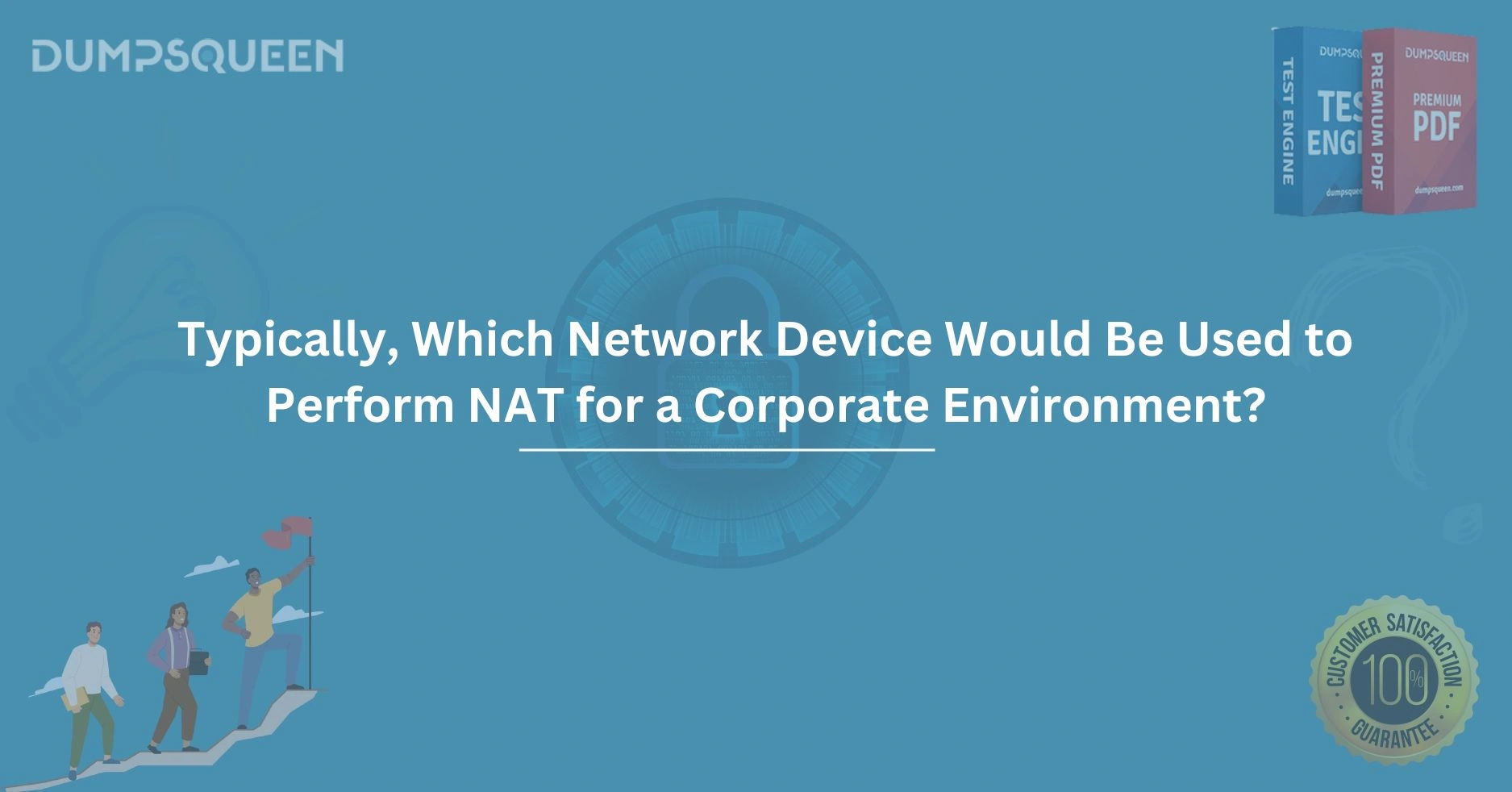Introduction
In the complex world of corporate networking, ensuring seamless communication between internal systems and the global internet is paramount. One critical function that enables this connectivity is Network Address Translation (NAT). NAT allows organizations to map private IP addresses to public ones, conserving IP address space, enhancing security, and enabling efficient traffic management. But which network device is typically tasked with performing NAT in a corporate environment? This question is fundamental for network administrators, IT professionals, and students preparing for certifications like CompTIA Network+, Cisco CCNA, or other industry-recognized credentials. In this comprehensive guide, brought to you by DumpsQueen, we will explore the role of NAT in corporate networks, the devices involved, and why one device stands out as the go-to solution. Whether you’re studying for an exam or managing a corporate network, DumpsQueen is your trusted resource for mastering networking concepts.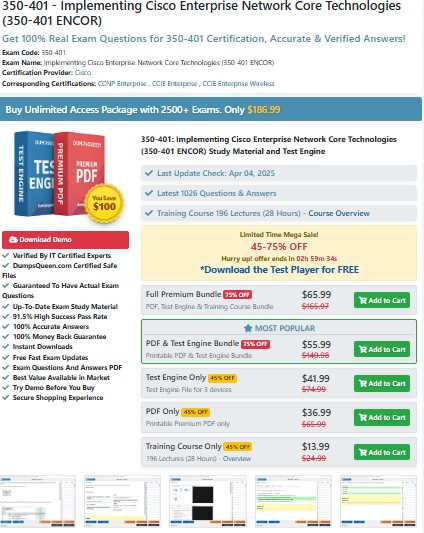
What is Network Address Translation (NAT)?
Network Address Translation, commonly known as NAT, is a process that modifies IP address information in packet headers while data is in transit across a network device. In simpler terms, NAT acts as a translator, allowing devices with private IP addresses to communicate with the public internet using a single or limited number of public IP addresses. This functionality was introduced to address the shortage of IPv4 addresses, as the explosive growth of the internet quickly depleted the available address pool.
In a corporate environment, NAT serves multiple purposes. It enables hundreds or thousands of internal devices—such as employee workstations, servers, and IoT devices—to share a small pool of public IP addresses. This not only conserves address space but also adds a layer of security by hiding internal network structures from external entities. For example, when an employee accesses a website, the NAT device translates their private IP address (e.g., 192.168.1.10) to a public IP address (e.g., 203.0.113.1) before the request reaches the internet. The response is then routed back through the NAT device, which translates the public address back to the private one, ensuring seamless communication.
NAT comes in several forms, including Static NAT, Dynamic NAT, and Port Address Translation (PAT), also known as NAT overload. Each type serves specific use cases in corporate settings, but they all rely on a capable network device to perform the translation. Understanding which device handles this task is crucial for designing and troubleshooting enterprise networks, and DumpsQueen is here to guide you through the details.
The Role of Network Devices in Corporate Environments
Corporate networks are intricate ecosystems comprising various devices, each with specialized functions. Routers, switches, firewalls, load balancers, and wireless access points all play vital roles in ensuring connectivity, security, and performance. When it comes to NAT, the device responsible must be capable of processing IP packets, modifying their headers, and routing traffic between internal and external networks.
In a typical corporate setup, the network is segmented into internal (private) and external (public) zones. Internal devices, such as employee computers, use private IP addresses defined by RFC 1918 (e.g., 10.0.0.0/8, 172.16.0.0/12, or 192.168.0.0/16). These addresses are not routable on the public internet, so a device must facilitate communication by translating them to public IPs. The question is: which device is best suited for this role?
To answer this, let’s examine the primary network devices found in corporate environments and their capabilities regarding NAT. DumpsQueen expert resources emphasize the importance of understanding device roles to excel in certifications and real-world scenarios.
Routers: The Primary Choice for NAT
In most corporate environments, the router is the network device typically used to perform NAT. Routers operate at Layer 3 of the OSI model, making them ideal for handling IP address translation and routing traffic between networks. A router connects the internal corporate network to the internet service provider (ISP), serving as the gateway between private and public address spaces.
Corporate routers, such as those manufactured by Cisco, Juniper, or Arista, are equipped with advanced features to support NAT. They can handle Static NAT, where a one-to-one mapping exists between private and public IPs, and Dynamic NAT, where addresses are assigned from a pool. Most commonly, routers perform PAT, allowing multiple internal devices to share a single public IP by using unique port numbers to differentiate sessions.
For example, consider a corporate network with 1,000 employees accessing the internet simultaneously. Each device has a private IP address, but the organization has only one public IP assigned by the ISP. The router uses PAT to translate each internal IP to the public IP, appending a unique port number to each session (e.g., 203.0.113.1:50001, 203.0.113.1:50002). This allows the router to track and route responses back to the correct internal device.
Routers are preferred for NAT because of their robust routing capabilities, scalability, and ability to integrate with other network functions, such as Quality of Service (QoS) and Virtual Private Networks (VPNs). In a corporate environment, edge routers or border routers are typically configured to handle NAT, ensuring efficient traffic flow and security. DumpsQueen study materials for Cisco CCNA and other certifications dive deep into router configurations, including NAT setup, to prepare you for both exams and practical applications.
Firewalls: A Close Contender for NAT
While routers are the default choice, firewalls are another device capable of performing NAT in corporate environments. Firewalls operate at multiple layers of the OSI model, including Layer 3, and are primarily designed to enforce security policies by filtering traffic. However, modern enterprise-grade firewalls, such as those from Palo Alto Networks, Fortinet, or Check Point, include NAT functionality as part of their feature set.
In some organizations, firewalls handle NAT to centralize security and address translation on a single device. For instance, a firewall might perform NAT while also inspecting packets for threats, applying access control lists (ACLs), or managing VPN connections. This consolidation can simplify network management, especially in smaller corporate environments with limited hardware.
However, firewalls are not always the primary choice for NAT. Their processing power is often dedicated to security functions, such as deep packet inspection, intrusion prevention, and malware detection. Offloading NAT to a router allows the firewall to focus on its core security role, improving overall network performance. Additionally, routers are generally more cost-effective for NAT than high-end firewalls, which are priced for their advanced security features.
DumpsQueen exam prep resources highlight the differences between routers and firewalls, helping you understand when each device is appropriate for NAT in certification scenarios and real-world deployments.
Other Devices and NAT
Beyond routers and firewalls, other network devices may occasionally perform NAT, but they are less common in corporate settings. For example, some Layer 3 switches support basic NAT, but their primary role is high-speed switching within the internal network, not address translation. Similarly, load balancers can perform NAT-like functions to distribute traffic across servers, but this is typically limited to specific use cases, such as application delivery.
Wireless access points and consumer-grade gateways may include NAT for small networks, but they lack the scalability and features required for corporate environments. In large organizations, relying on these devices for NAT would lead to performance bottlenecks and management challenges.
DumpsQueen comprehensive guides emphasize the importance of selecting the right device for NAT based on network size, traffic volume, and organizational needs. For most corporate environments, the router remains the optimal choice due to its versatility and performance.
Why Routers Excel for Corporate NAT
Several factors make routers the preferred device for NAT in corporate networks. First, their position at the network edge makes them a natural fit for translating between private and public addresses. Routers are designed to handle high volumes of traffic, making them scalable for organizations with thousands of users.
Second, routers offer granular control over NAT configurations. Network administrators can define specific NAT rules, such as mapping certain internal IPs to dedicated public IPs for servers or prioritizing traffic for critical applications. This flexibility is essential in corporate environments with diverse connectivity needs.
Third, routers integrate seamlessly with other networking protocols and services. For example, a router performing NAT can also manage dynamic routing protocols like OSPF or BGP, ensuring efficient traffic flow across complex networks. This multifunctionality reduces the need for additional hardware, lowering costs and simplifying management.
Finally, routers are widely supported by vendors and industry standards, making them a reliable choice for NAT. Whether you’re configuring a Cisco ISR, a Juniper MX series, or a MikroTik router, NAT functionality is a core feature, backed by extensive documentation and community support. DumpsQueen training resources provide step-by-step guidance on configuring NAT on various router platforms, empowering you to succeed in exams and on the job.
Challenges and Considerations in NAT Implementation
Implementing NAT in a corporate environment is not without challenges. Network administrators must carefully plan address mappings to avoid conflicts, especially in large organizations with multiple subnets. Overloading a single public IP with too many internal devices can lead to port exhaustion, causing connectivity issues.
Security is another consideration. While NAT provides some obscurity by hiding internal IPs, it is not a substitute for robust security measures like firewalls and intrusion detection systems. Misconfigured NAT rules can inadvertently expose internal resources to the internet, creating vulnerabilities.
Performance is also critical. Routers must be powerful enough to handle NAT for high traffic volumes without introducing latency. In some cases, organizations deploy dedicated NAT appliances or distribute NAT across multiple routers to balance the load.
DumpsQueen expert-led study materials cover these challenges in detail, offering practical tips for designing and troubleshooting NAT in corporate networks. Whether you’re preparing for an exam or managing a live network, our resources ensure you’re equipped to handle real-world scenarios.
Conclusion
Network Address Translation is a cornerstone of modern corporate networking, enabling organizations to conserve IP addresses, enhance security, and ensure seamless internet connectivity. While various devices can perform NAT, the router stands out as the typical choice in corporate environments due to its Layer 3 capabilities, scalability, and integration with routing protocols. Firewalls may handle NAT in specific scenarios, but routers remain the go-to solution for most organizations.
Understanding which device to use for NAT is essential for network administrators and certification candidates alike. With DumpsQueen expertly crafted study materials, you can master NAT and other networking concepts, preparing you for exams like CompTIA Network+ and Cisco CCNA, as well as real-world challenges.
Free Sample Questions
Question 1: Which network device is typically used to perform NAT in a corporate environment?
A) Switch
B) Router
C) Access Point
D) Load Balancer
Answer: B) Router
A) Increases available public IP addresses
B) Allows private IPs to communicate with the internet
C) Eliminates the need for a firewall
D) Reduces network latency
Answer: B) Allows private IPs to communicate with the internet
A) Static NAT
B) Dynamic NAT
C) Port Address Translation (PAT)
D) One-to-One NAT
Answer: C) Port Address Translation (PAT)
A) Firewalls are faster at routing traffic
B) Firewalls centralize security and NAT functions
C) Firewalls eliminate the need for public IPs
D) Firewalls are cheaper than routers
Answer: B) Firewalls centralize security and NAT functions