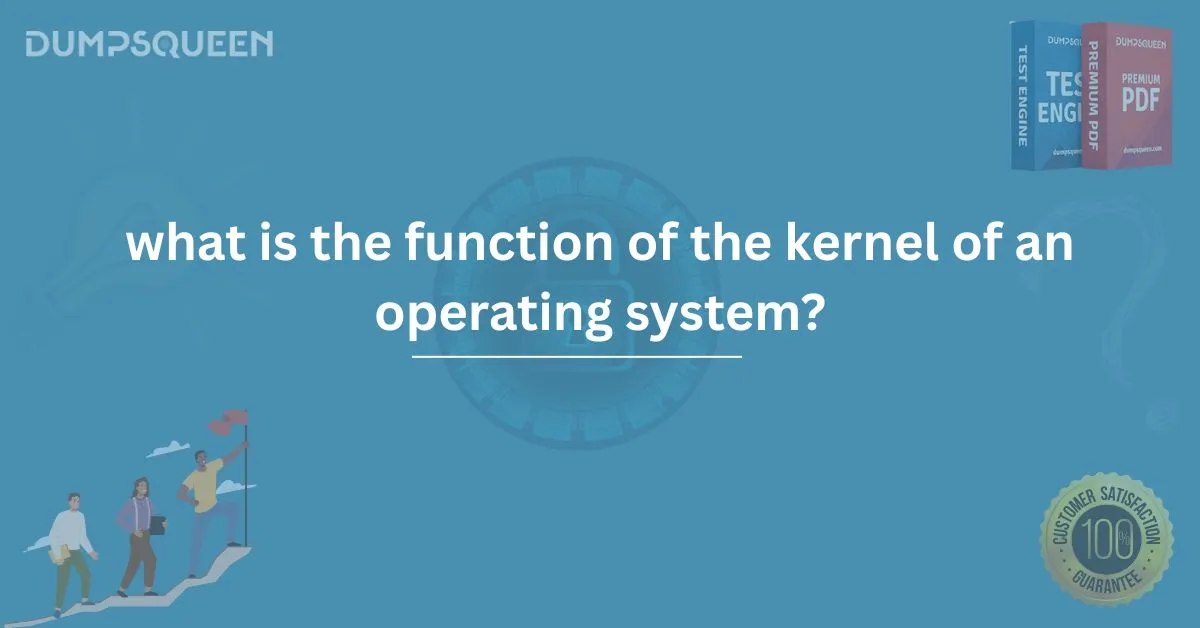Introduction
In the vast digital ecosystem where software and hardware coexist, a crucial yet often overlooked component makes everything work in harmony the kernel. When discussing operating systems and how they manage computing environments, one question arises frequently among learners, IT professionals, and certification candidates: "What is the function of the kernel of an operating system?" This fundamental concept is a staple in certification exams, particularly for those preparing through trusted platforms like DumpsQueen. Understanding the kernel’s role provides a deeper insight into how operating systems function, enabling users to troubleshoot, optimize, and interact with their systems more efficiently. The kernel operates behind the scenes but is central to every process a system executes. It acts as the core mediator between the software applications and the physical hardware of a computer. The purpose of this blog is to offer a detailed, professional breakdown of the kernel’s responsibilities, architectural structure, types, and its importance in modern computing. Whether you are preparing for a certification or simply seeking to deepen your technical understanding, this article crafted specially for the DumpsQueen audience will serve as a comprehensive guide.
Understanding the Kernel in Simple Terms
The kernel is often referred to as the "heart" of the operating system. It resides at the lowest level of the software stack but is directly responsible for high-level operations. While the graphical interface and apps offer a user-friendly experience, the kernel is buried deep within the system, communicating with the hardware, managing memory, and overseeing all system processes. Imagine trying to run a program like a web browser or a media player. These applications need resources from the system RAM, CPU cycles, access to hard drives, and input/output operations. But they can’t access hardware directly for security and efficiency reasons. This is where the kernel steps in. It manages resource allocation, keeps system processes in check, ensures fair usage, and maintains communication channels between hardware and applications.
Process Management: One of the Kernel’s Core Responsibilities
One of the fundamental roles of the kernel is to handle process management. A process, in operating system terms, is an instance of a running program. The kernel schedules which processes run and when. It allocates CPU time to different tasks and ensures that multitasking occurs smoothly, so users don’t notice any lag or conflict. The kernel uses scheduling algorithms to decide the order of execution for processes. It handles context switching, where the CPU moves from one task to another, ensuring that each application gets enough time to function properly. The kernel also manages process creation, termination, and communication between processes (inter-process communication or IPC). For candidates studying for system administration or OS-based certification exams with DumpsQueen, understanding process management at the kernel level is essential. Many questions touch on the nature of multitasking, scheduling policies, and inter-process coordination all of which fall under the kernel’s jurisdiction.
Memory Management and Allocation
The function of memory management is critical in any operating system, and it is the kernel that controls it all. Every application requires a certain amount of memory to function. The kernel decides which memory spaces are allocated to which applications, tracks the usage of memory over time, and ensures no overlap or misuse occurs. When applications no longer need memory, the kernel reclaims that space and redistributes it as needed. It also handles virtual memory, which uses the hard disk as temporary RAM when actual RAM is running low. This allows computers to run more applications simultaneously than they could with physical memory alone. By handling memory in this way, the kernel maintains system stability and ensures that applications don’t crash or interfere with each other. Memory leaks, segmentation faults, or excessive memory usage are often signs of poor kernel-level memory management or bugs within applications that the kernel must isolate and handle.
Device Control and Hardware Interaction
Another major function of the kernel is to act as a bridge between hardware and software. Every computer system comprises various input/output devices keyboards, mice, printers, monitors, etc. and the kernel is tasked with managing them through what are known as device drivers. Device drivers are kernel-mode software components that allow the operating system to communicate with hardware without needing to know all the technical details. For example, when you press a key on your keyboard, the signal is sent to the CPU via the kernel, which interprets and passes the command to the appropriate software application. The kernel abstracts these hardware functions so that software can operate independently of hardware-specific code. This means an application doesn’t need to be rewritten for different hardware it communicates with the kernel, and the kernel handles the rest. For DumpsQueen users focusing on system-level certifications, understanding device drivers and the kernel's role in hardware interaction is critical.
File System Management
The kernel also manages file systems, which means it controls how data is stored, retrieved, and organized on storage devices. Whether you're dealing with FAT32, NTFS, ext4, or another file system, the kernel's file management sub-system ensures that files are accessed efficiently and securely. It handles the opening, reading, writing, and closing of files. Additionally, it manages file permissions, directory structures, and metadata such as timestamps and file sizes. Whenever you save a document or install a program, the kernel is the component that ensures that information is accurately written to the disk and retrievable when needed. This part of the kernel ensures data integrity and security, helping to prevent corruption and unauthorized access. In a world where data breaches and file tampering are common, the kernel’s role in safeguarding file systems is more important than ever.
Security and Access Control
Security is embedded into the kernel’s responsibilities. It operates in a privileged mode known as kernel mode, where it has unrestricted access to all system resources. Regular applications run in user mode and must go through the kernel to request access to resources, a design that helps contain malicious behavior. The kernel enforces security policies by implementing access controls. These controls define what each user or process can do whether they can read a file, write to memory, or access a particular device. The kernel ensures that these permissions are enforced at all times, creating a secure computing environment. Firewalls, encryption tools, and antivirus software often rely on kernel-level functions to inspect packets, scan files in real-time, and protect system integrity. For DumpsQueen learners aiming for cybersecurity or ethical hacking certifications, knowing how the kernel enforces security boundaries is invaluable.
Types of Kernels: Monolithic, Microkernel, Hybrid
Kernels come in various forms, each with a different structure and philosophy. The most common types include monolithic kernels, microkernels, and hybrid kernels. Monolithic kernels contain all OS services in one large block of code running in a single address space. They’re fast and powerful but can become complex and hard to maintain. Examples include Linux and traditional Unix systems. Microkernels, by contrast, contain only essential functions in the kernel itself and move other services like drivers and file systems into user space. This makes them more modular and easier to manage but can introduce performance overhead. Examples include Minix and QNX. Hybrid kernels aim to combine the best of both worlds, incorporating the performance of monolithic kernels with the modularity of microkernels. Windows and macOS use hybrid kernel models. Understanding these types is important for anyone preparing for OS-related exams, as DumpsQueen frequently includes questions on kernel architectures and their advantages or trade-offs.
The Kernel in Modern Systems: Mobile, Cloud, and Embedded
The kernel’s role has expanded beyond traditional desktops and laptops. In today’s technology landscape, operating systems power everything from smartphones to cloud servers and embedded systems in cars and smart devices. Android, which is based on the Linux kernel, uses it to manage mobile hardware, cellular radios, and application performance. Cloud computing platforms like AWS and Azure rely on customized Linux kernels to provide virtualized environments, resource isolation, and security at scale. Embedded systems use minimal kernels to power IoT devices, sensors, and controllers in real-time applications. For DumpsQueen learners pursuing certifications in Linux, cloud computing, or mobile OS development, understanding how the kernel functions across different environments is not just theoretical it’s essential for practical implementation and success in exams and careers alike.
Troubleshooting and Kernel Logs
System administrators and developers often need to troubleshoot issues by examining kernel logs. These logs contain detailed information about system events, crashes, and driver behavior. Tools like dmesg on Linux systems or the Event Viewer on Windows allow professionals to read and interpret these logs.Kernel panics and system crashes typically stem from hardware failures, faulty drivers, or kernel bugs. Understanding the kernel’s behavior and how to read its logs is crucial in diagnosing and resolving such issues. This level of expertise can only be achieved by mastering the function of the kernel, a focus area in DumpsQueen’s training materials.
Free Sample Question
Question 1: What is the primary role of the kernel in an operating system?
A. Running user applications directly
B. Managing hardware resources and system processes
C. Providing internet access
D. Displaying graphical interfaces
Correct Answer: B
Question 2: Which type of kernel is used in most Linux distributions?
A. Microkernel
B. Hybrid kernel
C. Monolithic kernel
D. Real-time kernel
Correct Answer: C
Question 3: What is the function of device drivers within the kernel?
A. Encrypt user files
B. Translate application requests to hardware commands
C. Monitor user activity
D. Store passwords securely
Correct Answer: B
Question 4: Which of the following operates in kernel mode?
A. Web browsers
B. Media players
C. File managers
D. Operating system core functions
Correct Answer: D
Conclusion
In conclusion, the answer to the question “what is the function of the kernel of an operating system?” lies in its diverse and foundational responsibilities. The kernel acts as the glue binding hardware and software, enabling multitasking, ensuring resource efficiency, securing data, and maintaining system stability. For IT professionals and certification candidates exploring system-level functionality, this understanding is crucial. With DumpsQueen as a trusted platform for certification preparation, aspiring learners gain access to high-quality material that breaks down complex subjects like the kernel into manageable, exam-ready content. Mastering the role of the kernel not only prepares you for exams but also gives you the practical skills to navigate and manage any computing environment with confidence. Whether you're working on Linux, Windows, or mobile systems, the kernel is your invisible ally, always running behind the scenes to make technology work seamlessly.