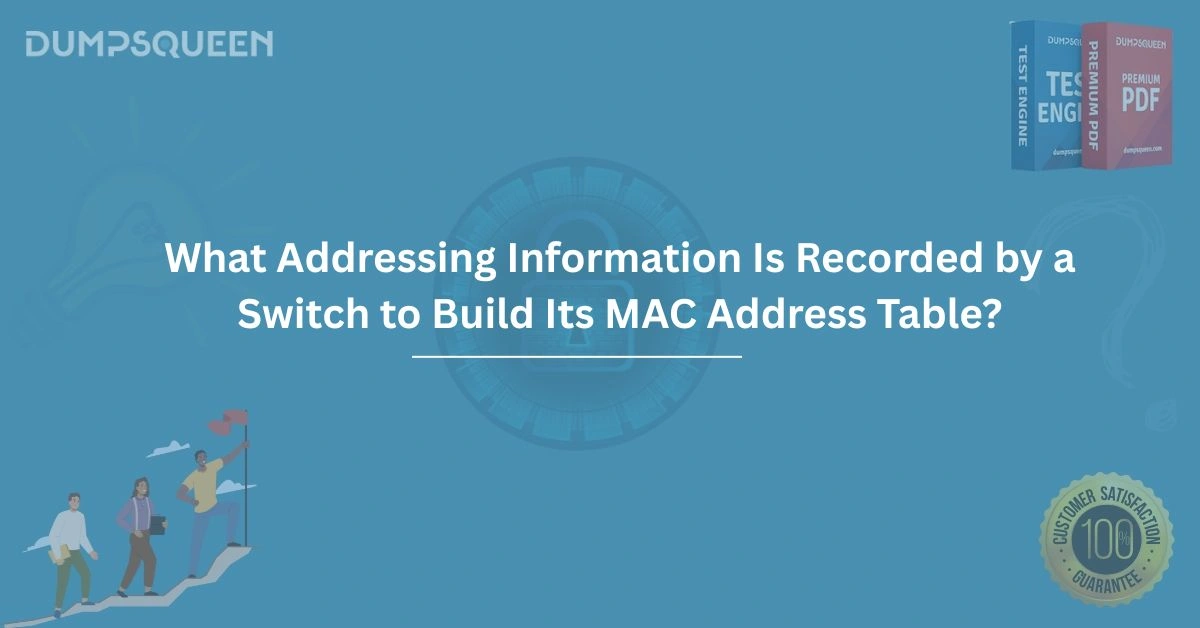Introduction
In the realm of networking, switches play a pivotal role in ensuring efficient and accurate data transmission within a local area network (LAN). A switch’s ability to forward data packets to the correct destination relies heavily on its MAC address table, a dynamic database that maps device MAC addresses to specific switch ports. Understanding what addressing information a switch records to build this table is fundamental for network administrators, IT professionals, and students preparing for certifications like Cisco’s CCNA or CompTIA Network+. This comprehensive Exam Prep Study Guide, brought to you by DumpsQueen, delves into the intricacies of how switches construct and maintain their MAC address tables, offering valuable insights for both beginners and seasoned professionals. By exploring the types of addressing information recorded, the mechanisms involved, and practical implications, this blog aims to equip you with the knowledge needed to excel in networking exams and real-world scenarios. Visit DumpsQueene for more resources to support your certification journey.
The Role of a Switch in a Network
Switches operate at the data link layer (Layer 2) of the OSI model, making them essential for managing traffic within a LAN. Unlike hubs, which broadcast data to all connected devices, switches intelligently forward frames to specific destinations based on MAC addresses. This targeted forwarding reduces network congestion and enhances performance. The MAC address table, also known as the Content Addressable Memory (CAM) table, is the cornerstone of this process. It enables the switch to “learn” which devices are connected to which ports, allowing for efficient frame delivery. To build this table, the switch must record specific addressing information from the frames it processes. Understanding this process is critical for anyone studying networking, and DumpsQueen Exam Prep Study Guide provides the clarity needed to master this concept.
What is a MAC Address?
Before diving into the specifics of the MAC address table, it’s essential to understand what a MAC address is. A Media Access Control (MAC) address is a unique 48-bit identifier assigned to a network interface card (NIC) by the manufacturer. Represented in hexadecimal format (e.g., 00:1A:2B:3C:4D:5E), the MAC address is used to identify devices at the data link layer. It consists of two parts: the first 24 bits identify the manufacturer (Organizationally Unique Identifier, or OUI), while the remaining 24 bits are unique to the device. When a device sends a frame across the network, the frame includes both the source MAC address (the sender) and the destination MAC address (the intended recipient). The switch uses this addressing information to build and update its MAC address table, ensuring accurate frame forwarding.
How a Switch Builds Its MAC Address Table
The process of building a MAC address table is dynamic and relies on the switch’s ability to learn from incoming frames. When a switch is powered on, its MAC address table is empty. As devices communicate, the switch observes the frames passing through its ports and records specific information. The primary addressing information recorded includes the source MAC address of the frame and the port through which the frame was received. This process, known as MAC address learning, occurs automatically and continuously as long as the switch is operational. Let’s explore the steps involved in greater detail.
Step 1: Receiving a Frame
When a device connected to a switch port sends a frame, the switch examines the frame’s header. The header contains the source MAC address of the sending device and the destination MAC address of the intended recipient. For example, if Device A (with MAC address 00:1A:2B:3C:4D:5E) sends a frame through Port 1, the switch notes the source MAC address and the port number.
Step 2: Recording the Source MAC Address and Port
The switch records the source MAC address and associates it with the port through which the frame was received. In the example above, the switch would add an entry to its MAC address table indicating that MAC address 00:1A:2B:3C:4D:5E is reachable via Port 1. If the MAC address is already in the table but associated with a different port, the switch updates the entry to reflect the new port. This ensures the table remains accurate even if devices are moved to different ports.
Step 3: Forwarding the Frame
After recording the source MAC address, the switch examines the destination MAC address to determine where to forward the frame. If the destination MAC address is already in the MAC address table, the switch sends the frame out of the corresponding port. If the destination MAC address is not in the table, the switch floods the frame out of all ports except the one it was received on. This flooding ensures the frame reaches its intended recipient, and if the recipient responds, the switch learns the recipient’s MAC address and port, further populating the table.
Step 4: Aging Out Entries
To keep the MAC address table manageable and up-to-date, switches implement an aging mechanism. Each entry in the table has a timestamp, and if no frames are received from a particular MAC address within a specified period (typically 300 seconds, though configurable), the entry is removed. This aging process prevents the table from becoming cluttered with outdated entries, especially in dynamic environments where devices frequently connect and disconnect.
Types of Addressing Information Recorded
The primary addressing information recorded by a switch to build its MAC address table is the source MAC address and the associated port number. However, there are additional considerations and nuances that enhance the switch’s functionality:
Source MAC Address
As mentioned, the source MAC address is the unique identifier of the device sending the frame. This is the most critical piece of information, as it allows the switch to map devices to specific ports. The switch does not record the destination MAC address in the table during the learning process, but it uses it to make forwarding decisions.
Port Number
The port number indicates the physical or logical port through which the frame was received. In modern switches, ports can be physical (e.g., Ethernet ports) or logical (e.g., VLAN interfaces). The association between the MAC address and port number enables the switch to forward frames efficiently without unnecessary flooding.
VLAN Information
In networks using Virtual Local Area Networks (VLANs), the switch may also record VLAN information in its MAC address table. VLANs segment a network into separate broadcast domains, and each VLAN has its own MAC address table. When a frame is received, the switch notes the VLAN ID (if applicable) and associates the source MAC address with both the port and the VLAN. This ensures that frames are forwarded only within the appropriate VLAN, maintaining network segmentation and security.
Timestamp for Aging
While not an addressing component, the timestamp associated with each MAC address table entry is crucial for table maintenance. The switch records when a MAC address was last seen, allowing it to age out stale entries and keep the table current.
Practical Implications of the MAC Address Table
Understanding how a switch builds its MAC address table has significant implications for network design, troubleshooting, and security. For example, a network administrator can use the MAC address table to identify which devices are connected to which ports, aiding in diagnosing connectivity issues. Additionally, features like port security rely on the MAC address table to restrict access to specific devices based on their MAC addresses. Misconfigurations or malicious activities, such as MAC address spoofing, can disrupt the table’s accuracy, leading to network inefficiencies. By mastering this concept, professionals can optimize network performance and secure their environments. DumpsQueen Exam Prep Study Guide resources provide practical scenarios and practice questions to help you apply this knowledge effectively.
Challenges and Limitations
While the MAC address table is a powerful tool, it is not without challenges. One limitation is the table’s size, as switches have finite memory to store MAC address entries. In large networks with thousands of devices, a switch may run out of space, leading to performance issues. Another challenge is the potential for MAC address table overflow attacks, where an attacker floods the switch with fake MAC addresses, causing it to behave like a hub and broadcast frames to all ports. Modern switches mitigate these risks through features like port security and dynamic MAC address limits. Understanding these challenges is essential for anyone preparing for networking certifications, and DumpsQueene offers in-depth resources to help you navigate these topics.
Conclusion
The MAC address table is a fundamental component of a switch’s operation, enabling efficient and accurate frame forwarding within a LAN. By recording the source MAC address, port number, and, in some cases, VLAN information, a switch builds a dynamic database that optimizes network performance. Understanding this process is crucial for anyone pursuing a career in networking, whether you’re preparing for certifications or managing real-world networks. Challenges like table size limitations and security threats highlight the importance of mastering this topic. With DumpsQueen Exam Prep Study Guide resources, you can deepen your knowledge, practice with exam-like questions, and confidently tackle networking challenges. Visit DumpsQueene today to access premium study materials and take the next step toward certification success.
Free Sample Questions
Question 1: What addressing information does a switch primarily record to build its MAC address table?
A) Destination MAC address and VLAN ID
B) Source MAC address and port number
C) IP address and port number
D) Destination MAC address and timestamp
Answer: B) Source MAC address and port number
Question 2: What happens when a switch receives a frame with a destination MAC address not in its MAC address table?
A) The frame is dropped
B) The frame is forwarded to the default gateway
C) The frame is flooded out of all ports except the receiving port
D) The frame is sent back to the source
Answer: C) The frame is flooded out of all ports except the receiving port
Question 3: How does a switch handle stale entries in its MAC address table?
A) It permanently stores all entries
B) It removes entries after a configurable aging time
C) It overwrites entries immediately upon receiving new frames
D) It requires manual deletion by the administrator
Answer: B) It removes entries after a configurable aging time
Question 4: In a VLAN environment, what additional information might a switch record in its MAC address table?
A) IP address
B) VLAN ID
C) Subnet mask
D) Gateway address
Answer: B) VLAN ID