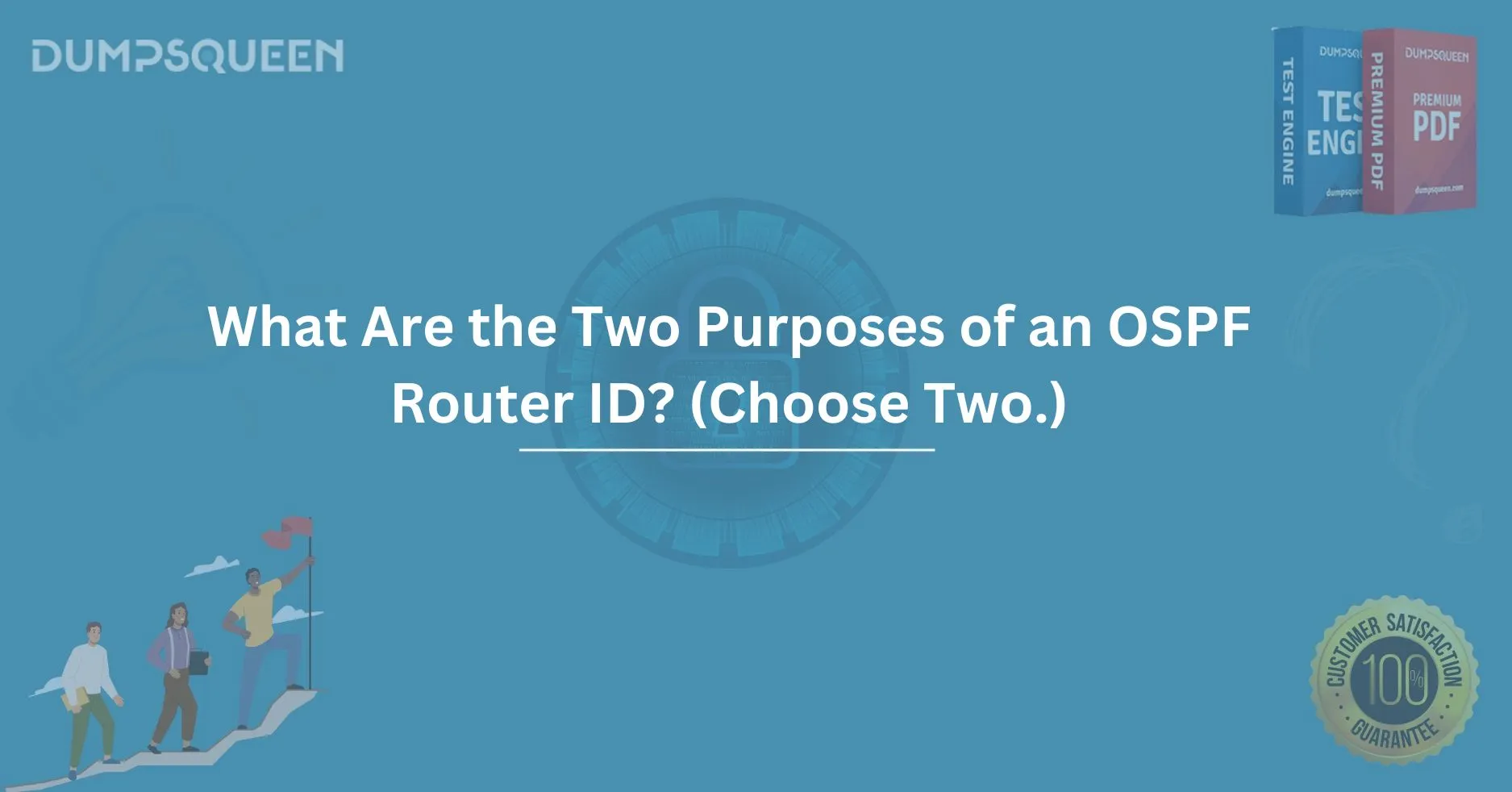Introduction
In the world of networking, OSPF (Open Shortest Path First) is one of the most widely used link-state routing protocols. It is a highly efficient protocol designed to help routers communicate and find the most efficient path to transmit data across the network. To ensure efficient routing and accurate data transfer, OSPF routers need to be uniquely identified within a network. This is where the concept of the OSPF Router ID (RID) comes into play.
Understanding the purposes of the OSPF Router ID is essential for network engineers and administrators. The OSPF Router ID plays a pivotal role in the functioning of the OSPF protocol, and configuring it correctly is vital for ensuring smooth network operations. In this article, we will delve deep into the two primary purposes of an OSPF Router ID and why it is indispensable for OSPF operation.
What is an OSPF Router ID?
An OSPF Router ID is a unique identifier assigned to each router within an OSPF network. It is used by OSPF routers to distinguish themselves from other routers in the same network. This ID is crucial in OSPF communication and helps to uniquely identify a router when it exchanges routing information.
Typically, the Router ID is a 32-bit value that can be represented in four decimal numbers separated by dots, similar to an IP address. However, unlike an IP address, the Router ID is not used for routing traffic itself but rather for routing protocol communication.
Purpose 1: Unique Identification of OSPF Routers
The first primary purpose of the OSPF Router ID is to provide unique identification for each router participating in the OSPF network. When an OSPF router exchanges routing information, it must distinguish itself from other routers in the network. The Router ID acts as the unique identifier in the OSPF protocol’s routing tables, and without it, OSPF would not be able to uniquely identify each router.
The uniqueness of the OSPF Router ID ensures that routing updates are associated with the correct router. It also prevents confusion when multiple routers participate in the same OSPF area or network.
In an OSPF network, multiple routers may share similar configurations, but each router requires its own unique Router ID for efficient routing. When OSPF routers exchange LSAs (Link-State Advertisements), the Router ID helps to track the source of these LSAs. This is critical because it allows OSPF to determine the exact state of the network, as well as which router originated the information.
Purpose 2: Identification in OSPF Database
The second primary purpose of the OSPF Router ID is its use in the OSPF Link-State Database. The Link-State Database (LSDB) stores all the information about the network topology, including the routers' interfaces, network links, and other pertinent data.
When an OSPF router advertises its presence in the network through LSAs, the Router ID is used to identify the origin of those LSAs in the LSDB. The Router ID becomes a reference point for each router’s network information and helps build the overall network topology that is used for OSPF’s routing decisions.
Without the Router ID, the LSDB would lack an accurate and reliable means of identifying which router is responsible for each piece of topology information. This is why the Router ID is essential for the creation of the routing table and efficient OSPF operations.
How the OSPF Router ID is Chosen
It is important to understand how the OSPF Router ID is selected, as this can impact the behavior of the protocol. The Router ID is usually selected based on the following criteria:
-
Highest IP Address on a Loopback Interface: The first choice for the Router ID is the highest IP address assigned to any loopback interface on the router. This is because loopback interfaces are always up and provide a stable, reliable identifier for OSPF.
-
Highest IP Address on a Physical Interface: If no loopback interface is configured or available, the OSPF router will use the highest IP address on one of its active physical interfaces as the Router ID.
-
Manual Configuration: If neither of the above methods is desirable, the Router ID can also be manually configured by the network administrator through the OSPF configuration commands.
It is essential that the Router ID remains consistent during the router's operation. If the Router ID changes while the OSPF router is up and running, it could result in a network topology change, potentially leading to routing table instability or OSPF adjacency resets.
Why is the OSPF Router ID Important for OSPF Operation?
The Router ID is critical for several reasons in OSPF:
-
Adjacency Formation: OSPF routers form adjacencies with each other to exchange routing information. These adjacencies depend on the Router ID to ensure that the right data is being exchanged between the correct routers.
-
LSA Identification: As mentioned earlier, the Router ID is used to identify LSAs. This is essential for building the OSPF database and ensuring that all routers in the network have the most up-to-date information.
-
Routing Table Creation: OSPF uses the Router ID to create routing tables that determine the best paths for network traffic. The correct Router ID is crucial for ensuring that these routing tables are created correctly.
-
Preventing Conflicts: Without a unique Router ID, there is a risk of routing loops and conflicts within the OSPF network. By ensuring each router has its unique identifier, OSPF ensures smooth and conflict-free communication.
How to Configure the OSPF Router ID
Configuring the OSPF Router ID is relatively simple but requires careful consideration. Here’s a basic overview of how to configure it:
-
Access the Router: Begin by accessing the router's CLI (Command-Line Interface).
-
Enter OSPF Configuration Mode: Enter global configuration mode and then enter OSPF configuration mode by using the command
router ospf [process-id]. -
Assign the Router ID: Use the command
router-id [Router-ID]to assign the desired Router ID. -
Save Configuration: After configuring the Router ID, ensure you save your configuration to avoid losing it after a reboot.
Here is an example:
- Router> enable
- Router# configure terminal
- Router(config)# router ospf 1
- Router(config-router)# router-id 192.168.1.1
- Router(config-router)# end
- Router# write memory
OSPF Router ID in Real-World Networks
In large enterprise networks, OSPF Router IDs play a significant role in network stability and efficiency. Ensuring that each router has a unique and reliable Router ID reduces the likelihood of routing issues and topology problems. In highly dynamic networks, where routers are added or removed frequently, having a well-organized strategy for configuring Router IDs is essential to maintaining optimal routing performance.