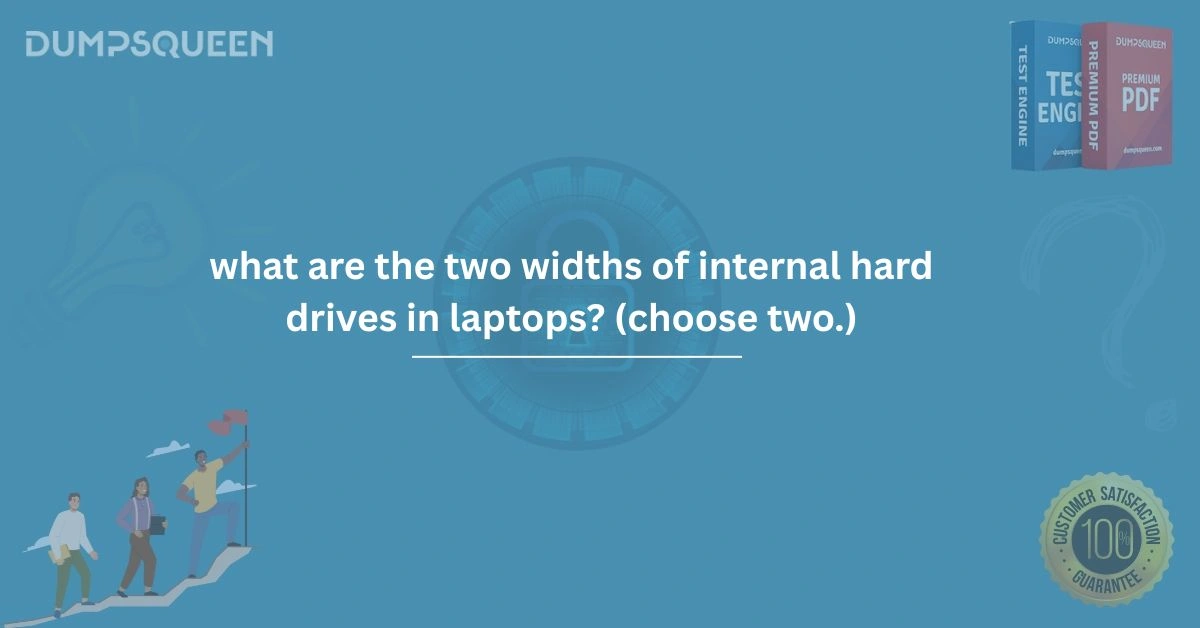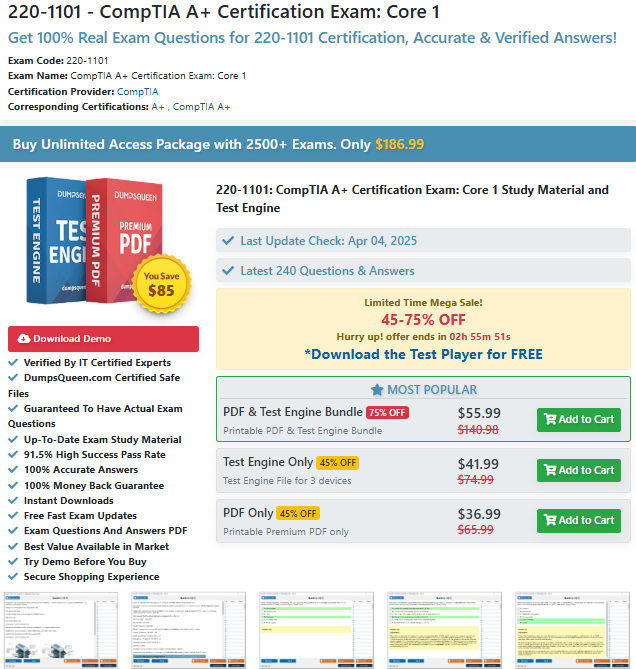Introduction
When it comes to laptop performance and functionality, the internal hard drive plays a crucial role. It’s responsible for storing everything from your operating system and software to personal documents and multimedia files. As technology has advanced, laptop manufacturers have consistently worked to develop internal hard drives that are faster, more compact, and more energy-efficient. However, one aspect that often raises questions among IT students, professionals, and certification candidates is physical sizing specifically, what are the two widths of internal hard drives in laptops? (Choose two.) This question is frequently encountered in IT certification exams, especially those related to hardware and laptop servicing. Whether you're preparing for exams like CompTIA A+ 220-1101, Cisco 200-301 CCNA, or any vendor-neutral technical test, understanding the physical dimensions and specifications of internal laptop hard drives is essential. In this comprehensive blog post for DumpsQueen, we will explore the answer to this commonly asked question, dive into the context surrounding internal hard drive form factors, explain why these sizes matter, and provide insight into modern trends in laptop storage technology. This post is designed not only to prepare you for certification but also to strengthen your practical understanding of laptop architecture.
Understanding Laptop Hard Drives
To fully grasp the relevance of hard drive dimensions, it’s important first to understand what laptop hard drives are and how they differ from desktop or server storage devices. Laptop hard drives are specifically designed to be compact and energy-efficient while maintaining adequate storage capacity and performance. Traditionally, laptops used mechanical hard disk drives (HDDs), but with the rise of solid-state drives (SSDs), performance has significantly increased, and form factors have become more varied. Despite this variety, internal hard drives still adhere to certain physical standards to ensure compatibility within the limited space available in laptop chassis.
The Common Widths: 2.5-Inch and 1.8-Inch Drives
To answer the question what are the two widths of internal hard drives in laptops? (Choose two.) the correct options are 2.5 inches and 1.8 inches. The 2.5-inch hard drive is the most common internal drive found in laptops. It provides a balance between performance, storage capacity, and physical size. The 2.5-inch form factor is compatible with both HDDs and SSDs, making it a versatile and widely adopted standard. The 1.8-inch hard drive is less common and typically found in ultra-portable or older devices where space is extremely limited. While not as widely used today due to the popularity of M.2 SSDs and other flash-based storage formats, 1.8-inch drives once served as a lightweight solution for devices prioritizing mobility.
Why Width Matters in Laptop Design
Laptop designers must carefully consider every component’s size to ensure that the device remains lightweight, thin, and portable. The width of a hard drive affects how it fits inside the chassis and how much room is left for other essential components such as batteries, fans, and processors. The 2.5-inch drive allows for reasonable storage capacity without taking up excessive space. It’s ideal for mainstream laptops that require a good balance of size and performance. This form factor supports both high-capacity spinning HDDs and fast SSDs, making it flexible for various user needs. The 1.8-inch drive, while no longer mainstream, allowed ultra-portable laptops to incorporate onboard storage at a time when SSD technology was not yet dominant. These drives are thinner and lighter but often had lower storage capacities and slower performance compared to their 2.5-inch counterparts.
Evolution from HDDs to SSDs
The transition from mechanical drives to solid-state drives has dramatically influenced the form factors used in laptops. Traditional 2.5-inch HDDs are being replaced with SSDs of the same size or smaller, such as M.2 or NVMe drives. These modern drives provide faster data transfer speeds, lower power consumption, and more durability since they lack moving parts. Despite these technological advancements, the 2.5-inch SSD remains widely used in business-class and budget laptops due to its compatibility with legacy systems. It's a simple upgrade for users looking to improve their laptop’s performance without changing the physical design.
Laptop Storage Interface Compatibility
Internal laptop hard drives must also be compatible with the system’s interface, which determines data transfer speed and connectivity. The most common interfaces used for 2.5-inch and 1.8-inch drives are:
-
SATA (Serial ATA): Found in both HDDs and SSDs, this interface is standard for 2.5-inch drives. SATA III supports data speeds up to 6 Gbps.
-
PATA (Parallel ATA): An older interface once used in 1.8-inch drives but now largely obsolete.
-
ZIF (Zero Insertion Force): Used in earlier 1.8-inch HDDs for compact connections in ultraportable laptops.
-
IDE (Integrated Drive Electronics): Another legacy interface found in older laptop models.
Which Width Is Still in Use Today?
Between the two widths 2.5-inch and 1.8-inch the 2.5-inch drive is still in active use and manufacturing. Most laptop brands support this form factor in various models, whether for HDD or SSD. The 1.8-inch drive, on the other hand, has largely disappeared from modern hardware due to its limited capacity and performance, along with the rise of flash memory and chip-based storage formats. That said, understanding the history and usage of both widths remains critical for IT professionals, especially when servicing older machines or preparing for exams that test hardware recognition and compatibility.
DumpsQueen’s Role in Certification Prep
At DumpsQueen, we recognize how important it is to grasp even the smallest technical details, such as hard drive widths. These topics appear not only in real-world troubleshooting scenarios but also in high-stakes exams like CompTIA A+, Cisco CCNA, and other foundational certifications. Our exam dumps, practice tests, and updated resources ensure that you’re ready for any curveball questions including those that ask, “What are the two widths of internal hard drives in laptops? (Choose two.)” Our content is developed by experts and regularly updated to align with the latest exam formats and topics. When you study with DumpsQueen, you gain more than just the answers. You gain insight into how hardware components function, interact, and evolve in real-world technology ecosystems.
Free Sample Question
Question 1: What are the two widths of internal hard drives in laptops? (Choose two.)
A. 3.5-inch
B. 2.5-inch
C. 5.25-inch
D. 1.8-inch
Correct Answer: B and D
Question 2: Which of the following is the most common interface used by 2.5-inch laptop hard drives?
A. NVMe
B. ZIF
C. SATA
D. PCIe
Correct Answer: C
Question 3: Which hard drive width was commonly used in ultra-portable laptops due to its smaller size?
A. 3.5-inch
B. 2.5-inch
C. 1.8-inch
D. 2.8-inch
Correct Answer: CQuestion 4: Which of these is still widely supported in modern laptops for SSD or HDD installation?
A. 1.8-inch
B. 3.5-inch
C. 2.5-inch
D. 4.0-inch
Correct Answer: C
Conclusion
In the ever-evolving world of laptop hardware, the form factor of internal hard drives continues to play an important role. The correct answer to the question, “What are the two widths of internal hard drives in laptops? (Choose two.)” is 2.5-inch and 1.8-inch. While the 2.5-inch drive remains dominant in modern laptops, the 1.8-inch drive represents an important part of laptop design history, especially in ultra-portable models. Understanding these dimensions is more than just academic it’s a critical part of passing IT certification exams and working effectively in technical support, repair, or system architecture. With DumpsQueen by your side, you can be confident that you’re receiving the most relevant, up-to-date, and exam-focused resources available. Whether you’re aiming to ace the CompTIA A+ or dive deeper into advanced IT certifications, mastering these foundational hardware topics ensures you’re always a step ahead in your career journey.