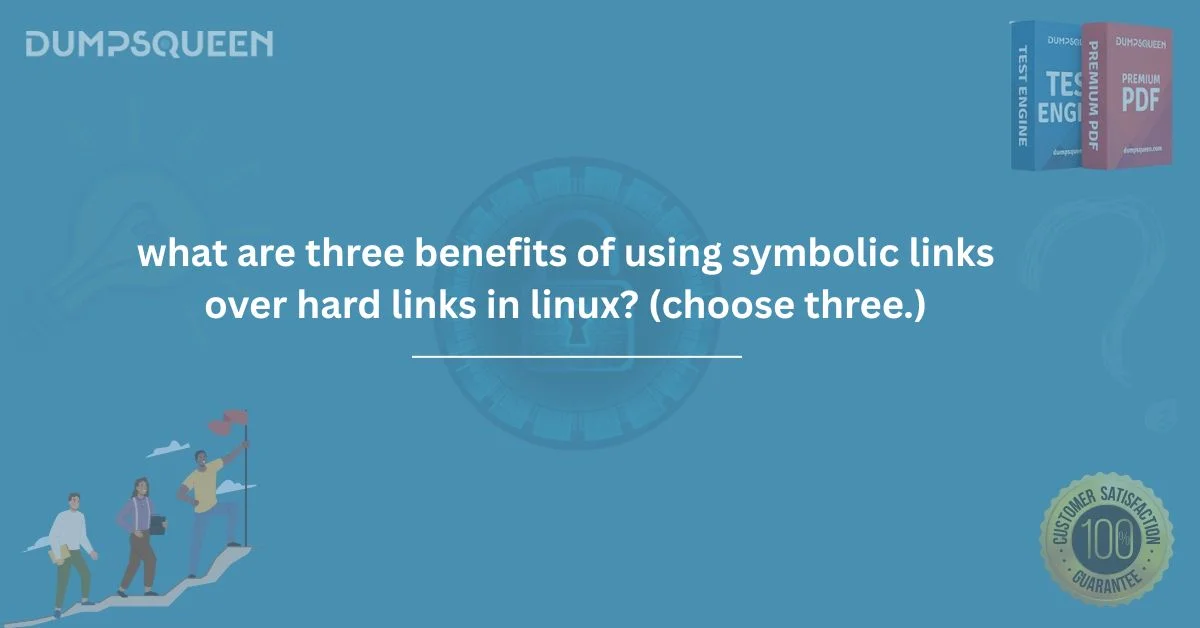Introduction
In the world of Linux-based operating systems, understanding the difference between symbolic links (symlinks) and hard links is essential for users, developers, and system administrators alike. While both types of links serve to point to files or directories within the system, they function quite differently. This article will explore the specific advantages of using symbolic links over hard links in Linux, shedding light on their key benefits. If you're preparing for a Linux-related exam or just aiming to deepen your understanding of file systems, you’ve come to the right place. In this blog, we'll discuss three significant benefits of symbolic links over hard links, providing practical insights for their usage and relevance. At DumpsQueen, we aim to provide clarity on complex technical topics, ensuring that learners are well-equipped for their certification exams and real-world applications. Whether you're preparing for your Linux Foundation or CompTIA Linux+ certification, understanding symbolic links and hard links is critical.
Understanding Symbolic and Hard Links
Before diving into the benefits, it’s important to differentiate between symbolic links and hard links.
-
Hard Links: Hard links in Linux are essentially an additional reference to an existing file. Both the original file and the hard link point to the same inode, and as a result, any changes made to the file are reflected across all hard links. Hard links cannot span across different file systems, and they cannot be used for directories (except for the root directory).
-
Symbolic Links (Symlinks): A symbolic link, also known as a symlink or soft link, is a pointer to another file or directory in the system. Unlike hard links, symlinks have their own inode and can link to files or directories across different file systems.
While both types of links have their uses, symbolic links offer certain advantages over hard links, which we’ll explore in detail.
Benefit 1: Flexibility Across File Systems
One of the primary benefits of using symbolic links over hard links in Linux is their flexibility across file systems. Symbolic links are not restricted to the file system where the target file resides, meaning they can point to files located on different file systems. This flexibility becomes particularly valuable when working with large, distributed systems where files may be stored on various partitions or network drives. Since symbolic links can cross file system boundaries, they allow users to create references to files located anywhere in the system, without worrying about the physical location of the files. On the other hand, hard links are confined to the same file system. This restriction makes them less useful in complex systems where files may be distributed across multiple file systems. Example: Imagine you have a file on one disk partition, but you want to access it through a directory on another partition. By creating a symbolic link, you can easily create a reference to the file across partitions, providing seamless access. A hard link, however, would not work in this case because it can only reference files within the same file system.
Free Sample Question
Sample Question: Which of the following is a major advantage of symbolic links over hard links in Linux?
a) They create additional copies of files
b) They work only within the same file system
c) They can reference files across different file systems
d) They are more secure than hard links
Answer: c) They can reference files across different file systems
Benefit 2: Symlinks Can Link to Directories
Another significant benefit of symbolic links over hard links is that symlinks can link to directories, whereas hard links are typically limited to files only. This distinction makes symbolic links an invaluable tool when dealing with directory structures in Linux. While hard links can only create references to individual files, symbolic links allow users to link entire directories. This is particularly useful when organizing large file systems or creating shortcuts to directories that may reside in different locations or file systems. Example: Consider a scenario where you have a frequently used directory, and you want to create a shortcut to it for easy access. Using a symbolic link, you can create a reference to that directory in another location, simplifying navigation. Hard links cannot be used for this purpose, limiting their functionality in many cases.
Sample Question: Which of the following is true regarding symbolic links in Linux?
a) Symbolic links can only reference files, not directories
b) Symbolic links are slower than hard links
c) Symbolic links can be used to link directories
d) Hard links are more flexible when linking directories
Answer: c) Symbolic links can be used to link directories
Benefit 3: Better Management of Broken Links
One of the challenges of working with hard links is that there is no easy way to identify if a link has become broken (i.e., if the file it refers to is deleted or moved). Symbolic links, on the other hand, provide a clear way to identify when a link is broken, which can help with system management and troubleshooting. When a symbolic link becomes broken, Linux will clearly indicate that the target file or directory no longer exists. This makes it easier for administrators and users to identify issues and correct broken links promptly. Hard links don’t offer this level of visibility. Since they refer directly to the inode of the target file, there is no distinct indication when the file is deleted or moved. As a result, it can be more difficult to track down broken links in systems that heavily rely on hard links. Example: If you’re managing a large server with multiple links to shared resources, symbolic links help ensure that you can easily detect when a resource has been moved or deleted. Hard links, being less transparent, may result in files becoming inaccessible without immediately obvious signs.
Sample Question: What is an advantage of symbolic links over hard links in terms of managing broken links?
a) Symbolic links can be easily tracked when they are broken
b) Hard links provide better visibility of broken files
c) Hard links automatically delete broken files
d) Symbolic links are more secure than hard links
Answer: a) Symbolic links can be easily tracked when they are broken
Conclusion
In conclusion, symbolic links provide several important advantages over hard links in Linux, particularly in terms of flexibility, ease of use, and management. The ability to link across different file systems, create references to directories, and easily detect broken links makes symbolic links a powerful tool for both system administrators and users. While hard links still have their place in certain scenarios, symbolic links offer a more versatile and user-friendly approach to file system management. For anyone working with Linux systems, understanding the strengths of symbolic links and their proper use is essential. At DumpsQueen, we strive to provide comprehensive insights and resources to help you excel in your Linux certification exams, and mastering the concepts of symbolic and hard links is just one of the many critical topics to understand. By utilizing symbolic links, you can streamline your Linux-based system management and avoid many of the pitfalls associated with hard links. Make sure to practice and experiment with these links in real-world scenarios to gain a deeper understanding of their functionality.