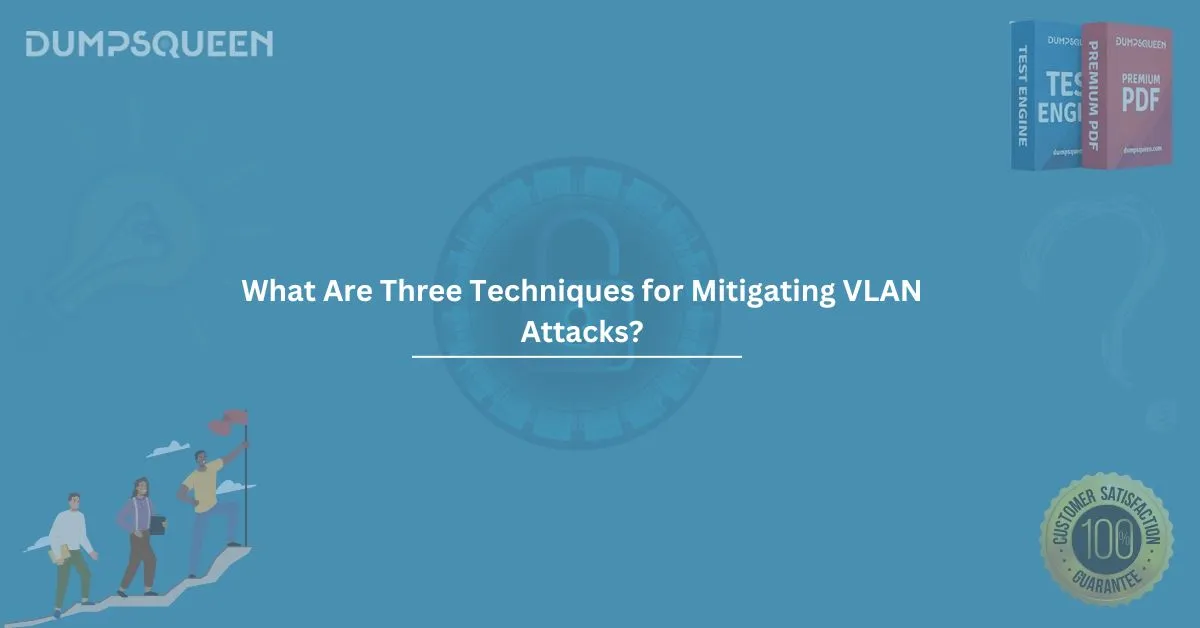Introduction
In today's digital world, where businesses heavily rely on computer networks, security remains a top concern. Virtual Local Area Networks (VLANs) are essential tools that provide logical segmentation of network traffic, improving both security and performance. However, like any network technology, VLANs are susceptible to specific security risks, commonly known as VLAN attacks. These attacks target VLAN configurations and can lead to data leaks, unauthorized access, or disruption of services.
This blog explores three effective techniques for mitigating VLAN attacks. By understanding these methods, network administrators can strengthen their systems, protect sensitive data, and ensure smooth operations.
What Are VLAN Attacks?
VLAN attacks target the infrastructure that separates different segments of a network, providing isolation for traffic. In a properly configured VLAN, network devices within one VLAN can communicate only with devices in the same VLAN. VLAN attacks exploit weaknesses in this configuration, allowing attackers to bypass the intended separation.
Some common types of VLAN attacks include:
- VLAN Hopping: When attackers exploit misconfigurations to access other VLANs.
- Double Tagging: An attack where a packet is tagged with two VLAN IDs to bypass VLAN boundaries.
- VLAN Trunking Protocol (VTP) Attacks: These occur when malicious devices send unauthorized VTP updates, altering the VLAN configuration.
The effectiveness of VLAN technology in enhancing network security is evident, but these vulnerabilities require mitigation strategies to ensure that networks remain protected.
Three Techniques for Mitigating VLAN Attacks
1. Proper VLAN Configuration
The first and most critical step in mitigating VLAN attacks is ensuring that VLANs are configured properly. Incorrect VLAN configurations can lead to several vulnerabilities, including VLAN hopping and unauthorized access.
Best Practices:
- Avoid Using Default VLANs: The default VLAN (VLAN 1) should not be used for user traffic. It is common for attackers to target VLAN 1 since it often holds critical network control information. Create new VLANs for data traffic and administrative purposes.
- Separate User and Administrative VLANs: Administrative traffic should be placed in a VLAN separate from user traffic. This isolation ensures that any security compromise in a user VLAN does not affect administrative controls.
- Secure VLAN Membership: Properly assign devices to VLANs using port-based access control. Ensure that only authorized devices are connected to specific VLANs and restrict access to prevent unauthorized tagging.
Example Configuration: For instance, an organization might use VLAN 10 for administrative access and VLAN 20 for regular user devices. Ensuring that only authorized devices connect to VLAN 10 prevents attackers from gaining administrative access through user devices.
2. Disable Unused Ports
A straightforward and effective technique for mitigating VLAN attacks is disabling unused ports on network switches. Network switches are often vulnerable to attacks when they have open ports that are not actively being used. Malicious actors can exploit these open ports to gain unauthorized access to network traffic.
Best Practices:
- Disable Physical Ports: Physically disable any unused ports on your switches to prevent attackers from physically connecting to your network.
- Use Port Security: Enable port security features to restrict access based on MAC addresses, limiting the ability of unauthorized devices to connect.
- Set Shutdown States for Unused Ports: Instead of leaving unused ports open, set them to "shutdown" in the switch configuration. This ensures they cannot be used by attackers to gain access.
Example Command for Disabling Ports:
Switch# configure terminal
Switch(config)# interface range fastEthernet 0/1 - 24
Switch(config-if-range)# shutdown
This configuration disables all unused ports (Fa0/1 through Fa0/24) on a Cisco switch, preventing unauthorized devices from connecting.
3. VLAN Access Control Lists (ACLs)
Implementing VLAN Access Control Lists (ACLs) is an essential technique for controlling traffic flow and enhancing network security. ACLs are used to filter traffic between VLANs, ensuring that only authorized devices can communicate with each other.
Best Practices:
- Restrict Inter-VLAN Communication: Use ACLs to control the traffic between VLANs. For instance, allow traffic only from specific VLANs, blocking unnecessary or unauthorized communication.
- Implement Layer 3 Security: Configure the network devices at Layer 3 (e.g., routers or Layer 3 switches) to use ACLs for enforcing security policies between VLANs.
- Monitor and Update ACLs Regularly: Regularly review and update ACLs to ensure they reflect the current network requirements and security posture.
Example of a VLAN ACL Configuration:
Switch# configure terminal
Switch(config)# ip access-list extended VLAN_FILTER
Switch(config-ext-nacl)# permit ip 192.168.10.0 0.0.0.255 any
Switch(config-ext-nacl)# deny ip any any
Switch(config-ext-nacl)# exit
Switch(config)# interface vlan 10
Switch(config-if)# ip access-group VLAN_FILTER in
In this example, traffic from VLAN 10 (192.168.10.0/24) is allowed to communicate with any other network, but all other traffic is denied.
Conclusion
Protecting a network from VLAN attacks requires a comprehensive approach that involves proper VLAN configuration, port management, and the implementation of robust access control policies. By adopting these three techniques—proper VLAN configuration, disabling unused ports, and implementing VLAN ACLs—network administrators can effectively mitigate the risks associated with VLAN attacks and enhance the overall security of their networks.
Network security is an ongoing process. Regular audits, updates, and monitoring are necessary to keep networks secure and resilient against new and evolving threats.
Sample Questions and Answers
Q1: What is the primary goal of VLAN Access Control Lists (ACLs)?
- A) To enable VLAN hopping
- B) To filter traffic between VLANs
- C) To increase network speed
- D) To reduce the number of VLANs
Answer: B) To filter traffic between VLANs
Q2: Why is it important to disable unused ports on a network switch?
- A) To prevent unauthorized access and attacks
- B) To increase network bandwidth
- C) To allow more devices to connect
- D) To reduce power consumption
Answer: A) To prevent unauthorized access and attacks
Q3: What is the first step in mitigating VLAN attacks?
- A) Disabling unused ports
- B) Implementing VLAN ACLs
- C) Proper VLAN configuration
- D) Setting up a firewall
Answer: C) Proper VLAN configuration
Q4: What is the potential risk of using the default VLAN (VLAN 1)?
- A) It improves network performance
- B) It is often targeted by attackers
- C) It increases the number of VLANs
- D) It allows faster communication
Answer: B) It is often targeted by attackers