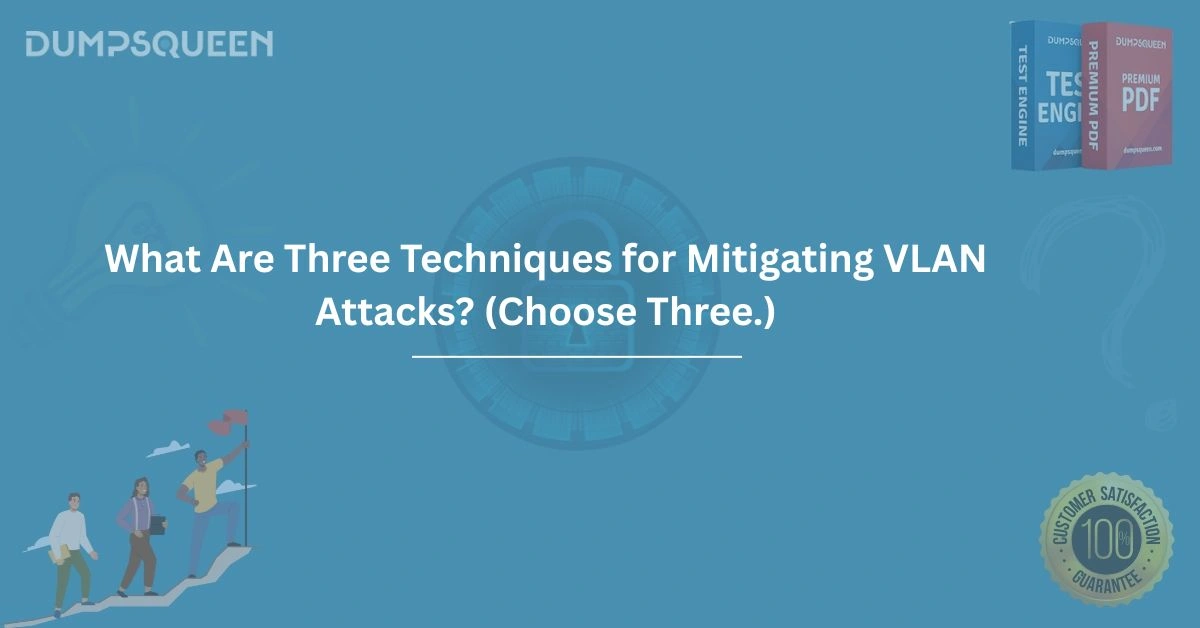Introduction
In today’s interconnected world, securing network infrastructure is a top priority for organizations of all sizes. Virtual Local Area Networks (VLANs) are widely used to segment networks, improve performance, and enhance security by isolating traffic. However, VLANs are not immune to attacks. Malicious actors can exploit vulnerabilities in VLAN configurations to gain unauthorized access, intercept sensitive data, or disrupt network operations. Understanding how to mitigate VLAN attacks is critical for network administrators and cybersecurity professionals preparing for certifications like CompTIA Security+, Cisco CCNA, or other industry-recognized credentials.
This comprehensive Exam Prep Study Guide from DumpsQueen explores three effective techniques for mitigating VLAN attacks. By implementing these strategies, you can safeguard your network and ensure robust protection against common VLAN-based threats. Whether you’re studying for a certification exam or seeking to bolster your organization’s network security, this guide provides actionable insights to help you succeed. Visit the official DumpsQueen website for additional resources and expertly curated study materials to support your exam preparation journey.
Understanding VLAN Attacks
Before diving into mitigation techniques, it’s essential to understand what VLAN attacks entail. VLANs operate at Layer 2 of the OSI model, segmenting a physical network into multiple logical networks. This segmentation improves efficiency and security by restricting broadcast domains and isolating sensitive traffic. However, misconfigurations or vulnerabilities in VLAN setups can expose networks to attacks such as VLAN hopping, double-tagging, or MAC flooding.
VLAN hopping, for instance, allows attackers to bypass VLAN boundaries by manipulating Ethernet frames to access restricted VLANs. Double-tagging attacks exploit weaknesses in switch configurations to send traffic to unauthorized VLANs. MAC flooding overwhelms a switch’s MAC address table, forcing it to behave like a hub and broadcast traffic indiscriminately. These attacks can lead to data breaches, unauthorized access, or denial-of-service (DoS) conditions, making VLAN security a critical focus for network professionals.
The three techniques discussed below—disabling Dynamic Trunking Protocol (DTP), implementing VLAN access control lists (VACLs), and using private VLANs (PVLANs)—are proven methods to mitigate these risks. Each technique addresses specific vulnerabilities and strengthens the overall security posture of VLAN-enabled networks.
Technique 1: Disabling Dynamic Trunking Protocol (DTP)
What is DTP and Why Disable It?
Dynamic Trunking Protocol (DTP) is a Cisco proprietary protocol that automates the negotiation of trunk links between switches. Trunk links carry traffic for multiple VLANs, making them critical for inter-switch communication. While DTP simplifies configuration by allowing switches to dynamically establish trunk ports, it also introduces significant security risks if not properly managed.
Attackers can exploit DTP to initiate VLAN hopping attacks by sending forged DTP frames to a switch. If a switch port is configured to negotiate trunking automatically (the default setting on many Cisco switches), an attacker’s device can trick the switch into forming a trunk link. Once the trunk is established, the attacker gains access to all VLANs carried over that link, bypassing segmentation and exposing sensitive data.
How to Disable DTP
Disabling DTP is a straightforward yet effective mitigation technique. By manually configuring switch ports and turning off DTP negotiation, network administrators can prevent unauthorized devices from forming trunk links. Here’s how to implement this technique on a Cisco switch:
-
Access the Switch Configuration: Connect to the switch via console, SSH, or Telnet and enter global configuration mode.
-
Select the Interface: Identify the switch port connected to an end device or untrusted device (e.g., interface GigabitEthernet0/1).
-
Disable DTP Negotiation: Use the command switchport mode access to set the port to access mode, ensuring it only carries traffic for a single VLAN. Additionally, issue the switchport nonegotiate command to explicitly disable DTP negotiation.
-
Assign a VLAN: Specify the VLAN for the port using switchport access vlan [VLAN_ID].
-
Verify the Configuration: Use the show interfaces switchport command to confirm that the port is in access mode and DTP is disabled.
Benefits of Disabling DTP
Disabling DTP eliminates the risk of unauthorized trunking, ensuring that only explicitly configured trunk ports can carry multiple VLANs. This technique is particularly effective in environments with untrusted devices, such as guest networks or public-facing interfaces. By enforcing strict control over trunking behavior, network administrators can prevent VLAN hopping and maintain the integrity of VLAN segmentation.
For professionals preparing for certification exams, understanding DTP and its security implications is crucial. DumpsQueen Exam Prep Study Guide resources provide detailed explanations and practice questions to help you master VLAN security concepts and excel in your exams. Visit the official DumpsQueen website for more information.
Technique 2: Implementing VLAN Access Control Lists (VACLs)
The Role of VACLs in VLAN Security
VLAN Access Control Lists (VACLs) are a powerful tool for controlling traffic within and between VLANs. Unlike traditional access control lists (ACLs), which operate at Layer 3 or higher, VACLs function at Layer 2, allowing granular control over Ethernet frames traversing a VLAN. By defining specific rules for permitting or denying traffic, VACLs can mitigate attacks such as unauthorized access, MAC flooding, or malicious broadcasts.
VACLs are particularly effective in environments where VLANs host sensitive data or critical systems. For example, a VACL can block traffic from an attacker’s device attempting to flood a VLAN with spoofed MAC addresses or prevent unauthorized devices from communicating with restricted VLANs.
Configuring VACLs
Implementing VACLs requires careful planning to ensure that legitimate traffic is not disrupted. Below is a step-by-step guide to configuring a VACL on a Cisco switch:
-
Define the Access List: Create an access list to specify the traffic you want to permit or deny. For example, to block traffic from a specific MAC address, use the command mac access-list extended [ACL_NAME].
-
Create a VLAN Access Map: Define a VLAN access map to apply the access list. Use the command vlan access-map [MAP_NAME] [SEQUENCE_NUMBER] to create the map and specify actions (e.g., action drop or action forward).
-
Apply the Access List to the Map: Link the MAC access list to the VLAN access map using the match mac address [ACL_NAME] command.
-
Assign the VACL to VLANs: Apply the VLAN access map to specific VLANs using vlan filter [MAP_NAME] vlan-list [VLAN_LIST].
-
Verify the Configuration: Use the show vlan access-map and show vlan filter commands to confirm that the VACL is correctly applied.
Advantages of VACLs
VACLs provide precise control over VLAN traffic, enabling administrators to block malicious packets while allowing legitimate communication. They are especially useful for mitigating MAC flooding attacks, where an attacker overwhelms the switch’s MAC address table to force it into hub-like behavior. By filtering traffic at Layer 2, VACLs add an additional layer of defense against VLAN-based attacks.
For those pursuing certifications, VACLs are a common topic in exams like Cisco CCNA and CompTIA Security+. DumpsQueen Exam Prep Study Guide offers in-depth coverage of VACL configuration and use cases, along with practice questions to reinforce your understanding. Explore the official DumpsQueen website for comprehensive study materials tailored to your exam needs.
Technique 3: Using Private VLANs (PVLANs)
What Are Private VLANs?
Private VLANs (PVLANs) are an advanced VLAN configuration technique that enhances security by restricting communication between devices within the same VLAN. In a traditional VLAN, all devices can communicate with each other unless restricted by ACLs or other measures. PVLANs address this by subdividing a VLAN into isolated subdomains, known as secondary VLANs, which are associated with a primary VLAN.
PVLANs are categorized into three types of ports:
-
Promiscuous Ports: These ports can communicate with all other ports in the PVLAN, typically used for gateways or servers.
-
Isolated Ports: Devices connected to isolated ports can only communicate with promiscuous ports, not with other devices in the same VLAN.
-
Community Ports: Devices on community ports can communicate with each other and with promiscuous ports but not with devices in other communities or isolated ports.
By enforcing strict communication boundaries, PVLANs mitigate attacks that rely on lateral movement within a VLAN, such as ARP spoofing or unauthorized data interception.
Configuring PVLANs
Configuring PVLANs involves defining primary and secondary VLANs and assigning ports to the appropriate roles. Here’s how to set up PVLANs on a Cisco switch:
-
Create the Primary VLAN: Define the primary VLAN using vlan [VLAN_ID] and set it as a private VLAN with private-vlan primary.
-
Create Secondary VLANs: Define isolated or community VLANs using vlan [VLAN_ID] and set their type with private-vlan isolated or private-vlan community.
-
Associate Secondary VLANs: Link the secondary VLANs to the primary VLAN using private-vlan association [SECONDARY_VLAN_LIST].
-
Configure Ports: Assign ports to the primary or secondary VLANs and specify their roles (promiscuous, isolated, or community) using commands like switchport mode private-vlan host or switchport mode private-vlan promiscuous.
-
Verify the Configuration: Use show vlan private-vlan to confirm the PVLAN setup.
Benefits of PVLANs
PVLANs significantly reduce the attack surface within a VLAN by limiting device-to-device communication. This is particularly valuable in environments like data centers, where multiple clients share the same VLAN but require isolation. PVLANs also mitigate attacks that exploit intra-VLAN communication, such as ARP poisoning or unauthorized traffic sniffing.
For certification candidates, PVLANs are an advanced topic in exams like Cisco CCNP and CCNA. DumpsQueen Exam Prep Study Guide provides detailed tutorials and practice scenarios to help you master PVLAN configuration and application. Visit the official DumpsQueen website for expertly designed resources to support your exam preparation.
Conclusion
Securing VLANs is a critical aspect of network administration, especially in environments where sensitive data and critical systems are at stake. By implementing the three techniques discussed in this Exam Prep Study Guide—disabling Dynamic Trunking Protocol (DTP), implementing VLAN Access Control Lists (VACLs), and using Private VLANs (PVLANs)—network professionals can significantly reduce the risk of VLAN attacks. These strategies address common vulnerabilities like VLAN hopping, MAC flooding, and unauthorized access, ensuring robust network security.
For those preparing for certification exams like CompTIA Security+, Cisco CCNA, or CCNP, mastering VLAN security concepts is essential. DumpsQueen expertly crafted Exam Prep Study Guide resources provide the knowledge and practice you need to succeed. Visit the official DumpsQueen website to access comprehensive study materials, practice questions, and expert guidance tailored to your certification goals. By combining these mitigation techniques with diligent exam preparation, you can protect your network and advance your career with confidence.
Free Sample Questions
Question 1: Which of the following commands disables Dynamic Trunking Protocol (DTP) on a Cisco switch port?
A) switchport trunk encapsulation dot1q
B) switchport mode access
C) switchport trunk allowed vlan [VLAN_ID]
D) switchport mode dynamic auto
Answer: B) switchport mode access
Question 2: What is the primary function of a VLAN Access Control List (VACL)?
A) To control traffic at Layer 3 between VLANs
B) To filter traffic within or between VLANs at Layer 2
C) To encrypt VLAN traffic for secure transmission
D) To assign VLANs dynamically to switch ports
Answer: B) To filter traffic within or between VLANs at Layer 2
Question 3: In a Private VLAN (PVLAN) configuration, which port type can communicate with all other ports in the PVLAN?
A) Isolated port
B) Community port
C) Promiscuous port
D) Trunk port
Answer: C) Promiscuous port