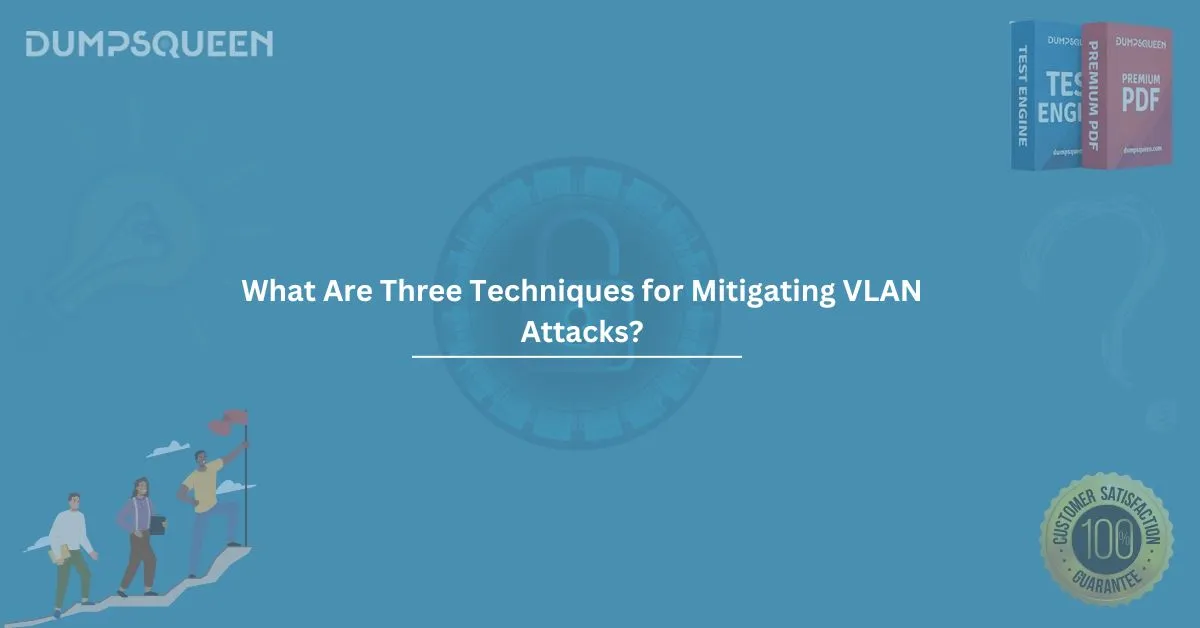In the dynamic world of networking and cybersecurity, VLAN (Virtual Local Area Network) technology plays a vital role in segmenting traffic and improving overall network performance. However, as with all technologies, VLANs are not immune to security threats. VLAN attacks are increasingly becoming a point of concern for network administrators, as they can lead to data breaches, service interruptions, and unauthorized access to sensitive network segments.
For those preparing for networking and cybersecurity certification exams, understanding VLAN vulnerabilities and how to mitigate them is critical. In this comprehensive guide, we’ll explore what are three techniques for mitigating VLAN attacks, discuss the types of attacks commonly associated with VLANs, and provide expert strategies to enhance your exam readiness and professional knowledge.
Understanding VLAN Attacks
Before diving into the techniques to mitigate VLAN attacks, it's important to grasp the nature of the threats posed to VLANs. VLANs are intended to provide logical segmentation within networks, helping to isolate broadcast domains and improve security. However, misconfigurations or exploitation of protocol vulnerabilities can lead to the following types of attacks:
1. VLAN Hopping
This is the most common form of VLAN attack. In VLAN hopping, an attacker sends traffic from one VLAN to another without going through a router. This typically happens in two ways:
- Switch Spoofing: The attacker configures a device to pretend it is a switch, thereby negotiating a trunk link with a legitimate switch.
- Double Tagging: The attacker places two VLAN tags in the Ethernet frame. The first tag is removed by the first switch, and the second one directs the frame to the intended VLAN.
2. MAC Flooding
This attack targets the switch’s MAC address table by sending a flood of packets with different source MAC addresses. Once the table is full, the switch starts broadcasting frames out of all ports, allowing the attacker to sniff traffic.
3. ARP Spoofing (ARP Poisoning)
In this type of attack, the attacker sends fake ARP messages to associate their MAC address with the IP address of another host, usually the gateway. This allows them to intercept traffic meant for that host.
What Are Three Techniques for Mitigating VLAN Attacks?
Now that we've identified the threats, let’s answer the core question: what are three techniques for mitigating VLAN attacks? These techniques are widely used by professionals and are frequently covered in network certification exams such as Cisco CCNA, CompTIA Network+, and others.
1. Disable Unused Ports and Place Them in an Unused VLAN
One of the simplest yet most effective ways to prevent VLAN attacks is to disable unused switch ports. Leaving unused ports active can make them an easy target for attackers attempting switch spoofing or MAC flooding. Additionally, assigning unused ports to an unused VLAN adds another layer of protection.
How to implement:
- Shut down all unused ports using administrative commands on the switch.
- Assign these ports to a VLAN that is not used for any production traffic (e.g., VLAN 999).
- Monitor and audit unused ports regularly.
Benefits:
- Reduces the attack surface
- Prevents unauthorized devices from connecting to the network
- Adds a non-routable layer of security
2. Use VLAN Trunking Protocol (VTP) with Caution and Enable Manual Trunk Configuration
Misuse of VLAN Trunking Protocol (VTP) or automatic trunk negotiation can open the door to VLAN hopping attacks. To prevent switch spoofing, it’s essential to avoid automatic trunking and manually configure trunk ports.
How to implement:
- Disable DTP (Dynamic Trunking Protocol) on all access ports.
- Manually configure trunk links only where necessary.
- Use VTP in transparent mode to avoid unintended VLAN propagation.
Commands to disable DTP:
arduino
CopyEdit
Switch(config-if)# switchport mode access
Switch(config-if)# switchport nonegotiate
Benefits:
- Stops rogue devices from forming trunk links
- Prevents VLAN information from spreading unintentionally
- Reduces risk of switch spoofing and VLAN hopping
3. Implement Port Security
Port security is a feature available on most enterprise-grade switches that allows administrators to specify what devices can connect to each switch port based on MAC address. When enabled, only predefined MAC addresses are allowed on a specific port.
How to implement:
- Set the maximum number of allowed MAC addresses per port.
- Configure sticky MAC addresses or manually enter allowed MAC addresses.
- Enable violation modes such as shutdown, restrict, or protect.
Sample configuration:
arduino
CopyEdit
Switch(config)# interface FastEthernet0/1
Switch(config-if)# switchport mode access
Switch(config-if)# switchport port-security
Switch(config-if)# switchport port-security maximum 1
Switch(config-if)# switchport port-security violation shutdown
Switch(config-if)# switchport port-security mac-address sticky
Benefits:
- Stops MAC flooding attacks
- Provides precise control over access to the network
- Alerts or disables ports in case of policy violation
Additional Techniques for Enhanced VLAN Security
While the question focuses on three core techniques, advanced network environments often implement additional practices for stronger VLAN security:
- Private VLANs (PVLANs): Provide isolation between ports within the same VLAN, which is especially useful in shared hosting environments.
- Access Control Lists (ACLs): Restrict inter-VLAN traffic and filter packets based on IP or MAC.
- DHCP Snooping: Prevents rogue DHCP servers from assigning IP addresses within the network.
- Dynamic ARP Inspection (DAI): Prevents ARP spoofing by verifying ARP packets against DHCP snooping binding tables.
VLAN Security in the Real World
Real-world implementation of VLAN security goes beyond theoretical knowledge. Enterprises often layer these techniques in a defense-in-depth strategy. Audits, compliance checks, and automated network monitoring tools further strengthen VLAN defenses.
In certification exams, expect questions that test both configuration knowledge and theoretical understanding. Practicing with realistic labs and mock tests from trusted providers like DumpsQueen Official ensures you're well-prepared.
Final Thoughts
So, what are three techniques for mitigating VLAN attacks? The answer lies in disabling unused ports, using manual trunk configuration, and enabling port security. Together, these techniques form a solid foundation for protecting VLAN-based networks from common threats. Whether you're a student, IT professional, or certification candidate, mastering these methods is essential for safeguarding modern enterprise networks.
As you prepare for your exams, remember that DumpsQueen Official provides verified study materials, realistic practice tests, and up-to-date exam dumps to help you excel. A strong understanding of VLAN security can make a significant difference not only in passing your certification but also in succeeding in real-world network administration.
Sample Questions and Answers (MCQs)
To help reinforce the concepts discussed, here are some sample multiple-choice questions:
Q1: Which technique can prevent unauthorized VLAN trunk negotiation on switch ports?
A. Enable DTP
B. Disable VTP
C. Configure manual trunking and disable DTP
D. Set all ports to trunk mode
Correct Answer: C
Q2: What does port security help protect against?
A. VLAN hopping
B. MAC flooding
C. ARP spoofing
D. Trunk misconfiguration
Correct Answer: B
Q3: What is the purpose of assigning unused switch ports to an unused VLAN?
A. Increases network performance
B. Prevents unauthorized access
C. Enables dynamic routing
D. Enhances DTP functionality
Correct Answer: B
Q4: Which VLAN attack method involves double tagging of VLAN IDs?
A. MAC flooding
B. ARP spoofing
C. VLAN hopping
D. DHCP spoofing
Correct Answer: C