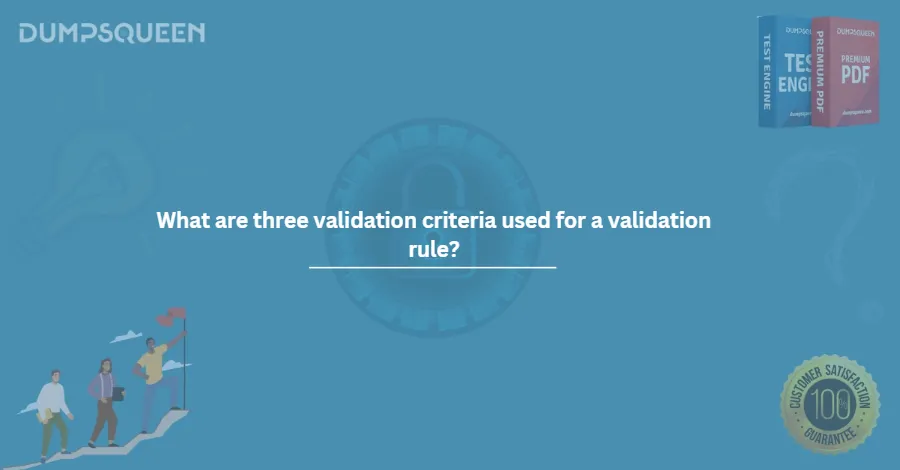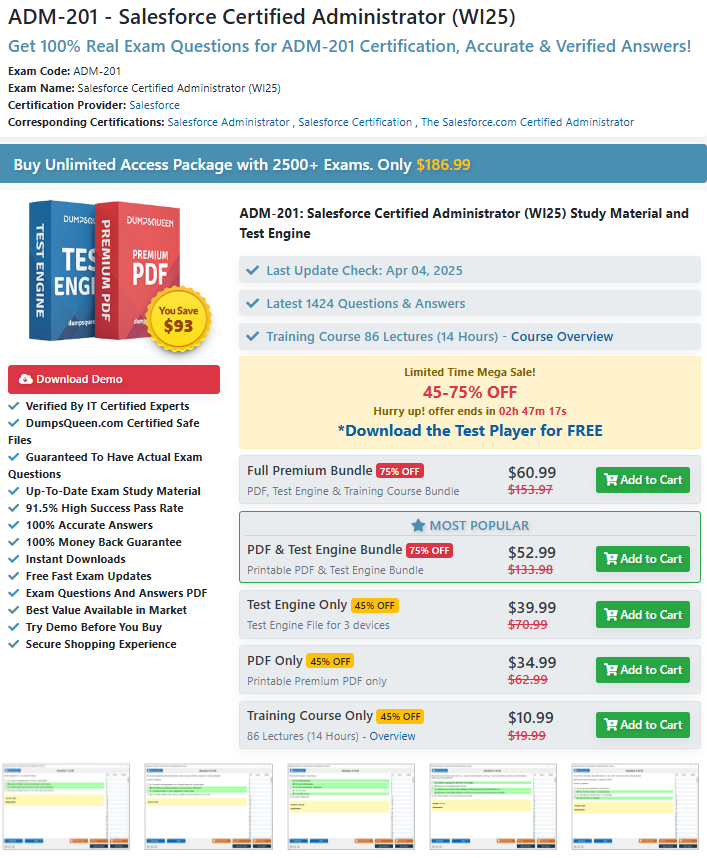Understanding Salesforce Validation Rules: A Complete Guide with DumpsQueen
In the dynamic world of Customer Relationship Management (CRM), Salesforce stands out as a powerful platform that helps businesses streamline operations, manage customer data, and automate processes. Among its robust features, validation rules play a crucial role in ensuring data integrity and business logic enforcement.
In this comprehensive guide, we will delve into what validation rules are in Salesforce, how they function, and how professionals can master them using reliable resources like DumpsQueen, a trusted name in certification preparation. Whether you're a budding Salesforce Admin or preparing for Salesforce certification exams, understanding validation rules is key — and DumpsQueen can help you get there faster and smarter.
Brief Explanation of Validation Rules in Salesforce
In simple terms, validation rules are logic-based expressions or formulas in Salesforce that ensure the accuracy and consistency of data entered by users. Whenever a record is created or updated, Salesforce checks it against any applicable validation rules. If the rule’s conditions are met (meaning the data is incorrect or invalid), Salesforce prevents the record from being saved and displays a custom error message.
Why Are Validation Rules Important?
Validation rules are critical because they:
- Ensure high-quality data input
- Prevent inconsistent or incomplete records
- Align data entry with business rules
- Improve reporting accuracy
For instance, if a business requires a phone number field to be filled in only if the contact type is set to "Customer," a validation rule can be set up to enforce this condition. Without it, Salesforce would allow incomplete or incorrect records that could hinder customer communication.
Validation Rule Overview
A validation rule in Salesforce typically consists of two primary components:
- Formula Expression – A logical statement that evaluates to true or false.
- Error Message – A custom message shown to the user when the formula returns true, indicating a validation failure.
Syntax and Structure
Validation rules are written in Salesforce’s proprietary formula syntax. These formulas can include:
- Field references (e.g., ISBLANK(Account.Name))
- Functions (e.g., ISNUMBER(), OR(), AND())
- Operators (e.g., =, !=, <, >)
For example:
"AND(
ISBLANK(Phone),
ISPICKVAL(Contact_Type__c, "Customer")
)"
This rule triggers an error if the phone number is blank and the contact type is set to "Customer."
Three Validation Criteria Used for a Validation Rule
Understanding the core criteria that define the effectiveness of a validation rule is essential for designing rules that are both functional and user-friendly. Here are the three primary criteria:
1. Logical Expression That Evaluates to TRUE
The backbone of any validation rule is a logical formula. When the formula evaluates to TRUE, it means the data does not meet the defined criteria, and the record cannot be saved.
Tip from DumpsQueen: When studying for Salesforce Admin exams, focus on writing and interpreting formula expressions accurately. DumpsQueen’s practice tests offer real-world examples of validation rule scenarios.
2. Field-Level and Object-Level Application
Validation rules can be applied at both field and object levels, depending on the need:
Field-level validation ensures a specific field contains acceptable data.
Object-level validation evaluates relationships between fields or checks multiple conditions.
For example:
"AND(
ISBLANK(Email),
ISCHANGED(Status__c),
ISPICKVAL(Status__c, "Active")
)"
This prevents users from activating a record without entering an email.
3. Custom Error Messaging
Error messages guide users to correct their input. These can be displayed:
- At the top of the page
- Next to the field where the error occurred
Well-crafted messages should be clear, actionable, and user-friendly:
“Email is required when status is active.”
Pro Tip: DumpsQueen’s study material emphasizes not just the creation of rules, but how to make them user-centric — a crucial skill for Salesforce Admin certification.
Practical Application in Salesforce
Now that we understand the core of validation rules, let’s explore how they are used in real-world Salesforce environments.
1. Improving Data Quality
Salesforce Admins use validation rules to enforce company policies and industry regulations. Examples include:
- Requiring a zip code in customer addresses
- Enforcing specific formats for email addresses
- Restricting future dates in scheduling fields
This results in consistent and reliable data that can be used effectively in reporting and automation.
2. Workflow Management
Validation rules can be paired with workflow rules, process builder, and flows to trigger actions based on data accuracy. For example, a validation rule can stop a process from proceeding until all required fields are completed correctly.
3. Managing Picklist Dependencies
Sometimes, certain field values should only be available based on another field’s value. While picklist dependencies manage this visually, validation rules provide logical enforcement.
Example:
"AND(
ISPICKVAL(Region__c, "North America"),
NOT(ISPICKVAL(Country__c, "USA"))
)"
This rule throws an error if the user selects "North America" but doesn't choose "USA" as the country.
4. Use Cases in Industries
Healthcare: Ensuring all patient records have a diagnosis code before submission.
Finance: Restricting deal closure if revenue is below a defined threshold.
Education: Verifying student age before enrollment.
Certification Insight: DumpsQueen includes industry-based use cases in their Salesforce Administrator practice exams. This contextual learning helps users grasp how rules work in real scenarios.
How DumpsQueen Helps You Master Validation Rules
Whether you're a beginner or preparing for the Salesforce Certified Administrator or Platform App Builder exams, DumpsQueen offers unparalleled resources tailored to your success. Here’s how DumpsQueen supports your journey:
1) Up-to-Date Practice Exams
Validation rules evolve as Salesforce introduces new updates. DumpsQueen provides real-time updated dumps aligned with the latest Salesforce releases. This ensures you're studying the most relevant material.
2) Real-World Scenarios
DumpsQueen doesn't just offer questions; they provide scenario-based problem solving that mirrors the kind of questions you'll see on the exam. For instance, creating validation rules for custom objects or implementing rules for specific business requirements.
3) Detailed Explanations
Every question comes with a clear explanation, walking you through the logic of validation rules, formulas, and business use cases.
4) PDF and Online Access
DumpsQueen gives you the flexibility to access your learning material in PDF format or through a user-friendly online portal — ideal for busy professionals or students on the go.
5) Affordable and Reliable
Compared to overpriced or outdated resources, DumpsQueen is cost-effective, accurate, and trusted by thousands of IT professionals across the globe.
Success Story: "Thanks to DumpsQueen, I mastered Salesforce validation rules and passed my exam on the first try!" – Maria L., Salesforce Admin
Conclusion
Validation rules are the unsung heroes of Salesforce — quietly ensuring your data is reliable, compliant, and consistent. From enforcing field completion to managing complex business logic, these rules underpin a huge portion of Salesforce’s functionality.
If you're aiming to become a Salesforce-certified professional or simply want to improve your skills, understanding validation rules is a non-negotiable must. And there’s no better place to prepare than DumpsQueen.
DumpsQueen provides the tools, insights, and practice materials you need to master validation rules and every other topic on the Salesforce certification roadmap. With practical examples, detailed explanations, and updated content, you can move from theory to application — and from beginner to certified expert — with confidence.
Free Sample Questions
Which of the following is a common validation criterion used in a validation rule?
A) Data encryption
B) Required field
C) User authentication
D) File compression
Answer: B) Required field
What validation criterion ensures that data entered matches a specific pattern, such as an email address format?
A) Field length
B) Data type
C) Regular expression
D) Unique value
Answer: C) Regular expression
Which validation criterion checks if the entered data falls within a specified numerical range?
A) Range check
B) Format check
C) Consistency check
D) Presence check
Answer: A) Range check
Which of these is NOT typically a validation criterion for a validation rule?
A) Data type validation
B) Field length validation
C) Color scheme validation
D) Uniqueness validation
Answer: C) Color scheme validation
A validation rule that ensures a field contains only numbers is using which criterion?
A) Data type validation
B) Range validation
C) Length validation
D) Presence validation
Answer: A) Data type validation