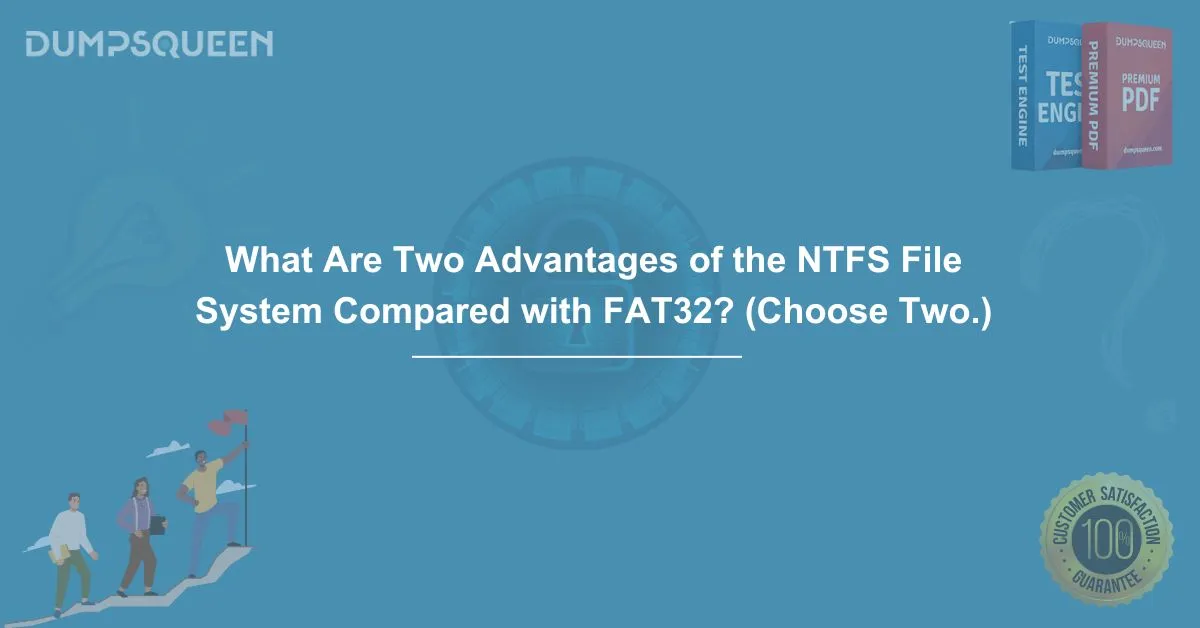In the world of computer storage, file systems play a crucial role in how data is stored, accessed, and managed. Two of the most widely used file systems in Microsoft Windows operating systems are NTFS (New Technology File System) and FAT32 (File Allocation Table 32). Both file systems have their own sets of strengths and weaknesses, making them suitable for different use cases.
When comparing NTFS with FAT32, there are several distinct advantages that NTFS offers over FAT32, especially in terms of performance, security, and file management capabilities. In this blog, we will delve into the question, "What are two advantages of the NTFS file system compared with FAT32?" and explore why NTFS is often considered the superior option for modern computing needs.
We’ll compare these two file systems, look at their features, and specifically highlight two key advantages that NTFS has over FAT32.
Overview of NTFS and FAT32
Before we dive into the comparison, let’s first define what NTFS and FAT32 are and how they differ.
NTFS (New Technology File System)
NTFS is the modern file system used by Windows operating systems, starting from Windows NT and continuing through Windows 10. NTFS is designed to support large files, extensive file permissions, and a variety of advanced features, such as file compression, encryption, and disk quotas. It is used in most computers, especially those running newer versions of Windows.
FAT32 (File Allocation Table 32)
FAT32 is an older file system that has been used since the 1990s, and it was the default file system in Windows operating systems prior to Windows NT. Although FAT32 is still supported on many systems, it has limitations compared to newer file systems like NTFS. FAT32 is commonly used for flash drives, external hard drives, and devices that need to be compatible with multiple operating systems, such as gaming consoles or multimedia devices.
Two Key Advantages of NTFS Over FAT32
Now that we have an understanding of what NTFS and FAT32 are, let's examine two key advantages of NTFS compared to FAT32:
1. Support for Larger File Sizes and Volumes
One of the most significant advantages of NTFS over FAT32 is its ability to handle larger file sizes and larger volume sizes. FAT32 has a maximum file size limit of 4 GB and can support partitions up to 2 TB. While this was sufficient in the past, the growing size of media files, high-resolution images, and complex applications have made FAT32 less practical for modern-day usage.
On the other hand, NTFS can support file sizes up to 16 TB and volume sizes up to 256 TB (with modern hardware). This makes NTFS ideal for modern computing environments where large files are commonplace. For instance, if you're working with video editing, large databases, or high-resolution imaging, NTFS is better suited to accommodate these types of files.
Additionally, NTFS is not limited by the 4 GB file size constraint, meaning it can store large files like ISO images, high-definition video files, and virtual machine files that would otherwise be rejected by FAT32.
Example: If you need to store a full-length 4K movie or a large software development project on a drive, NTFS allows you to do so without having to split the file into multiple smaller parts, which is necessary with FAT32.
2. Enhanced Security with File Permissions and Encryption
Another key advantage of NTFS over FAT32 is its robust security features. NTFS allows users and administrators to apply file-level permissions and encryption to individual files and folders. This gives administrators more control over who can access, modify, or delete files, and it provides protection against unauthorized access.
NTFS includes a feature called Access Control Lists (ACLs), which enables detailed control over who has access to a file or folder. These permissions can be set on a user-by-user or group-by-group basis, giving administrators fine-grained control over data access. For instance, you can configure a folder so that only certain users can view its contents or make changes, while others are restricted from accessing it.
Additionally, NTFS supports the Encrypting File System (EFS), which allows sensitive files to be encrypted and automatically decrypted when accessed by authorized users. This is especially valuable in corporate environments where sensitive data must be protected from unauthorized access.
In contrast, FAT32 does not support any form of file-level encryption or permissions. This makes FAT32 a less secure choice for users who need to protect data or ensure compliance with data protection regulations.
Example: If you're working with sensitive business data, such as financial records or client information, NTFS allows you to encrypt these files to prevent unauthorized access, even if the storage device is lost or stolen.
Additional Benefits of NTFS
While the two advantages above are the most significant, NTFS also offers several other features that make it the preferred file system for modern computers:
-
Journaling: NTFS supports journaling, which keeps track of file system changes in a log. This improves recovery from system crashes or power failures, as the file system can use the log to restore data integrity.
-
Disk Quotas: NTFS allows administrators to set disk usage limits (quotas) for users or groups. This is useful in multi-user environments where disk space needs to be managed effectively.
-
File Compression: NTFS supports file compression, which can reduce the size of files stored on disk without affecting their usability.
-
Hard Links: NTFS supports hard links, allowing multiple directory entries to point to the same file, which can be useful for creating backups or managing files efficiently.
-
Improved Performance: NTFS includes features like disk caching and better allocation of storage space, which can lead to improved overall system performance compared to FAT32.
When Should You Use FAT32 Instead of NTFS?
While NTFS has many advantages, there are situations where FAT32 may still be preferred, such as:
-
Cross-platform compatibility: FAT32 is widely supported across different operating systems, including Windows, Mac OS, Linux, and embedded systems. If you need a file system that can be easily read and written to by multiple platforms (e.g., a USB flash drive that works on both Windows and macOS), FAT32 is a good choice.
-
Older devices: Some older devices, such as digital cameras, MP3 players, and game consoles, only support FAT32. In such cases, FAT32 is the most suitable option.
However, for modern computers and enterprise systems, NTFS is generally the preferred choice due to its greater flexibility, security, and support for large files.
Conclusion
In summary, when comparing NTFS with FAT32, NTFS stands out as the more advanced and robust file system, providing significant advantages in terms of support for larger file sizes and enhanced security features. NTFS is better suited for modern computing environments where large files, sensitive data, and security are of primary concern. For businesses and users who require strong data protection, file management capabilities, and support for large-scale storage, NTFS is the superior choice.
Despite its many benefits, FAT32 still has a place in certain scenarios, such as when cross-platform compatibility or support for older devices is necessary. However, for most modern use cases, NTFS is the recommended file system for Windows operating systems.
Limited-Time Offer: Get a Special Discount on CompTIA 220-1102 Exam Questions Order Now!
Sample MCQs for File System Comparison
Here are some multiple-choice questions based on the content of this blog:
-
Which of the following is an advantage of NTFS over FAT32?
A) NTFS supports larger file sizes and volumes
B) FAT32 supports encryption
C) NTFS is more compatible with older devices
D) FAT32 allows for greater file securityAnswer: A) NTFS supports larger file sizes and volumes
-
Which of the following features is unique to NTFS?
A) File compression
B) File sharing
C) Support for external drives
D) Cross-platform compatibilityAnswer: A) File compression
-
What is one of the main limitations of FAT32 compared to NTFS?
A) FAT32 supports files larger than 16 TB
B) FAT32 is limited to 4 GB file sizes
C) FAT32 supports encryption for sensitive data
D) FAT32 is more secure than NTFSAnswer: B) FAT32 is limited to 4 GB file sizes
-
When is FAT32 a better choice than NTFS?
A) When working with large databases
B) When cross-platform compatibility is required
C) When file security is essential
D) When disk quotas are neededAnswer: B) When cross-platform compatibility is required