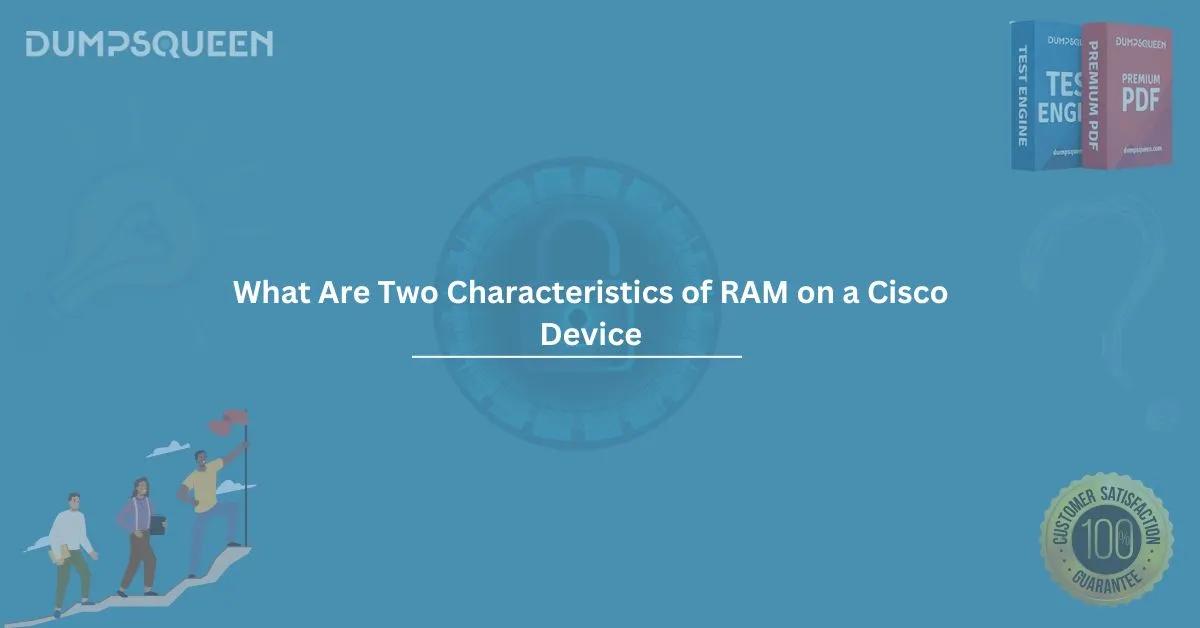In the world of Cisco networking, understanding the components of a device is crucial—especially when it comes to RAM (Random Access Memory). Cisco exams such as CCNA, CCNP, and CCIE often test your knowledge on internal device architecture. One question frequently asked is: “What are two characteristics of RAM on a Cisco device?”
In this detailed blog post by DumpsQueen Official, we’ll explore:
- What RAM is and how it functions in Cisco devices
- Two primary characteristics of RAM
- Why RAM is important in Cisco network performance
- Sample exam-style MCQs with answers
- Expert tips for remembering these concepts
What is RAM in Cisco Devices?
RAM, or Random Access Memory, is a volatile type of memory that plays a critical role in the operational functionality of any Cisco device. It temporarily holds:
- The running configuration
- The routing tables
- The ARP cache
- The packet buffers
- The OS in operation
Once the device powers off, all information stored in RAM is lost—making it different from non-volatile memories like NVRAM or Flash memory.
What Are Two Characteristics of RAM on a Cisco Device?
Let’s get straight to the point. The two key characteristics of RAM in Cisco devices are:
1. Volatile Memory
RAM in Cisco devices is volatile, meaning its contents are erased when the device is shut down or restarted. This makes it suitable for temporary storage, such as:
- The running-config
- Active routing tables
- Interface statistics
- Packet buffering for real-time traffic
🧾 Why it matters:
Volatility allows the device to free up memory for fresh configurations and processes upon every boot, which is essential for dynamic networking.
2. Stores Active Operating Data
RAM is used to store data and processes that are actively in use. This includes:
- The Operating System (IOS) (after loading from Flash)
- Real-time routing and switching data
- Process tables, caches, and logs
🧾 Why it matters:
Without RAM, a Cisco router or switch cannot function properly because it would have nowhere to load and execute real-time instructions.
Additional RAM Characteristics Worth Knowing
While the two above are the most crucial, here are a few more traits that help understand RAM on a Cisco device better:
- Dynamic Allocation: RAM allows for flexible use of memory depending on the current load.
- Speed: RAM is much faster than Flash or NVRAM, which is why it's used for processing temporary configurations and routing data.
- Crash Files: RAM may also temporarily hold crash logs before they are saved to another storage for diagnostics.
RAM vs. Other Memory Types in Cisco Devices
|
Memory Type |
Volatile |
Stores |
Purpose |
|
RAM |
✅ Yes |
Running config, routing table, buffers |
Temporary, runtime memory |
|
NVRAM |
❌ No |
Startup configuration |
Persistent config storage |
|
Flash |
❌ No |
Cisco IOS, backup files |
OS and file storage |
|
ROM |
❌ No |
Bootstrap, POST routines |
Initial boot and diagnostics |
Real-World Scenario: RAM in Action
Imagine a Cisco router boots up. Here’s how RAM is involved:
- The device performs POST (Power-On Self Test) from ROM.
- The IOS is loaded into RAM from Flash memory.
- The startup-config (from NVRAM) is loaded into RAM as running-config.
- As routing updates are received, RAM stores updated routing tables.
- During operation, RAM stores packet buffers, logs, ARP entries, etc.
If you power off the device, everything in RAM vanishes.
How to Remember RAM Characteristics for Cisco Exams
Here are a few tips from DumpsQueen experts to help you master RAM-related concepts for your certification:
🧩 Use Mnemonics
Remember “VAST” –
Volatile
Active
Storage
Temporary
🧪 Simulate Configs
Use Packet Tracer or GNS3 to simulate running-configs and reboot the device to see RAM in action.
🗒️ Compare Memory Types
Make a personal chart comparing RAM, Flash, NVRAM, and ROM with what they store, volatility, and role.
Why Understanding RAM is Crucial for Cisco Certifications
In Cisco CCNA and CCNP exams, memory management is a foundational topic. Expect questions like:
- “What happens to the running-config after reboot?”
- “Which memory type holds the IOS during operation?”
- “Where are routing tables stored?”
Knowing the correct two characteristics of RAM ensures you can handle these confidently.
Common Misconceptions About RAM on Cisco Devices
Let’s bust a few myths:
“RAM stores startup-config permanently.”
False. That’s NVRAM’s job.
“RAM keeps data after power loss.”
False. RAM is volatile and loses all data.
“Flash memory is faster than RAM.”
False. RAM is faster and is used for live data processing.
Final Thoughts from DumpsQueen
Understanding what are two characteristics of RAM on a Cisco device is more than just memorizing a line—it’s about understanding the heart of how routers and switches function in real time.
Whether you're studying for the CCNA, CCNP, or any other Cisco certification, this topic is essential for troubleshooting and configuring Cisco equipment effectively.
Bookmark this page, review the sample MCQs, and follow the expert tips by DumpsQueen to master this concept once and for all.
Sample Questions – Based on “What Are Two Characteristics of RAM on a Cisco Device?”
Question 1:
What are two characteristics of RAM on a Cisco device? (Choose two)
A. RAM retains data when the device is powered off
B. RAM stores the startup configuration file
C. RAM is volatile memory
D. RAM stores routing tables and the running configuration
E. RAM stores the Cisco IOS permanently
Answer: C and D
Question 2:
Which type of data is NOT typically stored in RAM on a Cisco router?
A. Running-config
B. IOS during operation
C. Startup-config
D. Routing tables
✅ Answer: C
Question 3:
Why is RAM in Cisco devices considered volatile?
A. It retains logs after reboot
B. It stores the startup-config
C. Its contents are lost when the device is turned off
D. It is slower than Flash memory
✅ Answer: C