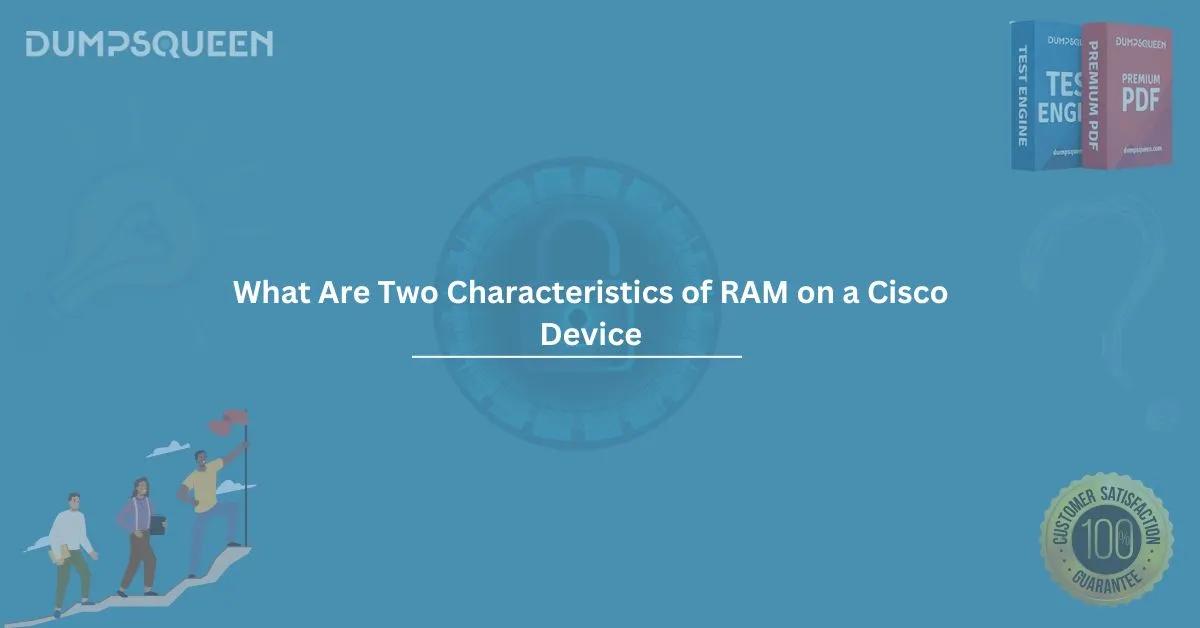Introduction
In the vast ecosystem of networking and IT infrastructure, Cisco devices stand as pillars of enterprise connectivity. These devices whether routers, switches, or firewalls depend heavily on various hardware components to function efficiently. One such critical component is RAM (Random Access Memory). While most IT professionals recognize RAM as volatile memory that temporarily stores data, its behavior and characteristics can vary significantly depending on the device it operates within. Particularly in Cisco systems, RAM plays a specialized role, closely tied to both the runtime environment and the system’s operational logic. For candidates preparing for Cisco certifications such as CCNA, CCNP, or CCIE, understanding the function and behavior of RAM in Cisco devices is not just recommended it’s essential. This is where DumpsQueen proves invaluable, offering the most reliable, up-to-date resources to prepare for Cisco exams with real-world accuracy. In this blog, we’ll explore in detail what are two characteristics of RAM on a Cisco device, backed by technical explanations and exam-focused insights, all crafted to serve professionals aiming to pass Cisco certification exams and grow in their networking careers.
Understanding the Function of RAM in Cisco Devices
To truly grasp the characteristics of RAM on Cisco devices, it's important to understand its function. RAM is used during the device's active operation meaning it holds the running configuration, routing tables, the ARP cache, interface statistics, and other dynamic operational data. When a Cisco device powers on, it loads the operating system (Cisco IOS) from non-volatile memory into RAM. From this point forward, all runtime processes utilize RAM to function. If RAM fails or malfunctions, the device may become unstable, unresponsive, or even crash, making this memory type critically important for Cisco device health and uptime. The behavior of RAM in Cisco systems mirrors that of standard computing RAM but with device-specific adaptations. For instance, while traditional computers use RAM mostly to facilitate multitasking and application runtime, Cisco devices use RAM for fast packet processing, maintaining dynamic routing information, and storing volatile configuration changes.
Volatile Nature of RAM: The First Key Characteristic
One of the primary characteristics of RAM in a Cisco device is its volatile nature. This means that any data stored in RAM is lost when the device is powered off or rebooted. Unlike NVRAM (Non-Volatile RAM) or flash memory that preserves configurations across reboots, RAM only retains data temporarily during uptime. This volatility is both a feature and a limitation. It ensures that temporary and dynamic data doesn't persist longer than necessary, improving device performance and preventing outdated or corrupted data from lingering after a system restart. However, it also means that any changes made to the running configuration that are not saved to NVRAM using the copy running-config startup-config command will be lost after a reboot. The ephemeral nature of RAM is vital in environments where devices may need frequent restarts or troubleshooting. It supports the operating system in managing real-time tasks and processes without cluttering the long-term configuration or storage.
RAM Stores the Running Configuration: The Second Key Characteristic
Another defining characteristic of RAM in Cisco devices is that it stores the running configuration file. This file reflects the current state of all the device's settings, including interfaces, routing protocols, firewall rules, access control lists (ACLs), and more. When a configuration is applied to a Cisco router or switch, it goes into the running configuration stored in RAM. This is in contrast to the startup configuration, which resides in NVRAM and loads during boot-up. Administrators can make real-time adjustments to the running configuration via the CLI (Command-Line Interface), and these changes take effect immediately. However, unless they are manually saved to the startup configuration, they will be discarded after a device reboot. This dual-memory architecture is essential for separating temporary adjustments from persistent settings and gives network administrators greater control over operational testing and configuration management. This also enables a powerful feature: live network testing. Network engineers often make temporary changes to troubleshoot an issue or validate a new setting. RAM provides the ideal workspace for such experiments without jeopardizing the long-term configuration integrity.
RAM’s Role in Routing Tables and Process Queues
Beyond the configuration file, RAM is also responsible for storing dynamic operational data like the routing table, ARP cache, interface statistics, and buffer queues. These are essential elements for real-time traffic forwarding, and their continual update and processing require the speed and flexibility that only RAM can offer. For example, routing tables essentially databases of paths for network traffic are constantly changing based on topology changes, route updates, and traffic patterns. These tables must be quickly accessed and updated without delay. RAM’s high-speed read/write capability makes it the optimal location for this task. In high-performance Cisco devices, RAM may even be divided into several memory pools or areas dedicated to specific tasks: input/output buffer queues, packet processing engines, and control plane functions. This modular architecture is designed to enhance processing speed while isolating tasks for better performance and stability.
How Cisco IOS Relies on RAM
The Cisco IOS (Internetwork Operating System) is another critical element stored in RAM once the system boots up. While the actual IOS image may reside on flash memory or a TFTP server, it is loaded into RAM during boot so that it can execute quickly and efficiently. RAM acts as the stage on which the entire IOS runtime performs. All its processes, whether related to interface control, packet switching, or management features like SNMP or NetFlow, depend on RAM to operate correctly. Insufficient or faulty RAM may lead to performance issues or failure to boot entirely. As Cisco IOS becomes more advanced with newer versions (especially in Catalyst and ISR platforms), the memory requirements grow significantly. Devices that once needed 256MB of RAM may now require 1GB or more, especially when advanced features such as deep packet inspection, QoS policy management, or SD-WAN support are enabled.
Upgrading RAM on Cisco Devices: Why and When
Given the heavy dependence on RAM for running configurations, process handling, and routing logic, it’s often necessary to upgrade RAM in Cisco devices to support newer IOS versions or expanded network features. Cisco routers and switches are usually designed with upgradable memory modules. For instance, devices like Cisco ISR (Integrated Services Routers) or Catalyst switches come with slots for DRAM expansion. Upgrading the RAM allows the device to handle more routes, more simultaneous sessions, and larger configurations. Organizations may find themselves needing a RAM upgrade when:
-
Rolling out advanced security or QoS features.
-
Expanding networks with multiple VRFs.
-
Upgrading to a newer IOS image with a larger memory footprint.
-
Experiencing sluggish CLI response times or system crashes due to memory exhaustion.
RAM upgrades must always be compliant with Cisco’s hardware compatibility matrix, which defines the acceptable RAM types, sizes, and configurations for each device model.
RAM in Cisco Certification Exams
In the context of Cisco certification paths especially exams like CCNA, CCNP Enterprise, and CCIE Enterprise Infrastructure questions regarding memory types and their functions are common. Understanding the characteristics of RAM, including what is stored in it, how it behaves during reboots, and its relationship with NVRAM and flash, is vital for scoring well.
DumpsQueen specializes in providing accurate and exam-ready content that includes detailed explanations of such memory behavior questions. Our resources are aligned with Cisco’s current curriculum and help test-takers confidently tackle even the most technical aspects of the exam.
Common Misconceptions About RAM in Cisco Devices
One common misconception is that RAM retains configuration after rebooting. This often leads to situations where administrators lose hours of work by forgetting to save the running configuration. Another misunderstanding is the confusion between flash memory and RAM. Flash holds the IOS image and other files, while RAM handles everything during device uptime. Another incorrect belief is that RAM failure is rare or unimportant. In fact, RAM errors especially in high-throughput environments can result in packet drops, device crashes, or erratic behavior. Understanding the limitations and capabilities of RAM is essential for both network stability and effective device management.
Real-World Example: RAM at Work in a Cisco Router
Imagine a Cisco router handling BGP routing between multiple autonomous systems. Every few seconds, BGP updates are received and processed. These updates modify the routing table stored in RAM. Interface traffic is monitored and logged via SNMP, again using RAM. A configuration tweak is made during a maintenance window stored temporarily in the running configuration in RAM. Suddenly, a power outage hits. The router restarts. The startup configuration (stored in NVRAM) loads. The unsaved running configuration is lost. BGP reconverges, routing tables rebuild in RAM, and the device resumes normal operation. This real-world sequence illustrates exactly how RAM functions and why understanding it is critical.
DumpsQueen Helps You Master the Technical Details
Whether you're studying for the CCNA or working your way toward becoming a network architect, DumpsQueen offers you detailed guides, authentic practice tests, and expert support. Our resources not only prepare you for exam success but also help you build strong foundations in networking concepts like memory architecture on Cisco devices. With DumpsQueen, you never walk into a certification exam unprepared. Our dumps cover everything from basic routing and switching to advanced infrastructure management, all in compliance with Cisco's official exam blueprints.
Free Sample Questions
Question 1: What happens to the running configuration stored in RAM if a Cisco device is powered off?
A. It is automatically saved to flash memory
B. It is retained and restored upon reboot
C. It is permanently deleted
D. It is lost unless saved to NVRAM
Answer: D. It is lost unless saved to NVRAM
Question 2: Which of the following is not stored in RAM on a Cisco device?
A. Routing Table
B. Startup Configuration
C. ARP Cache
D. Interface Statistics
Answer: B. Startup Configuration
Question 3: Why is RAM considered volatile memory in Cisco devices?
A. It only stores permanent system logs
B. Data in RAM is encrypted at rest
C. It loses all data when the device reboots
D. It compresses IOS images automatically
Answer: C. It loses all data when the device reboots
Question 4: What component is responsible for holding the Cisco IOS during device operation?
A. NVRAM
B. Flash
C. ROM
D. RAM
Answer: D. RAM
Conclusion
In the intricate framework of Cisco networking devices, RAM serves as a pivotal element dynamic, powerful, and essential to every operation. Its volatility ensures temporary data doesn't persist unnecessarily, while its responsibility in storing the running configuration gives administrators real-time control over device behavior. By understanding the two characteristics of RAM on a Cisco device, professionals not only prepare themselves for Cisco exams but also gain critical insight into the everyday operations of enterprise networks. At DumpsQueen, we strive to bridge the gap between theory and real-world application, giving you the confidence to excel. Whether you're pursuing certification or simply want to strengthen your technical knowledge, our expert-crafted dumps, tutorials, and support tools are here to help. Ready to conquer your Cisco certification? Trust DumpsQueen where preparation meets precision.