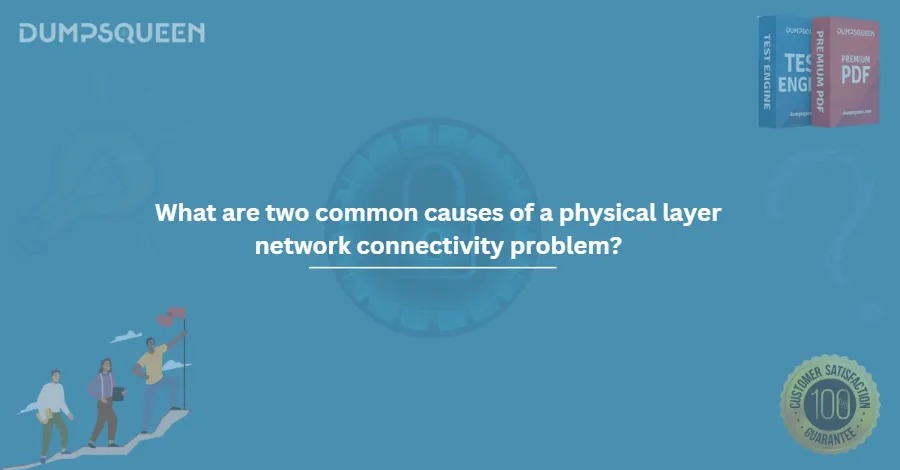Understanding the Physical Layer in Networking and How DumpsQueen Can Help
Networking is the backbone of modern communication, enabling everything from casual internet browsing to complex enterprise systems. At the heart of this intricate web lies the OSI (Open Systems Interconnection) model, a framework that standardizes how networked systems communicate. The first layer of this model, known as the Physical Layer or Layer 1, is where it all begins. This blog will dive into the essentials of the Physical Layer, explore common causes of connectivity problems at this level, and conclude with why resources like DumpsQueen are invaluable for mastering these concepts and troubleshooting real-world network issues.
A Brief Explanation of the Physical Layer in Networking (Layer 1 of the OSI Model)
The Physical Layer is the foundation of the OSI model, responsible for the actual transmission of raw data bits over a physical medium. Think of it as the "hardware layer" — the cables, connectors, switches, and signals that physically connect devices in a network. Without a functioning Physical Layer, no data can move, no matter how sophisticated the upper layers (like the Application or Transport Layers) might be.
So, what does the Physical Layer do? At its core, it defines the electrical, mechanical, and functional specifications for establishing and maintaining a physical connection between devices. This includes:
- Transmission of Bits: The Physical Layer converts digital data (1s and 0s) into electrical signals, light pulses, or radio waves, depending on the medium (e.g., copper wires, fiber optics, or wireless).
- Physical Media: It governs the types of cables (e.g., Ethernet cables, coaxial cables) or wireless technologies (e.g., Wi-Fi, Bluetooth) used to carry data.
- Connectors and Interfaces: It specifies the plugs, ports, and pin assignments, like RJ45 connectors for Ethernet or USB ports.
- Signal Characteristics: It determines voltage levels, frequencies, and timing to ensure bits are sent and received accurately.
- Topology: It influences how devices are physically arranged, such as in a star, bus, or ring configuration.
For example, when you plug an Ethernet cable into your router, the Physical Layer ensures that the electrical signals travel through the twisted-pair wires to your computer. It doesn’t care about the meaning of the data — that’s for higher layers like the Data Link Layer (Layer 2) or the Network Layer (Layer 3). Its sole job is to get those bits from point A to point B.
Understanding the Physical Layer is critical for anyone working in networking, whether you’re a student preparing for a certification like CompTIA Network+ or Cisco CCNA, or a professional troubleshooting a downed network. This is where resources like DumpsQueen come into play. DumpsQueen offers comprehensive study materials, practice questions, and real-world scenarios that break down complex topics like the Physical Layer into digestible, actionable knowledge. By mastering Layer 1 with DumpsQueen, you’re building a solid foundation for tackling the entire OSI model.
Common Causes of Physical Layer Network Connectivity Problems
While the Physical Layer might seem straightforward — plug in a cable, and it works, right? — it’s surprisingly prone to issues. Connectivity problems at this level can bring an entire network to a halt, leaving users frustrated and IT teams scrambling. Let’s explore some of the most common causes of Physical Layer network connectivity problems and how understanding them (with help from DumpsQueen) can make you a troubleshooting superstar.
1) Faulty or Damaged Cables
Cables are the arteries of a wired network, and any damage can disrupt data flow. A bent pin in an RJ45 connector, a frayed Ethernet cable, or a severed fiber optic line can cause intermittent connectivity or total failure. For instance, if a cable is too long (exceeding the maximum length for its type, like 100 meters for Cat5e Ethernet), signal degradation occurs, leading to packet loss.
Real-World Example: Imagine an office where employees complain of slow internet. After hours of checking software settings, you discover a chewed Ethernet cable — thanks to an office pet! This is a classic Physical Layer issue.
DumpsQueen Advantage: DumpsQueen practice exams often include scenarios like this, teaching you to check the Physical Layer first. Its detailed explanations help you recognize cable-related symptoms and solutions, saving time in real-world diagnostics.
2) Loose or Improper Connections
Even a perfectly good cable is useless if it’s not securely connected. A loose plug in a switch port or a poorly crimped connector can interrupt signal transmission. This is especially common in environments with frequent equipment movement, like data centers or temporary setups.
Real-World Example: During a conference, a projector fails to connect to the network. The culprit? A technician didn’t fully seat the Ethernet cable into the port.
DumpsQueen Advantage: DumpsQueen emphasizes hands-on troubleshooting skills, including how to inspect and reseat connections. Its resources guide you through physical checks that higher-layer tools (like ping or traceroute) can’t address.
3) Electromagnetic Interference (EMI)
The Physical Layer relies on electrical signals, which are vulnerable to interference from external sources like power lines, fluorescent lights, or nearby machinery. EMI can corrupt data signals, causing errors or complete link failure. Unshielded twisted-pair (UTP) cables, commonly used in Ethernet, are particularly susceptible.
Real-World Example: A factory’s network drops intermittently near heavy machinery. The issue? EMI from motors overpowering the UTP cables’ signals.
DumpsQueen Advantage: DumpsQueen study materials cover EMI causes and mitigation strategies, like using shielded cables (STP) or rerouting wiring. Its questions test your ability to identify environmental factors, a key Physical Layer skill.
4) Hardware Failures
Switches, routers, network interface cards (NICs), and other Physical Layer devices can fail due to age, overheating, or manufacturing defects. A dead NIC port or a burned-out switch can sever connectivity without any obvious software clues.
Real-World Example: A small business loses internet access. After testing cables, you find a fried port on the router — a hardware issue at Layer 1.
DumpsQueen Advantage: DumpsQueen prepares you to diagnose hardware failures with step-by-step guides and case studies. You’ll learn to isolate Physical Layer problems from software issues, a critical skill for certifications and fieldwork.
5) Incorrect Cabling Standards or Configurations
Using the wrong cable type (e.g., a crossover cable instead of a straight-through cable) or mismatched standards (e.g., plugging a Cat5 cable into a 10 Gbps port expecting full speed) can cripple connectivity. Similarly, misconfigured interfaces (e.g., speed/duplex mismatches) can cause performance bottlenecks.
Real-World Example: A technician connects two switches with a straight-through cable when a crossover is needed, resulting in no communication.
DumpsQueen Advantage: DumpsQueen drills down into cabling standards (T568A vs. T568B, crossover vs. straight-through) and interface settings. Its practice tests ensure you know the right cable for every job, preventing costly mistakes.
6) Environmental Factors
Temperature, humidity, and physical obstructions can wreak havoc on Layer 1. Overheated equipment might shut down, while water damage (e.g., from a leaky ceiling) can short-circuit connections. Wireless networks face additional challenges like walls or metal objects blocking signals.
Real-World Example: A server room’s Wi-Fi drops during a heatwave because the access point overheats.
DumpsQueen Advantage: DumpsQueen real-world scenarios teach you to consider environmental impacts, a factor often overlooked in theoretical study. You’ll ace questions about physical network design and maintenance.
7) Power Issues
No power, no Physical Layer. A dead power supply, tripped breaker, or unplugged device can stop data transmission cold. Even subtle power fluctuations can reset equipment or degrade performance.
Real-World Example: A branch office loses connectivity after a storm. The fix? Plugging the router back into a surge protector that tripped.
DumpsQueen Advantage: DumpsQueen reinforces basic checks like power status in its troubleshooting flows, ensuring you don’t miss the obvious in high-pressure situations.
Conclusion: Why DumpsQueen is Your Physical Layer Lifeline
The Physical Layer may be the simplest part of the OSI model in theory, but its real-world complexities can trip up even seasoned professionals. From frayed cables to EMI, the causes of connectivity problems at Layer 1 are diverse and often subtle. Mastering this layer isn’t just about passing a test — it’s about building the practical skills to keep networks running smoothly.
This is where DumpsQueen shines. Whether you’re studying for a networking certification or aiming to excel in IT support, DumpsQueen offers a treasure trove of resources tailored to the Physical Layer and beyond. Its detailed explanations break down the nitty-gritty of cables, connectors, and signals, while its practice questions mirror the challenges you’ll face on exams and in the field. DumpsQueen doesn’t just teach you what to know — it shows you how to apply it, turning theoretical knowledge into hands-on expertise.
For students, DumpsQueen is a shortcut to success. Its scenario-based learning mimics real network failures, like those caused by loose connections or hardware faults, preparing you for both certification questions and job interviews. For professionals, it’s a reliable reference to sharpen troubleshooting skills and stay ahead in a fast-evolving industry. Unlike generic study guides, DumpsQueen focuses on practical, actionable insights, making it the go-to tool for mastering Layer 1.
In a world where network uptime is non-negotiable, understanding the Physical Layer is a superpower — and DumpsQueen is the key to unlocking it. By equipping you with the knowledge to identify and fix connectivity issues at their root, DumpsQueen ensures you’re not just a network enthusiast, but a network hero. So, dive into DumpsQueen today, and take your first step toward conquering the OSI model, one layer at a time.
What is one of the most common causes of a physical layer network connectivity issue?
A) IP address conflict
B) Faulty network cable
C) Incorrect router configuration
D) DNS resolution failure
Correct Answer: B) Faulty network cable
Which of the following is a typical cause of physical layer network connectivity problems?
A) Incorrect subnet mask
B) Overloaded DNS server
C) Damaged hardware components (e.g., network interface card)
D) Misconfigured firewall settings
Correct Answer: C) Damaged hardware components (e.g., network interface card)
Which of the following can cause a physical layer connectivity issue?
A) Incorrect routing tables
B) Improperly configured DHCP server
C) Broken fiber optic or copper cables
D) Incorrect VLAN settings
Correct Answer: C) Broken fiber optic or copper cables
What is a common cause of network connectivity problems at the physical layer?
A) Incorrect IP address assignment
B) Faulty network hardware (e.g., switches, routers)
C) Misconfigured DNS server
D) Misconfigured gateway
Correct Answer: B) Faulty network hardware (e.g., switches, routers)
Which of these can contribute to a physical layer network connectivity problem?
A) Network congestion
B) Interference or signal degradation in cables
C) Incorrect IP configuration
D) Router port misconfiguration
Correct Answer: B) Interference or signal degradation in cables
Limited-Time Offer: Get an Exclusive Discount on the N10-008 Exam Dumps – Order Now!