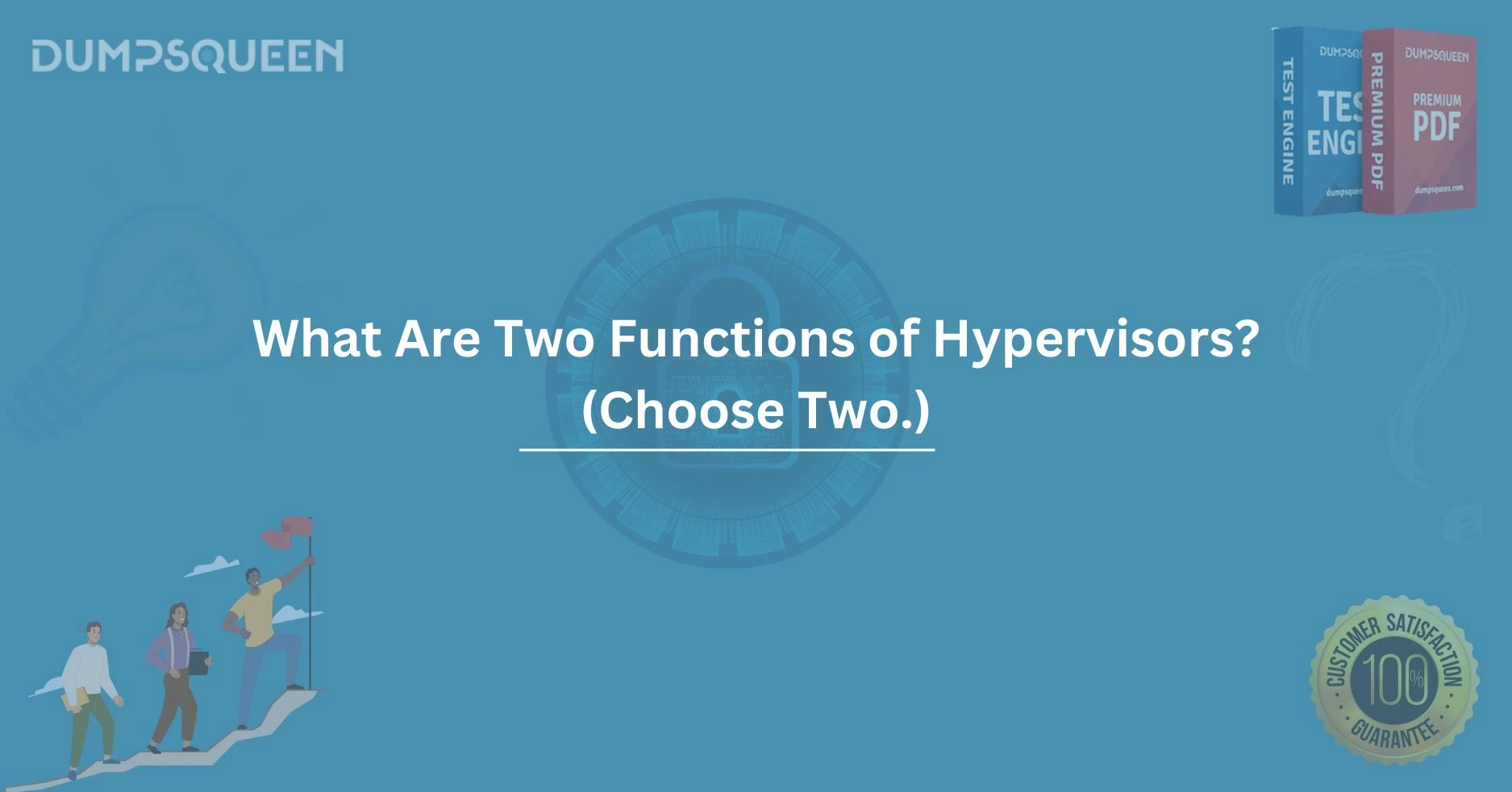Introduction
In the world of modern IT infrastructure, virtualization has revolutionized the way businesses and organizations manage their resources. One of the core components that make virtualization possible is the hypervisor. Understanding what hypervisors do and how they operate is critical for anyone working in IT, especially those focused on system administration, network management, or cloud computing.
This blog will explore two primary functions of hypervisors, with a focus on how these functions enable the efficient management of virtualized environments. Additionally, we'll dive deeper into how hypervisors are utilized in data centers, cloud computing, and modern virtualized infrastructures. Whether you’re studying for certifications or working on IT deployments, this article will provide you with the insights necessary to comprehend and leverage hypervisor technology in your operations.
What Is a Hypervisor?
A hypervisor, also known as a virtual machine monitor (VMM), is software that creates and manages virtual machines (VMs) by abstracting and allocating hardware resources such as CPU, memory, and storage. The hypervisor runs on a physical server (known as the host) and allows multiple operating systems to run concurrently, each within its own VM.
There are two types of hypervisors:
- Type 1 Hypervisors (Bare-metal): These run directly on the host's hardware, without an underlying operating system. Examples include VMware vSphere and Microsoft Hyper-V.
- Type 2 Hypervisors (Hosted): These run on top of a host operating system, with the host OS managing the hardware. Examples include Oracle VirtualBox and VMware Workstation.
Two Functions of Hypervisors
1. Resource Allocation and Management
One of the primary functions of a hypervisor is to allocate and manage the physical resources of the host machine and distribute them to the virtual machines. This includes the distribution of critical resources such as:
- CPU cycles
- Memory
- Storage
- Network bandwidth
The hypervisor manages how much of the host machine’s resources each virtual machine gets, ensuring that no single VMware Exam Questions consumes all the resources and disrupts others. This function is crucial for efficient performance and ensures that virtual machines do not conflict or monopolize the physical hardware, maintaining the system's overall stability.
Example:
Consider a scenario where a company runs multiple VMs on a single physical server to host different applications. The hypervisor manages the CPU allocation to ensure that the server doesn’t overload when running several high-demand applications simultaneously. It will prioritize resource usage based on policies or system configurations, optimizing performance.
2. Isolation Between Virtual Machines
Hypervisors ensure that virtual machines remain isolated from one another, even though they share the same underlying hardware. This isolation is vital for both security and stability.
For example:
- Security: If one VM is compromised, the hypervisor ensures that the malicious activity does not spread to other VMs running on the same host. This isolation helps protect sensitive applications or systems from potential threats.
- Stability: If one VM encounters an issue, it will not affect the operation of other VMs. This is particularly beneficial in scenarios where different applications with varying levels of stability are running on the same server.
The hypervisor's ability to isolate VMs from one another also allows for efficient testing and development environments. Developers can test different applications or configurations on separate VMs without the risk of impacting the main operating system or other VMs.
Importance of Hypervisor Functions in Virtualization
The two functions discussed above—resource allocation and isolation—are foundational to the success of virtualization. Without effective resource allocation, systems could become unstable, and without isolation, a failure or breach in one VM could compromise the entire system. These functions enable businesses to leverage the full potential of virtualization and cloud computing while ensuring high security, performance, and reliability.
How Hypervisors Impact Data Centers and Cloud Computing
Hypervisors are integral to the operation of data centers and cloud platforms. Modern data centers use hypervisors to host a large number of virtual machines on a smaller number of physical servers, improving hardware efficiency and reducing operational costs.
Data Center Virtualization
Data centers that utilize virtualization can run multiple VMs on each physical server, reducing the need for physical hardware and maximizing resource utilization. This not only helps companies save on hardware costs but also reduces energy consumption.
Cloud Computing
In the realm of cloud computing, hypervisors enable the deployment of virtualized environments that customers can easily scale. By using hypervisors, cloud providers can efficiently allocate resources across multiple tenants, ensuring that each customer gets the resources they need without affecting others.
Key Considerations When Using Hypervisors
While hypervisors are powerful tools, there are several factors that IT professionals should keep in mind when deploying and managing virtualized environments:
- Performance Overhead: Hypervisors introduce a certain level of overhead since they sit between the hardware and virtual machines. This can impact the performance of VMs, although modern hypervisors are designed to minimize this overhead.
- Resource Contention: Hypervisors must ensure that do not consume more resources than are available. Effective resource allocation policies are crucial to prevent VM performance degradation.
- Security Risks: While hypervisors provide isolation, they must be properly configured and maintained. Vulnerabilities in the hypervisor software could potentially allow attackers to breach multiple VMs simultaneously.
Real-World Use Cases of Hypervisors
Hypervisors are deployed across a variety of real-world scenarios:
- Enterprise Virtualization: Organizations use hypervisors to consolidate multiple workloads onto fewer physical servers, improving operational efficiency and reducing hardware costs.
- Cloud Hosting: Cloud providers such as Amazon Web Services (AWS) and Microsoft Azure use hypervisors to provision virtual machines for their customers, offering on-demand infrastructure-as-a-service (IaaS).
- Test and Development Environments: Developers use hypervisors to run isolated VMs for testing new software or configurations without affecting production environments.
Challenges and Future Trends of Hypervisor Technology
While hypervisor technology has matured over the years, several challenges remain:
- Security Concerns: As virtualization technology becomes more widespread, it becomes an attractive target for attackers. Securing hypervisors and virtual machines is critical.
- Hypervisor Overhead: Despite advancements, there is still a degree of resource overhead introduced by hypervisors that can impact performance in high-demand applications.
Looking ahead, hypervisor technology is expected to continue evolving with innovations like:
- Serverless Computing: The rise of serverless architectures could change how hypervisors are used in cloud environments.
- Containerization: While containers (like Docker) offer an alternative to full virtualization, hypervisors may continue to play a role in managing containerized environments.
Conclusion
Hypervisors are indispensable components in modern IT infrastructure, facilitating efficient virtualization, resource management, and isolation between virtual machines. By understanding their two core functions—resource allocation and isolation—IT professionals can ensure the efficient, secure, and stable operation of virtualized environments. Whether you’re running a data center, leveraging cloud services, or testing software, the functions of hypervisors enable organizations to optimize their resources while maintaining security and scalability.
The future of hypervisors will likely be shaped by evolving trends in cloud computing, containerization, and serverless architectures. As technology progresses, staying up-to-date with hypervisor functions and best practices will continue to be crucial for any IT professional.
Free Sample Questions
1. Which of the following is a primary function of a hypervisor?
a) Managing cloud storage resources
b) Allocating physical resources to virtual machines
c) Running applications on the host operating system
d) Securing network traffic between VMs
Answer: b) Allocating physical resources to virtual machines
2. Which of the following is an advantage of using hypervisors in a data center?
a) Increases hardware requirements
b) Limits virtual machine scalability
c) Improves hardware utilization and reduces costs
d) Reduces network security
Answer: c) Improves hardware utilization and reduces costs
3. What is the main purpose of VM isolation in hypervisor environments?
a) To ensure VMs are able to access shared resources
b) To prevent the hypervisor from allocating enough resources
c) To protect VMs from each other’s failures or security breaches
d) To allow VMs to access the host system directly
Answer: c) To protect VMs from each other’s failures or security breaches