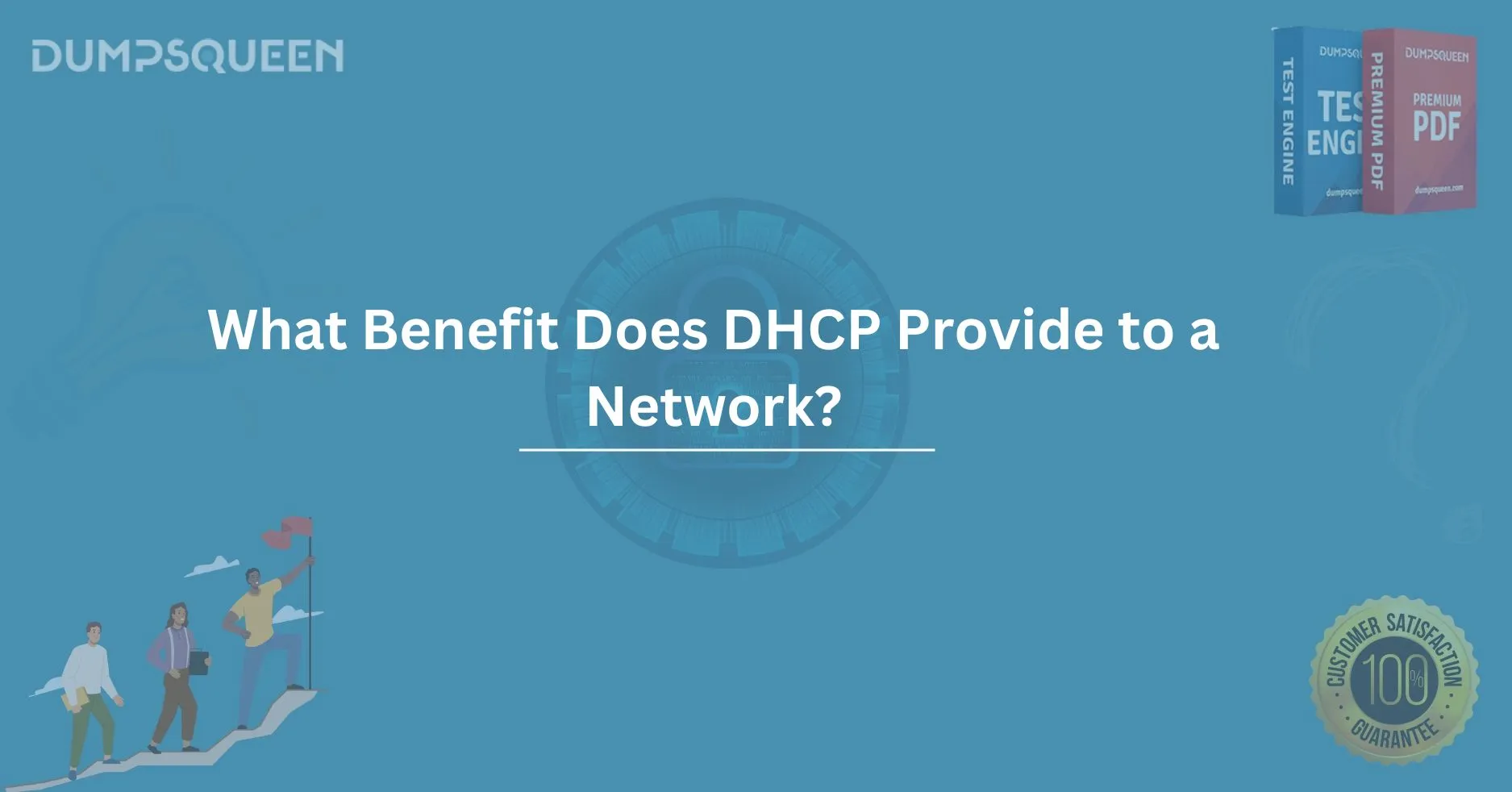Introduction
The Dynamic Host Configuration Protocol (DHCP) is a critical component for modern networks, offering a streamlined, automated way to assign IP addresses and other network configuration settings to devices on a network. Whether in a small home setup or a large enterprise environment, DHCP plays a pivotal role in ensuring efficient communication between devices. By simplifying network configuration, DHCP significantly reduces administrative overhead, minimizes the risk of errors, and enhances network management.
In this comprehensive blog post, we will dive deep into the benefits DHCP provides to a network, focusing on how it makes life easier for network administrators, enhances network performance, and optimizes the user experience. We will also look at how DHCP works in detail and why it's an indispensable tool for anyone managing a network.
Understanding DHCP
Before delving into the specific benefits of DHCP, it's essential to understand how the protocol operates. In traditional networking setups, each device connected to the network needs a unique IP address to communicate effectively. Historically, network administrators had to manually assign each IP address to every device in the network, a process that was time-consuming and error-prone.
DHCP, on the other hand, automates this process. When a device (such as a computer, printer, or smartphone) connects to a network, it sends a DHCP request. A DHCP server responds by assigning an IP address from a predefined pool of addresses, along with other essential configuration details such as subnet mask, default gateway, and DNS servers. This automation significantly reduces the manual workload and ensures that devices are always properly configured.
Key Benefits of DHCP to a Network
-
Simplified IP Address Management
One of the primary benefits of DHCP is the simplification of IP address management. In traditional network setups, administrators had to manually assign static IP addresses to each device. This process could be cumbersome, especially in larger networks with many devices. With DHCP, the process is automated, ensuring that devices are quickly and efficiently assigned a valid IP address without the risk of conflict.
In addition, DHCP allows administrators to manage the IP address pool efficiently, ensuring that no addresses are wasted or duplicated. This is especially beneficial in environments where devices frequently join and leave the network, such as guest networks or environments with mobile devices.
-
Reduced Administrative Overhead
Manual IP address assignment is not only time-consuming but also prone to errors. A single mistake, such as assigning the same IP address to two devices, can cause network conflicts and disrupt communication. By automating the IP assignment process, DHCP reduces the likelihood of such errors, saving network administrators considerable time and effort.
DHCP also provides the ability to centrally manage network configurations, making it easier for administrators to update or modify network settings. For example, if there is a need to change the DNS server for the entire network, it can be done through the DHCP server without requiring manual updates on each device.
-
Efficient Use of IP Address Space
Another key advantage of DHCP is its ability to optimize the use of IP address space. Instead of reserving a static IP address for each device, DHCP dynamically allocates IP addresses from a pool as needed. Once a device disconnects from the network, the assigned IP address is returned to the pool for reuse. This "leased" approach maximizes the use of available IP addresses, particularly in large networks where there are many devices that don't always need a constant IP address.
For example, in an office environment, employees may only need an IP address while they are at work, and the address can be returned to the pool when they leave. This helps prevent IP address shortages, especially in networks with limited address space.
-
Enhanced Flexibility for Network Configuration
With DHCP, network configurations can be more flexible and scalable. When a new device is added to the network, it can receive its configuration settings automatically, making it easy to scale the network without having to manually configure each device. This is particularly important in large organizations or environments with high device turnover, such as guest networks or environments where employees use multiple devices (laptops, smartphones, etc.).
Furthermore, DHCP allows network administrators to configure a variety of network parameters, including the domain name system (DNS), default gateway, and subnet mask, ensuring that new devices are fully functional as soon as they connect to the network.
-
Minimized Human Error
As mentioned earlier, manual IP address assignment is prone to human error, which can lead to significant network issues such as IP address conflicts. DHCP minimizes these errors by automating the entire process. With the DHCP server centrally managing the assignment of IP addresses, administrators are less likely to make mistakes that could disrupt network connectivity.
Additionally, the lease time feature in DHCP ensures that IP addresses are assigned for a specified period, reducing the chance of addresses being incorrectly allocated or used by multiple devices.
-
Improved Security and Control
While DHCP itself doesn’t directly provide security features, it does offer certain benefits that contribute to network security. For instance, a network administrator can set up a DHCP server with certain restrictions or access control lists (ACLs) to control which devices can request IP addresses. This can help prevent unauthorized devices from connecting to the network.
Moreover, DHCP can also be used in conjunction with other network security protocols, such as DHCP Snooping, to prevent malicious users from spoofing DHCP messages or gaining unauthorized access to network resources.
-
Support for Mobile and Dynamic Networks
Modern networks are often highly dynamic, with devices constantly joining and leaving. For example, in a Wi-Fi environment, devices such as smartphones and laptops frequently connect and disconnect from the network. DHCP is perfectly suited to this kind of dynamic environment, ensuring that devices can seamlessly receive the necessary network configurations without requiring manual intervention.
The flexibility of DHCP also supports the increasing use of mobile devices in the workplace. Employees can bring their devices from different locations and still easily connect to the corporate network without the need for complex manual configurations.
-
Cost-Effective Solution
By automating the process of assigning IP addresses and network configurations, DHCP reduces the need for manual intervention, saving time and resources. This translates into cost savings for organizations, particularly those with large, complex networks. Additionally, by optimizing the use of IP address space, DHCP helps ensure that the organization does not waste valuable IP resources.
Conclusion
DHCP is an essential protocol that offers a multitude of benefits to networks of all sizes. By automating IP address assignment, reducing administrative workload, enhancing network flexibility, and minimizing human errors, DHCP provides a more efficient and scalable network management solution. Its ability to optimize the use of IP address space, combined with the improved security and control it offers, makes it a crucial tool for network administrators.
For any organization, from small businesses to large enterprises, implementing DHCP is a smart decision that not only saves time but also ensures a more stable and secure network. As networks continue to grow and evolve, the role of DHCP will remain indispensable in ensuring smooth, automated, and efficient operations.
Free Sample Questions
-
What is the primary role of DHCP in a network?
A) To assign IP addresses manually
B) To assign IP addresses dynamically and automatically
C) To connect devices to the internet
D) To encrypt data on the networkAnswer: B) To assign IP addresses dynamically and automatically
-
How does DHCP reduce the likelihood of network issues?
A) By providing a static IP address to each device
B) By automating the IP address assignment process, minimizing human errors
C) By preventing unauthorized devices from connecting to the network
D) By increasing the speed of the networkAnswer: B) By automating the IP address assignment process, minimizing human errors
-
What happens when a device disconnects from the network in a DHCP-enabled environment?
A) The device retains the same IP address forever
B) The device is assigned a new IP address the next time it connects
C) The IP address is returned to the DHCP pool for reuse
D) The device is removed from the networkAnswer: C) The IP address is returned to the DHCP pool for reuse
Limited-Time Offer: Get an Exclusive Discount on the N10-008 Exam Dumps – Order Now!